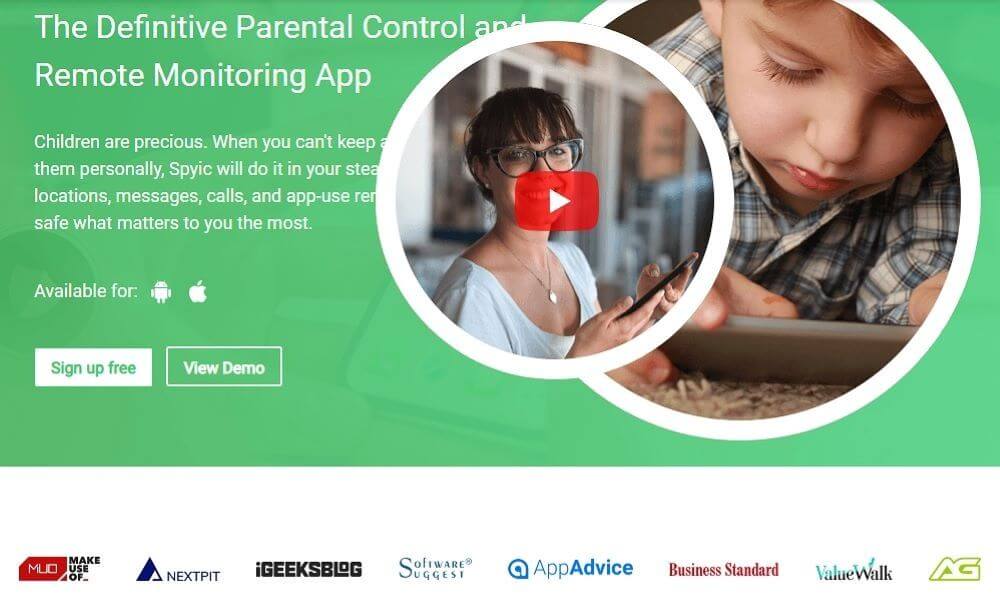AirDroid Reviews: 8 Key Features You Should Know
AirDroid is a powerful mobile device management tool that offers a wide range of features for Android and iOS users. Whether you want to transfer files, mirror your screen, or remotely manage devices, AirDroid has something to offer.
In this article, we’ll dive deep into AirDroid reviews to explore its top features, performance, pricing, and user feedback to help you decide if it’s the right tool for you.
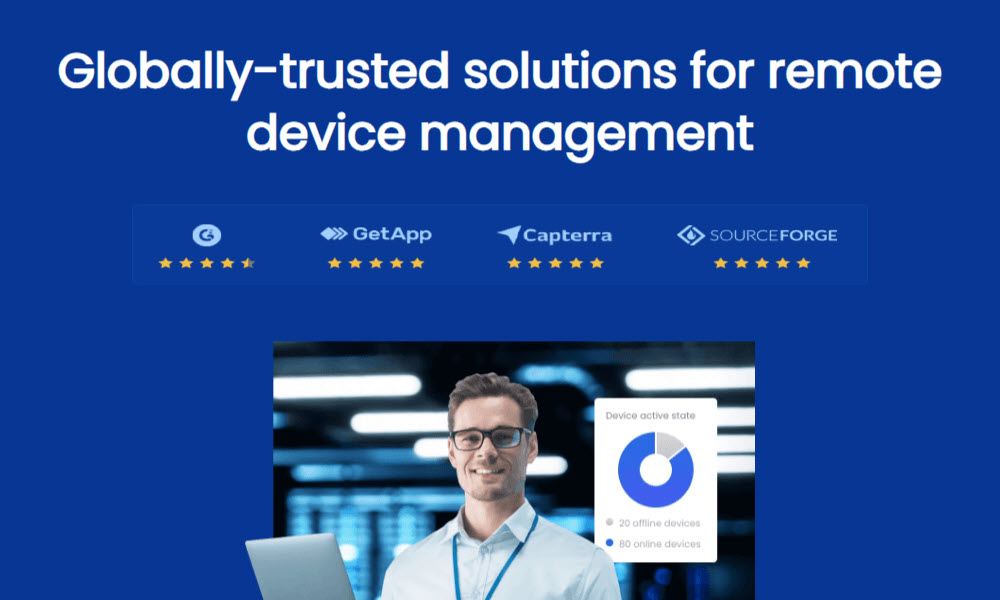
1. What is AirDroid?
AirDroid is a cross-platform app designed for managing Android devices from your computer or other mobile devices. It provides a simple way to wirelessly transfer files, mirror your screen, and even control your device remotely. AirDroid is available for free, with optional premium features through a subscription plan.
This section will explore the core features of AirDroid, including file management, remote control, and device synchronization, making it a versatile solution for personal and business use.
2. Key Features of AirDroid
2.1. File Transfer and Management
AirDroid’s file transfer feature lets you wirelessly move photos, videos, music, and documents between your Android device and computer. This is particularly useful for users who need to frequently transfer files without cables.
Why it’s great:
- It eliminates the need for USB cables, making it easier to transfer large files.
Limitations:
- The free version limits file size, which could be problematic for users with large files.
2.2. Screen Mirroring and Remote Control
AirDroid allows you to view your Android device’s screen on your computer and control it using your computer’s mouse and keyboard.
Why it’s great:
- Ideal for tech support and managing multiple devices from one screen.
Limitations:
- Screen mirroring may lag based on network strength, which could affect time-sensitive tasks or gaming.
2.3. AirDroid Personal & AirDroid Business
AirDroid offers two versions: AirDroid Personal for consumers and AirDroid Business for enterprises. The business version includes advanced features like remote support and device management.
Why it’s great:
- AirDroid Business is perfect for managing employee devices in a BYOD environment, while AirDroid Personal suits casual users with essential features for device management.
2.4. File Management via Web Interface
AirDroid’s web interface allows users to access and manage device files through a browser, no software installation is required.
Why it’s great:
- Convenient for accessing files from any computer.
Limitations:
- Some users report connectivity issues, particularly on unstable networks.
2.5. AirDroid Parental Control Features
AirDroid includes a parental control suite that lets parents monitor device activity, block apps, and set time limits.
Why it’s great:
- Parents can track app usage, monitor calls and messages, and lock devices remotely for online safety.
Limitations:
- The setup can be complex, particularly syncing the target device for monitoring.
3. Performance and Usability
3.1. Speed and Reliability
AirDroid generally offers fast and reliable performance, with smooth file transfers and remote control access. However, the speed can be influenced by factors like network strength and the number of devices connected.
Why it’s great:
- AirDroid's performance excels in most environments, especially with a stable Wi-Fi connection. It’s ideal for daily tasks like transferring files or controlling a device remotely.
Drawback:
- Occasionally, users may experience slower speeds with large file transfers, and the screen mirroring feature can lag if the connection isn’t strong enough.
3.2. User Interface and Experience
The interface is clean, intuitive, and easy to navigate. Whether you’re using the desktop app, web portal, or mobile app, AirDroid’s user experience is designed to be simple and user-friendly.
Why it’s great:
- AirDroid’s simple setup and interface make it accessible to users of all tech levels. Whether you're a beginner or an experienced user, you’ll find it easy to connect and start using the app.
Limitations:
- Some users have reported minor bugs in the app, especially on older Android devices. These are typically fixed through updates, but it’s worth keeping an eye out for.
3.3. Compatibility with Devices
AirDroid works on Android, iOS, Windows, and Mac, which makes it a versatile option for users across different platforms. This cross-platform compatibility ensures that most users can enjoy its features, no matter what devices they own.
Why it’s great:
- It’s rare to find an app that seamlessly integrates with both Android and iOS, making AirDroid a standout option for users with mixed devices.
4. AirDroid Pricing Plans
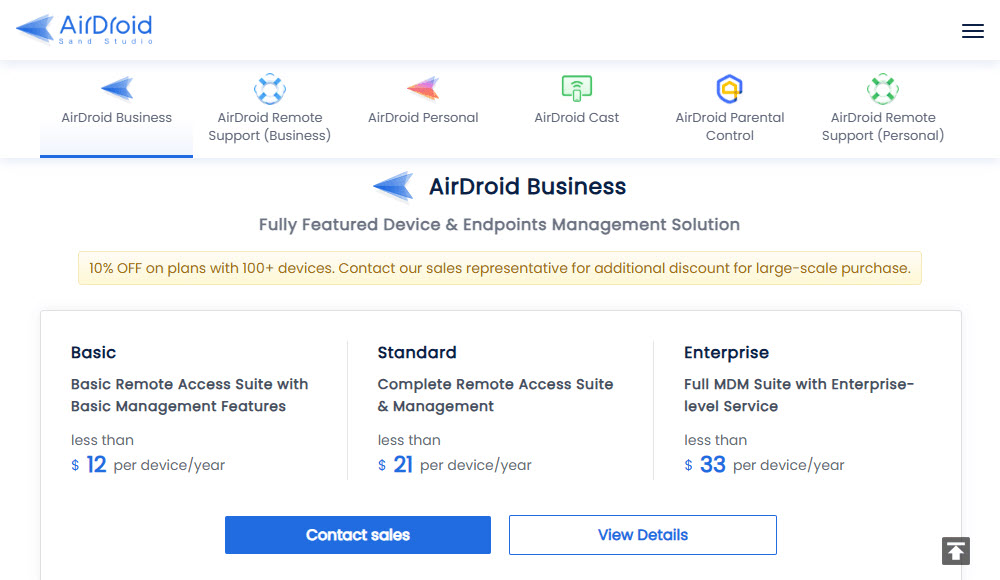
4.1. Free vs Paid Versions
AirDroid offers both a free and a premium version. The free version includes essential features, but the premium version unlocks additional capabilities such as unlimited file transfer and enhanced security.
Why it’s great:
- The free version is perfect for users who only need basic features, but for those who require more advanced options, the premium version offers great value.
Limitations:
- The free version does have file size limits and fewer customization options, which can be limiting for users who need to use AirDroid frequently.
4.2. Premium Features and Cost
AirDroid Premium offers features such as remote control, file transfer without size limits, and premium support. The subscription cost is reasonable, but it’s important to evaluate whether the additional features justify the price for your specific needs.
Why it’s great:
- For users who need full functionality, the premium version is a worthy investment.
5. AirDroid Reviews from Users
5.1. Trustpilot Reviews
On Trustpilot, AirDroid receives a mix of reviews. Many users praise its ease of use, while others point out occasional connectivity issues and slow performance.
Why it’s great:
- The positive reviews emphasize AirDroid's usefulness for both casual and business users. Many people find it a reliable tool for transferring files and managing devices.
Drawbacks:
- Some users have mentioned that the app can be glitchy, especially in areas with weak Wi-Fi signals.
5.2. Reddit User Insights
AirDroid has sparked discussions on Reddit, where users often share tips on how to maximize its functionality. While most users appreciate the app’s features, some complain about the limitations of the free version.
Why it’s great:
- Reddit discussions offer insights into practical usage, and you can learn tips and tricks for making the most of AirDroid’s features.
6. AirDroid Security and Privacy
AirDroid uses encryption for secure file transfers but has faced some security concerns.
Why it’s great:
- AirDroid implements encryption to protect users’ data during file transfers and remote access, which is a significant advantage for maintaining privacy.
Drawbacks:
- While security is generally good, users have raised concerns about occasional vulnerabilities, particularly when it comes to third-party integrations.
7. Comparing AirDroid Parental Control and SafeMyKid
When it comes to monitoring children’s mobile devices, both AirDroid Parental Control and SafeMyKid provide valuable tools for parents concerned about their child’s safety online. While both apps offer parental control features, there are distinct differences in how they function, the level of monitoring provided, and the ease of use.

7.1. Features of AirDroid Parental Control
AirDroid Parental Control provides a comprehensive suite of tools for parents to track and manage their child’s device activity. Some of the key features include:
- Remote Device Management: Parents can remotely lock or unlock their child’s device, which can be especially useful to limit screen time.
- App Management: The ability to block or allow specific apps gives parents control over what apps their child can access.
- Activity Monitoring: AirDroid allows parents to track their child’s activity on the device, including viewing app usage and call logs.
- Geofencing: Parents can set geofences to receive alerts when their child enters or exits a predefined location.
While AirDroid’s parental control features are robust, they are part of the AirDroid Personal app, which requires setup on both the parent’s and child’s devices. Additionally, AirDroid Parental Control is more focused on device management and activity monitoring rather than in-depth monitoring of calls, messages, or online activity.
7.2. Features of SafeMyKid
SafeMyKid is designed specifically to help parents monitor their children’s smartphone activity, with a focus on keeping children safe from online dangers. Key features include:
- Location Tracking & Geofencing: Like AirDroid, SafeMyKid allows parents to track the real-time location of their child and set up geofences to receive alerts when the child enters or exits specific areas.
- App and Browser Monitoring: SafeMyKid provides comprehensive monitoring of both installed apps and internet browser activity. This allows parents to ensure their child isn’t visiting inappropriate websites or using unsafe apps.
- Call & Message Monitoring: One of the standout features of SafeMyKid is the ability to monitor phone calls, messages, and even social media activity. This feature gives parents deeper insight into their child's interactions.
- No Need for Physical Access: SafeMyKid’s unique advantage is that it only requires installation on Android devices, and it syncs with the child’s iPhone via iCloud credentials without needing any physical access to the device.
SafeMyKid’s focus is primarily on safety and online monitoring, making it a great choice for parents who want to monitor their child's communication and online behavior in a more detailed manner.
7.3. Key Differences Between AirDroid Parental Control and SafeMyKid
- Monitoring Scope: While AirDroid offers useful tools for device management, SafeMyKid provides more extensive tracking of calls, messages, and social media activity, which makes it a better choice for parents concerned about their child's communication.
- Ease of Setup: SafeMyKid is easier to set up, especially for iPhone users, since it only requires iCloud credentials to sync and monitor. In contrast, AirDroid requires setup on both devices, and the process might be slightly more involved.
- Device Compatibility: AirDroid is compatible with both Android and iOS devices, but it’s most effective on Android. SafeMyKid, on the other hand, only requires installation on Android phones for full monitoring but works with both Android and iOS for monitoring.
7.4. Which One is Better for Parents?
AirDroid Parental Control is ideal for parents who are looking for a way to remotely manage their child's device, lock it when needed, and set limits on app usage. It’s also beneficial for businesses that need to monitor employee devices.
On the other hand, SafeMyKid is an excellent option for parents who want more detailed control over their child’s digital life, including monitoring their phone calls, messages, and social media activity, all without needing to physically access their child’s phone.
Recommendation: If you’re a parent looking for comprehensive, non-invasive monitoring of your child's mobile activity, SafeMyKid would be the better choice. It offers a more in-depth and holistic approach to safeguarding children online, whereas AirDroid Parental Control is more focused on device management and activity monitoring.
Steps for SafeMyKid on Android
Step 1. Register
Make a free SafeMyKid account.

Step 2. Set Up
Open the app and follow the setup instructions.

Step 3. Start Monitoring
Once installed, log in to your SafeMyKid account on the parent dashboard. From here, you can monitor your child’s location, apps, and phone activity remotely.

Steps for SafeMyKid on iOS
Step 1. Create a Free SafeMyKid Account
Go to the SafeMyKid website and create a free account using your email address.

Step 2. Link iCloud Credentials
Instead of installing an app, SafeMyKid syncs with your child’s iPhone via iCloud. Enter your child’s iCloud credentials to link their device to your parent dashboard.

Step 3. Sync and Start Monitoring
Once the iCloud credentials are verified and the device syncs, you’ll have access to real-time information on your child’s activity, including their location, apps, and messages.

Conclusion
AirDroid reviews highlight it as an excellent tool for managing devices, offering powerful features like file transfers, screen mirroring, and remote device control. However, AirDroid reviews also mention that the free version comes with limitations, and some users report connectivity issues.
Overall, it’s a solid choice for both personal and business use, but it’s important to weigh the pros and cons based on your specific needs. Whether you’re looking for a free or premium solution, AirDroid reviews suggest that the app has a lot to offer.