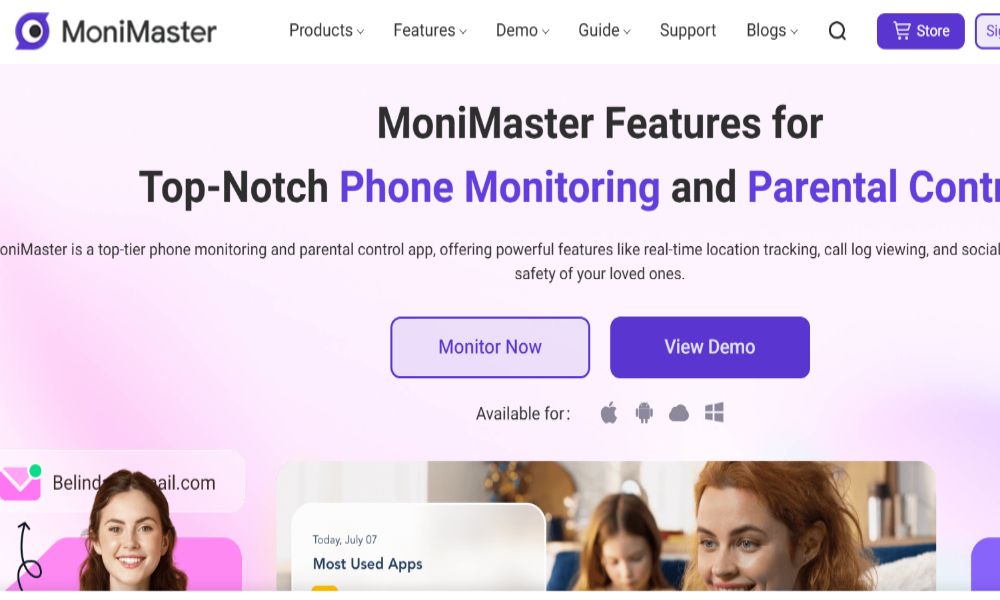5 Signs of Android Spy App Remote Installation and Hidden Monitoring
Did you know that someone could be spying on your Android phone without you even realizing it? With Android spy app remote installation, hackers and partners can monitor everything you do on your device.

If you're worried that your Android phone might be compromised, you need to act fast. In this article, you'll learn five proven methods to detect if an Android spy app has been secretly installed on your device.
How Do Spy Apps Get Installed on Your Android Device?
Spyware doesn’t appear on your phone out of nowhere. In most cases, someone must physically access your device to install it. However, some methods allow spyware to be installed remotely. Here’s how it typically happens:
- Someone Physically Installs the Spy App
- If someone has access to your phone, even for a few minutes, they can install spyware without you noticing.
- These apps often disguise themselves as system tools or remain hidden in the background.
- You Download a Malicious App
- Spy apps can be bundled with seemingly harmless apps, such as free games, utility apps, or fake security tools.
- Downloading apps from third-party sources outside the Google Play Store increases the risk of installing spyware.
- You Click on a Suspicious Link
- Hackers use phishing attacks to trick you into clicking on malicious links in emails, text messages, or social media.
- Clicking these links may download spyware or give hackers access to your phone remotely.
- Your Phone is Targeted by Remote Hacking
- Some advanced spyware can be installed remotely if hackers exploit a security vulnerability in your operating system.
- If your phone’s software is outdated, it may be more vulnerable to these types of attacks.
Tip: Always use a strong screen lock (PIN, fingerprint, or pattern) and avoid leaving your phone unattended. Be cautious when installing apps, and only download them from trusted sources like the Google Play Store.
Is It Possible to Use an Android Spy App with Remote Installation?
Many people wonder if they can install an Android spy app remotely without physical access to the target device. However, due to current technological limitations, this is not possible.
Currently, all Android spy apps require physical access to the target device for initial installation. Once installed, the app can run in the background and allow remote monitoring, but the setup process always requires hands-on access.
Some apps claim to offer remote installation, but these are often scams or misleading. Google’s security policies and Android’s built-in protections prevent apps from being installed remotely without user consent.
Using an Advanced Android Spy App

If you're seeking a reliable way to monitor whether a spy app has been remotely installed on your Android device, SafeMyKid is a powerful tool to consider.
Originally designed as a parental control app, it also provides security features that can help you detect unauthorized monitoring software on your phone.
SafeMyKid allows you to track phone activity, online behavior, and even real-time GPS locations—all while ensuring the user remains unaware.
SafeMyKid operates in stealth mode, meaning any hidden spyware or monitoring apps can be identified without triggering alerts on the device.
While its primary function is to help parents monitor their children's online activity, it can also be used to check if someone has installed a spy app on your phone without your consent.
Key Features of SafeMyKid as an Android Spy App with Remote Installation
SafeMyKid comes equipped with several powerful features that help you detect unwanted monitoring software. Here’s what makes it stand out:
- Stealth Monitoring:Runs discreetly in the background, making it ideal for detecting hidden apps.
- Call and Text Tracking:Identifies apps that might be secretly logging your calls and messages.
- Social Media Monitoring:Detects spyware that can read your WhatsApp, Facebook, and Instagram messages.
- Browser History Analysis:Helps check if your browsing activity is being monitored or redirected.
- GPS Location Tracking:Monitors location access to determine if an app is tracking your movements.
- Media and File Access:Identifies apps that have unauthorized access to your photos, videos, or documents.
How to Set Up SafeMyKid Android Spy Apps with Remote Installation
Setting up SafeMyKid is simple and hassle-free. Here’s how you can get started:
Step 1. Create an Account
Sign up on the SafeMyKid website using your email. Once registered, you’ll gain access to the app’s security dashboard.

Step 2. Configure The App
Download and install the app on your Android phone. SafeMyKid will then run in stealth mode to detect any hidden monitoring software.

Step 3. Spy on Activities on Android
Use SafeMyKid to scan your phone for hidden spy apps, check for unauthorized access to your personal data, and receive real-time alerts if suspicious activity is detected.

Why Are Android Spy Apps Dangerous?

Android Spy apps don’t just invade your privacy—they can expose your sensitive information, put your financial security at risk, and even threaten your personal safety. Here’s why spyware is a serious concern:
- Your Personal Information Can Be Stolen
- Spyware can record your keystrokes, allowing hackers to steal your passwords, banking details, and personal messages.
- Some apps can take screenshots of your activities and send them to a hacker.
- Your Location Can Be Tracked
- Many spy apps have GPS tracking features, which means someone could be watching your every move in real time.
- If you’re a victim of stalking or harassment, this can be especially dangerous.
- Your Calls and Messages Can Be Monitored
- Spyware can record phone calls, listen in on conversations, and intercept text messages.
- Even encrypted messaging apps like WhatsApp and Signal can be compromised by spyware.
- Your Phone’s Camera and Microphone Can Be Hijacked
- Some spyware can remotely turn on your microphone and camera, allowing someone to watch or listen to you without your knowledge.
- This type of surveillance is often used in corporate espionage, cyberstalking, and illegal surveillance.
- Your Device Can Be Used for Cybercrime
- Spyware can make your phone part of a botnet, allowing hackers to use it for sending spam, launching cyberattacks, or committing fraud.
- You may not realize your phone is being misused until your service provider flags unusual activity.
Tip: If you suspect someone has access to your personal data, change your passwords immediately, enable two-factor authentication, and scan your phone for malware.
How to Detect The Remote Installation of Spy Apps on Your Android Device

If you suspect that your phone has been compromised, don’t panic. There are clear warning signs and steps you can take to detect and remove any hidden spyware. Below, we will walk you through various methods to identify spy apps and protect your device.
1. Check for Unknown or Hidden Apps
One of the most effective ways to detect a spy app is by scanning your installed applications. Spy apps often disguise themselves as system apps with generic names like "System Update," "Service," or "Backup Manager" to avoid detection. If you notice an unfamiliar app that you don’t remember installing, it could be a spyware program.
How to Check for Hidden Spy Apps on Your Android Phone
- Open Settings on your Android device.
- Navigate to Apps & Notifications > See all apps (or Manage Apps, depending on your device).
- Scroll through the list and look for any unfamiliar or suspicious apps.
- Tap on the app and check its permissions. If an app you don’t recognize has access to your messages, microphone, camera, or location, it could be spyware.
- If you find anything suspicious, uninstall it immediately. If the app cannot be removed, try disabling it.
Tip: If an app refuses to uninstall, reboot your phone into Safe Mode and try removing it from there. Safe Mode disables third-party apps, making it easier to delete unwanted software.
2. Monitor Your Battery and Data Usage
Spy apps run in the background, constantly sending data to a remote server. This activity can cause excessive battery drain and unusual data consumption, even when you’re not using your phone.
Steps to Identify Suspicious Activity
If you suspect that a monitoring app is running on your phone without your knowledge, there are a few ways to check for unusual behavior. Here’s how you can spot potential spyware:
Battery Usage:
- Go to Settings > Battery > Battery Usage.
- Look for any unfamiliar apps consuming a large amount of battery.
- If an app you don’t recognize is using significant power, it might be spyware.
Check Data Usage:
- Go to Settings > Network & Internet > Data Usage.
- Tap App Data Usage to see which apps are using mobile data.
- If you notice an app using unusually high amounts of data, investigate it further.
Tip: If you suspect a spy app, turn off Wi-Fi and mobile data to prevent it from transmitting information.
3. Look for Unusual Device Behavior
Spy apps can cause strange performance issues on your phone. If your Android device is behaving oddly, you might have a hidden spyware app.
Signs Your Phone Might Have a Spy App:
- Your phone takes longer to shut down than usual.
- You hear weird echoes, beeps, or static during calls.
- Your screen lights up randomly without any notifications.
- Your phone overheats even when you’re not using it.
How to Investigate These Issues:
- Reboot your phone in Safe Mode. Safe Mode temporarily disables third-party apps, helping you determine if a malicious app is responsible.
- If your phone functions normally in Safe Mode, a spyware app is likely installed.
- Use a malware scanner or anti-spyware app to detect hidden spyware.
Tip: If your phone continues to act strangely, consider resetting it to factory settings after backing up important data.
4. Use a Code to Check for Spy Apps
Your Android device has hidden diagnostic codes that allow you to check if it’s being monitored. These codes can reveal if your calls, messages, or data are being redirected to another number.
Try These USSD Codes:
- *Dial #06#– Displays your IMEI number. If your IMEI changes unexpectedly, someone may be intercepting your device.
- *Dial #21#– This shows if your calls and messages are being redirected. If an unknown number appears, someone might be listening in.
- *Dial #62#– Check if your calls are being forwarded to another number.
- Dial ##4636## – Displays detailed phone information, including background apps and network details.
Tip: If you get unexpected results from these codes, your device may be compromised. Run a full security scan to check for spyware.
5. Run a Full Security Scan
One of the best ways to detect and remove spy apps is by using a trusted anti-spyware app. These tools can scan your phone for hidden malware, remove tracking software, and protect your device from future threats.
Best Apps for Detecting Spyware on Android
- Malwarebytes– Detects and removes hidden tracking software.
- Avast Mobile Security– Provides real-time protection against spyware and malware.
- Norton Mobile Security– Helps detect and remove dangerous apps.
How to Perform a Spyware Scan:
- Install SafeMyKid or another trusted security app from the Google Play Store.
- Open the app and start a full device scan.
- If spyware is detected, follow the instructions to remove it.
- If the app detects a high-risk spyware program, consider resetting your phone to factory settings to remove it completely.
Tip: Enable Google Play Protect in your Play Store settings. This built-in security feature scans apps for malware before installation.
FAQs about Detecting Android Spy App Remote Installation
To wrap up this comprehensive guide, here are some of the most frequently asked questions about detecting Android spy app remote installation. These questions aim to clear up any doubts and help you take the right steps to secure your device.
1. How can I tell if my Android phone has a spy app installed?
You may notice unusual battery drain, high data usage, random phone behavior, or unknown apps in your settings. Running a security scan can help detect hidden spyware.
2. Can spyware be installed on my phone remotely?
Yes, some advanced spyware can be installed remotely through malicious links, fake apps, or by exploiting security vulnerabilities. Keeping your phone updated reduces the risk.
3. What should I do if I find a spy app on my phone?
Uninstall the app if possible, run a malware scan, and change all your passwords. If the app cannot be removed, resetting your phone to factory settings may be necessary.
4. Are there any security apps that help detect spyware?
Yes, apps like Malwarebytes, Avast Mobile Security, and Norton Mobile Security can scan for and remove spyware from your device. Enabling Google Play Protect also helps.
5. How can I prevent spyware from being installed on my phone?
Use strong passwords, enable two-factor authentication, avoid downloading apps from unknown sources, and never click on suspicious links or attachments.
Conclusion:
Detecting the Android spy app's remote installation is crucial to protecting your privacy and personal data. By using the right tools, you can prevent unauthorized access to your device.
Regularly checking for suspicious apps and unusual phone behavior will help you spot spyware early. Take action immediately to remove threats and safeguard your digital security.