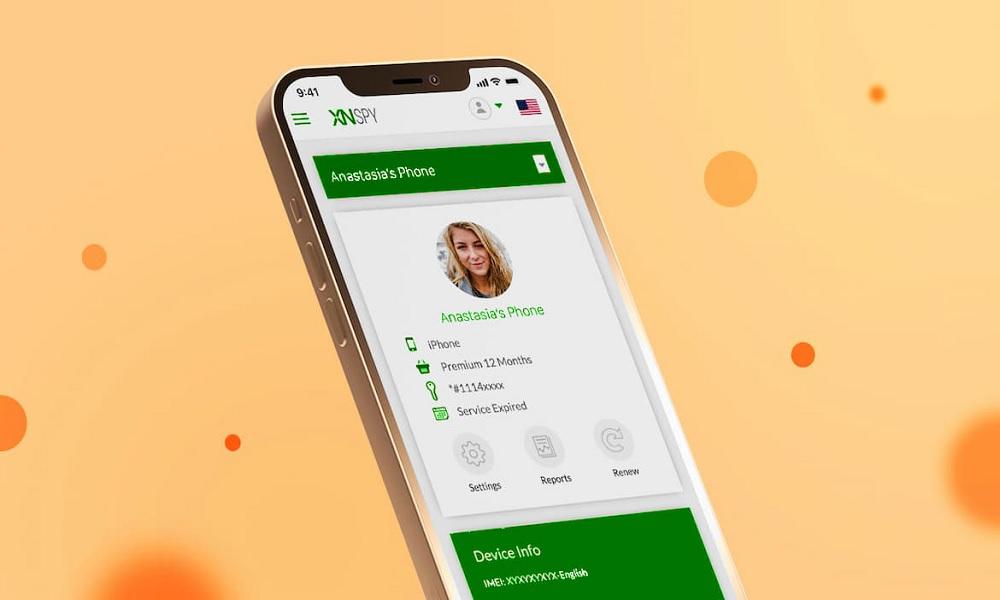Apps Like Life360: The 5 Best Alternatives for GPS & Family Tracking
Life360 is one of the most widely used family tracking apps. However, some users look for alternatives due to privacy concerns, subscription costs, or different feature preferences.
If you’re searching for an app with better security, improved battery efficiency, or additional features that better suit your needs, there are plenty of great alternatives available. In this article, we’ll explore the five best apps like Life360.

Why Look for Apps Like Life360?
Life360 is a popular location-tracking app that helps families stay connected, but it isn’t the perfect solution for everyone. Several concerns—ranging from privacy issues to high costs—have led many users to explore alternative apps that offer similar functionality with fewer drawbacks.
Common Reasons to Find a Life360 Alternative

- Privacy Concerns – Life360 has faced criticism for its data collection and sharing practices. Some users worry about how their personal location data is stored, used, or even sold to third parties.
- High Subscription Costs – While Life360 offers a free version, many of its most valuable features, such as location history and crash detection, are only available through expensive premium plans.
- Battery Drain Issues – The app continuously tracks GPS locations, which can cause significant battery drain, especially on older devices.
- Limited Free Features – The free version has restrictions on location updates and alerts, making it less useful for those who don’t want to pay for a subscription.
- Overly Detailed Driving Reports – Some users feel that the app’s driving behavior tracking, including speed, hard braking, and rapid acceleration, is too intrusive. It can feel less like a safety tool and more like constant surveillance.
If any of these issues concern you, switching to a different location-tracking app may be a better option. Fortunately, there are plenty of Life360 alternatives that offer enhanced privacy, better battery efficiency, and more affordable pricing.
What to Look for in a Life360 Alternative?
When searching for a reliable replacement for Life360, it’s important to evaluate the features that matter most for your family’s safety, privacy, and convenience. Not all location-tracking apps are created equal, so considering the following aspects will help you make the best choice.

Key Features to Consider
- Real-Time GPS Tracking – The primary function of any family locator app should be accurate, real-time location tracking to ensure you always know where your loved ones are.
- Geofencing Alerts – Look for an app that allows you to set up virtual boundaries (geofences) and receive instant notifications when someone enters or leaves a designated area. This is useful for ensuring kids arrive safely at school or home.
- Battery Efficiency – GPS tracking can drain a phone’s battery quickly. A good alternative should offer optimized tracking that minimizes battery consumption without compromising accuracy.
- Privacy Controls – Choose an app that prioritizes user privacy, ensuring that location data is encrypted, securely stored, and not shared with third parties without your consent.
- Additional Safety Features – Depending on your needs, you might want extra features such as emergency SOS alerts, crash detection, detailed driving reports, or parental controls for monitoring screen time and app usage.
Now, let’s explore the top five alternatives to Life360 and see which one is the perfect fit for you!
5 Best Apps Like Life360 for Advanced Parental Control
If you’re looking for a Life360 alternative with powerful parental control features, there are several great options available. Whether you’re concerned about your child’s safety, screen time, or driving habits, these apps offer a range of features to help you stay connected and protect your family.
1. Find My Kids

Find My Kids is an app designed for parents who want to track their children's locations in real-time. It provides geofencing alerts and allows parents to listen to their child's surroundings.
This app enables parents to receive instant notifications when their child arrives at or leaves a designated area, ensuring they are always informed about their child’s whereabouts.
Additionally, it features an SOS button that kids can use to alert parents in case of an emergency. The app also includes battery level tracking, allowing parents to see if their child's phone is running low on power, ensuring uninterrupted communication.
Pros of FindMyKids:
- Real-time location tracking ensures parents always know their child's whereabouts.
- Geofencing alerts notify parents when a child arrives at or leaves a designated area.
- SOS button provides an instant emergency alert feature for kids.
Cons of FindMyKids:
- Primarily focused on child tracking, not ideal for full-family monitoring.
- Lacks advanced parental control features such as screen time management and app blocking.
2. SafeMyKid – The Best Life360 Alternative

SafeMyKid is a highly reliable family tracking and parental control app designed for real-time location tracking, geofencing, and online activity monitoring. It helps parents ensure their child’s safety by providing detailed insights into their location and phone activity.
Unlike Life360, SafeMyKid prioritizes privacy and security, ensuring that user data is well-protected. It features a simple setup process, making it easy for parents to start monitoring their child’s whereabouts without complicated configurations.
Additionally, the app provides customizable alerts and detailed reports, allowing parents to track their child’s movements and online behavior with ease.
Why Choose SafeMyKid Instead of Life360?
While Life360 is a popular family tracking app, it may not meet everyone's needs due to privacy concerns, subscription costs, and battery drain issues.
SafeMyKid offers a more comprehensive and user-friendly alternative, providing advanced parental control features without compromising security or efficiency. Here’s why SafeMyKid stands out:
- Live Location Sharing – Instantly track the real-time location of your family members for peace of mind.
- Geofencing – Set up virtual safe zones and receive instant alerts when your child enters or exits these areas.
- Call & Message Monitoring – Ensure your child’s safety by keeping an eye on their communications.
- App Usage Monitoring – Track screen time and app activity to promote healthy digital habits.
- Easy-to-Use Dashboard – Access all monitoring features from a single, intuitive dashboard for seamless control.
How to Set Up SafeMyKid Parental Monitoring App
Setting up SafeMyKid is quick and easy, allowing parents to monitor their child’s online activity and location with minimal effort. Follow the steps below to get started:
How to Monitor Android with SafeMyKid – A Better Alternative to Life360
Step 1. Sign Up
Create a SafeMyKid account via the official website.

Step 2. Install and Set Up SafeMyKid on Android
Install the app on the target Android device. Follow on-screen instructions to grant necessary permissions for full functionality.

Step 3. Monitor Android with a Better Alternative to Life360
Log in to your SafeMyKid account from your device and start tracking activities in real time.

How to Monitor iPhone with SafeMyKid - A Better Alternative to Life360
Step 1. Sign Up
Register for a SafeMyKid account on the website.

Step 2. Link the iPhone
Connect the target device’s iCloud account to SafeMyKid for remote monitoring.

Step 3. Monitor iPhone with a Better Alternative to Life360
Access location tracking app usage, and safety alerts from your SafeMyKid dashboard.

SafeMyKid is the best alternative to Life360, especially for parents who want enhanced monitoring and security features without the privacy concerns of other apps. It combines real-time tracking, geofencing, call monitoring, and screen time controls, making it the most reliable and feature-rich choice for family tracking.
3. GeoZilla

GeoZilla is a lightweight family tracking app that utilizes battery-saving GPS technology to minimize power consumption while providing real-time location updates.
It allows users to share locations with family and friends, set geofencing alerts, and receive notifications when a loved one arrives or leaves a designated area. Additionally, GeoZilla includes location history tracking, enabling users to review past movements.
The app also supports emergency alerts, ensuring that family members can send distress signals when needed.
Pros of GeoZilla:
- Battery-efficient GPS tracking reduces power consumption compared to other tracking apps.
- Real-time location updates with location-sharing options for family and friends.
- Geofencing alerts notify users when someone enters or exits a designated area.
Cons of GeoZilla:
- Limited free features; premium functions require a paid subscription.
- Lacks in-depth parental monitoring tools such as app blocking and screen time management.
4. Glympse
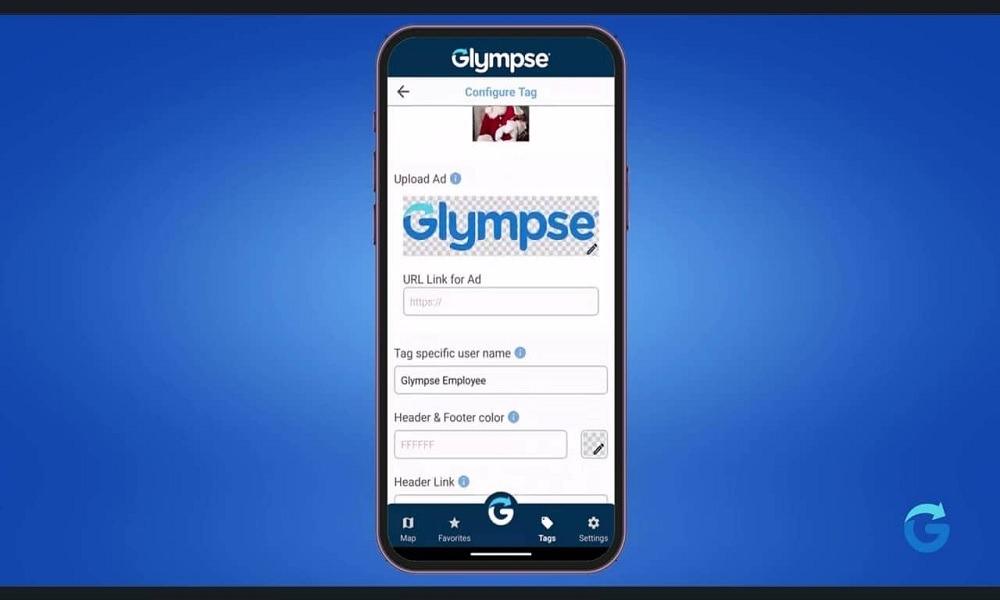
Glympse is a unique location-sharing app that allows users to share their real-time location temporarily without requiring the recipient to sign up.
This makes it an excellent choice for short-term use, such as coordinating meetups, tracking family members during travel, or ensuring safety during outdoor activities. The app is easy to use, as users can send a tracking link via text or email that expires after a set duration.
Since it doesn’t require permanent location sharing, it provides an added layer of privacy compared to traditional tracking apps.
Pros of Glympse:
- Quick and easy location sharing
- No sign-up required
Cons of Glympse:
- Not ideal for long-term tracking
- Lacks parental monitoring features
5. AirDroid Parental Control

AirDroid is a powerful parental control app that offers real-time location tracking and remote device management for parents who want to monitor their children's digital activities.
In addition to GPS tracking, it allows parents to manage screen time, block inappropriate apps, and monitor a child’s online activity for better safety and supervision. AirDroid also provides geofencing alerts, notifying parents when a child enters or leaves designated areas.
With remote access features, parents can view their child’s device activity and ensure they are using their phone responsibly.
Pros of AirDroid:
- Offers real-time location tracking alongside digital activity monitoring.
- Allows parents to manage screen time and block inappropriate apps.
- Geofencing alerts provide notifications when a child enters or exits specific locations.
Cons of AirDroid:
- Requires specific device compatibility, limiting its usability across different phone brands.
- Geofencing features are not as advanced as those in SafeMyKid.
Comparison of the Best Apps Like Life360
If you're looking for the best alternative to Life360, it's important to compare the features of each app to determine which one best suits your family's needs. Below is a detailed comparison of the top five Life360 alternatives, highlighting their key features, strengths, and limitations.
| Feature | Find My Kids | SafeMyKid (Best Alternative) | GeoZilla | Glympse | AirDroid |
|---|---|---|---|---|---|
| Real-Time GPS Tracking | ✅ | ✅ | ✅ | ✅ (Temporary) | ✅ |
| Geofencing Alerts | ✅ | ✅ | ✅ | ❌ | ✅ |
| Call & Message Monitoring | ❌ | ✅ | ❌ | ❌ | ✅ |
| App Usage Monitoring | ❌ | ✅ | ❌ | ❌ | ✅ |
| Battery Efficiency | ✅ | ✅ | ✅ (Battery-saving GPS) | ✅ | ❌ |
| Privacy Controls | ✅ | ✅ (Enhanced privacy & security) | ✅ | ✅ | ✅ |
| Parental Control Features | Basic (Focus on location tracking) | ✅ (Most comprehensive) | Basic (Limited controls) | ❌ | ✅ (Remote management) |
| Ease of Use | ✅ | ✅ (User-friendly dashboard) | ✅ | ✅ | ❌ (Requires setup on child’s device) |
| Best For | Child tracking | Complete family tracking & parental control | Lightweight family tracking | Temporary location sharing | Digital monitoring & parental control |
While other apps have specific areas where they perform very well, SafeMyKid is the overall best alternative to Life360 with real-time tracking, geofencing, call & message monitoring, app usage tracking, and enhanced privacy features. SafeMyKid supersedes the performance of Life360 and its alternatives.
FAQs on Apps Like Life360
Before choosing a Life360 alternative, it’s important to understand how these apps work and any ethical or legal considerations involved. Here are some common questions and answers to help you make an informed decision.
1. Can I use these apps to track family members without their consent?
No, all apps require permission from the person being tracked. Tracking someone without consent may violate privacy laws.
2. Which Life360 alternative is the best for privacy-conscious users?
SafeMyKid is the best choice for users concerned about data privacy, as it offers enhanced security and does not share data with third parties.
3. Do these apps drain battery life like Life360?
Some apps, like GeoZilla, are designed to minimize battery consumption by optimizing GPS usage. However, real-time tracking apps generally use more battery.
4. Are there free alternatives to Life360?
Yes, some apps offer free versions, but premium features (like advanced location tracking and geofencing) often require a subscription.
5. Which app is best for tracking children’s online activity in addition to location?
SafeMyKid and AirDroid offer both location tracking and online activity monitoring, making them ideal for comprehensive parental control.
Conclusion
Finding the right Life360 alternative depends on your needs. If you want the most complete and secure option, SafeMyKid is the top choice.
For those looking for other options, Find My Kids, GeoZilla, Glympse, and AirDroid offer different features, but none match the full functionality of SafeMyKid. Choose one of the best apps like Life360 based on your privacy preferences and tracking needs!