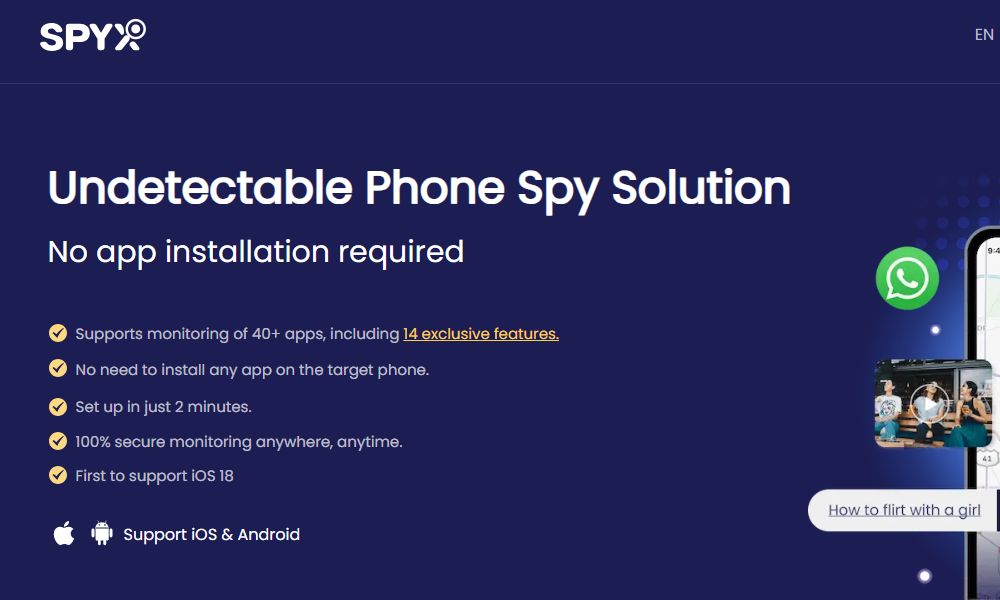Bark Reviews: Is It The Right Parental Control App for You?
Keeping kids safe online is crucial, with rising risks like cyberbullying and online predators. Parental control apps like Bark offer AI-based monitoring, but Bark reviews are mixed—some praise its AI-based alerts, while others find its content blocking and iOS tracking lacking.
In this article, we’ll break down Bark’s key features, pricing, and drawbacks to help you decide if it's the right choice. Plus, we’ll introduce a powerful alternative that offers real-time monitoring, precise content filtering, and stronger parental controls for comprehensive child protection.
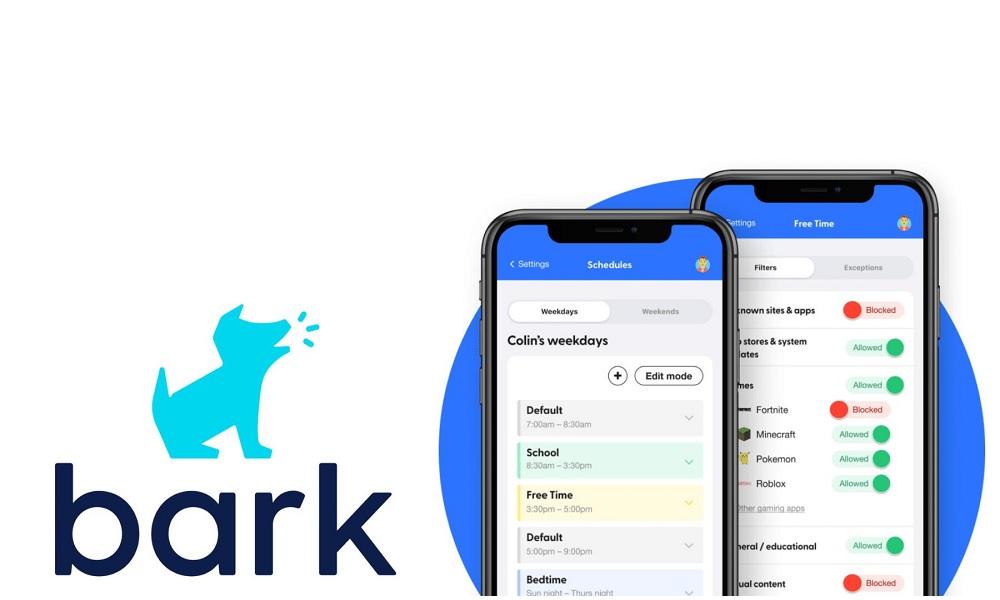
What is Bark?
Bark is an AI-powered parental control app designed to help parents monitor their children’s online activity without being overly intrusive. It scans texts, emails, and social media platforms for potential risks, including cyberbullying, explicit content, online predators, and signs of mental health concerns, sending real-time alerts to parents when threats are detected.
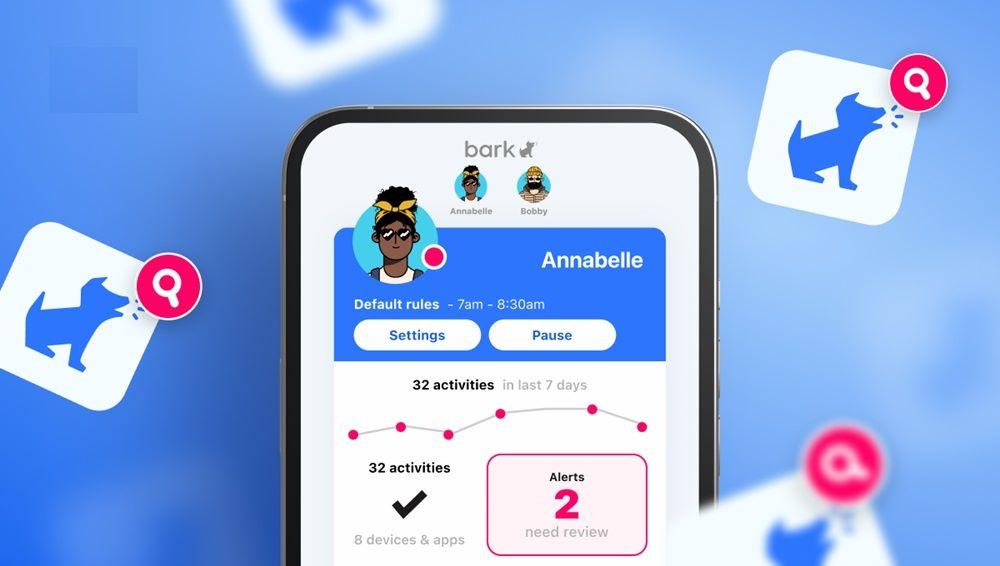
Bark uses machine learning to analyze text, images, and videos, alerting parents when potential threats arise. Unlike traditional apps, Bark doesn’t block content outright—it provides insights so parents can decide how to handle situations.
Supported Platforms
- Works on iOS, Android, Windows, and macOS
- Compatible with popular social media apps and messaging platforms
- Limited monitoring features on Apple devices
Key Features of Bark
Bark provides a range of powerful tools designed to help parents monitor and protect their children’s digital interactions. These include AI-driven content monitoring, web filtering, screen time management, real-time alerts, and location tracking, ensuring a safer and more controlled online experience for kids.
- Content Monitoring
- Screen Time Management
- Web Filtering
- Real-Time Alerts
- Location Tracking
Bark scans messages, emails, and social media posts for inappropriate language, explicit content, and potential threats. Parents receive alerts when risks are detected.
Parents can set daily screen time limits and schedule device downtime to encourage healthy digital habits.
Bark’s web filter automatically blocks inappropriate content, including adult websites, gambling platforms, and other harmful pages, ensuring a safer online experience for kids.
The app notifies parents of any concerning activity, such as suicidal thoughts, drug use, or online predatory behavior.
Bark provides real-time location check-ins, allowing parents to monitor their child’s whereabouts and ensure they are safe at all times.
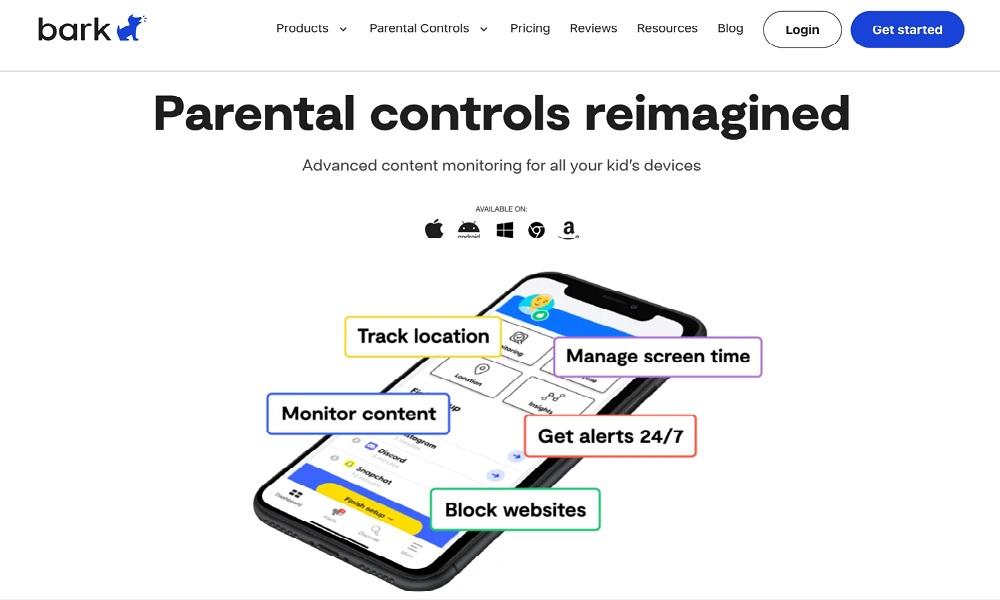
Bark Pricing and Subscription Plans
Bark offers two flexible subscription plans designed to meet the varying needs of parents who want to safeguard their children’s online activities.
- Bark Jr. ($5/month) – This plan is ideal for parents looking for basic parental controls, including screen time management and web filtering, to help regulate their child’s digital habits.
- Bark Premium ($14/month or $99/year) – This comprehensive plan includes AI-powered content monitoring, real-time alerts, and location tracking, ensuring greater oversight and safety for children online.
Both plans support multiple devices under a single subscription, making Bark a cost-effective choice for families.
Pros of Using Bark:
- Comprehensive AI monitoring: Detects risks across texts, social media, and emails.
- Works on multiple devices: Supports Android, iOS, Windows, and macOS.
- Customizable alerts: Parents receive real-time notifications without invading privacy.
- Affordable for families: One subscription covers unlimited devices.
Bark has several advantages that make it a popular choice among parents.
Cons of Using Bark:
- Limited iOS features: Apple’s privacy policies restrict monitoring capabilities.
- No direct content blocking: It alerts parents but does not automatically prevent access to harmful content.
- False alerts: AI-based monitoring may misinterpret harmless conversations.
Despite its strengths, Bark has limitations.
Bark Customer Reviews and User Feedback
When it comes to parental control apps, user experience plays a crucial role in determining effectiveness. Bark has received mixed reviews from parents and guardians, with some praising its comprehensive monitoring features while others express concerns about its usability and accuracy. Here’s a closer look at what users are saying about Bark.

Positive Feedback:
- Many parents appreciate the AI-driven monitoring and real-time alerts.
- Users say it helps them stay informed without invading privacy.
Negative Feedback:
- Some complain about false positives and unnecessary alerts.
- iPhone users find it less effective due to Apple’s restrictions.
Is Bark Worth It?
Bark is a solid option for parents who prefer AI-driven alerts to monitor their children’s digital activity without fully invading their privacy. It scans text messages, emails, and social media platforms for concerning content, notifying parents of potential dangers such as cyberbullying, explicit material, or online predators.
However, Bark has several limitations that may impact its effectiveness:
- Inconsistent Content Blocking: Unlike some parental control apps, Bark does not offer instant website blocking, which means harmful content may still slip through.
- Restricted iOS Monitoring: Due to Apple's privacy restrictions, Bark’s monitoring capabilities on iPhones are more limited than on Android devices.
- False Alerts: AI-based detection sometimes flags harmless conversations, leading to unnecessary worry for parents.
- No Real-Time Monitoring: Bark does not provide live tracking or instant updates on a child’s online activity.

For parents who need stronger control over their child’s online activity, SafeMyKid is the better option due to its comprehensive safety features. It offers real-time GPS tracking, allowing parents to know their child's exact location at all times, along with accurate content blocking to prevent exposure to harmful websites and apps.
Unlike Bark, which focuses on AI-based alerts, SafeMyKid provides more effective parental oversight, enabling immediate action to ensure a safer digital environment.
Bark vs. SafeMyKid: A Better Alternative?
While Bark offers solid monitoring, SafeMyKid provides more direct control and security.
Why Choose SafeMyKid Over Bark?
SafeMyKid is a comprehensive parental control app designed to provide real-time monitoring, content blocking, and precise GPS tracking to ensure a child's online and offline safety. Unlike Bark, which focuses on AI-based alerts, SafeMyKid gives parents full control by allowing them to block inappropriate content, track their child's location, and monitor online activities.
With its user-friendly interface and advanced safety features, SafeMyKid is the ideal choice for parents who want proactive digital protection for their children.

Key Features of SafeMyKid That Make it Better than Barks
Keeping your child safe in today’s digital world requires advanced monitoring tools. SafeMyKid offers a comprehensive set of features designed to give parents peace of mind while ensuring responsible device usage.
- Live Activity Tracking – Monitor your child's online activities, app usage, and interactions in real time to stay informed about their digital behavior.
- Instant Content Blocking – Unlike Bark, SafeMyKid provides immediate blocking of inappropriate websites, apps, or content, ensuring a safe browsing experience without delays.
- Accurate GPS Tracking – Receive precise location updates, set up geo-fencing alerts, and get notified when your child enters or leaves designated safe zones.
How to Set Up SafeMyKid for Parental Control
Ensuring your child’s safety online starts with a proper setup. SafeMyKid makes it easy for parents to monitor and manage their child’s digital activities with just a few steps.
How to Set Up SafeMyKid for Parental Control on Android
Step 1. Create an Account
Sign up with your email and set up a secure password.

Step 2. Download and Install
Download the SafeMyKid installer on the target Android device and set it up.

Step 3. Start Monitoring
Access the parental dashboard to track activity, receive real-time alerts, and manage your child’s device in real time.

How to Set Up SafeMyKid for Parental Control on iPhone
Step 1. Create an Account
Create your account for free by entering your email address, and setting up a secure password.

Step 2. Configuration
Use your child’s iCloud credentials to connect the target iPhone and SafeMyKid together. There is no need for an app installation here.

Step 3. Start Monitoring
Begin to use SafeMyKid for remote monitoring and activity tracking from the online dashboard. You can receive real-time alerts and manage your child’s iPhone remotely.

Official Methods for Digital Safety
Parents can use built-in parental control tools on Android and iOS to manage their child's digital activity without third-party apps. These tools offer features such as screen time limits, app restrictions, web filtering, and location tracking. Google Family Link (Android) and Apple Screen Time (iOS) allow parents to set restrictions on device usage, block inappropriate websites, and monitor app downloads.
Advantages of Official Methods:
- Free to Use: No additional cost since the tools are built into the operating system.
- Seamless Integration: Works smoothly with the device’s native features.
- Privacy-Friendly: No third-party apps collecting data.
Disadvantages of Official Methods:
- Limited Monitoring: Cannot track social media, private messages, or deleted content.
- No AI-Powered Alerts: Does not detect concerning behavior like cyberbullying or explicit content.
- Difficult Setup: Some settings require manual configuration, which can be challenging for non-tech-savvy parents.
For parents seeking stronger monitoring, real-time alerts, and advanced content filtering, apps like SafeMyKid provide a more comprehensive and user-friendly solution.
FAQs About Bark and SafeMyKid
When choosing a parental control app, it’s important to understand the features, limitations, and differences between available options. Here are some common questions about Bark and SafeMyKid to help you make an informed decision.
1. Does Bark monitor phone calls and live conversations?
No, Bark does monitor phone calls or live conversations. It analyzes texts, emails, and social media messages for potential risks and alerts parents accordingly.
2. Can children bypass Bark’s monitoring?
While Bark is designed to be discreet, tech-savvy children may find ways to disable permissions or remove the app, especially on Android devices. Parental supervision is still necessary.
3. Does Bark work on gaming consoles?
No, Bark does not support direct monitoring on gaming consoles like PlayStation or Xbox. However, it can track conversations on connected chat apps if they are accessed through monitored devices.
4. How does Bark handle encrypted messages from apps like WhatsApp and Snapchat?
Bark can analyze notifications and detect risks in some encrypted apps, but it cannot fully access private messages due to encryption policies on platforms like WhatsApp and Snapchat.
5. Can SafeMyKid monitor social media activity like Bark?
SafeMyKid focuses on real-time monitoring, GPS tracking, and content blocking, but it does not use AI to analyze social media messages like Bark. Instead, it provides direct control over content access.
6. Does Bark require access to my child’s passwords?
No, Bark does not require passwords. It uses secure API integrations and device permissions to scan messages and media while maintaining privacy.
7. Can I use Bark and SafeMyKid together for better protection?
Yes, you can use both apps simultaneously. Bark provides AI-based alerts, while SafeMyKid offers stronger real-time tracking and content blocking, giving parents more control over their child’s digital safety.
Conclusion
Bark is a useful app for parents who want to monitor their child’s online activity without directly restricting content. However, Bark reviews reveal it has several limitations, including restricted features on iOS, a lack of real-time content blocking, and occasional false alerts.
For parents who need a more proactive and reliable solution, SafeMyKid offers stronger protection, precise content filtering, real-time activity tracking, and accurate GPS monitoring, making it the best choice for comprehensive child safety online.