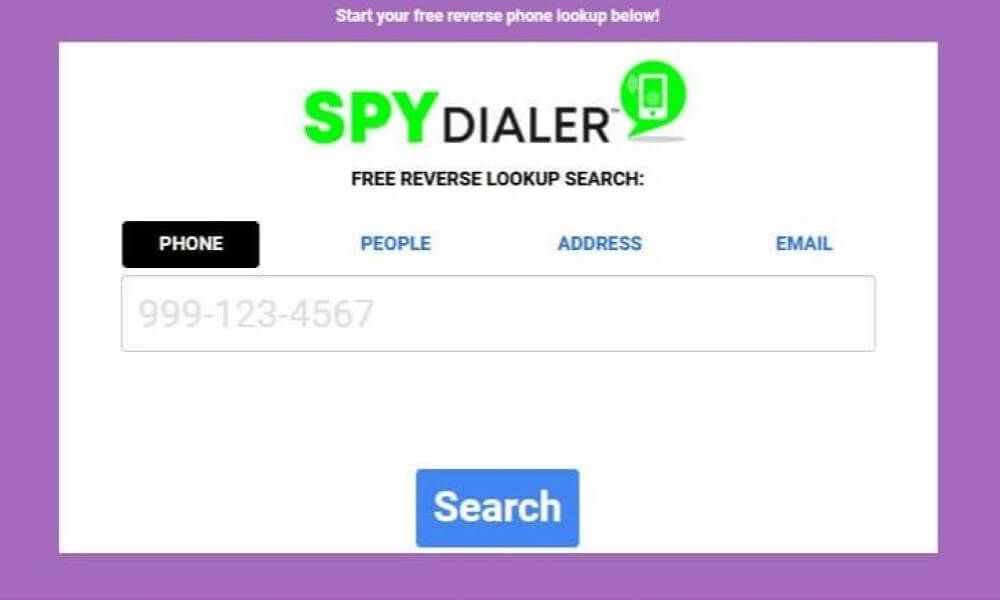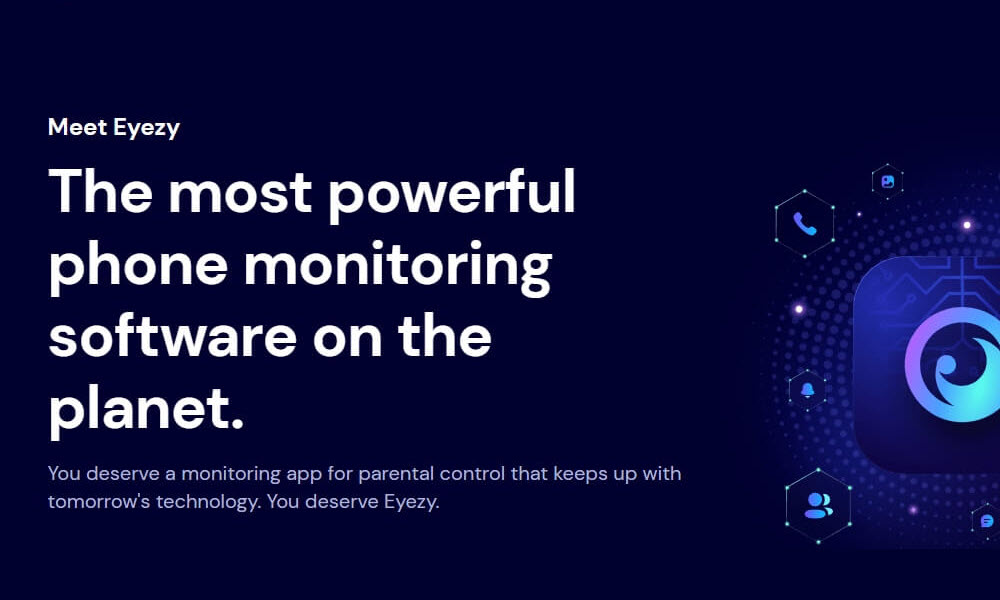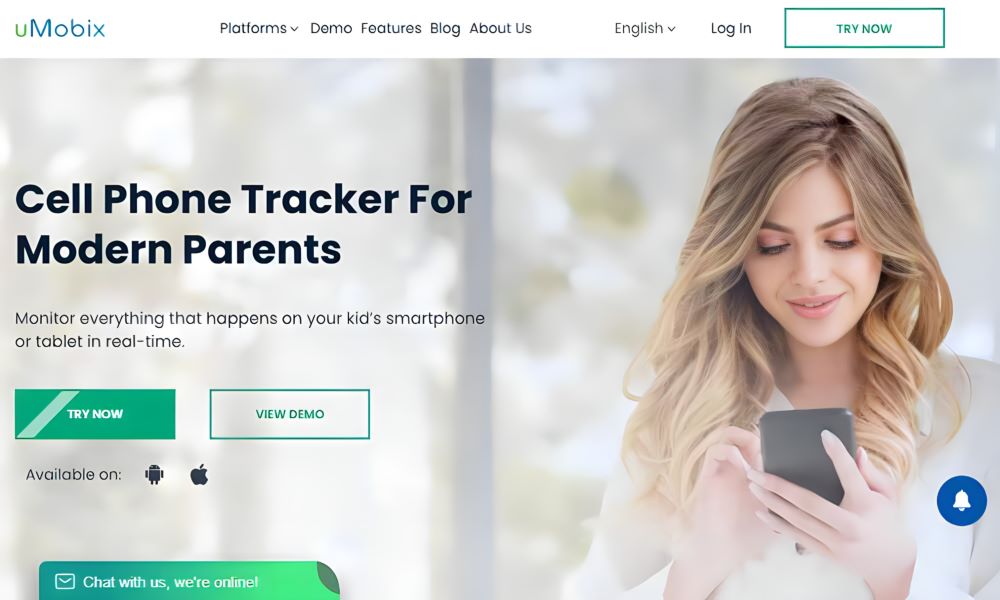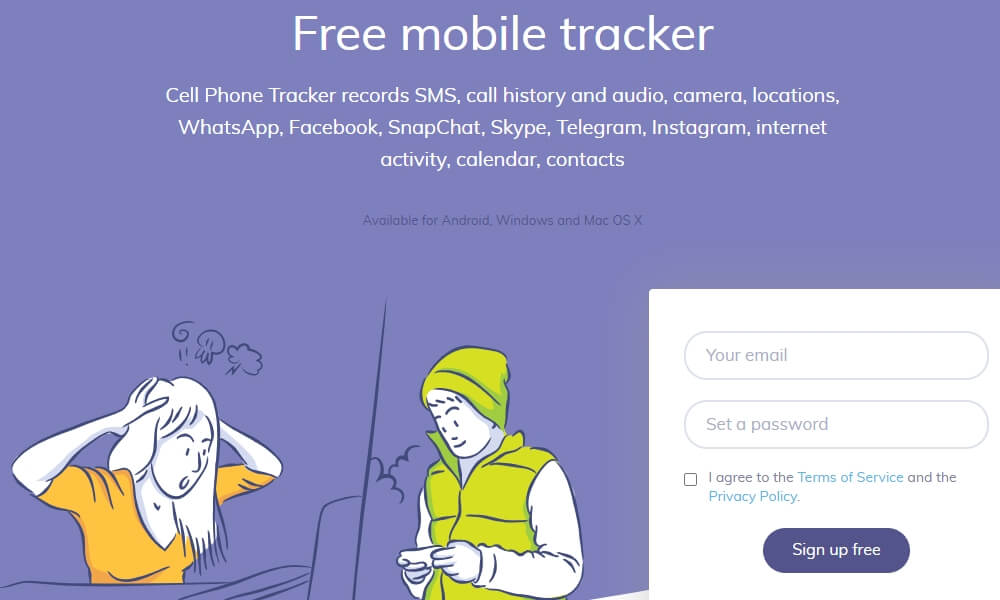Cocospy Reviews: 8 Must-Know Things You Need to Check
Exploring Cocospy reviews can help you decide if it’s the right monitoring tool. Known for features like call, message, and location tracking, Cocospy caters to parents and businesses alike. This article reviews its pros, cons, pricing, and alternatives to help you determine if it meets your needs.

What is Cocospy?
Cocospy is a mobile phone monitoring application that allows you to track activity on Android and iPhone devices. It is commonly used for parental control and employee monitoring, providing insights into call logs, text messages, app usage, social media activity, and more.
Cocospy: Key Features at a Glance
- Tracks calls, messages, and app usage
- Provides real-time GPS location tracking
- Works remotely without the need for physical device access
- Compatible with both Android and iPhone devices
Understanding these core functionalities helps set the stage for exploring its detailed features and performance in real-world scenarios.
Features of Cocospy
Cocospy offers a range of features that make it a useful tool for monitoring mobile activity. Let’s break down some of its most popular functionalities.
1. Call Monitoring
Cocospy tracks incoming and outgoing calls, including timestamps, contact information, and call duration.
Explanation:
This feature is essential for anyone who wants to keep tabs on who’s calling and texting a target phone. It's particularly useful for parents or businesses trying to monitor communications for safety or security reasons.
2. SMS and Social Media Monitoring
Cocospy allows you to monitor text messages, as well as social media platforms like WhatsApp, Facebook, and Instagram.
Explanation:
This feature provides insight into who your child or employee is communicating with on social media, ensuring there are no inappropriate or dangerous interactions.
3. Location Tracking
Cocospy provides real-time GPS location tracking, along with geofencing features, which allow you to set up alerts if the device enters or leaves specific areas.
Explanation:
The ability to track someone’s location helps ensure they’re safe and within your desired geographic areas. Parents find this particularly helpful for ensuring their kids stay within safe zones.
4. App and Internet Monitoring
With Cocospy, you can see which apps are installed on the target phone and monitor their internet browsing history.
Explanation:
For both personal and professional use, knowing which apps are being used and how the internet is being browsed can be vital for safety, productivity, and peace of mind.
5. Keylogger and Media Access
The app also includes a keylogger function that records all keystrokes and allows you to view multimedia like photos and videos stored on the phone.
Explanation:
This feature is especially helpful if you need in-depth tracking or if you suspect inappropriate activity. However, this level of monitoring might raise privacy concerns in some contexts.
Cocospy Pricing and Plans
Cocospy offers several pricing plans to cater to different needs. They have both basic and premium options available, with varying features depending on the plan you choose.
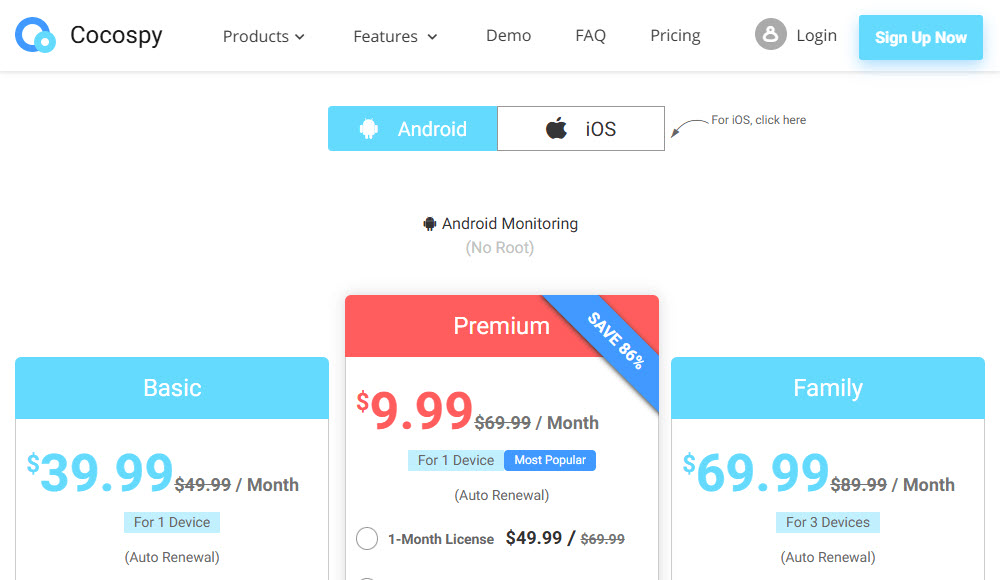
Plans and Pricing
Cocospy’s subscription plans are structured around monthly, quarterly, and yearly options. The basic plan covers essential features, while the premium plan includes all advanced features like keylogging and media access.
Explanation:
Understanding the pricing will help you assess if Cocospy’s features justify the cost. The premium plan is suited for those who need the full range of features, while the basic plan can be enough for casual users.
Pros of Using Cocospy
1. User-Friendly Interface
One of the key benefits of Cocospy is its intuitive, user-friendly interface that makes monitoring devices straightforward, even for those with limited technical knowledge.
Explanation:
Cocospy’s clean interface and easy-to-navigate design help users get started quickly, making it a great option for first-time users of phone monitoring apps.
2. No Need for Rooting or Jailbreaking
Cocospy works without the need to root Android devices or jailbreak iPhones, which means you don’t have to modify the device’s system to start monitoring.
Explanation:
This is a significant advantage over many other monitoring apps, which require users to make major changes to the phone’s software. It saves time and hassle, making the installation process simpler.
3. Remote Monitoring
Once installed, Cocospy operates remotely, meaning you don’t need to physically access the device to monitor it. All tracking is done via the online dashboard.
Explanation:
This feature adds convenience, as you can monitor devices from any location, without needing to have the phone in hand.
Cons of Using Cocospy
1. Limited Features on iPhones
While Cocospy offers a lot of tracking capabilities on Android devices, some features, such as app monitoring, are more limited on iPhones.
Explanation:
This could be a drawback for iPhone users who expect the same full range of features as those available on Android devices.
2. Price
Cocospy’s premium pricing might be out of reach for some users. The app can be relatively expensive compared to similar alternatives in the market.
Explanation:
If you’re on a budget, Cocospy might feel like a higher investment, especially when considering that the same features are available with other apps at a lower cost.
3. Limited Customer Support
Some users have reported that customer support can be slow or unresponsive when dealing with issues or technical difficulties.
Explanation:
This can be frustrating for users who require immediate help or need troubleshooting during setup.
Cocospy Reviews: What Users Are Saying
Positive Reviews
Many users are satisfied with Cocospy’s ease of use, functionality, and effectiveness in tracking various aspects of mobile activity.
Explanation:
Positive reviews often highlight the app’s reliability, simple setup process, and the value it provides for both parents and employers.
Negative Reviews
Some users have criticized Cocospy for its limited functionality on iPhones and for the slow response from customer support.
Explanation:
Understanding these concerns can help potential users decide if the app fits their needs or if they may encounter issues down the line.
Cocospy vs Competitors
When evaluating Cocospy against other competitors, it’s important to weigh its features, pricing, and ease of use. Cocospy is one of the more affordable options, providing essential monitoring capabilities like call tracking, SMS monitoring, and location tracking, all without requiring physical access to the device. However, there are other apps that might be a better fit depending on your specific needs.
Cocospy vs SafeMyKid
SafeMyKid is another popular choice, especially for parents looking for a straightforward, cost-effective solution to monitor their children’s phone activities. Like Cocospy, SafeMyKid offers location tracking, call logs, and social media monitoring, but it has a key advantage: it’s simpler to use and doesn’t require rooting or jailbreaking Android devices, making it more accessible for first-time users.

1. Features: Advanced vs Simplified
Cocospy offers comprehensive features like call tracking, SMS monitoring, social media tracking, and keylogging, making it suitable for those who need detailed tracking. SafeMyKid provides the essentials—call logs, location tracking, and social media monitoring—focusing on simplicity for parents.
Key Difference:
- Cocospy: More advanced features, ideal for in-depth monitoring.
- SafeMyKid: Simple and effective, great for basic tracking.
2. Ease of Use: User-Friendly vs Technical Setup
SafeMyKid is designed for ease of use, with a simple setup process and no need for technical knowledge. Cocospy, while user-friendly, requires some technical expertise for advanced features, especially for Android users who may need to root their devices.
Key Difference:
- Cocospy: Requires some technical setup.
- SafeMyKid: Easy to set up, no rooting or jailbreaking needed.
3. Pricing: Budget-Friendly vs Premium
SafeMyKid offers a more affordable solution, making it ideal for parents seeking essential features at a lower cost. Cocospy, though still affordable, has higher prices for its premium features.
Key Difference:
- Cocospy: Higher pricing for advanced features.
- SafeMyKid: More affordable, with all essential features.
4. Platform Compatibility: Android & iPhone Support
Both apps work on Android and iPhone, but SafeMyKid is simpler, requiring installation only on Android devices and iCloud for iPhone monitoring. Cocospy also supports both platforms but may require rooting for full Android functionality.
Key Difference:
- Cocospy: Advanced features for Android, iPhone setup is simple.
- SafeMyKid: No rooting required for Android, simpler iPhone monitoring.
5. Customer Support: Responsive vs Slow Response
SafeMyKid offers responsive and helpful customer support, while Cocospy has received mixed reviews about its support speed.
Key Difference:
- Cocospy: Slower customer support.
- SafeMyKid: Known for responsive customer support.
6. Security: Data Protection
Both apps prioritize user privacy, but SafeMyKid collects less data, focusing on essential features, while Cocospy collects more extensive data, including keyloggers.
Key Difference:
- Cocospy: Collects more data, potentially raising privacy concerns.
- SafeMyKid: Collects less data, ensuring privacy with basic tracking.
Why Choose SafeMyKid?
- Ease of Use: SafeMyKid is designed with parents in mind, offering a simplified interface that makes it easy to track your child’s phone activities without needing any technical expertise.
- Affordability: SafeMyKid is generally more budget-friendly compared to Cocospy, which could make it the better choice for those seeking essential tracking without the extra cost.
- No Rooting Required for Android: SafeMyKid does not require rooting an Android device to track it, which can be a complicated process with other apps. For iPhones, no installation is necessary.
While Cocospy is a strong contender in the mobile monitoring space, SafeMyKid offers a more straightforward solution, especially for parents who just need the basics and want to keep things simple.
Steps for SafeMyKid Phone Monitoring App
For iPhone
Step 1. Create an Account:
Sign up on the SafeMyKid website using your email.

Step 2. Set Up with iCloud:
Provide the iCloud credentials for the target device during the setup process.

Step 3. Start Monitoring:
Access the SafeMyKid dashboard to view the monitored data securely and remotely.

For Android
Step 1. Sign Up:
Register on the SafeMyKid website to create an account.

Step 2. Install SafeMyKid App:
Download and install the app on the target Android device, then follow the setup instructions to enable stealth monitoring.

Step 3. Begin Tracking:
Log in to your online dashboard to monitor the device in real-time.

Is Cocospy Worth It?
Based on Cocospy reviews and its wide range of features, the app is a solid choice for mobile monitoring. It offers great value for users looking for essential tracking tools, though it may not be ideal for those who need extensive functionality or are on a tight budget.
Conclusion
Cocospy reviews highlight that the app offers a range of valuable monitoring features, making it a strong choice for tracking mobile devices. However, its limitations on iPhone, pricing, and customer support may lead some users to consider alternatives. Despite these drawbacks, Cocospy remains a solid option for those seeking an efficient and straightforward mobile monitoring solution.