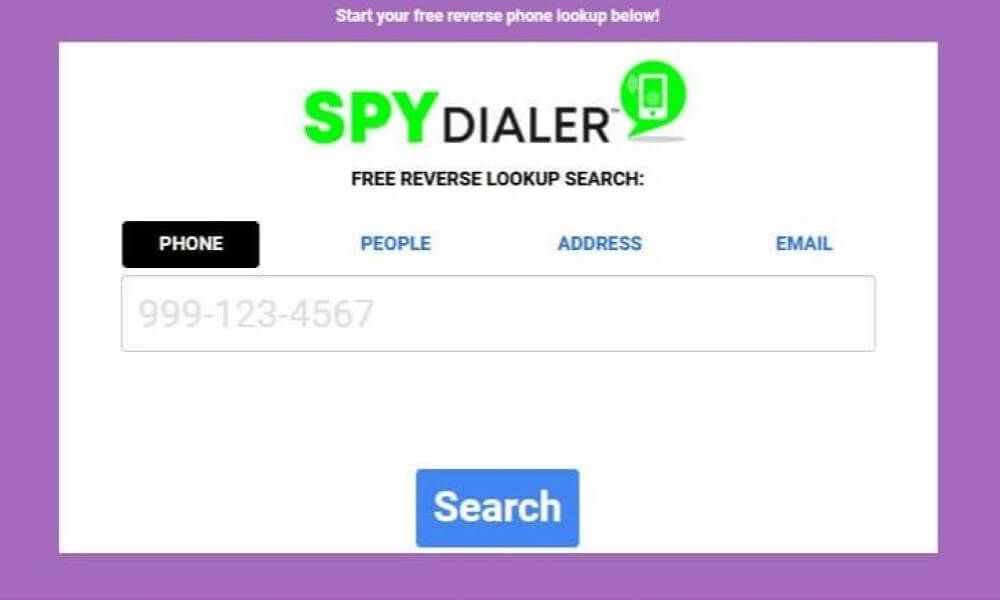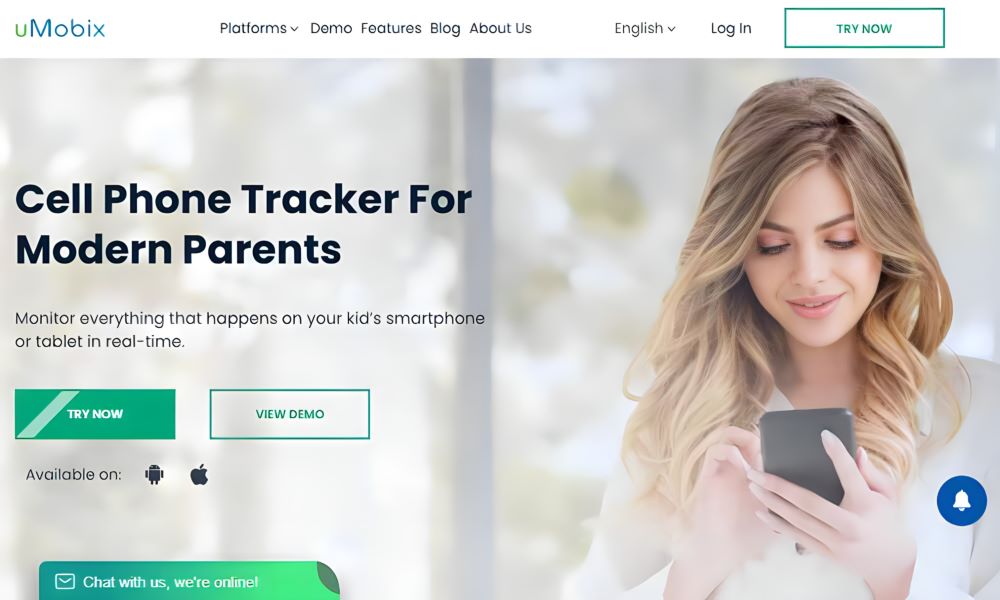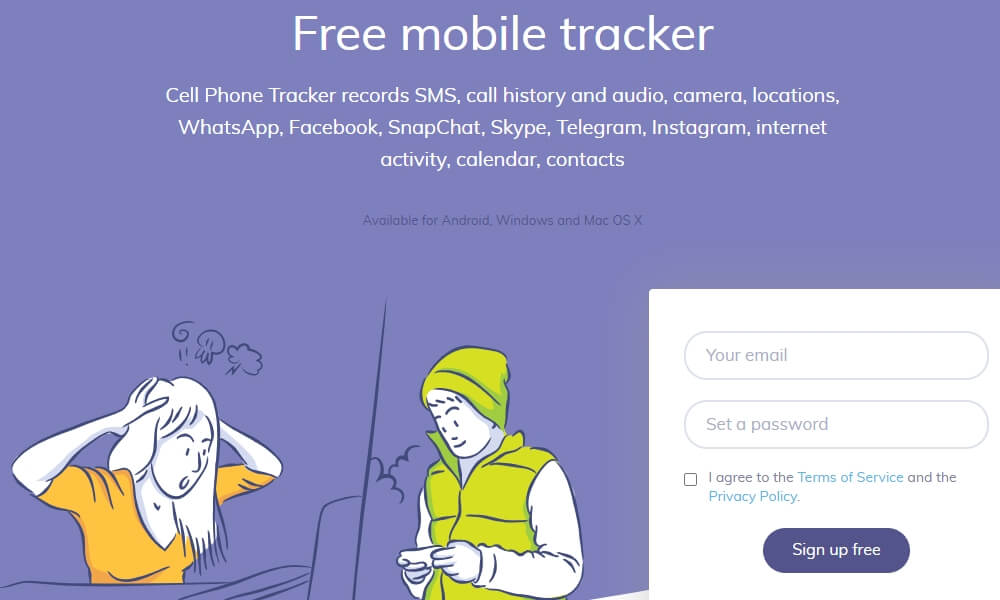Eyezy Reviews: A Complete Guide to Features, Pricing, and Benefits
Eyezy has become a popular choice for individuals and organizations seeking reliable mobile monitoring solutions. With its extensive feature set, including GPS tracking, social media monitoring, and real-time screen recording, it caters primarily to parents and employers.
In this article, we explore detailed Eyezy reviews, diving into its features, pricing, pros and cons, and comparisons with alternatives like SafeMyKid. Whether you're looking for a robust monitoring tool or a simpler solution, this guide will help you make an informed choice.
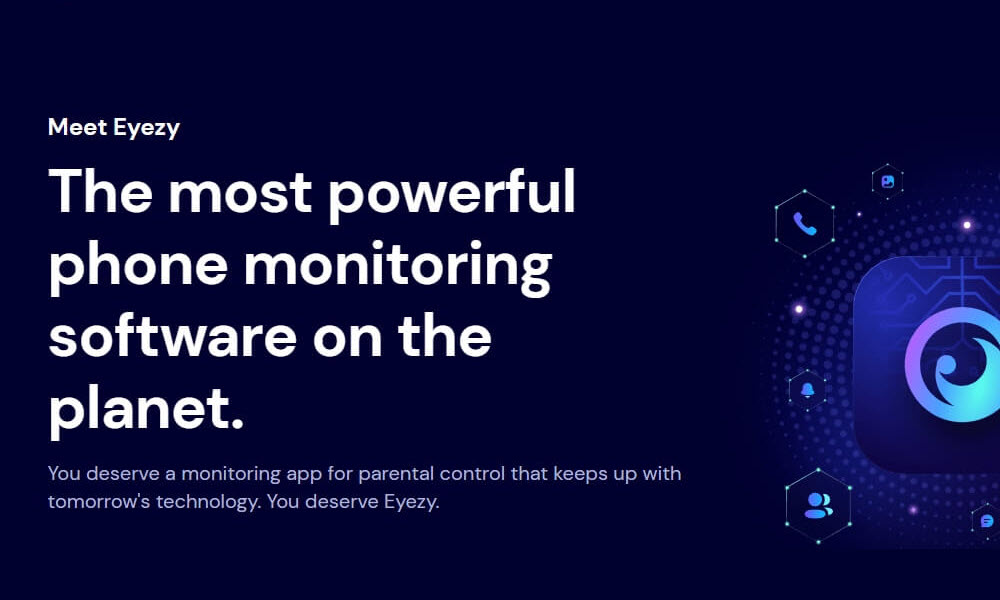
Key Features of Eyezy
Location Tracking
Eyezy excels in location tracking by providing real-time GPS updates. This feature allows users to see where a device is at any moment. Additionally, the geofencing capability lets you set virtual boundaries and sends alerts when those boundaries are crossed. Whether you’re monitoring your child’s safety or an employee’s whereabouts, this feature ensures peace of mind.
Social Media Monitoring
Eyezy offers comprehensive monitoring of social media platforms such as Instagram, WhatsApp, and Snapchat. Users can track messages, shared media, and even deleted conversations, providing a clear understanding of the monitored individual’s interactions. This feature is particularly helpful for parents concerned about their children’s online activities.
Screen Recording
The screen recording feature captures real-time activities on the device. This ensures you have a clear picture of what’s happening on the phone, whether it’s browsing history or app usage. For employers, this feature is invaluable for verifying productivity and compliance.
How Eyezy Works
User-Friendly Design
Eyezy’s intuitive design ensures that even non-tech-savvy users can set it up and use it effectively. The installation process is straightforward, with step-by-step guides for Android and iOS devices.
Device Compatibility
Eyezy is compatible with most modern smartphones and tablets. On Android devices, the app runs discreetly in the background after installation. For iOS, Eyezy leverages iCloud syncing, meaning no app installation is necessary, making the setup quick and secure.
Pricing Plans and Subscription Options
Eyezy offers flexible pricing plans to cater to various needs:
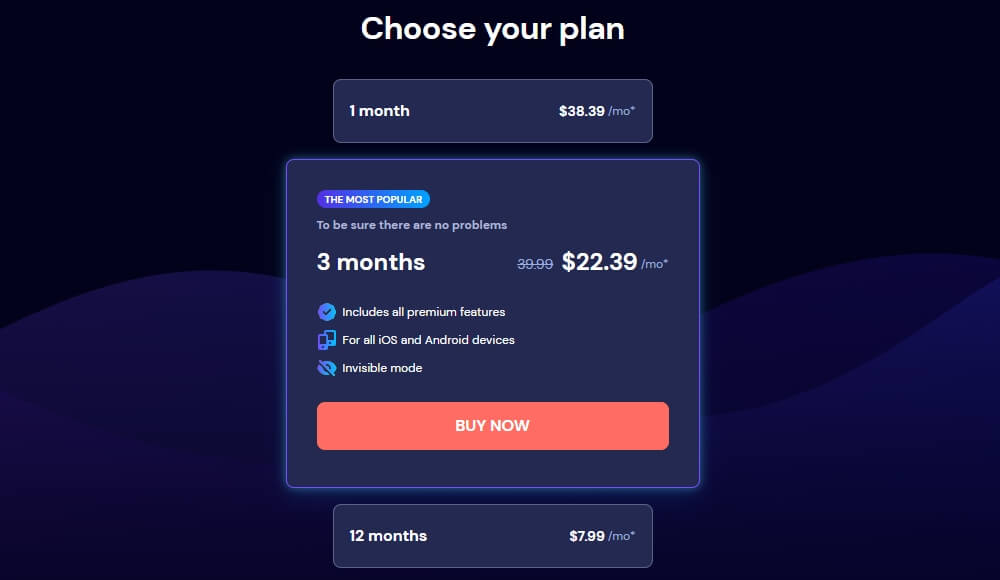
- Monthly Plan: Designed for short-term use, this plan comes at a higher monthly cost.
- Quarterly Plan: Provides better value with a slightly discounted rate for three months.
- Yearly Plan: Ideal for long-term users, offering the best value among all plans.
While Eyezy’s pricing reflects its feature-rich nature, it may feel expensive compared to simpler alternatives like SafeMyKid, especially for users seeking basic monitoring tools.
Eyezy Pros and Cons
Eyezy Pros
Comprehensive Features: Eyezy stands out with its robust set of tools, including GPS location tracking, keylogging, and social media monitoring. These features provide users with a detailed view of device activities, making it an excellent choice for parental control or employee monitoring.
Discreet Functionality: The app operates invisibly on Android devices, ensuring that the monitored user is unaware of its presence. For iOS users, Eyezy leverages iCloud integration, eliminating the need for physical installation and preserving device integrity.
Ease of Use: Eyezy’s user-friendly interface simplifies navigation and setup. The intuitive design ensures that even less tech-savvy users can quickly access the monitoring features and customize settings to their needs.
Eyezy Cons
High Cost: Eyezy’s premium features come at a higher price point, which may not be affordable for budget-conscious users. Some might find the cost hard to justify compared to alternatives offering similar functionalities.
Occasional Glitches: While generally reliable, some users have reported minor software bugs, particularly during updates. These glitches can disrupt monitoring and may require reinstallation or troubleshooting.
Limited Support: Customer service response times can be slow, leaving users without immediate assistance. This can be especially frustrating for those encountering technical issues or needing urgent help to resolve problems.
Customer Reviews and Reputation
Eyezy has garnered a wide range of feedback from its user base, reflecting both its strengths and areas for improvement. On platforms like Trustpilot, the app receives praise for its comprehensive feature set, which includes GPS tracking, social media monitoring, and keylogging. Many users highlight its ease of use, noting that the intuitive interface makes it accessible even for those less familiar with technology.
However, there are some recurring criticisms. A common concern is the occurrence of occasional technical glitches, especially during updates, which can disrupt the monitoring process. Another frequently mentioned drawback is the limited customer support, with users reporting delayed responses or insufficient assistance when dealing with technical issues.
Despite these concerns, Eyezy maintains a strong reputation as a reliable and effective monitoring solution. For those prioritizing advanced features and discreet functionality, it remains a popular choice among parents and employers. Its balance of functionality and usability continues to appeal to a diverse audience, even as it strives to address its shortcomings.
Comparison with Other Monitoring Apps
Eyezy and SafeMyKid serve different user needs, offering distinct advantages depending on priorities. Below is a comparison of their key differences:
- Feature Set: Eyezy provides advanced features such as keylogging, geofencing, and social media monitoring, making it ideal for users requiring detailed insights. SafeMyKid focuses on essential parental controls like text monitoring, call tracking, and GPS location.
- Ease of Use: Eyezy’s extensive features may come with a steeper learning curve, whereas SafeMyKid’s intuitive interface is designed for non-tech-savvy parents.
- Device Compatibility: Both apps work on Android and iOS, but SafeMyKid’s iOS functionality relies solely on iCloud syncing, ensuring no need for physical installation.
- Affordability: SafeMyKid is a more budget-friendly option, ideal for families seeking cost-effective monitoring solutions. Eyezy, while feature-rich, comes at a higher price point.
- Stealth and Security: Eyezy operates discreetly on Android and integrates with iCloud for iOS. SafeMyKid emphasizes privacy and security by avoiding complex setups like jailbreaking.
Choosing between Eyezy and SafeMyKid depends on whether you prioritize advanced features or simplicity and affordability. Both apps offer reliable tools tailored to different monitoring needs.
Alternatives to Eyezy: Why Consider SafeMyKid?

Key Features of SafeMyKid
- Android Monitoring: Tracks calls, messages, and social media activity with a simple installation process. It also monitors app usage and provides screen time management options.
- iPhone Monitoring: Syncs with iCloud for seamless monitoring without the need for physical installation. Parents can also view browsing history, contacts, and multimedia files stored on the device.
- GPS Tracking: Offers real-time updates and geofencing alerts to ensure your child’s safety. Additionally, it provides location history to review past movements and pinpoint critical locations.
- Web Filtering: Blocks inappropriate websites and ensures safer browsing for children, customizable based on age and preferences.
- Activity Reports: Generates detailed daily and weekly reports summarizing app usage, time spent online, and social media interactions.
- Alerts and Notifications: Sends instant alerts for suspicious activity, including attempts to access restricted content or enter unsafe zones.
How to Use SafeMyKid
SafeMyKid Setup for Android
Step 1. Create an Account:
Visit the SafeMyKid website, enter your email, and create an account.

Step 2. Install SafeMyKid App:
Download and install the SafeMyKid app on the target Android device. Follow the on-screen instructions to configure the app for stealth monitoring.

Step 3. Start Monitoring:
Log in to your SafeMyKid dashboard from any device to monitor the target Android phone’s activity in real-time.

SafeMyKid Setup for iPhone
Step 1. Sign Up:
Create a SafeMyKid account using your email address on their official site.

Step 2. Set Up with iCloud:
No app installation is needed. Simply provide the iCloud credentials of the target iPhone during setup.

Step 3. Monitor Activities:
Use your online dashboard to track activities, including messages, location, and social media interactions, without jailbreaking the device.

Why Choose SafeMyKid?
SafeMyKid is a robust tool tailored for parents who need a practical, effective solution to monitor their child’s Snapchat and other digital activities. It combines simplicity, affordability, and security, making it an excellent alternative to more complex and expensive apps like Eyezy or mSpy. Here's why SafeMyKid stands out:
- Ease of Use: The intuitive design ensures that even parents with minimal technical expertise can easily set up and navigate the app. The Android setup involves just a few simple steps, while the iPhone version eliminates the need for app installation altogether by using iCloud credentials for monitoring.
- Comprehensive Monitoring: SafeMyKid offers a wide range of features, including:
- Real-time tracking of Snapchat activities, such as chats and shared media.
- Monitoring of app usage, call logs, and browsing history.
- Location tracking and geofencing to ensure your child’s safety beyond social media.
- Cost-Effective Solution: SafeMyKid provides these premium features at a competitive price, offering excellent value compared to higher-priced options like mSpy.
- Stealth Mode for Privacy: The app operates discreetly, ensuring that your child remains unaware of its presence. This feature is particularly valuable for parents concerned about maintaining trust while protecting their children.
- Cross-Platform Compatibility: SafeMyKid supports both Android and iOS devices, ensuring flexibility regardless of the platform your child uses.
- Data Security: SafeMyKid prioritizes user privacy by employing secure data encryption protocols. This ensures that the monitored information remains accessible only to the authorized parent.
By combining these features, SafeMyKid bridges the gap between ease of use and advanced monitoring, making it a preferred choice for parents who value safety and convenience. Whether you’re tech-savvy or new to parental control tools, SafeMyKid simplifies the process without compromising functionality or privacy.
Official Methods vs. Third-Party Apps
Official Methods
Advantages:
- No Additional Costs: Built-in parental controls on Android and iOS are free.
- User-Friendly: Simple to set up and manage directly through the device settings.
Disadvantages:
- Limited Functionality: Lacks advanced features like social media monitoring and GPS geofencing.
- Basic Monitoring: Suitable for content restrictions but not comprehensive oversight.
Third-Party Apps
Third-party apps like Eyezy and SafeMyKid offer advanced capabilities, including real-time tracking and social media monitoring. However, these require subscriptions and raise concerns about data privacy if misused.
Tips to Use Eyezy Effectively
To maximize Eyezy’s features, consider these tips:
- Set Clear Goals: Identify which features are most relevant to your needs.
- Customize Alerts: Use geofencing and app notifications to stay informed without constant monitoring.
- Regularly Update: Ensure the app is updated for optimal performance and security.
Conclusion
Eyezy, praised in Eyezy reviews for its advanced features like social media tracking and keylogging, is a powerful monitoring tool but can be costly. For a simpler, more budget-friendly option, SafeMyKid offers essential monitoring features with easy setup, making it ideal for non-technical users. Consider your needs and budget to choose the best fit.