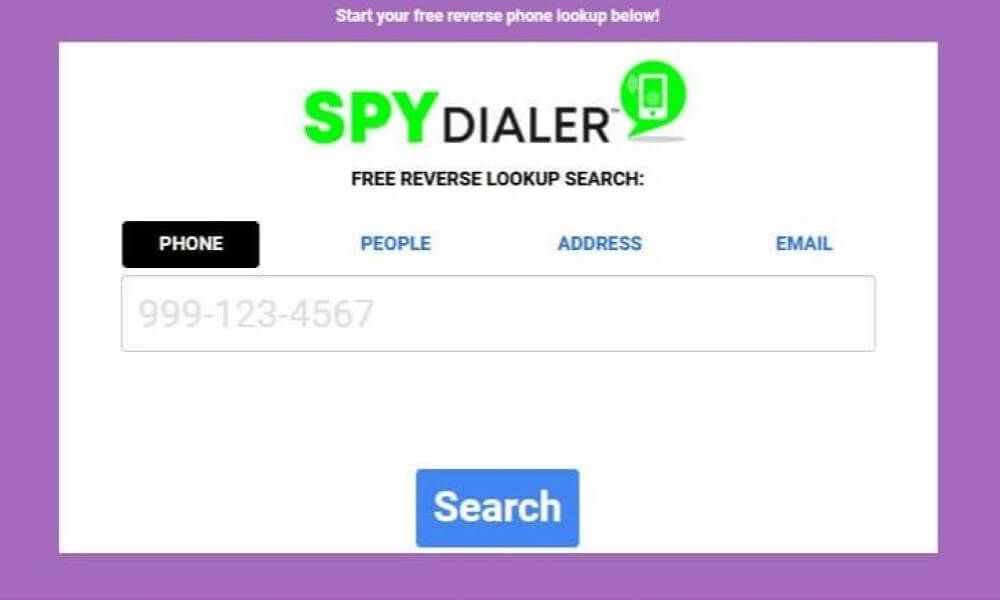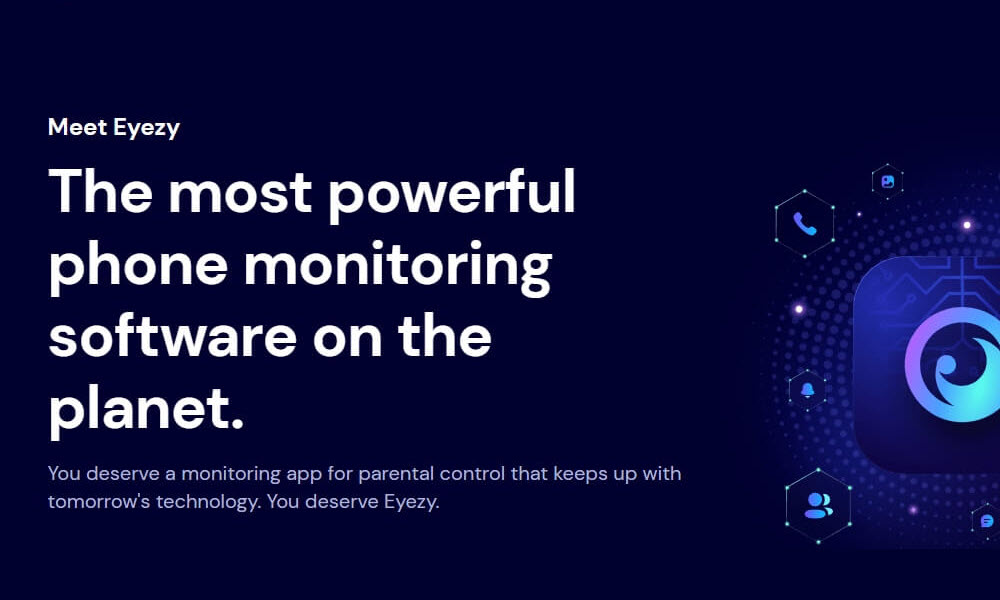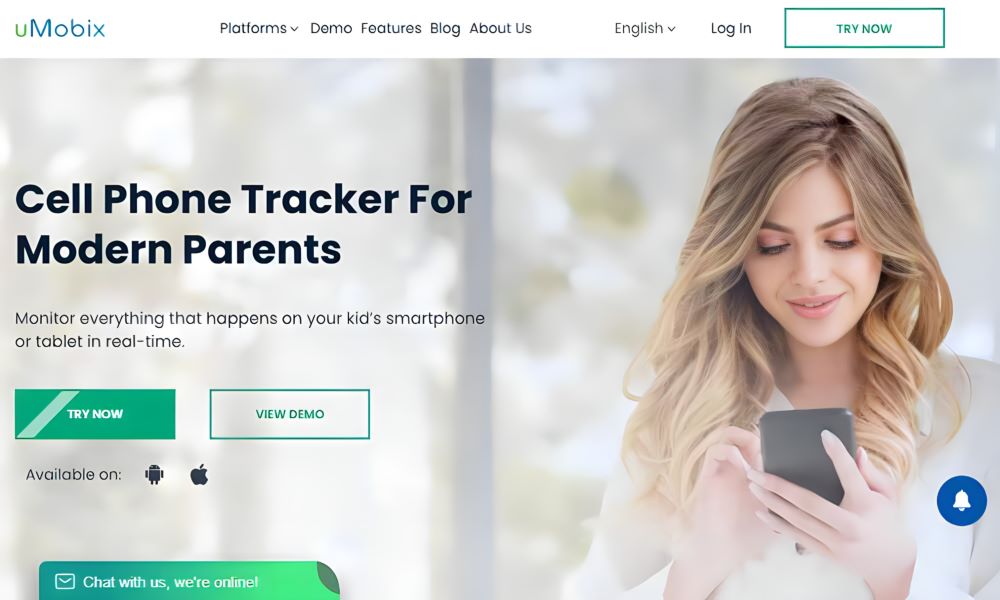Hoverwatch Reviews: Is It Worth the Purchase in 2025?
If you’re looking for a comprehensive phone monitoring solution, you’ve probably come across Hoverwatch. This app offers tracking features for text messages, calls, GPS location, and social media activity.
But with so many similar apps out there, you may wonder—does Hoverwatch really live up to the hype? In this Hoverwatch reviews article, we’ll break down everything you need to know, including its features, pros and cons, pricing, and whether it’s the right choice for you.
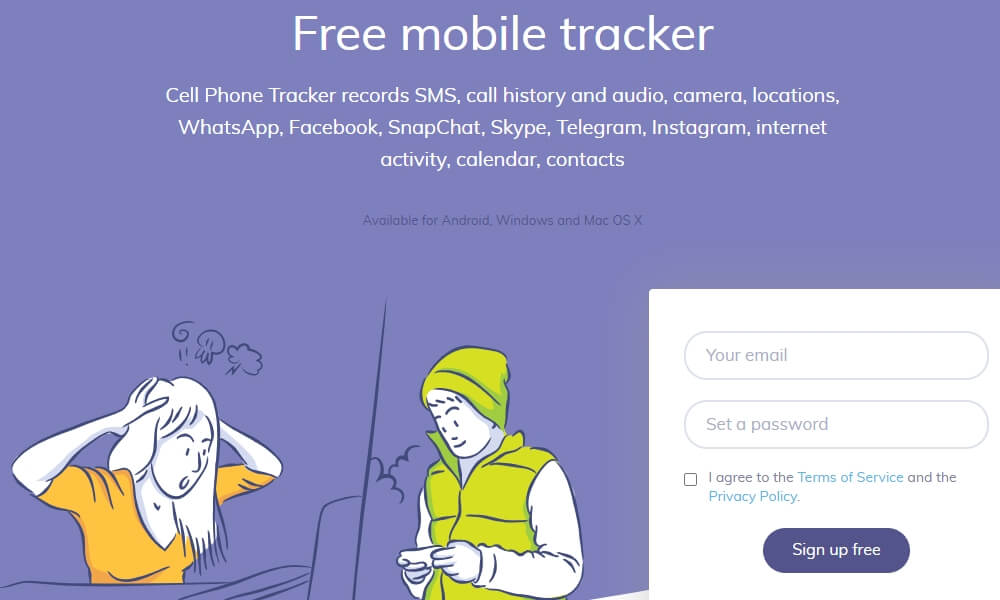
What is Hoverwatch?
Hoverwatch is a phone tracking and monitoring app primarily designed for parents, employers, and individuals wanting to monitor mobile activity. The app is compatible with Android and Windows devices, offering a range of tracking features such as call logs, messages, GPS location, and social media activity.
Hoverwatch allows users to monitor data in real time, often without the person being monitored knowing it’s happening. This makes it especially popular among parents looking to keep an eye on their children’s phone activity, as well as employers who need to ensure that company phones are being used appropriately.
Key Features of Hoverwatch
Call & SMS Monitoring
Quick Look: Track call logs, text messages, and multimedia messages (MMS).
Explanation: Hoverwatch allows users to monitor incoming and outgoing calls, SMS, and MMS messages. This feature is particularly useful for keeping track of what is being communicated on a target device. Whether it's monitoring a child's conversations or ensuring employees are staying on task, this feature covers all text-based communications.
Social Media Monitoring
Quick Look: Track activity on apps like Facebook, WhatsApp, Instagram, and Snapchat.
Explanation: Hoverwatch allows you to monitor popular social media platforms. This feature is especially useful for parents who want to keep track of their child’s interactions on social networks. You’ll get access to their chats, posted content, and interactions. It's a great tool for staying ahead of potential dangers such as cyberbullying or inappropriate content.
GPS Location Tracking
Quick Look: Track the GPS location of the target device in real time.
Explanation: The GPS location tracking feature is one of the app's key selling points. It provides users with real-time updates on the location of the target device. Whether you’re keeping track of your teenager’s whereabouts or monitoring a company vehicle, this feature is a powerful tool.
Screenshot Capturing
Quick Look: Take screenshots of the device’s screen remotely.
Explanation: Hoverwatch allows you to take screenshots of the target device’s screen, providing a snapshot of the activities happening in real-time. This feature is great for capturing instant evidence of activity or ensuring that your child isn’t engaging in inappropriate online behavior.
Call Recording
Quick Look: Record phone calls for later review.
Explanation: This feature allows you to record incoming and outgoing calls. It’s especially useful if you want to keep track of conversations but can’t be physically present to monitor them in real time. This feature is available for Android users.
How Hoverwatch Works
Installation Process
Quick Look: Easy-to-follow steps for installing Hoverwatch on an Android device.
Explanation: Installing Hoverwatch on an Android device is relatively simple. You need to visit the Hoverwatch website, create an account, and then follow the installation instructions provided. Once installed, the app runs in the background, tracking data discreetly without alerting the device’s user.
Operating System Compatibility
Quick Look: Compatible with Android and Windows, not iOS.
Explanation: While Hoverwatch is compatible with both Android and Windows devices, it does not work with iOS devices unless the phone is jailbroken. It is important to note this limitation if you’re planning to monitor an iPhone or iPad.
Pros and Cons of Hoverwatch
Pros:
- Stealth Mode: Runs undetected in the background, making it perfect for discreet monitoring.
- Cross-Platform Support: Works on Android and Windows.
- Comprehensive Monitoring: Provides insights into calls, messages, GPS, social media, and more.
Cons:
- Limited iOS Support: Unlike Android, iOS monitoring is severely limited without jailbreaking the device, which can pose risks.
- Customer Support Issues: Some users have reported delays and difficulties with Hoverwatch’s customer support team.
- Pricing: While Hoverwatch offers a variety of plans, its pricing may not be as competitive as some other apps.
Pricing and Plans
Hoverwatch Subscription Options
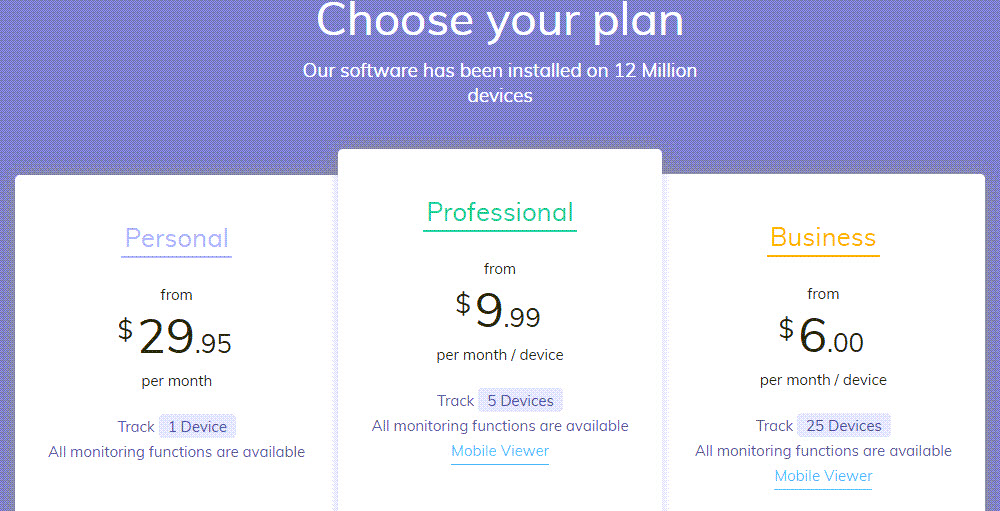
- Personal Plan: Best for monitoring a single device, this plan costs around $24.95/month.
- Professional Plan: Suitable for up to five devices, priced at about $49.95/month.
- Family Plan: Designed for larger families, allowing monitoring of up to 10 devices, priced at $99.95/month.
While Hoverwatch offers a 3-day free trial for new users, the monthly pricing can be expensive compared to some of its competitors. However, it’s important to consider the app’s comprehensive feature set when evaluating whether the cost is justified.
Hoverwatch vs. Competitors
How Does Hoverwatch Compare to Other Spy Apps?
When comparing Hoverwatch to other popular spy apps like SafeMyKid, it’s clear that Hoverwatch offers a competitive feature set, but it falls short in certain areas, particularly when it comes to user support and pricing. Here’s a breakdown of how Hoverwatch stacks up against its main competitors:
SafeMyKid (The Best Alternative):

For those specifically looking for a more affordable, user-friendly alternative to Hoverwatch, SafeMyKid stands out as an excellent choice. While Hoverwatch focuses primarily on Android devices, SafeMyKid is tailored for parents looking to monitor their children’s phones. What sets SafeMyKid apart is its easy setup process and intuitive features, making it ideal for users who may not be as tech-savvy.
SafeMyKid provides real-time location tracking, app usage monitoring, web filtering, and even alerts for suspicious activity. Importantly, it works seamlessly on Android without needing root access, and for iPhone users, no installation is required—simply log into the control panel and start monitoring.
SafeMyKid’s simplicity, especially for parents, makes it the best alternative for Hoverwatch users looking for a comprehensive but easy-to-use solution. Unlike Hoverwatch, SafeMyKid doesn’t require technical expertise, and its focus on children's safety online is unparalleled.
In summary, while Hoverwatch is a solid choice for Android users, it might not be the best option for those needing full-featured iOS monitoring or a simpler setup. If you want an alternative with a robust set of features, ease of use, and no installation on iPhones, SafeMyKid is the ideal choice.
Hoverwatch User Reviews: What Are Users Saying About Hoverwatch?
Hoverwatch’s user reviews are a mix of praise and frustration. Many users appreciate its ease of use, stealth functionality, and wide range of features. However, others complain about issues with customer service and the complexity of troubleshooting problems. The most common criticism revolves around the app’s pricing and lack of a reliable iOS monitoring solution.
Is Hoverwatch Legal? Understanding the Legalities of Using Hoverwatch
Before installing Hoverwatch, it’s crucial to understand the legal implications. In most jurisdictions, it is illegal to monitor someone without their consent, even if it’s for parental or employee oversight. Always check the laws in your region before using a monitoring app to avoid potential legal troubles.
Alternatives to Hoverwatch
SafeMyKid: A Reliable Alternative
SafeMyKid is a great alternative for parents looking to monitor their children's online activity, particularly on Android devices. It offers location tracking, app usage monitoring, and web filtering without requiring jailbreaking.
Unlike Hoverwatch, it only needs to be installed on Android devices, making it easier for those who aren’t tech-savvy. For iPhone users, SafeMyKid works seamlessly without installation, making it a perfect solution for comprehensive monitoring.
With these easy steps, you can start monitoring your child’s activity on their Android device without any hassle.
Step 1. : Sign up and create your account using just your email address.

Step 2. Set up the SafeMyKid app on the target Android device quickly and discreetly.

Step 3. Begin monitoring in real-time through SafeMyKid’s online dashboard.

For iPhone, there’s no need to install anything—simply set up monitoring through the control panel.
Conclusion
In this Hoverwatch review article, we’ve seen that Hoverwatch offers a solid set of monitoring tools, especially for Android users. However, its pricing and limitations on iOS may make it less appealing to some.
If you’re looking for a simpler solution for monitoring children’s activity, SafeMyKid is a great alternative that’s easy to set up and offers a comprehensive set of features. Whether Hoverwatch is right for you depends on your specific needs, so weigh the pros and cons carefully.