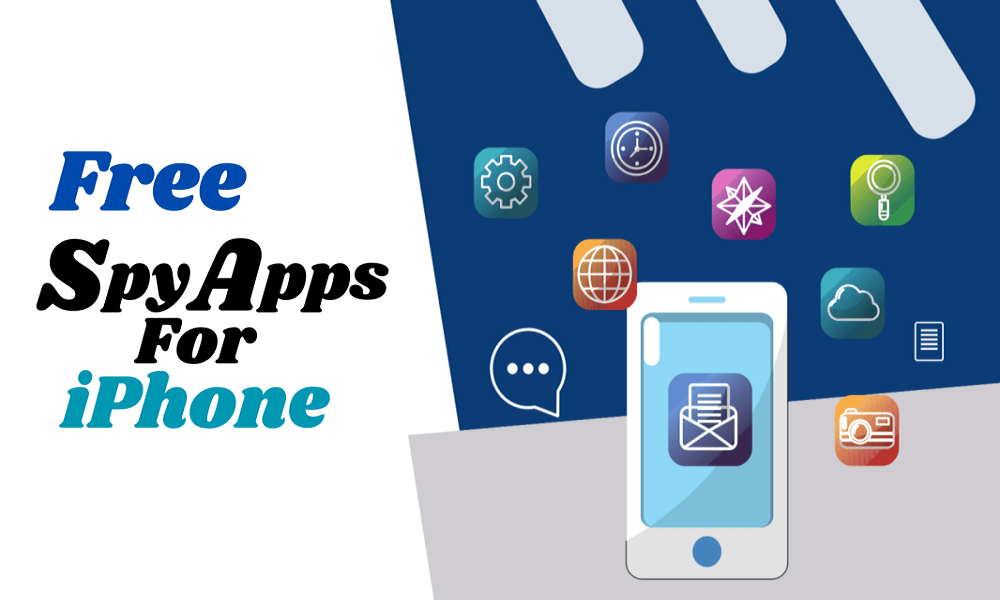3 Best iPhone Monitoring Apps You Need in 2025
In today’s digital world, keeping track of your child’s online activity is more important than ever. iPhone monitoring apps make it easy to manage screen time, track location and ensure your child’s safety.
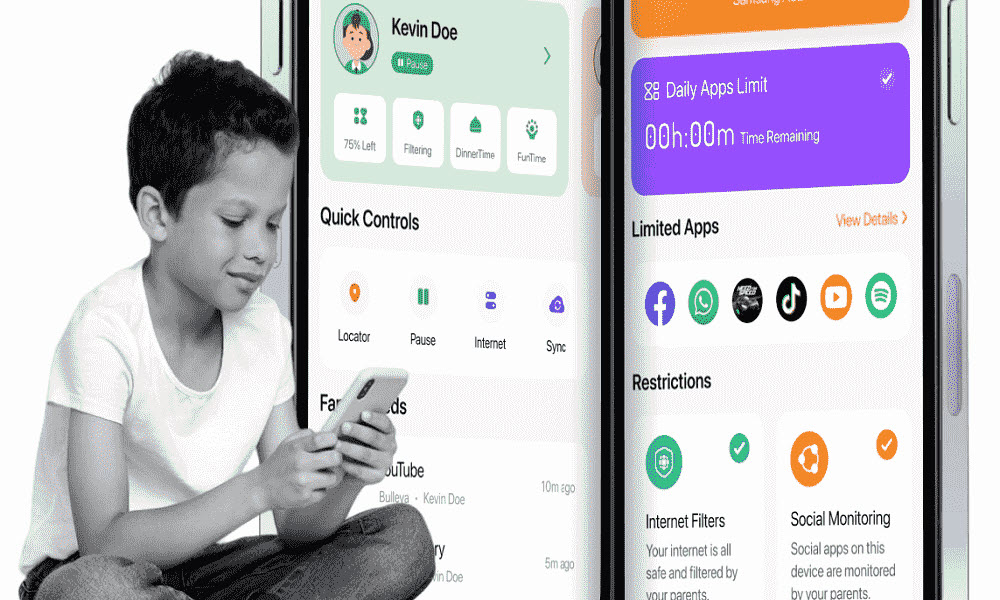
But with so many options out there, how do you choose the best one? Let’s explore the best iPhone monitoring apps and their key features to help you decide.
Why Use iPhone Monitoring Apps?
MacBook Journal reports that 51% of users rely on parental control apps, mainly to block inappropriate content (66%) and track online activity (43%). Let’s explore the best iPhone monitoring apps, their features, and which one stands out as the top choice.
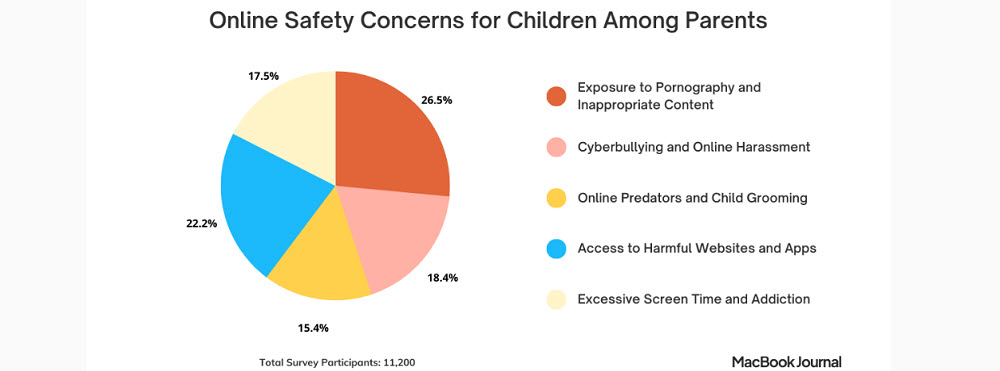
iPhone monitoring apps provide a simple yet powerful way to ensure your child’s safety in the digital space, offering a wide range of features.
- Ensure Online Safety: Protect your child from cyberbullying, inappropriate content, and online predators by monitoring their digital activity.
- Track Real-Time Location: Stay informed about your child’s whereabouts with GPS tracking and geofencing alerts.
- Manage Screen Time: Set healthy screen time limits and prevent device overuse.
- Monitor Calls and Messages: Keep an eye on incoming and outgoing calls and texts to detect any suspicious behavior.
- App and Web Supervision: Control app usage and track browsing history to ensure your child’s online safety.
- Encourage Responsible Use: Guide children in developing healthy digital habits without over-restricting their independence.
Parental control is not just about restricting access but also about guiding children to use technology responsibly. With that in mind, let’s look at the key features of these apps.
Key Features of iPhone Monitoring Apps
Choosing the right iPhone monitoring app means understanding the essential features that ensure effective and safe supervision. Let’s dive into the key aspects you should look for.
- App and Web Monitoring
- Screen Time Management
- Location Tracking and Geofencing
- Call and Message Monitoring
- Social Media Monitoring
- Remote Control and Alerts
Tracking your child’s app usage and browsing history helps you keep them away from harmful content. This feature ensures that kids use their devices safely and responsibly.
Excessive screen time can affect children’s health and behavior. iPhone monitoring apps allow you to set daily usage limits and encourage healthier digital habits.
Knowing your child’s real-time location provides peace of mind. Geofencing alerts you when they enter or leave designated safe zones.
Some apps allow you to monitor call logs and messages, helping to prevent issues like cyberbullying and unsafe conversations.
Track your child’s activity on social media platforms like Instagram and Snapchat. This feature helps protect them from inappropriate content and online threats.
Get instant alerts for suspicious activity, app installations, or location changes. Remote control features allow you to manage your child’s device settings from your own phone.
How to Choose The Right iPhone Monitoring App
Choosing the right iPhone monitoring app requires careful consideration of your specific needs and the features each app offers. Let’s explore some key factors to help you make an informed decision.
- Age and Monitoring Needs
- Compatibility and Setup
- Privacy and Data Security
- Subscription Plans and Pricing
Young children may require stricter controls, while teens might need more privacy with occasional supervision.
Ensure the app works seamlessly on iOS without requiring jailbreaking or complex configuration.
Choose apps with strong encryption and clear data policies to protect your child’s information.
Consider free vs. paid versions and whether the features justify the cost.
3 Best iPhone Monitoring Apps in 2025
Choosing the right app depends on your needs. Here are the top-rated options:
1. SafeMyKid iPhone Monitoring App (Top Recommendation)
SafeMyKid is a comprehensive parental control app with powerful monitoring features, an easy-to-use interface, and a perfect solution for protecting iPhones from spyware and unauthorized access.
Designed for ethical and legal use, it offers comprehensive features to ensure your child’s safety and your device’s security without the need for intrusive surveillance.

With its advanced features and user-friendly approach, SafeMyKid remains the top recommendation for ethical parental control and iPhone monitoring app.
Key Features of SafeMyKid iPhone Monitoring App:
Location & Tracking:
Stay informed about your child’s whereabouts with advanced GPS tracking and geofencing. Get instant alerts when they enter or leave designated safe zones.
- Real-time Location Tracking: Monitor your child’s live location with pinpoint accuracy.
- Geofencing Alerts: Set virtual boundaries and receive notifications when they move in or out of those areas.
Device Monitoring:
Keep an eye on your child’s digital activity and ensure their safety across calls, messages, and app usage.
- Text Messages, Calls, Contacts & Calendar Events: Access their communication details and scheduled plans.
- Keylogger for Keystroke Tracking: Capture everything typed on their device, including messages and searches.
- Browsing History Monitoring: See the websites they visit to ensure they’re exploring safe content.
- SIM Card Activity Tracking: Get alerts if the SIM card is changed or tampered with.
- Email Monitoring: Track sent and received emails for suspicious conversations.
- Video Access & Management: View stored videos to monitor media content.
- Installed Apps Overview: Check which apps are installed and being used on their device.
Social Media Tracking:
Monitor their presence on social media and ensure they’re engaging safely on popular platforms.
- WhatsApp & WhatsApp Business: Track messages, calls, and media exchanges.
- Facebook & Facebook Messenger: View conversations and shared content.
- Instagram: Monitor DMs and activity on their profile.
- LinkedIn: Keep an eye on professional networking interactions.
- Snapchat: Capture disappearing messages and stories.
- X (formerly Twitter): Track tweets, DMs, and mentions.
- TikTok: Observe video content and interactions.
Screen Monitoring:
Capture real-time screenshots to see what’s happening on their device as it unfolds.
- Screen Capture for Real-time Activity: Take instant snapshots of their screen for added visibility.
Parental Controls:
Set healthy boundaries and protect your child from harmful content and distractions.
- Geofencing for Safe Zones: Create specific areas and receive alerts when they enter or leave them.
- Website Blocking: Restrict access to inappropriate or dangerous websites.
- Wi-Fi Network Blocking: Control which Wi-Fi networks their device can connect to.
- App Usage Blocking: Limit or prevent access to specific apps.
Why is SafeMyKid the Best iPhone Monitoring App?
SafeMyKid stands out as the ultimate iPhone monitoring solution, offering a perfect blend of advanced features, ease of use, and reliability. Here’s why parents trust SafeMyKid for their child’s safety and digital well-being:
Comprehensive Monitoring: Tracks location, texts, calls, and social media activity.
Advanced Tracking Tools: Offers keylogging, screen capture, and SIM card tracking.
Social Media Supervision: Monitors WhatsApp, Facebook, Instagram, and TikTok.
Web & App Control: Blocks harmful websites, and apps, and manages Wi-Fi connections.
Real-Time Location & Geofencing: Provides live tracking and instant safe zone alerts.
Screen Monitoring: Captures real-time screenshots of device activity.
Unmatched Safety & Privacy: Ensures encrypted data is accessible only to authorized users.
User-Friendly Interface: Features an intuitive dashboard for easy navigation.
Reliable Performance: Works seamlessly on iOS without draining battery life.
Trusted by Thousands: Valued by parents worldwide for safety and robust features.
SafeMyKid offers advanced features that many built-in tools lack, making it a more reliable choice for monitoring your child’s digital life.
How to Set Up SafeMyKid iPhone Monitoring App
One of the key advantages of SafeMyKid is its hassle-free installation process for iOS devices. You don’t need to install any additional software on the child’s iPhone — everything works through Apple’s built-in Family Sharing and iCloud. Here’s how to get started:
Step 1. Enter Your Email Address
Start by visiting the SafeMyKid website and registering with a valid email address. This will create your SafeMyKid account and give you access to the monitoring dashboard.

Step 2. Enter the Apple ID and Password
For iOS monitoring, you’ll need the Apple ID and password associated with the target device. This enables SafeMyKid to sync with the iPhone data securely through iCloud.

Step 3. Start Monitoring iPhone Activities
Once connected, you can monitor a wide range of data. Everything is accessible via the SafeMyKid online dashboard, giving you full control and visibility from any browser.

How SafeMyKid Stands Out: The Best iPhone Monitoring App?
While there are several iPhone monitoring apps available, SafeMyKid offers a balance of advanced features, ease of use, and strong data security. Here’s why it’s a top choice for digital parenting:
- Comprehensive Monitoring Without Installation
- Real-Time Insights and Alerts
- User-Friendly Dashboard
Unlike many third-party apps, SafeMyKid doesn’t require any installation on the iPhone itself. By using the device’s iCloud credentials, it offers full monitoring capabilities without altering the phone’s software.
SafeMyKid provides instant notifications for suspicious activities, geofence breaches, or unusual behavior. This ensures you can respond quickly to any potential safety issues.
The intuitive online dashboard simplifies the monitoring process, providing a clear view of all device activity in one place. Whether tracking location, managing screen time, or viewing messages, everything is easily accessible.
2. Apple’s Built-In Parental Controls (Screen Time & Family Sharing)

Apple’s free tools offer basic monitoring, like app limits and activity reports. While convenient, they lack advanced features like message tracking and geofencing. These controls are ideal for simple supervision but may not cover all safety needs.
Pros:
- No additional cost
- Easy to set up and use
- Screen time limits and app restrictions
Cons:
- Limited monitoring features
- No social media tracking
- Lacks advanced location tracking
3. Qustodio
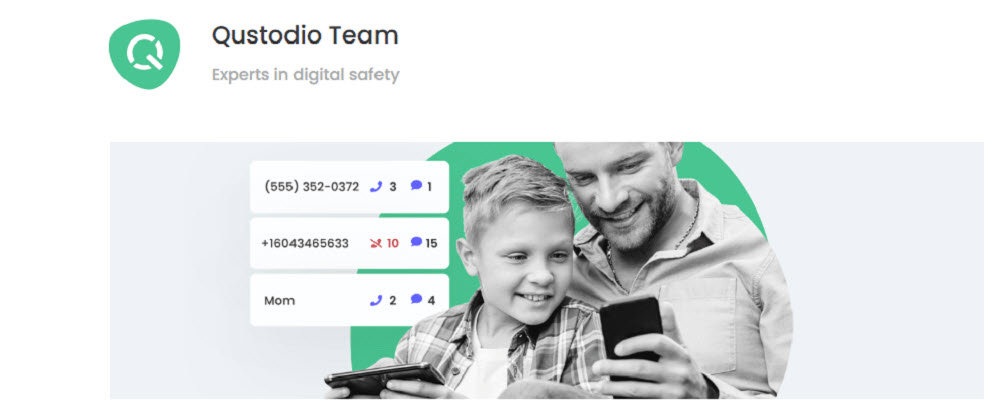
Qustodio is a feature-rich iPhone monitoring app offering detailed activity reports, strong content filtering, and real-time location tracking. It helps parents monitor screen time, web searches, and app usage. With an easy-to-use dashboard, it ensures a safe and controlled digital environment.
Pros:
- Comprehensive reports
- Advanced web filtering
- Screen time management
Cons:
- Expensive premium plans
- Complex setup process
Comparing The 3 Best iPhone Monitoring Tools
Let’s take a closer look at three popular options: Apple’s built-in parental controls, the SafeMyKid iPhone monitoring app (our top recommendation), and Qustodio.
| Feature | SafeMyKid | Apple’s Screen Time | Qustodio |
|---|---|---|---|
| Real-Time Monitoring | ✅ Full real-time insights | ❌ Limited | ✅ Real-time updates |
| App & Website Blocking | ✅ Advanced with detailed control | ✅ Basic | ✅ Advanced filtering |
| Social Media Monitoring | ✅ Tracks social media activity | ❌ None | ✅ Limited tracking |
| GPS Location Tracking | ✅ Real-time GPS tracking | ✅ Location sharing only | ✅ Location tracking |
| Geofencing | ✅ Instant alerts for set zones | ❌ None | ✅ Geofencing feature |
| Ease of Setup | ✅ Simple 3-step process | ✅ Built-in, easy to activate | ❌ Complex setup |
| Cost | ✅ Affordable plans available | ✅ Free | ❌ Higher subscription cost |
| Keylogger Feature | ✅ Tracks device keystrokes | ❌ None | ❌ None |
For complete digital safety and ease of use, SafeMyKid is the clear winner. While Apple’s built-in tools are free and offer basic protection, and Qustodio brings some solid features, SafeMyKid delivers the most well-rounded, real-time monitoring solution for iPhones.
FAQs about iPhone Monitoring Apps
Before choosing an iPhone monitoring app, it’s important to address common questions and concerns about their safety, effectiveness, and usage. Let’s clear up some of the most frequently asked questions.
1. Are iPhone monitoring apps safe to use?
Yes, most reputable iPhone monitoring apps, like SafeMyKid, are designed with data security and privacy in mind. They use encrypted connections and secure dashboards to ensure that only authorized users can access monitoring data. Always choose well-reviewed apps to avoid privacy risks.
2. Do I need to install an app on my child’s iPhone to monitor it?
Not always. Apps like SafeMyKid use iCloud credentials to access device data without the need for installation. However, some third-party apps may require installation for advanced monitoring features like real-time location tracking and social media monitoring.
3. Can I monitor my child’s iPhone without them knowing?
It depends on the app and your local laws. SafeMyKid works discreetly through iCloud syncing, but it’s generally recommended to inform your child about monitoring for ethical and trust-building reasons. Transparency fosters safer and healthier digital habits.
4. What’s the difference between Apple’s Screen Time and third-party apps?
Apple’s Screen Time offers basic controls like screen time limits and app restrictions, but it lacks advanced features like:
- Real-time location tracking
- Text message monitoring
- Geofencing and keylogging
Third-party apps like SafeMyKid fill these gaps by providing comprehensive monitoring and proactive safety tools.
5. How can I set up SafeMyKid on my child’s iPhone?
Setting up SafeMyKid on an iPhone is quick and simple:
- Step 1: Register with your email address on the SafeMyKid website.
- Step 2: Enter the Apple ID and password of the target device.
- Step 3: Access the SafeMyKid dashboard to start monitoring in real-time.
No app installation on the iPhone is required — all data syncs securely via iCloud.
6. Are iPhone monitoring apps legal?
Yes, iPhone monitoring apps are legal when used by parents to monitor their minor children. However, informed consent may be required depending on your jurisdiction, so it’s best to check your local privacy laws before using any monitoring software.
7. Can I track social media activity with iPhone monitoring apps?
Yes, many iPhone monitoring apps, including SafeMyKid, offer social media activity tracking. You can monitor apps like WhatsApp, Facebook, and Instagram, seeing messages, media, and usage patterns.
8. What’s the best iPhone monitoring app for parental control?
SafeMyKid stands out as the best iPhone monitoring app due to its advanced features, real-time insights, and ease of use. It combines text and social media monitoring, GPS tracking, app control, and website blocking into one powerful parental control solution.
Conclusion
iPhone monitoring apps provide essential tools for keeping your child safe in the digital world. While Apple’s built-in features offer a good start, apps like SafeMyKid provide advanced capabilities that go beyond basic controls.
Choose the app that best fits your family’s needs and use it responsibly to create a safer, healthier digital environment for your children. For parents who want in-depth oversight and proactive safety features, SafeMyKid clearly offers a more robust and reliable solution.