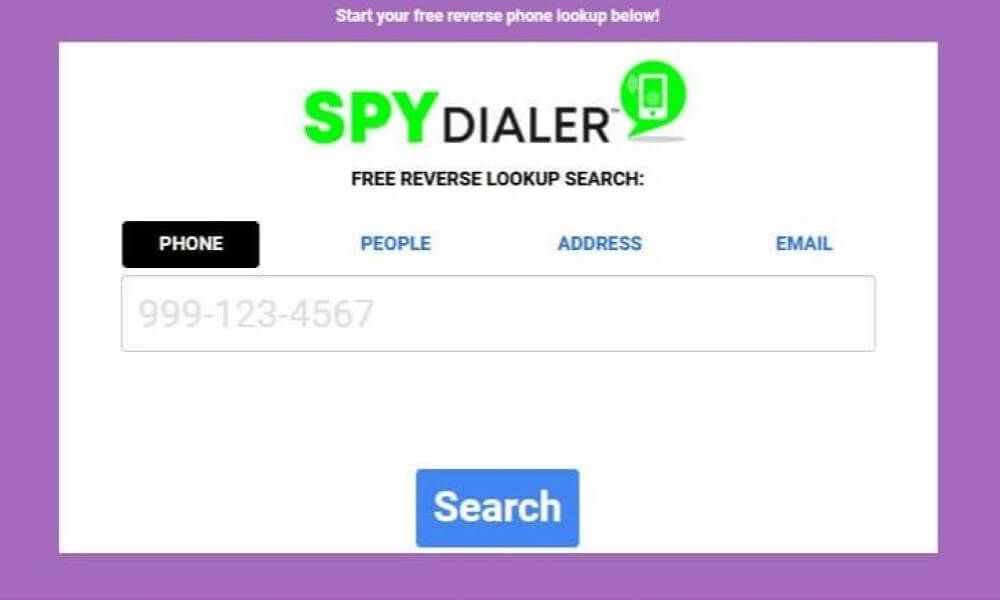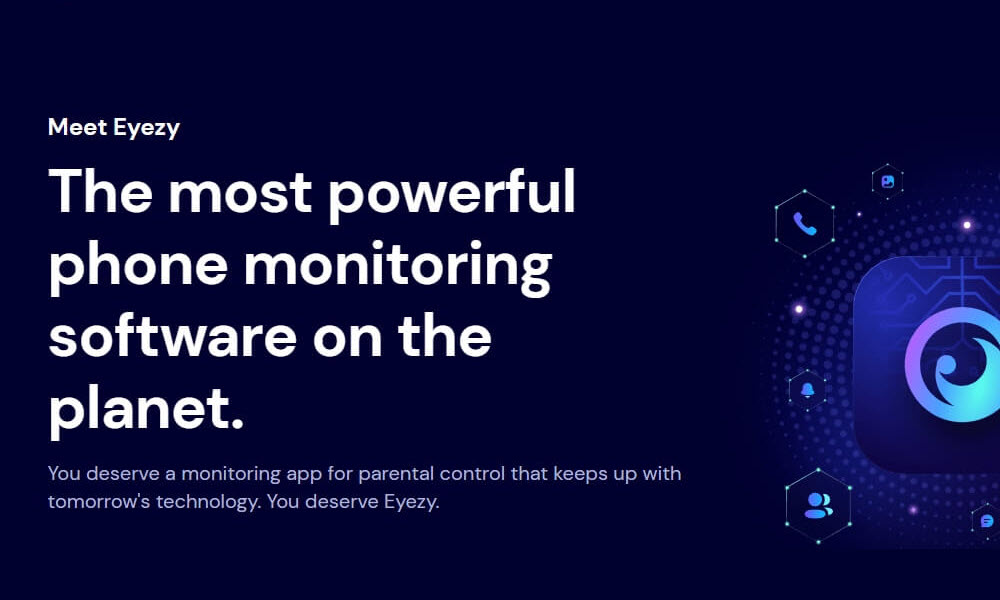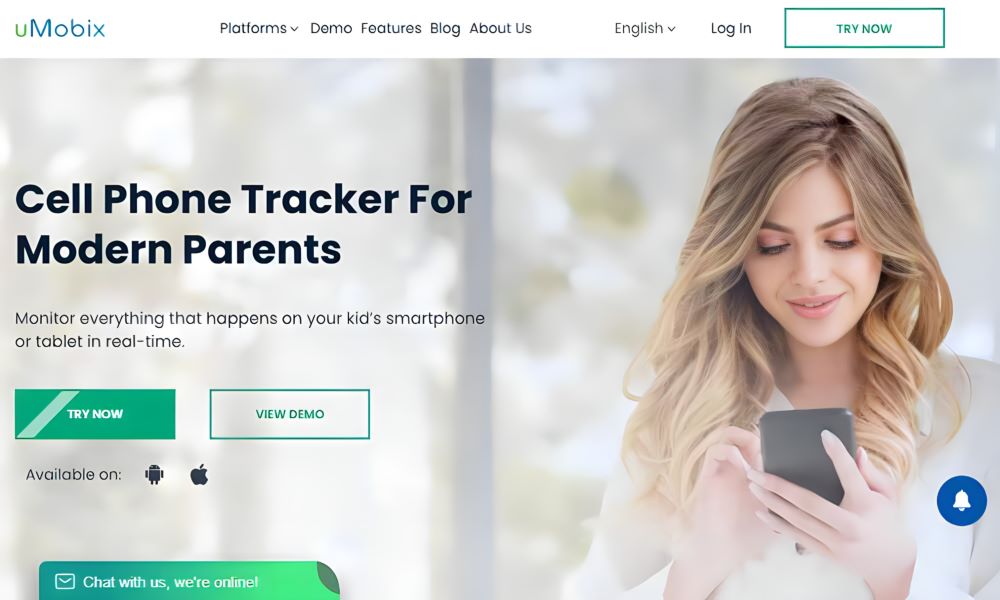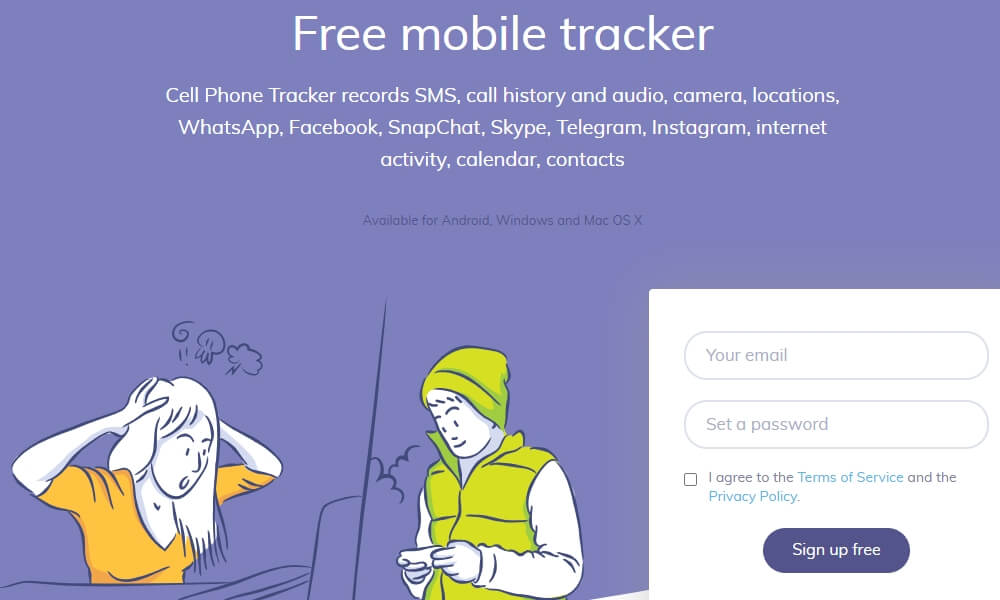mSpy Reviews: Is It The Best Phone Monitoring App in 2025?
mSpy is a popular choice for parents, employers, and individuals seeking discreet phone monitoring. In this mSpy review, we’ll cover its features, pricing, pros, and cons, and help you decide if it's the right tool for your needs.

What is mSpy?
mSpy is a mobile monitoring app designed to help users track a range of activities on smartphones. It’s compatible with both iOS and Android devices and offers features like call tracking, text message monitoring, GPS location tracking, and even social media monitoring. mSpy is marketed primarily as a parental control and employee monitoring tool, though it can also be used for general phone surveillance.
The app is designed to run discreetly in the background, ensuring that users can track activity without alerting the person whose phone is being monitored. Whether you’re worried about your child’s safety or need to ensure employee productivity, mSpy can be an effective solution.
How Does mSpy Work?
mSpy operates in a relatively straightforward manner. After installation, the app runs in the background of the target device, tracking all relevant data and sending it to a secure online dashboard. To begin using mSpy, you need to install the app on the target device (Android devices require physical access to install the app, while iOS devices only need the iCloud credentials).
The app’s dashboard allows you to access real-time data, including call logs, text messages, GPS location, and social media activity. mSpy also includes features like keylogging, browsing history tracking, and even app usage monitoring.
Installation for Android Devices
For Android devices, mSpy requires you to download the app directly onto the target device. Once installed, it runs silently in the background and starts tracking the phone’s activities immediately. This process is relatively simple and only takes a few minutes, provided you have access to the phone.
Installation for iOS Devices
mSpy’s installation process for iOS devices is even simpler. You don’t need to physically access the phone. Instead, you just need the target phone’s iCloud credentials, and you can begin tracking without installing anything directly on the device. This is ideal for parents or employers who want to monitor a phone without the need for physical access.
mSpy Features Overview
mSpy offers a variety of features for comprehensive phone monitoring:
- Call Tracking: Monitors incoming/outgoing calls, showing contact name, number, and duration. Ideal for tracking calls from unknown or inappropriate contacts.
- Text Message Monitoring: Reads all text messages, including deleted ones, helping ensure safe conversations.
- GPS Location Tracking: Tracks the device’s real-time location and offers geofencing alerts for specified areas.
- Social Media Monitoring: Tracks messages and media on platforms like Facebook, Instagram, Snapchat, and WhatsApp, including deleted content.
- Keylogging & Browser History: Captures keystrokes, passwords, and search queries, along with tracking visited websites for comprehensive monitoring.
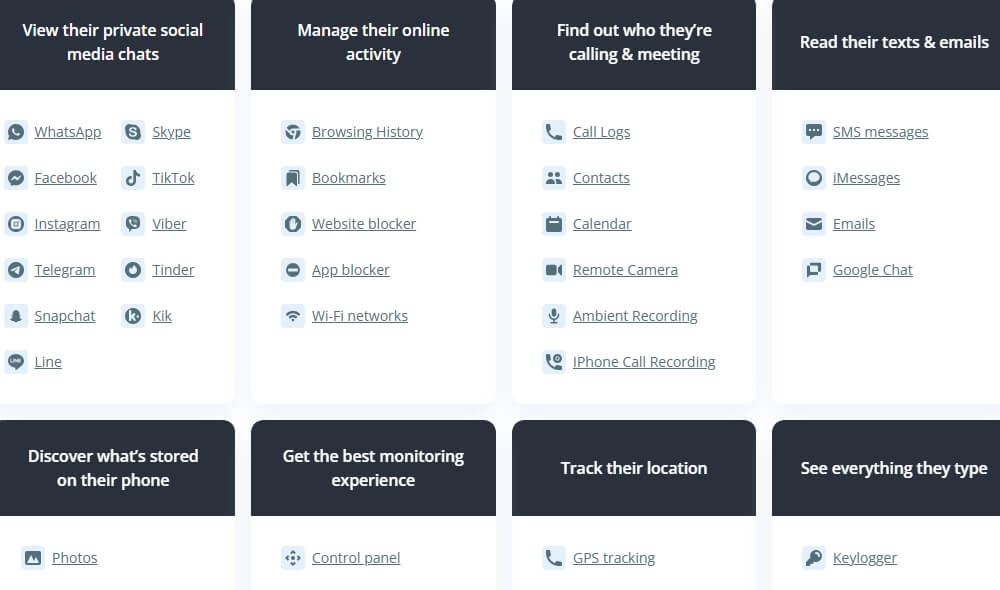
mSpy Pros
1. User-Friendly Interface
mSpy’s dashboard is clean, easy to navigate, and accessible from any web browser. The app also offers a mobile version for users who prefer to monitor activity on the go. The setup process is relatively simple, making it a good choice for beginners.
2. Comprehensive Features
With mSpy, you get a comprehensive set of features that covers everything from text messages and social media activity to location tracking and browser history. These features make it a powerful tool for monitoring phone activity.
3. Discreet Operation
mSpy runs discreetly in the background, ensuring that the person whose phone is being monitored won’t know it. This is important for users who need to monitor phones without causing concern.
4. Multiple Device Compatibility
mSpy is compatible with both Android and iOS devices, making it a versatile choice for users with different devices. It also supports multiple devices, so you can monitor more than one phone at a time.
mSpy Cons
1. Limited Functionality on iOS
While mSpy works seamlessly on Android, iOS users are somewhat limited in terms of features. For iOS, some features, like app monitoring, require a jailbreak, which can be cumbersome and void the device’s warranty.
2. Requires Physical Access for Android Installation
To install mSpy on Android, you need physical access to the device, which may not always be possible, especially if you are trying to monitor someone’s phone without their knowledge.
3. Expensive Subscription Plans
mSpy’s subscription plans can be a bit expensive, especially considering that you must subscribe to the premium plan to access all features. Some users may find the pricing a bit steep compared to other monitoring tools.
mSpy Pricing
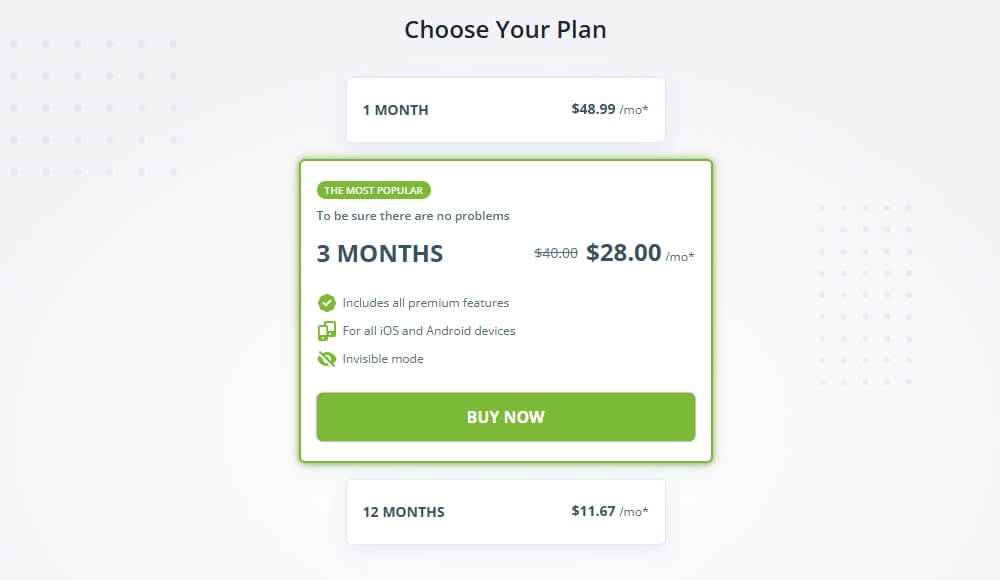
mSpy offers three pricing tiers: Basic, Premium, and Family. Each plan offers different features, with the Premium plan providing the most comprehensive set of monitoring tools. Here’s a breakdown of the pricing:
- Basic Plan: $29.99/month, includes basic features like call and text tracking.
- Premium Plan: $69.99/month, includes advanced features like social media monitoring and GPS location tracking.
- Family Plan: $99.99/month for monitoring up to 3 devices.
Advantages:
The main advantage of mSpy’s pricing is that it allows users to choose the level of functionality they need. If you only need basic features, the Basic plan is affordable. However, to access the full range of tools, the Premium plan is recommended.
Disadvantages:
The biggest disadvantage of mSpy’s pricing is that it can become quite expensive, especially if you’re subscribing for multiple months. The Family Plan, although cheaper per device, may still be too costly for some users.
mSpy Installation Process
Installation on Android Devices
To install mSpy on an Android device, you need to:
- Download the mSpy app from the website.
- Install the app on the target device.
- Log in to your mSpy account to start monitoring.
Installation on iOS Devices
To monitor an iOS device, you just need the iCloud credentials. You can then access the data from any browser or mobile device.
Customer Support
mSpy offers 24/7 customer support through live chat, email, and an extensive knowledge base. Most users report that the support team is responsive and helpful.
Alternatives to mSpy- Comparing SafeMyKid with mSpy

When it comes to mobile phone monitoring, both SafeMyKid and mSpy stand out as popular choices, each offering a variety of features tailored to different monitoring needs. However, they differ in certain aspects, from features to pricing, setup, and ease of use. Here's a detailed comparison of the two to help you determine which one might be the best fit for your needs.
1. Features and Capabilities
mSpy:
- mSpy offers a wide range of features such as call monitoring, text message tracking, GPS location tracking, social media monitoring (including Facebook, Instagram, Snapchat, and WhatsApp), browsing history tracking, and keylogging.
- It also provides more advanced functionalities, such as remote device locking, app blocking, and the ability to monitor multimedia files like photos and videos.
- mSpy works on both Android and iOS devices, though it requires physical installation on Android devices and uses iCloud credentials for iOS devices (although some features may require a jailbreak).
SafeMyKid:
- SafeMyKid is focused primarily on parental controls and provides features like text message monitoring, GPS tracking, call monitoring, and social media monitoring.
- SafeMyKid doesn’t support advanced features like keylogging or the ability to lock devices remotely, but it still covers the core areas most parents care about.
- Key distinction: SafeMyKid does not require installation on iOS devices; it works by syncing with the iCloud account, making it more convenient for iPhone users. For Android devices, the app needs to be installed on the target device, similar to mSpy.
2. Privacy and Security
mSpy:
mSpy runs discreetly on both Android and iOS, but some iOS features may require jailbreaking, compromising security. While it offers strong encryption, advanced features may increase risks.
SafeMyKid:
SafeMyKid prioritizes privacy and security. It is undetectable on Android and uses iCloud syncing for iOS, avoiding the need for installation or jailbreaking, making it a safer choice.
3. Pricing
mSpy:
- mSpy is more expensive than SafeMyKid, with pricing plans that range from $29.99/month (for the basic plan) to $69.99/month (for the premium plan). The premium plan is required to access the most advanced features.
- The family plan can be as high as $99.99/month, allowing users to monitor multiple devices, but the cost may be prohibitive for some.
SafeMyKid:
- SafeMyKid is more affordable than mSpy, offering a cost-effective solution with essential monitoring features that are perfect for parents who don't need premium options.
4. Ease of Use
mSpy:
- mSpy’s user interface is comprehensive, but it may be a bit overwhelming for new users, especially due to the variety of features and options available.
- While the app is feature-rich, the initial setup process and navigation can be tricky for those who are not familiar with mobile monitoring apps.
SafeMyKid:
- SafeMyKid is more user-friendly, with a simple and intuitive dashboard that makes it easy for parents to quickly understand how to monitor their child’s phone.
- The setup process is straightforward, especially for iPhone users, where no installation is required. The app’s simplicity is one of its strongest points, making it ideal for those who want to avoid the complexity of mSpy.
5. Key Differences and Final Thoughts
- mSpy is a more feature-rich app, ideal for those who need advanced monitoring tools, including social media tracking, keylogging, and remote device control. However, it comes with a higher price tag and requires more setup effort, especially on iOS.
- SafeMyKid, on the other hand, is designed specifically for parents, offering a more streamlined and affordable solution for monitoring children’s phones. It focuses on key features like call and text monitoring, GPS tracking, and social media monitoring while ensuring ease of use and privacy. It’s especially great for iPhone users since it doesn’t require installation.
SafeMyKid is ideal for parents seeking a simple, affordable way to monitor their child's phone, while mSpy suits those needing a more advanced, feature-rich tool.
Quick SafeMyKid Setup:
Step 1. Create a free SafeMyKid account.

Step 2. For Android: Download and install the SafeMyKid app on your child’s Android device.

For iPhone: Log in to SafeMyKid with your child's iCloud credentials.

Step 3. Begin monitoring their phone activity remotely.

SafeMyKid offers a cost-effective and efficient alternative for parents looking to monitor their children's mobile devices. Whether you're tracking text messages, social media activity, or real-time GPS locations, SafeMyKid is a solid choice for keeping your child safe online while respecting their privacy.
Conclusion
mSpy is a powerful and versatile phone monitoring tool with a broad range of features. While it has some limitations, particularly with iOS devices and pricing, it remains a top choice for users looking to monitor phone activity. According to mSpy reviews, it’s highly recommended for parents, employers, or anyone tracking mobile device usage. However, if you prefer a more straightforward, cost-effective solution, SafeMyKid offers a simpler alternative for parents monitoring their child’s device.