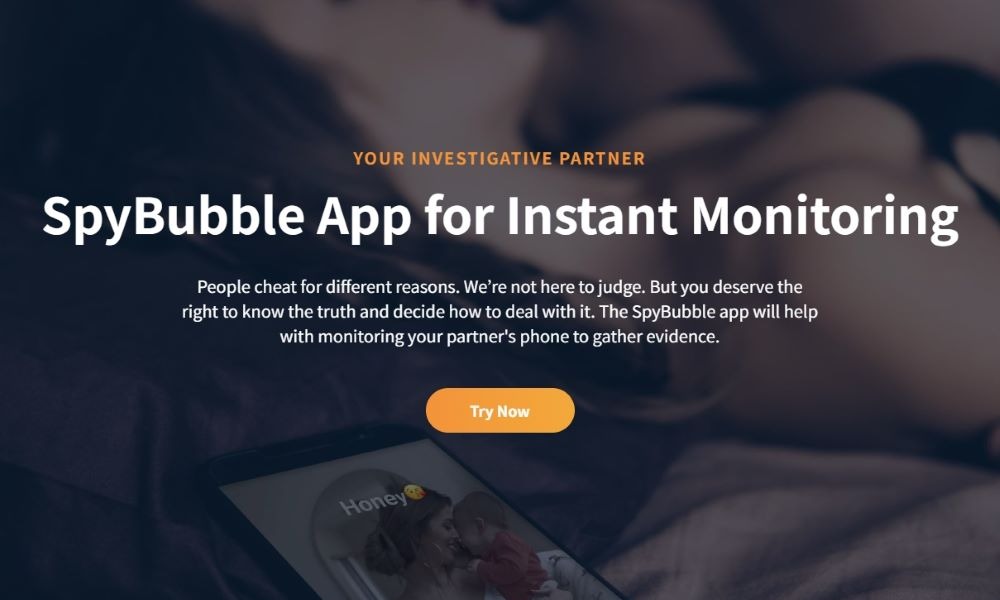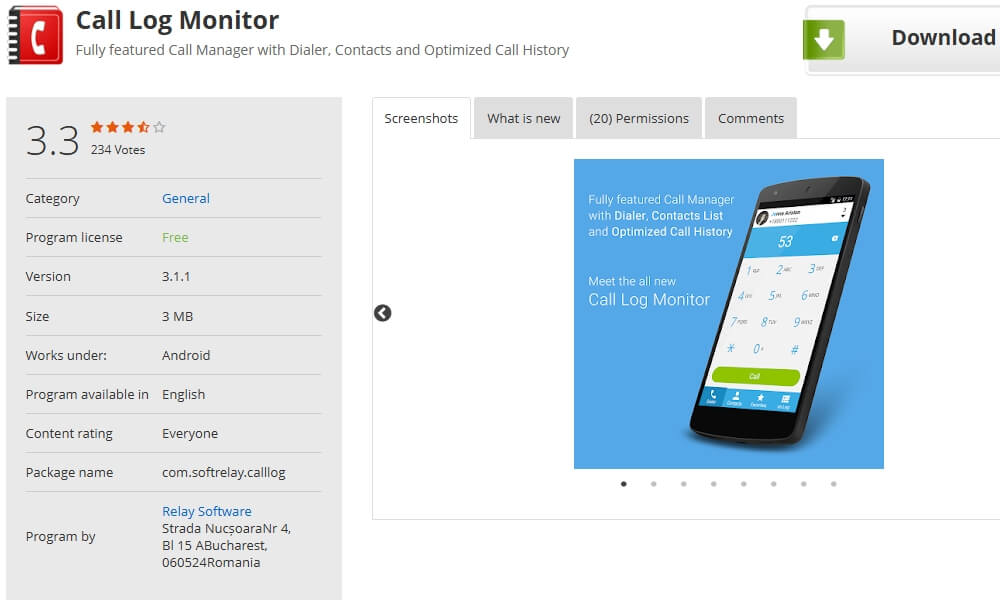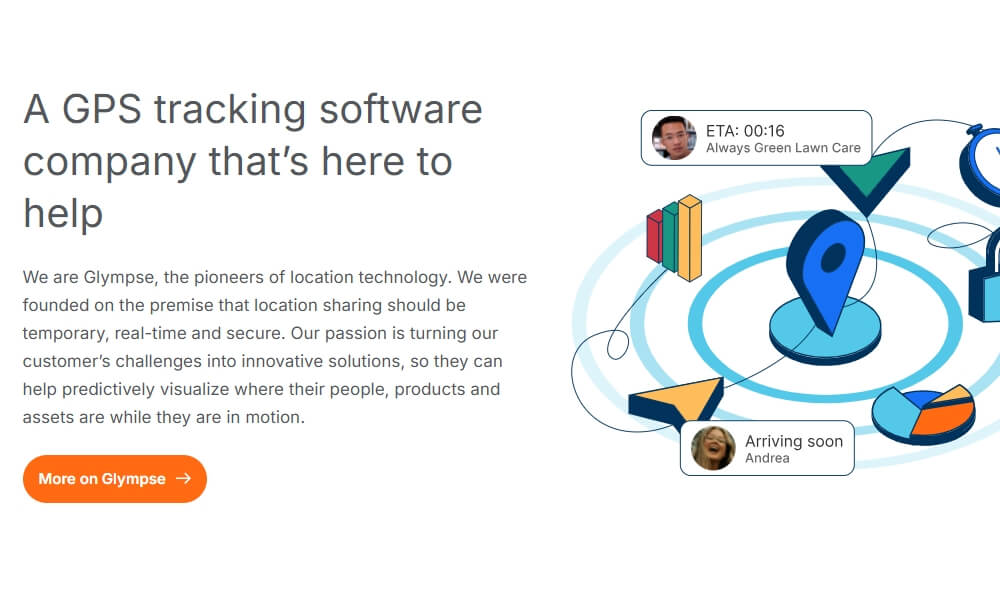Snoopza Reviews: Pros, Cons & Alternatives Explained in 2025
If you're considering phone monitoring software, Snoopza might have crossed your radar. It’s marketed as an all-in-one solution for tracking calls, texts, GPS, and social media activity on mobile devices. But does it really live up to the hype? In this article, we’ll dive deep into Snoopza reviews, looking at its features, pricing, pros and cons, and how it compares to other apps. Let’s find out whether Snoopza is the right tool for your needs.
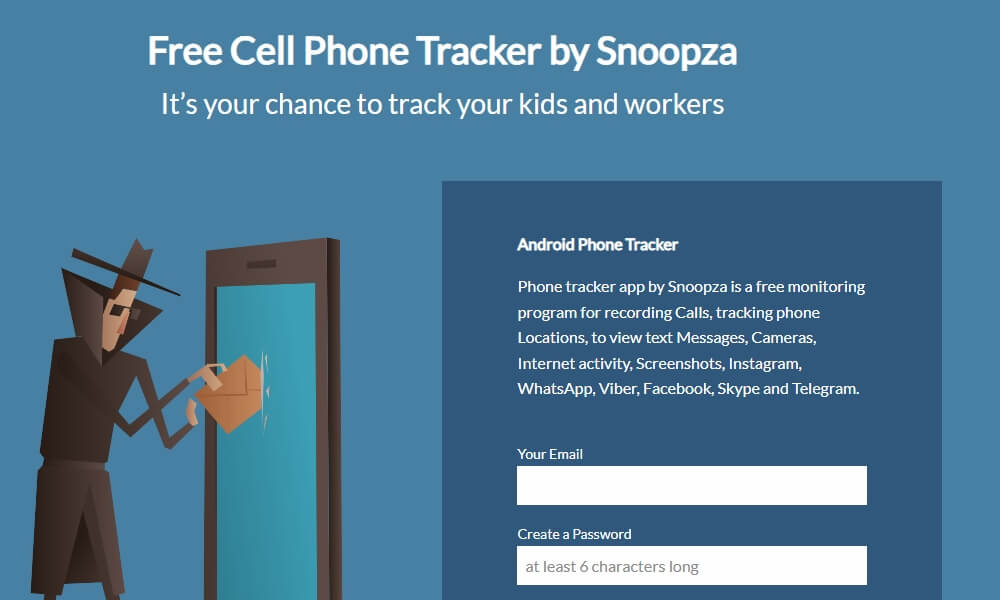
What is Snoopza? The Overview of Snoopza
Snoopza is a mobile phone monitoring app that offers a range of tracking features. It allows users to secretly monitor activity on Android devices, including calls, text messages, GPS location, and social media platforms.
What Can You Track with Snoopza?
- Call Logs: View incoming and outgoing call details.
- Text Messages: Read both sent and received texts.
- GPS Location: Track the device’s real-time location.
- Social Media: Monitor apps like Facebook, Instagram, and WhatsApp.
- App Usage: See which apps are being used and for how long.
Snoopza is designed primarily for Android devices and works quietly in the background, making it one of the more stealthy options on the market.
Key Features of Snoopza
While Snoopza offers a variety of features, it does have its limitations compared to other spy apps. Below is a detailed breakdown of what Snoopza can do:
1. Call and Text Monitoring
Explanation: Snoopza tracks both calls and text messages, offering a detailed log of who the device owner is communicating with. It’s especially useful for monitoring children‘s or employees’ communication.
2. GPS Location Tracking
Explanation: One of Snoopza’s standout features is its GPS tracking. The app provides real-time location data, helping users keep tabs on a device’s whereabouts.
3. Social Media Monitoring
Explanation: Snoopza monitors popular social media platforms, including Facebook, Instagram, and WhatsApp. It allows you to see what your target is doing online, making it useful for tracking children or employees.
4. App Usage Tracking
Explanation: Snoopza can also show you how much time the device user is spending on specific apps. This is helpful for ensuring that employees or children aren’t wasting too much time on entertainment apps during work or school hours.
5. Stealth Mode
Explanation: Snoopza operates in the background, so the target user won’t know it’s installed. This makes it a stealthy and discreet tool for monitoring.
How Does Snoopza Work?
Snoopza works by installing the app on the target device and tracking activity remotely. Here's how it works:
- Download and Install: Snoopza is installed on the target Android device. Once installed, the app runs silently, collecting data without any notification.
- Access the Dashboard: You can log into the online dashboard to view the collected data, including call logs, messages, GPS locations, and app activity.
- Stealth Mode: Snoopza operates completely in the background, without alerting the target device owner. This makes it ideal for parents or employers who need discreet monitoring.
- Rooting or Jailbreaking: Snoopza does not require rooting or jailbreaking to monitor Android devices, making the installation process simpler than other apps that require modifications.
Supported Devices and Compatibility
Snoopza primarily works on Android devices, offering full functionality on those platforms. However, its capabilities on iOS are quite limited.
Android Compatibility
- Full monitoring functionality, including call logs, messages, GPS, and social media.
- No rooting is required, making it an easier setup for Android users.
iOS Compatibility
- Limited Features: Snoopza's functionality is restricted on iOS. You can only monitor data through iCloud backup, and some features like live call tracking aren’t available unless the device is jailbroken.
Quick Look: Snoopza Pricing Structure
Snoopza offers several pricing options, depending on the features and duration you need.
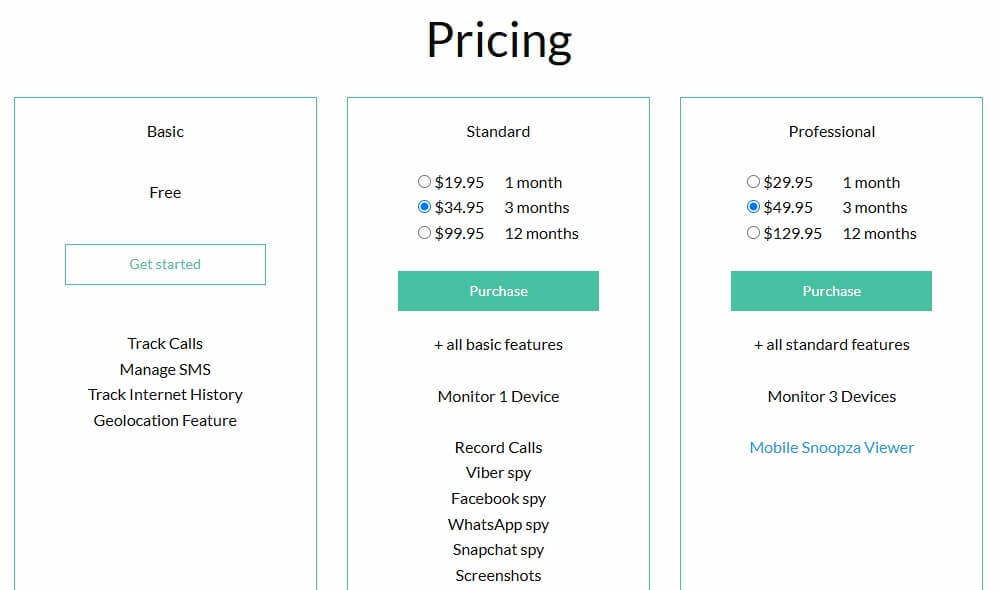
Free Version
- Limited Features: Includes only basic tracking features, such as call logs and GPS. Ideal for basic monitoring needs but lacks access to advanced features like social media tracking.
Premium Version
- Full Access: Offers comprehensive monitoring, including app tracking, social media monitoring, and real-time GPS updates. This is the best choice for those who want full functionality.
Pricing Breakdown
- 1-Month Subscription: $24.99
- 3-Month Subscription: $49.99
- 12-Month Subscription: $99.99
While Snoopza’s pricing is reasonable, it’s essential to assess whether the full premium package is necessary for your monitoring needs.
Snoopza Pros and Cons
A quick look at the advantages and drawbacks of Snoopza:
Pros:
- Stealthy Operation: Runs in the background without the target knowing.
- Affordable: Budget-friendly compared to other spy apps.
- Comprehensive Features: Tracks calls, messages, social media, GPS, and app usage.
Cons:
- Limited iOS Functionality: Works best with Android devices and offers minimal features for iOS.
- Inconsistent Customer Support: Some users have reported poor support experiences.
- Reliability Issues: Occasional glitches and bugs, particularly with GPS tracking.
User Reviews and Feedback
Snoopza has received mixed feedback. Many users appreciate its affordability and feature set, especially for Android devices. However, some complaints focus on its limitations with iOS and issues with app stability.
- Positive Reviews: Users appreciate the stealth mode and ease of installation, making it a go-to app for parents monitoring their children’s online activity.
- Negative Reviews: Some customers have reported issues with GPS accuracy and difficulty getting in touch with customer support when problems arise.
Snoopza vs. Competitors
Snoopza may be a good choice for budget-conscious users, but how does it compare to other popular apps like SafeMyKid?

Key Features Comparison
Snoopza:
- Core Features: Snoopza provides basic phone monitoring features such as tracking calls, messages, GPS location, and app usage. It also includes some advanced features like keylogging, though they may require rooting or jailbreaking the device.
- Additional Features: Snoopza allows for ambient listening (recording sounds around the phone) and can take screenshots of the device. However, some of these features only work on Android and may require more technical expertise to enable.
- Platform Support: Snoopza works mainly on Android devices, with limited functionality for iOS unless the device is jailbroken.
SafeMyKid:
- Core Features: SafeMyKid offers real-time tracking of calls, messages, GPS location, and app usage, making it perfect for parents who want to ensure their child's online activity is safe. It also includes a feature for monitoring social media activity on Android devices.
- Additional Features: SafeMyKid is straightforward and user-friendly, with no need for technical skills. It doesn't offer keylogging or screenshot functionality, but it provides the essential tools for monitoring children’s activity in a more streamlined way.
- Platform Support: SafeMyKid works on both Android and iOS devices, with seamless functionality across both platforms. It does not require jailbreaking or rooting.
Pricing Comparison
Snoopza:
- Affordability: Snoopza is an affordable phone tracking solution, offering a free version with basic features and premium plans that unlock additional functionality. However, some of its advanced features are limited to higher-tier plans, and users may have to pay for more expensive options to access full functionality.
- Plans: Snoopza’s pricing is generally more budget-friendly than other spy apps, but it can still become costly if you need more advanced features or iOS support.
SafeMyKid:
- Affordability: SafeMyKid is competitively priced, especially for parents who are looking for a straightforward, affordable solution for monitoring their children's devices. It offers a range of plans that cater to different needs, with pricing that is transparent and affordable.
- Plans: While SafeMyKid is slightly more expensive than Snoopza, it provides excellent value for parents who need simple, child-focused monitoring features. The app is designed for ease of use and offers a great balance between features and cost.
Customer Support
Snoopza:
- Support: Snoopza’s customer support has received mixed reviews. Some users report that the support team is slow to respond or doesn’t provide adequate solutions to issues.
- Resources: The Snoopza website has basic FAQ guides, but it doesn’t offer in-depth resources for troubleshooting or setup.
SafeMyKid:
- Support: SafeMyKid is known for its excellent customer support. Users consistently report quick, helpful responses from the support team, and the app has a well-maintained knowledge base with guides and troubleshooting information.
- Resources: The SafeMyKid website provides detailed tutorials, FAQs, and step-by-step guides to help parents get the most out of the app.
Which App is Best for You?
- Snoopza is a good choice if you’re looking for a basic phone tracking app on a budget. It offers essential features, but it can be complex to set up and use, especially if you need advanced functionality like keylogging or ambient listening.
Snoopza’s functionality on iOS is limited, and users will need to root or jailbreak the device to access full features.
- SafeMyKid is the best option for parents who want a simple, user-friendly, and affordable way to monitor their children’s activity on mobile devices. It excels in real-time tracking of calls, messages, GPS locations, and app usage, making it ideal for parents looking to ensure their child’s online safety.
SafeMyKid doesn’t require technical expertise to use and works seamlessly across both Android and iOS.
SafeMyKid (The Best Alternative to Snoopza)
If you’re looking for a simpler, more affordable solution to monitor children’s devices, SafeMyKid is an excellent alternative to Snoopza. While Snoopza provides basic tracking features, SafeMyKid stands out for its user-friendly design and enhanced focus on safety, especially for parents looking to monitor their children’s activity.
Steps for Android:
Step 1.Sign up on the SafeMyKid Website:
Create an account using your email and a secure password.

Step 2.Install the App on the Android Device:
Download and install the app on the target Android device. The process is quick and easy, with no complicated settings needed.

Step 3.Start Monitoring Through the Dashboard:
Once installed, you can begin monitoring calls, messages, GPS locations, and apps directly from your SafeMyKid dashboard.

Steps for iOS:
Step 1.Sign up on the SafeMyKid Website:
As with Android, create an account by signing up on the website.

Step 2.Link the iCloud Account:
For iOS devices, you don’t need to install anything. Simply link the target device’s iCloud account to the SafeMyKid app.

Step 3.Monitor the Device via the Dashboard:
After linking the iCloud account, you can easily track your child’s device through the SafeMyKid dashboard, including monitoring messages, calls, and GPS data.

By offering a combination of real-time tracking, simplicity in setup, and affordability, SafeMyKid is the best alternative to Snoopza, particularly for parents who want peace of mind without breaking the bank.
Is Snoopza Safe to Use? Snoopza’s Privacy and Legal Considerations
While Snoopza works stealthily, it’s essential to consider the privacy and legal implications of using this app.
- Legality: Make sure you have consent to monitor the device. Using spy software without permission can be illegal in many regions.
- Security: Snoopza claims to have strong encryption to protect your data, but always exercise caution when using any tracking software.
Conclusion: Is Snoopza Right for You?
Based on Snoopza reviews, the app is a solid, budget-friendly option for Android users seeking basic call and GPS tracking. However, its limitations on iOS and occasional reliability issues may make it less appealing for some. Suppose you're looking for a simpler, more user-friendly alternative. In that case, SafeMyKid stands out, offering easy installation, real-time tracking, and a focus on safety, making it the ideal choice for parents monitoring children’s devices.