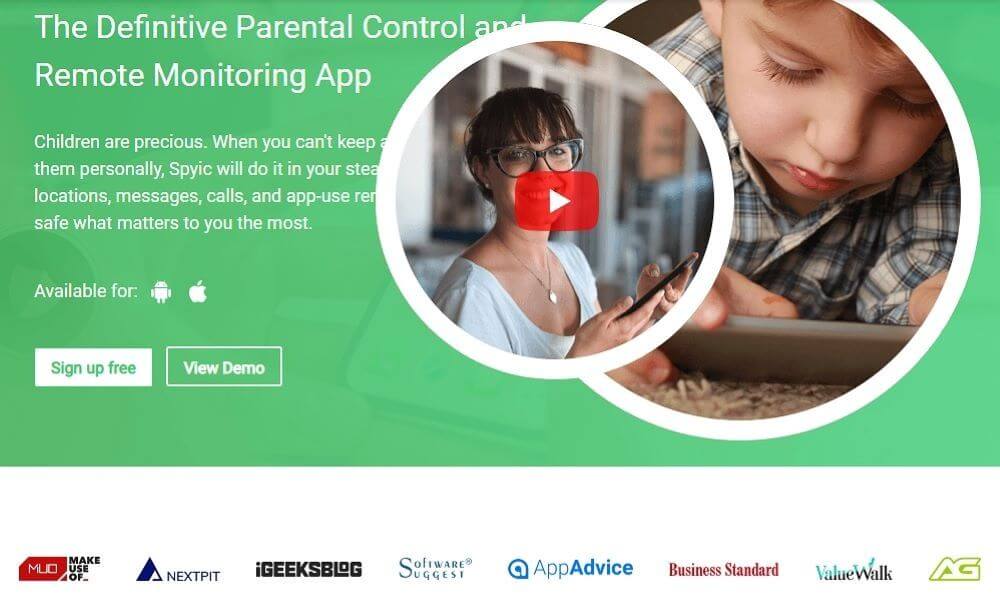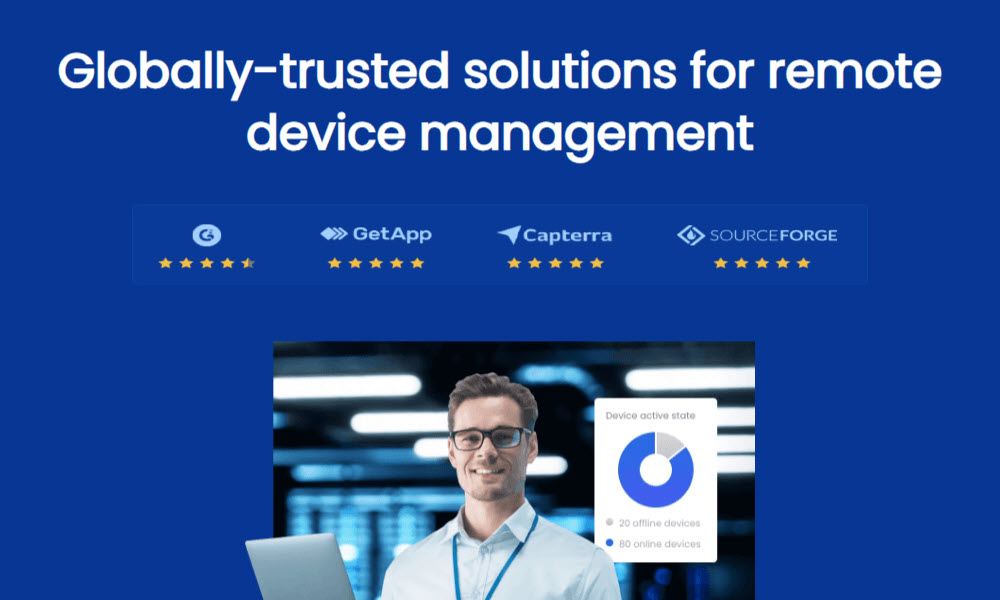Spyine Reviews: 7 Key Insights You Need to Know
Spyine is a phone tracking app that has gained popularity due to its affordability and ease of use. With so many options available in the market, choosing the right app can be overwhelming.
S In this article, we’ll dive into Spyine reviews, covering everything you need to know—from its core features and pricing to user experiences. This will help you determine if Spyine is the right choice for your phone monitoring needs.

What Is Spyine?
Spyine is a smartphone monitoring solution designed to track calls, texts, locations, social media activity, and more. It is compatible with both Android and iOS devices, making it a versatile tool for monitoring employees, children, or even your own devices. The app has earned praise for its discreet operation and comprehensive features.
How Does Spyine Work?
Spyine works by installing an app on the target device (Android only; iOS requires no installation). Once installed, you can monitor the device remotely via your Spyine account. The app operates in stealth mode, which means the user won’t know they’re being tracked.
Key Features of Spyine
1. GPS Location Tracking
What It Does
Spyine provides real-time GPS tracking, allowing users to see where the target device is located. This is especially useful for parents who want to keep track of their kids' whereabouts or employers monitoring employees on the move.
Why It’s Useful
The GPS feature offers a detailed location history, showing you where the device has been throughout the day. This data is accurate, reliable, and updated frequently.
2. Call and Text Monitoring
What It Does
Spyine allows you to monitor incoming and outgoing calls and text messages. You’ll also get detailed information like the time and duration of calls and even the contact numbers.
Why It’s Useful
This feature is beneficial for parents and employers who need to ensure safety and productivity. It helps you track potentially harmful conversations and identify unwanted contact.
3. Social Media Monitoring
What It Does
Spyine can track activity on popular social media platforms, including Facebook, Instagram, WhatsApp, and Snapchat. It allows you to view messages, shared media, and contacts.
Why It’s Useful
Social media monitoring is an essential feature for parents who want to protect their children from cyberbullying, online predators, or excessive screen time. It’s also helpful for employers concerned about personal use of company devices.
4. Web Browsing History
What It Does
Spyine tracks the target’s web browsing history, showing you all the websites they visit, along with timestamps.
Why It’s Useful
This feature can be important for monitoring inappropriate or excessive browsing activity. It allows you to keep tabs on potentially harmful online behavior.
5. Media Monitoring
What It Does
Spyine gives you access to media files, such as photos and videos, stored on the target device. You can view any files shared via text or social media apps.
Why It’s Useful
This feature can help you identify inappropriate or harmful content. It’s particularly useful for parents who want to protect their children from explicit content.
6. No Jailbreak or Rooting Required
What It Does
Spyine doesn’t require you to jailbreak or root the target device. For Android devices, you simply need to install the app, while iOS devices only require access to the iCloud credentials.
Why It’s Useful
This feature is crucial because jailbreaking or rooting can void warranties and introduce security risks. Spyine ensures you can monitor a device without needing to alter it in any way.
7. Stealth Mode
What It Does
Spyine operates in the background without alerting the user. Once installed, the app doesn’t appear on the device’s app list, ensuring discreet monitoring.
Why It’s Useful
Stealth mode is perfect for tracking devices without the user knowing. This is beneficial for parents who want to monitor their kids and employers who need to track company phones without causing disruptions.
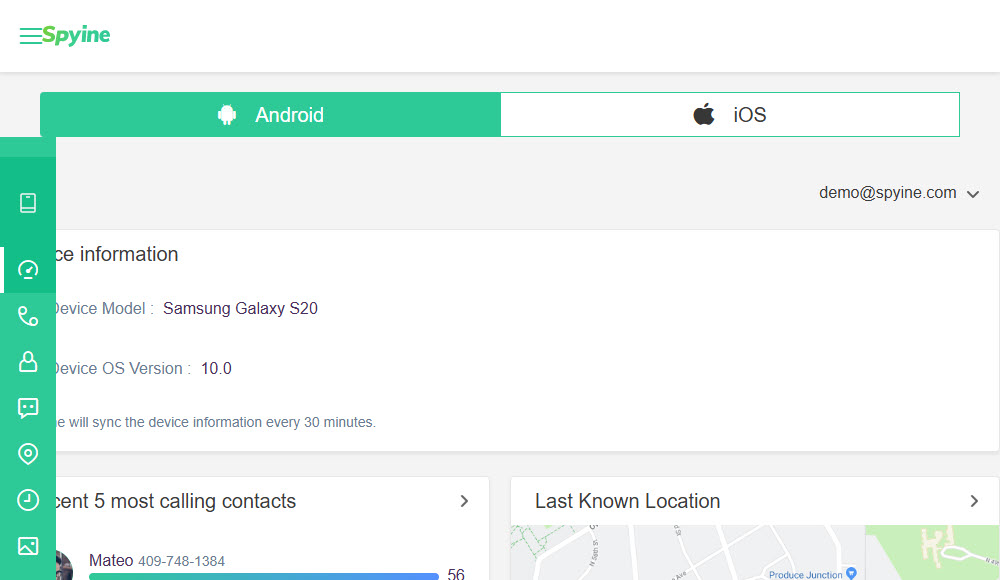
Spyine Compatibility and Setup
Quick Setup for Android Devices
Spyine is compatible with both Android and iOS devices, but the setup process differs between the two platforms. For Android, you will need to install the app on the target device. Here are the three simple steps:
- Sign up for a Spyine Account: Create an account on the Spyine website.
- Install Spyine on the Android Device: Download and install the Spyine app on the target Android device.
- Start Monitoring: Log in to your Spyine dashboard and start monitoring the device.
Quick Setup for iPhone Devices
For iOS, there’s no need to install any app. Instead, Spyine syncs directly with the device’s iCloud account. Here are the steps:
- Sign up for a Spyine Account: Create an account on the Spyine website.
- Verify iCloud Credentials: Enter the target iPhone’s iCloud login credentials.
- Start Monitoring: Once synced, you can access the monitoring dashboard and start tracking the device.
Pricing Plans of Spyine
Spyine offers a variety of pricing plans depending on the level of monitoring you need. The subscription plans generally come in the following tiers:
- Premium Plan: This is the most affordable option, ideal for individual users who need basic features like call logs, messages, and location tracking.
- Family Plan: This plan is designed for multiple devices, offering additional features for family monitoring.
- Business Plan: Best for employers who need to monitor multiple devices and require more advanced tracking features.
Comparison with Competitors
Spyine’s pricing is competitive compared to other spy apps, offering a good balance of features and affordability. However, when comparing Spyine with SafeMyKid, there are key differences that may make SafeMyKid a better choice, depending on your monitoring needs.

Spyine vs. SafeMyKid: Features and Pricing
- Spyine: Offers essential monitoring features such as call logs, text messages, GPS tracking, and social media monitoring. It is cost-effective, especially for individual users, and works well for both Android and iOS devices. Spyine’s pricing starts at a competitive rate, making it ideal for budget-conscious users.
- SafeMyKid: Designed specifically for parental control, SafeMyKid provides a comprehensive set of features aimed at keeping children safe online. It includes web filtering, app monitoring, screen time management, and location tracking. For Android devices, SafeMyKid requires installation, while for iPhones, it works by syncing with iCloud. SafeMyKid also includes alerts for risky behavior, making it an excellent choice for parents looking for more protective features.
Spyine Pros and Cons
Pros:
- Affordable: Spyine is cost-effective, offering good value for money.
- User-Friendly: The interface is easy to navigate, making it accessible for all users.
- No Jailbreaking or Rooting: This makes the app safer to use compared to others that require device modifications.
Cons:
- Limited Advanced Features: For those looking for more robust features, Spyine may fall short.
- No Real-Time Alerts: Unlike some competitors, Spyine doesn’t offer immediate alerts for certain activities.
SafeMyKid Pros and Cons
Pros:
- Child Safety Focused: SafeMyKid provides a comprehensive set of tools aimed specifically at child safety, including location tracking, web filtering, and alerts for risky behavior.
- Easy Setup for iPhones: Unlike Spyine, SafeMyKid doesn’t require installation on iPhones, simplifying the setup process.
- Alerts for Risky Behavior: SafeMyKid sends alerts for potentially dangerous online activity, making it ideal for parents who want proactive notifications.
- No installation on iPhone: SafeMyKid works by syncing directly with the device's iCloud account, which allows you to monitor the device remotely without needing to touch the phone. This makes it much easier for parents to start monitoring their child's iPhone, as there’s no need to access the device in person.
Which One is Better for You?
- Spyine: Best suited for those seeking affordable and basic phone monitoring with essential features. It’s ideal for users who need an easy-to-use solution and don’t require advanced tracking or real-time alerts.
- SafeMyKid: A better choice for parents looking for an app tailored specifically for child safety. SafeMyKid offers additional protective features, like alerts for risky online activity, making it a more comprehensive option for safeguarding children.
Steps for Installing SafeMyKid on Android:
Step 1. Sign Up for a SafeMyKid Account
Go to the SafeMyKid website and create an account by entering your details.

Step 2. Download and Install the App on the Target Device
On the Android device you want to monitor, download the SafeMyKid app from the official website.

Step 3. Complete the Setup and Start Monitoring
Once installed, open the app and follow the on-screen instructions to configure it. After setup, you’ll have access to all features, including location tracking, app monitoring, and web filtering.

Steps for Setting Up SafeMyKid on iPhone (No Installation Needed):
Step 1. Sign Up for a SafeMyKid Account
Visit the SafeMyKid website and create an account with your details. This will be your main control panel for monitoring your child’s device.

Step 2. Enter iCloud Credentials
Enter iCloud login credentials on the SafeMyKid setup page. This will sync the app with the iCloud account to monitor device activity.

Step 3. Sync and Start Monitoring
Once the iCloud credentials are verified, SafeMyKid will automatically sync with the iPhone. You can now log into your SafeMyKid dashboard and begin tracking your child’s phone activity, including location, apps, messages, and internet usage.

User Feedback and Reviews
Spyine receives a mix of positive and negative reviews, reflecting its strengths and limitations. Many users appreciate the app’s affordability and ease of use, especially for those who need a simple and cost-effective solution for phone tracking.
On platforms like Sitejabber and Quora, users often highlight Spyine's basic monitoring features, such as tracking call logs, text messages, GPS location, and social media activity, as effective for everyday monitoring needs. The app is considered a great option for individuals and parents who are looking for an affordable tool without a steep learning curve.
However, some users report limitations in advanced features. Spyine lacks some of the more sophisticated tools offered by other spy apps, such as keylogging, real-time alerts, and advanced social media monitoring. These drawbacks may make it less suitable for users who need more robust tracking or instant notifications about suspicious activities. Despite these limitations, Spyine is generally regarded as a solid choice for basic monitoring.
Conclusion
Spyine is a solid option for those looking for basic phone monitoring features. According to Spyine reviews, the app is easy to use, affordable, and works well for tracking location, calls, and messages.
However, it lacks some advanced features that other apps provide. Depending on your needs, Spyine could be the right fit—or you might want to explore alternatives like SafeMyKid for enhanced child safety features.