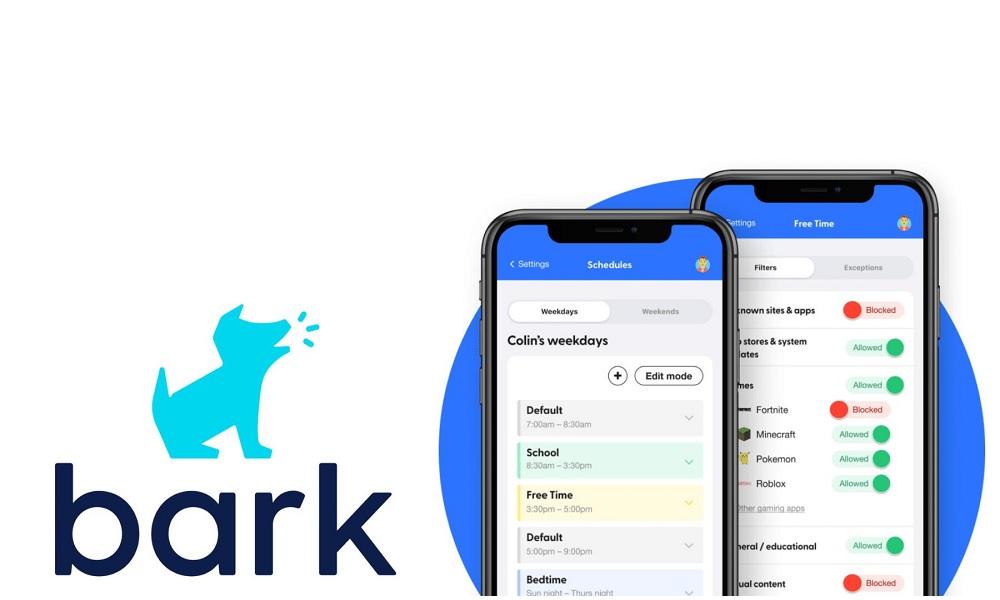SpyX Review: A 2025 Overview of Features and Alternatives
Parenting in the digital age is like walking a tightrope. On one side, you want to trust your kids and give them space to grow. On the other, you can’t ignore the potential dangers lurking online.
That’s where monitoring apps like SpyX come into play. These tools are designed to help you ensure your child’s safety without intruding on their independence too much. In this detailed SpyX Review 2025, I’ll walk you through everything you need to know about this app.
Let’s dive in.
What is SpyX?
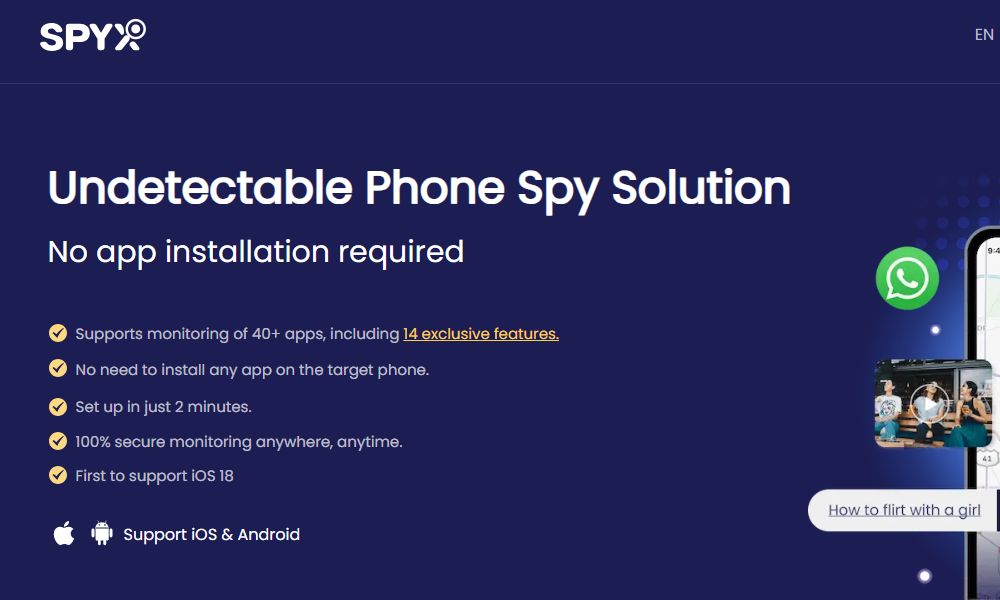
SpyX is a comprehensive app designed for parents who want to monitor their children’s online activities discreetly. With SpyX, parents can track their kid’s location, block dangerous websites, and monitor their phone usage—all in one simple-to-use app. Unlike other apps, SpyX operates silently in the background, so your kids won’t even know they’re being monitored.
In the digital age, kids spend a lot of time on their smartphones, which opens up a wide range of dangers, from cyberbullying to inappropriate content. That’s where SpyX comes in, offering parents a solution to ensure their children’s online safety without causing a breach of trust.
SpyX Specifications Table
Here’s a breakdown of the specifications for SpyX:
| Feature | Specification |
|---|---|
| App Type | Parental Control & Monitoring |
| Compatible Devices | Android and iOS |
| Location Tracking | Real-time GPS |
| Website Blocking | Yes, customizable |
| App Monitoring | Yes, track app usage |
| SMS & Call Monitoring | Yes, track calls and messages |
| Geo-fencing | Yes, set up virtual boundaries |
| Battery Alerts | Yes, notify you when the phone is low on battery |
| Support | 24/7 customer support |
Key Features of SpyX
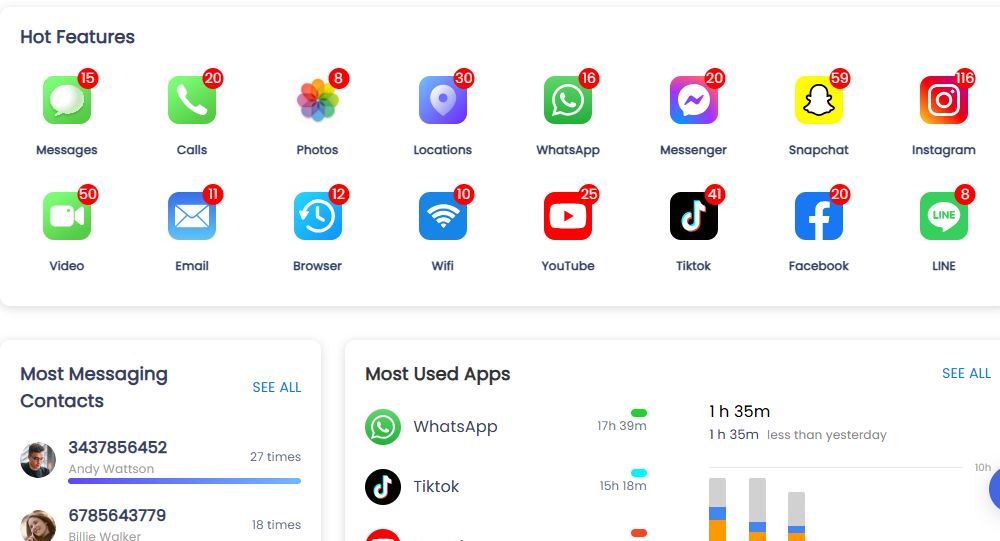
Here’s a breakdown of the powerful features SpyX offers:
- Real-time Location Tracking
- Website Blocking
- App Usage Monitoring
- Call and SMS Monitoring
- Geo-fencing
- Battery Status Alerts
You can track your child’s real-time location with SpyX. It provides accurate GPS data, so you always know where your kids are. Whether they're at school, with friends, or out with family, you can monitor their movements.
One of the standout features of SpyX is the ability to block harmful websites. You can predefine a list of sites you want to block, ensuring your child isn’t exposed to dangerous content like adult material, gambling, or social media platforms that may not be age-appropriate.
With SpyX, you can see which apps your child is using the most. This allows you to determine if there are any apps that you should be concerned about. Whether it’s a game that’s taking up too much of their time or a social media app that exposes them to risk, you have control.
For parents who want even deeper control, SpyX lets you track call logs and text messages. This feature can help you monitor any suspicious contacts and prevent your child from talking to strangers.
Set up “geo-fences” around specific locations like home, school, or a friend’s house. If your child steps out of these predefined zones, you’ll get an immediate notification. This is ideal for ensuring your child isn’t wandering into unsafe areas.
Running low on battery can be a sign that your child’s phone is turned off, or they may not have access to it. SpyX sends you alerts when the battery is low, so you can act fast if needed.
How SpyX Works: A Step-by-Step Guide
Using SpyX is simple, and setting it up is easy even for parents who aren’t tech-savvy. Let’s go over the steps:
Using SpyX is simple, even for parents who aren’t tech-savvy. Here’s how to set it up:
Step 1: Download the App
Start by downloading SpyX on your device (available on both Android and iOS). Create an account to begin monitoring your child’s phone.
Step 2: Install on Your Child’s Phone
For Android: Install the app directly on your child’s phone.
For iOS: Use iCloud credentials to set up monitoring remotely—no physical access is needed.
Step 3: Set Up Monitoring
Log into your account and configure features like location tracking, website blocking, and app monitoring to match your needs.
Step 4: Customize Your Settings
Adjust SpyX to fit your preferences. You can:
- Add websites to a blacklist
- Set up geofencing around key locations
- Customize screen time limits
Step 5: Start Monitoring
Once everything is set up, SpyX runs automatically, providing real-time reports on your child’s location, app usage, and browsing history.
User & Third-Party Reviews of SpyX
SpyX has received mixed reviews from users and independent tech reviewers. Here’s a summary of what people are saying:
Positive Reviews:
- ✔️ Easy to install and set up, even for non-tech-savvy users
- ✔️ Effective location tracking and geofencing features
- ✔️ Provides real-time updates on app and internet usage
Negative Reviews:
- ❌ Some users report glitches and delayed updates
- ❌ Limited customer support response time
- ❌ Features like social media monitoring are less detailed compared to competitors
SpyX Pros & Cons: Exploring Overall Advantages and Disadvantages
Before deciding if SpyX is the right parental control app for you, let’s break down its strengths and weaknesses. Here’s a quick look at the pros and cons to help you make an informed choice.
Pros:
- ✔️ Easy setup and user-friendly interface
- ✔️ No physical access is needed for iOS installation
- ✔️ Affordable pricing compared to competitors
- ✔️ Strong geofencing and real-time tracking features
Cons:
- ❌ Limited customer support responsiveness
- ❌ Social media monitoring is less advanced than competitors
- ❌ Some features are less reliable on iOS compared to Android
An Excellent Alternative to SpyX: SafeMyKid

If SpyX doesn’t quite meet your needs, SafeMyKid is an excellent alternative with a unique touch. Whether you want advanced website controls or an easy setup, this app delivers.
SafeMyKid has a simpler approach to online safety, focusing on features that are practical and easy to use. It might not come with every single bell and whistle, but it excels in offering what families need most—discreet monitoring and website blocking.
If you want a tool that’s straightforward yet effective in protecting your child’s digital world, SafeMyKid won’t disappoint.
Key Features of SafeMyKid
Here’s what makes SafeMyKid a standout option when it comes to monitoring and protection tools.
- Discreet Monitoring
- Website Blocking
- Detailed Usage Reports
- App and Screen Time Management
- Location Tracking and Geofencing
- Call and Text Monitoring
- Social Media Monitoring
- Remote Control and Alerts
This feature is perfect for parents who want to stay on top of their child’s online activity without being intrusive. SafeMyKid works quietly in the background, making it completely unnoticeable.
Block harmful or inappropriate websites to make sure your child isn’t exposed to unsafe content. With SafeMyKid, you’re in control of your family’s browsing experience.
Want to understand how devices are being used? SafeMyKid provides comprehensive insights into activities like browsing history and app usage—helping you spot red flags before they become a concern.
Limit the amount of time your child spends on specific apps or their device overall. You can set daily screen time limits or schedule device-free periods.
Know your child’s real-time location and set up geofences for added security. You’ll receive alerts if they enter or leave designated safe zones.
Monitor incoming and outgoing calls and messages to detect potential risks. This feature helps ensure your child is communicating safely.
Track activity on popular social media platforms to help prevent cyberbullying, inappropriate interactions, or excessive screen time.
Remotely lock the device, restrict access, or receive instant alerts when unusual activity is detected. This ensures you stay in control even when you're not around.
SafeMyKid offers a complete solution for digital safety, giving parents the tools they need to protect their children online and offline.
How to Set Up SafeMyKid
Setting up SafeMyKid is a stress-free process. Simply follow these steps to ensure your devices are fully protected.
Step 1.Sign Up
Go to the SafeMyKid website and create an account with your email. Choose the subscription plan that’s right for you.

Step 2. Install or Sync
- iOS Users: You don’t need to install an app. Just log in using your iCloud credentials to activate the service.
- Android Users: Download the SafeMyKid app from the official website or store to start monitoring.
Note: SafeMyKid prioritizes your privacy. For iOS, your credentials stay secure with their encryption system—you can rest easy knowing your data’s safe.

Step 3. Customize Settings To Keep Your Kids Safe
Head over to the SafeMyKid dashboard to set up everything to your preferences. Block specific websites, monitor app usage, and adjust other features to suit your needs.

SpyX vs SafeMyKid: Which One is Better?
While SpyX is an excellent tool for parents, it’s important to compare it with other popular options in the market. One competitor that stands out is SafeMyKid, an app that also focuses on internet safety.
Comparison Table: SpyX vs SafeMyKid
Here’s a quick comparison of the two:
| Feature | SpyX | SafeMyKid |
|---|---|---|
| Text Message Monitoring | Yes | Yes |
| Location Tracking | Yes | Yes (Real-time + Geofencing) |
| WhatsApp Spy | Yes | Yes |
| Call Monitoring | Yes | Yes |
| Social Media Monitoring | Limited (Few platforms) | Yes (All major platforms) |
| Android Keylogger | No | Yes |
| Media Access | Yes | Yes (Even deleted media) |
| Setup | Easy | Easy |
| Stealth Mode | Yes | Yes |
| Platform Compatibility | Android & iOS (no desktop support) | iOS & Android |
FAQs About SpyX and Parental Monitoring
To wrap up this detailed SpyX review, here are some of the most frequently asked questions about its features, setup, and legality. These answers will help you decide whether SpyX is the right parental control tool for your needs.
1. Is SpyX discreet? Will my child know I’m monitoring them?
Yes, SpyX works silently in the background. Your child won’t know they’re being monitored, making it easier to keep them safe without breaching their trust.
2. What happens if my child’s phone battery runs low?
SpyX sends you an alert when your child’s phone battery is low. This helps you know if the device has been turned off or if your child is not using their phone.
3. How do I cancel my SpyX subscription?
You can cancel your SpyX subscription at any time by logging into your account and following the instructions in the app’s settings or by contacting customer support.
4. Does SpyX offer customer support?
Yes, SpyX offers 24/7 customer support to assist with any issues or questions you may have. You can contact them through their support page or app.
5. Is SpyX legal to use?
Yes, SpyX is legal as long as you are monitoring your own child’s device. Be sure to check your local laws regarding parental monitoring to ensure compliance.
Conclusion: Is SpyX Worth It in 2025?
If you're serious about keeping your kids safe online, I believe the SpyX review is worth considering. It provides a robust suite of features designed to protect your children from digital dangers. From real-time location tracking to website blocking and even app usage monitoring, SpyX offers a comprehensive solution for parents who want to stay informed about their children’s online activities.
Of course, there are other apps like SafeMyKid that are also worth considering, but if you need a more comprehensive solution that includes a wider range of monitoring tools, SafeMyKid is an excellent choice.
Will SpyX keep your kids safe in 2025? Based on its features and ease of use, it absolutely has the potential to do so. Try it out today and see for yourself!