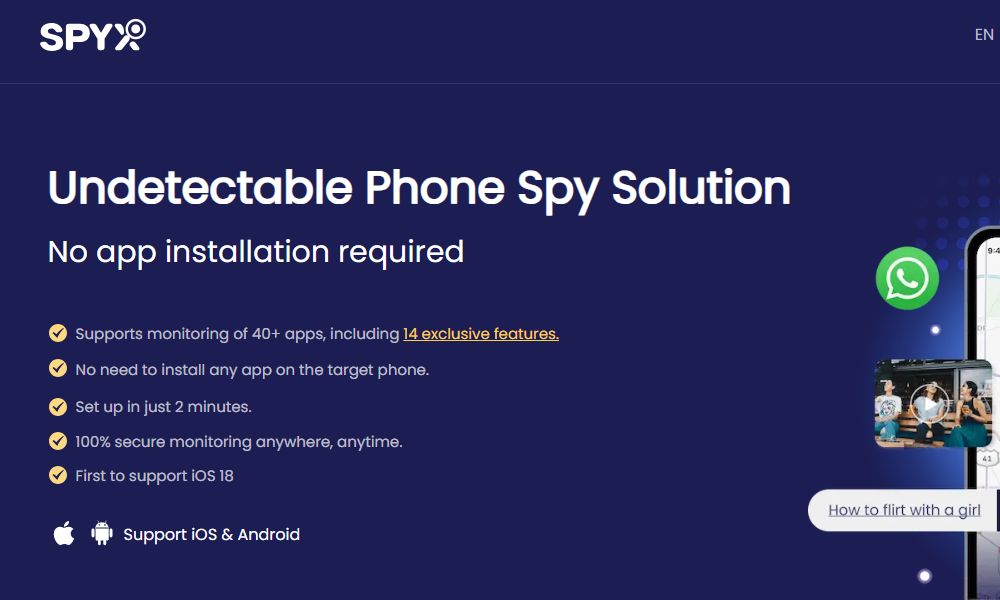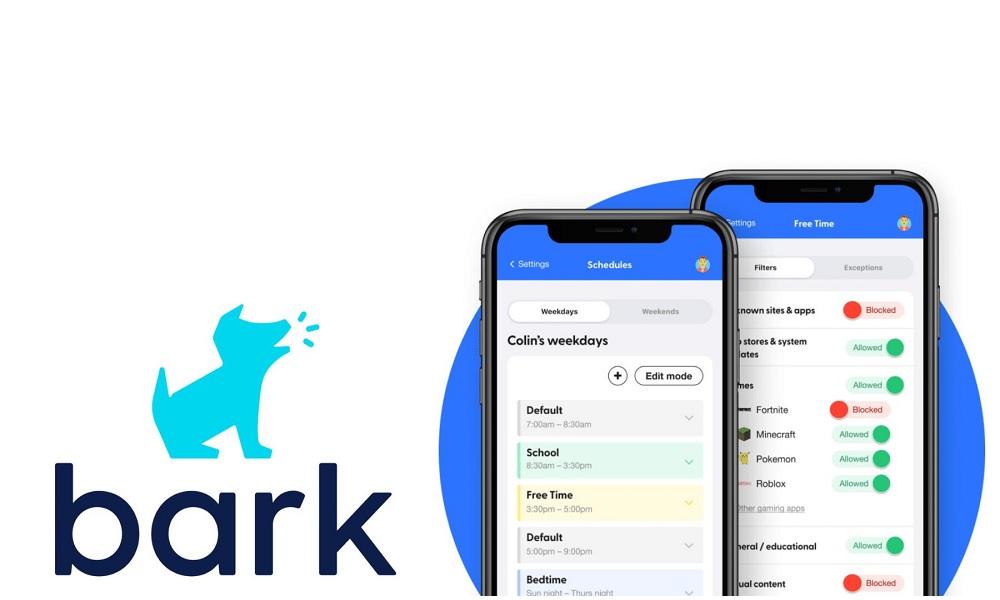T-Mobile FamilyWhere Reviews - Does It Really Work?
T-Mobile FamilyWhere reviews suggest this tracking service helps families stay connected by providing real-time location updates. It’s a convenient option for monitoring children, teens, or elderly family members throughout the day.
![]()
But is T-Mobile FamilyWhere the best choice for your family? This guide explores its features, benefits, drawbacks, and whether it meets the needs of modern families.
What is The T-Mobile FamilyWhere Phone Tracker?
If you’re a T-Mobile customer looking for a way to track your family members, the T-Mobile FamilyWhere app might already be on your radar. This is a phone tracking tool that pinpoints the location of devices attached to your T-Mobile account.
It’s particularly geared towards parents wanting to keep their kids safe, caregivers responsible for elderly family members, or even someone who wants to track a lost or stolen device.
Essentially, the app provides peace of mind with location tracking. Whether it’s checking if your child made it to their soccer practice or ensuring your elderly parent got home safely, FamilyWhere offers a simple way to monitor where your loved ones are.
![]()
How Does it Work?
T-Mobile FamilyWhere tracks devices connected to your T-Mobile account by accessing real-time data from the nearest cell tower.
Unlike other apps, it doesn’t rely on GPS or additional software, which can be both an advantage and a drawback. The approximate location is shown on a map within the app, making it easy to see if your loved one is where they’re supposed to be.
Key Features of FamilyWhere
Here’s what makes FamilyWhere stand out:
- Real-Time Location Tracking
Track the current location of any device linked to your T-Mobile account. Whether your child just got home from school or your partner is running late, a quick check can confirm their whereabouts. - Scheduled Updates
Receive automatic location updates via text or email at set intervals. This feature is perfect for busy parents who may not have time to constantly check the app but want regular reassurance. - Up to 7 Days of Location History
With FamilyWhere, you can look back on the location history over the last week. This helps in identifying patterns, such as where your child is spending time after school. - No GPS or Extra Software Required
FamilyWhere doesn’t require GPS to track locations, which is helpful for users who don’t have advanced smartphones or access to compatible apps. - Location Sharing
Share your real-time location with family members through text messages. This feature is great for coordinating pickups or meetups. - Tracking for Up to 10 Devices
If your family uses multiple devices, FamilyWhere can manage up to ten numbers under your T-Mobile account.
Steps to Get Started with T-Mobile FamilyWhere
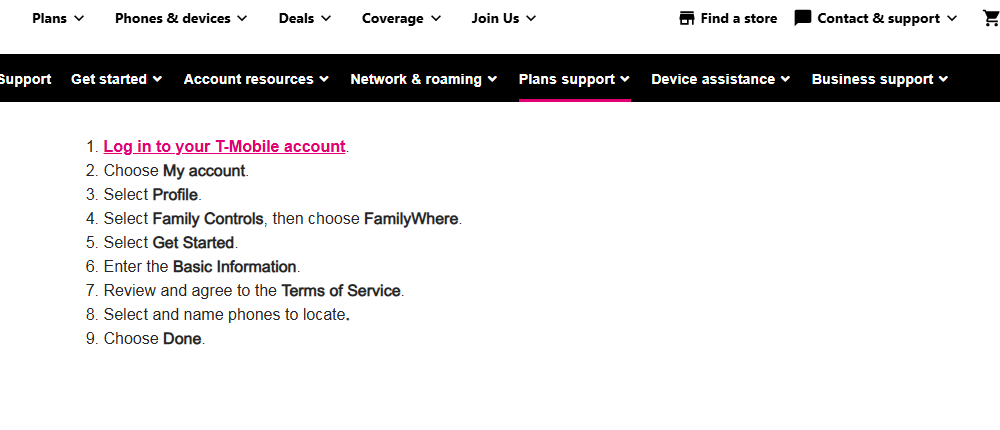
Getting started with FamilyWhere is simple and straightforward:
- Sign Up Through Your T-Mobile Account
Log in to your T-Mobile account online or via the app. Navigate to Family Controls > FamilyWhere > Get Started. - Select Devices and Create Profiles
Choose which family member’s device you want to track and give their profile a descriptive name. - Download the App (Optional)
While tracking can be managed through your T-Mobile account, downloading the FamilyWhere app provides an easier interface. - Set Up Notifications
Enable scheduled updates so you can receive location information by email or SMS.
By following these steps, you can start tracking your family members within minutes.
Pros and Cons of T-Mobile FamilyWhere
![]()
Before committing to FamilyWhere, it’s important to weigh the pros and cons.
Pros:
- No GPS is necessary; works through cell towers.
- Can track lost or stolen phones effectively.
- Easy to use with a straightforward setup process.
- Affordable pricing compared to competitors.
- Manage up to 10 devices, making it ideal for large families.
Cons:
- Limited to T-Mobile customers only.
- Does not capture exact GPS locations (approximate locations only).
- Compatible only with Android devices; iPhone support isn't available.
- Limited advanced features like detailed monitoring or blocking unsafe websites.
- Tech-savvy users might find ways to bypass the tracking.
Is T-Mobile FamilyWhere Worth It?
T-Mobile FamilyWhere is a solid option for basic location-tracking needs. If you are already a T-Mobile user and want a simple, reliable way to keep tabs on your loved ones, this service delivers on its promise. You can check real-time locations, set up location alerts, and even view a location history for added peace of mind.
However, T-Mobile FamilyWhere Reviews suggest that the service has its limitations. It relies on network-based tracking, which means accuracy can sometimes be off compared to GPS-based apps. Additionally, it lacks advanced features such as geofencing alerts, social media monitoring, and browsing history tracking.
For basic location sharing within the T-Mobile network, FamilyWhere is a convenient and cost-effective choice. But if you require more advanced monitoring tools, it may not fully meet your needs.
If you need additional features like social media monitoring, browsing history tracking, or advanced GPS, you might want to explore alternatives like SafeMyKid.
The Best Alternative of T-Mobile FamilyWhere – SafeMyKid

SafeMyKid is a robust, versatile tracking and monitoring app designed to give you more control and insights into your loved ones’ online and offline activities.
Unlike FamilyWhere, SafeMyKid isn’t limited to a specific network or device type—it works seamlessly across both Android and iOS. While FamilyWhere focuses mostly on tracking location, SafeMyKid offers a comprehensive suite of features that go beyond just knowing where someone is.
Advanced Features of SafeMyKid
Here’s what makes SafeMyKid a superior alternative:
- Discreet Monitoring
Track your family members’ devices entirely in stealth mode, meaning they won’t know the app is installed. - Real-Time GPS Tracking and Geofencing
Monitor real-time locations with pinpoint accuracy and set geofencing alerts to notify you if someone leaves a specific area. - Browser History and Web Blocking
View browsing history and block inappropriate websites—a feature particularly helpful for parents watching over their kids’ digital habits. - Social Media Monitoring
Access detailed chat activity on platforms like WhatsApp, Instagram, and Snapchat. - Call and Email Tracking
See who they’re calling and emailing, including timestamps and durations. - Cross-Compatible
Works across Android and iOS platforms, unlike FamilyWhere, which is Android-only. - User-Friendly Dashboard
The intuitive dashboard lets you monitor multiple activities—from GPS history to social media activity—in one place.
Setting Up SafeMyKid
Using SafeMyKid is incredibly simple:
Step 1.Sign Up & Create an Account
Visit SafeMyKid’s website, create an account, and log in.

Step 2. Set up SafeMyKid on T-Mobile
In the case of Android, download the SafeMyKid app on the target mobile and set up SafeMyKid by following the instructions. For iPhones, no app installation is required.

Step 3. Start Tracking Phones
From your dashboard, you’ll be able to track the target phone, monitor apps, and even review blocked sites.

Why Choose SafeMyKid Over T-Mobile FamilyWhere?
The advanced capabilities of SafeMyKid make it a better option for users with comprehensive tracking needs. While FamilyWhere is great for basic location sharing, SafeMyKid goes deeper, helping you monitor online activity, keep kids away from harmful content, and get real-time alerts for suspicious behavior.
Use Cases for SafeMyKid
SafeMyKid offers a range of features that help families monitor and protect their kids and elderly members in various situations. These include:
- Tracking Digital Activity
- Monitoring Elderly Loved Ones
- Tracking Teenagers’ Driving Habits
- Preventing Cyberbullying and Online Threats
- Managing Screen Time and App Usage
- Ensuring School and Extracurricular Safety
Ensure your kids are safe online by monitoring visits to harmful websites or unauthorized social media activity. SafeMyKid provides detailed browsing history, app usage reports, and real-time alerts if your child accesses inappropriate content.
Keep track of your elderly parents without being invasive. Geofencing alerts notify you if they wander into unfamiliar or unsafe areas, ensuring their safety while allowing them to maintain independence. SafeMyKid also provides location history and emergency alert features for added security.
Use GPS tracking to check whether your teenager is arriving safely at their intended destinations after taking the car out. SafeMyKid also monitors driving speed, route history, and potential risky behaviors, helping parents ensure responsible driving habits.
Monitor your child's social media interactions and messaging activity to detect signs of cyberbullying, inappropriate conversations, or potential online predators. SafeMyKid helps parents intervene early and protect their children from digital dangers.
Encourage healthy device habits by setting screen time limits and restricting access to distracting or harmful apps. SafeMyKid allows parents to schedule downtime, block specific apps, and track overall screen time usage.
Receive alerts when your child arrives at or leaves school, sports practice, or any designated safe zone. SafeMyKid’s location tracking and check-in features help ensure your child stays where they’re supposed to be.
Comparison Summary Table – FamilyWhere vs. SafeMyKid
As you can see, SafeMyKid offers far more control and security features compared to T-Mobile FamilyWhere.
To help you decide, here’s a detailed comparison:
| Feature | T-Mobile FamilyWhere | SafeMyKid |
|---|---|---|
| Device Compatibility | Android only | Android & iOS |
| GPS Precision | Approximate via cell towers | Pinpoint GPS with geofencing abilities |
| Social Media Monitoring | No | Yes |
| Browser History Tracking | No | Yes |
| Stealth Mode | No | Yes |
| Cross-Network Support | T-Mobile only | All carriers |
| Advanced Parental Controls | No | Yes (website blocking, app monitoring) |
FAQs About T-Mobile FamilyWhere Phone Tracker
To wrap up this comprehensive guide, here are some of the most frequently asked questions about the T-Mobile FamilyWhere phone tracker app. These questions aim to clear up any doubts and help you make an informed decision when managing family safety and location-tracking concerns.
1. Can I use T-Mobile FamilyWhere on iPhones?
No, the app is currently only available for Android devices. If you’re an iPhone user or need to track iOS devices, you may want to consider alternative apps like SafeMyKid, which supports both Android and iOS.
2. How accurate is the location tracking in T-Mobile FamilyWhere?
The app provides location data based on the nearest cell tower, which means it may not be as precise as GPS-based tracking. Locations are approximate and can vary depending on network coverage and signal strength.
3. Can I track non-T-Mobile devices with this app?
No, T-Mobile FamilyWhere only works with devices connected to T-Mobile's network. If you need to track devices on other carriers, you’ll need to explore alternative tracking solutions.
4. Can the app be easily bypassed or tricked?
Yes, tech-savvy users can potentially bypass the app by turning off location services, using a different SIM card, or disabling the app’s permissions. This is one of the limitations of T-Mobile FamilyWhere.
Final Thoughts
We hope this guide has provided a comprehensive overview of T-Mobile FamilyWhere reviews. When it comes to basic location tracking, T-Mobile FamilyWhere gets the job done for T-Mobile Android users.
But if you need more advanced monitoring tools and cross-platform compatibility, SafeMyKid is the ultimate choice. Whether it’s staying ahead of your kids’ digital footprints or ensuring your loved ones’ physical safety in real time, SafeMyKid offers a truly next-level solution.