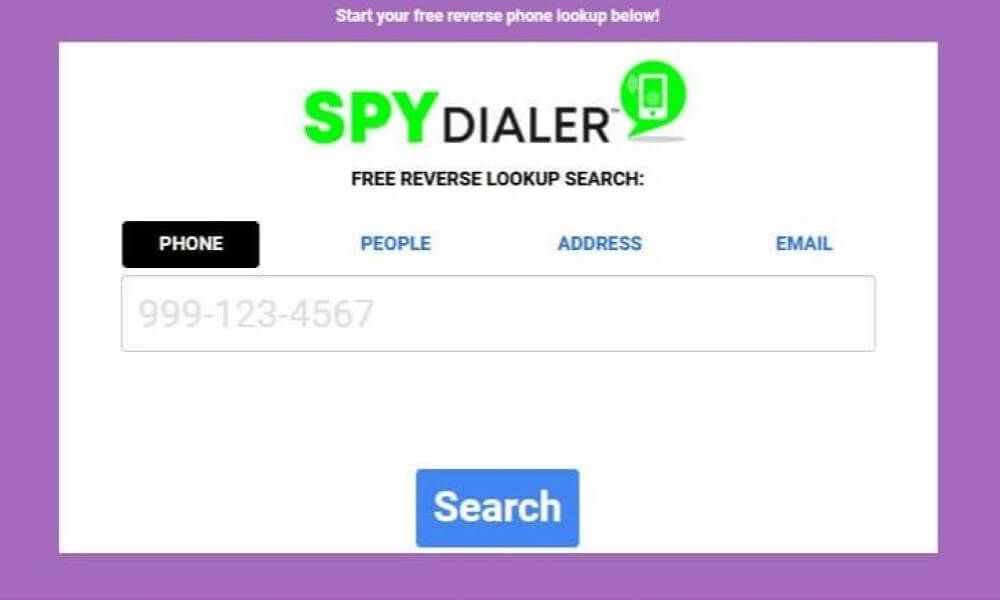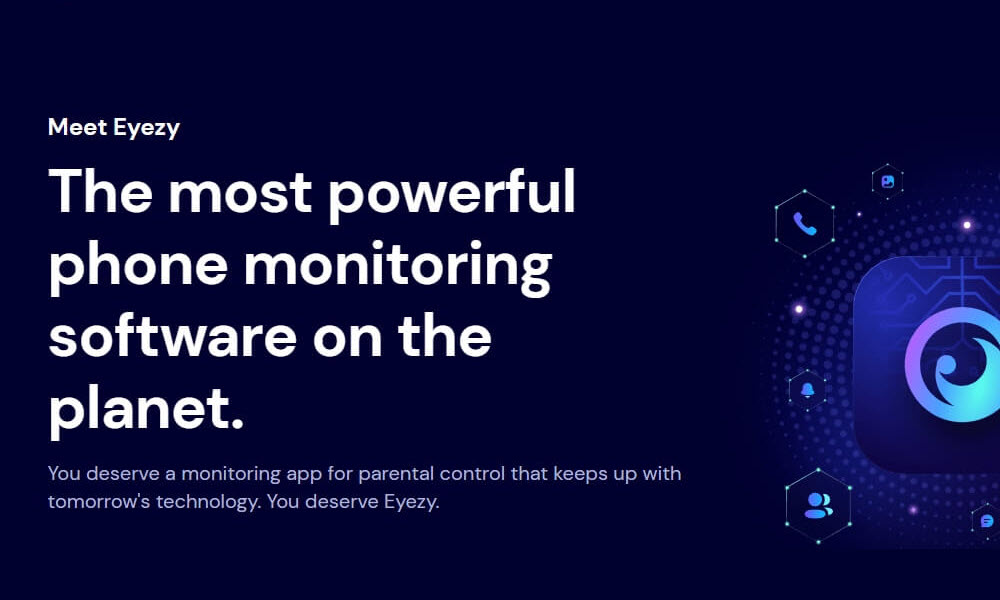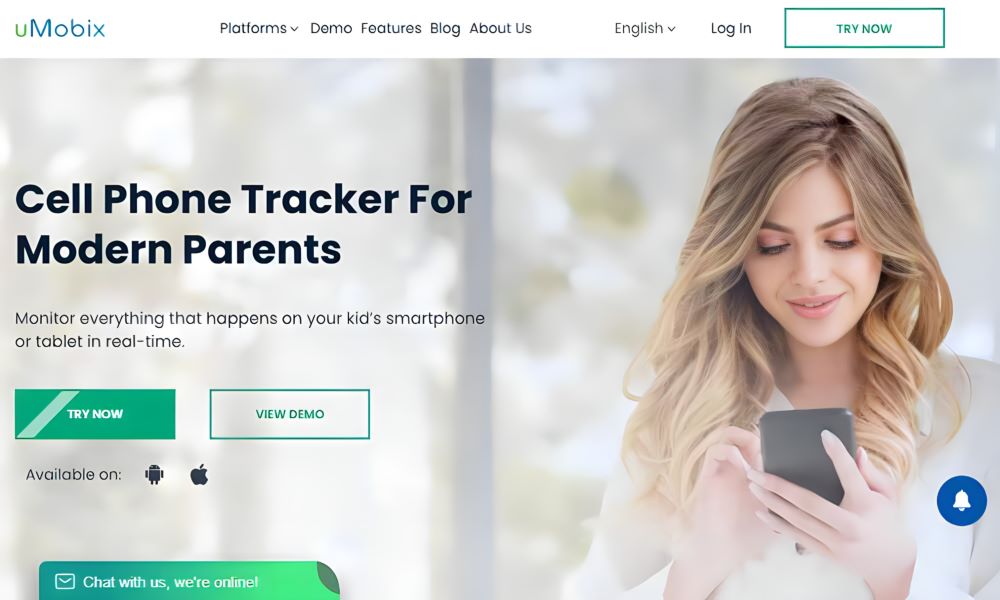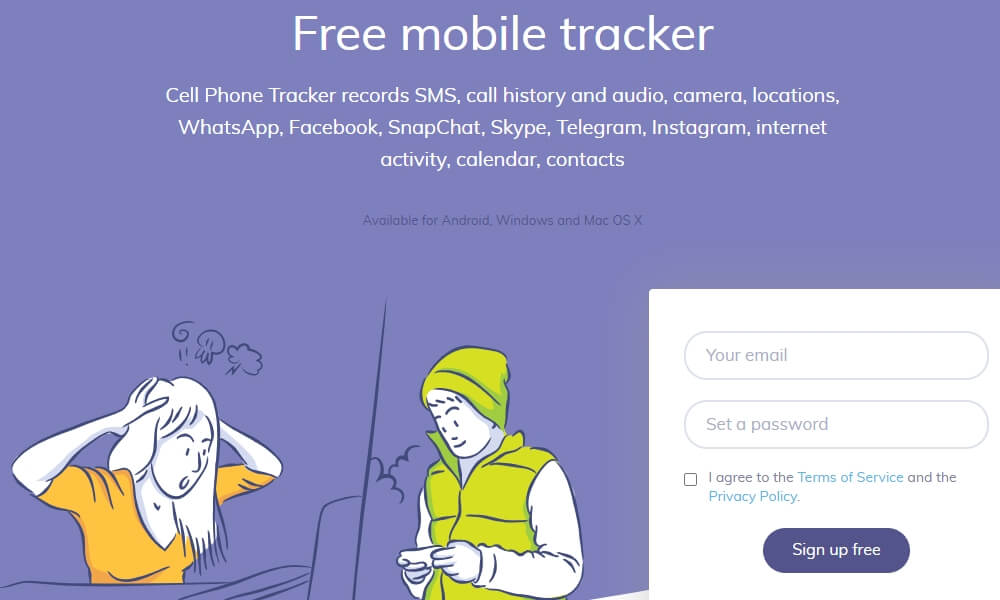Webwatcher Reviews: How It Compares to Its Top Competitors
In today’s tech-savvy world, tracking online activities has become a necessity for parents, employers, and concerned individuals. Webwatcher is one of the most popular tools in this field, offering monitoring capabilities for both mobile devices and computers. But does it really live up to the expectations?
In this Webwatcher review, we’ll cover all its features, benefits, and drawbacks, and help you determine if it’s the right tool for your monitoring needs.

What is Webwatcher?
Webwatcher is a powerful monitoring app designed to track various activities on mobile devices and computers. It is often used by parents to keep tabs on their children’s online behavior and by employers to monitor work-related activity. The app offers features like call and text tracking, GPS location monitoring, social media surveillance, and more, making it a versatile solution for anyone seeking to monitor device usage.
Key Features of Webwatcher
Webwatcher’s feature set includes several key tools that make it a comprehensive monitoring app:
1. Call and Text Monitoring
Quick Look: Track all incoming and outgoing calls and texts.
Explanation: Webwatcher allows users to view call logs, track the duration of calls, and monitor text messages sent or received on the target device. This feature is especially valuable for parents or employers wanting to keep an eye on communication activity.
2. GPS Location Tracking
Quick Look: Monitor the real-time location of the target device.
Explanation: One of the standout features of Webwatcher is its GPS tracking functionality. It allows you to track the real-time location of the device on a map. This feature is useful for keeping track of children or employees when they’re on the move.
3. Social Media Monitoring
Quick Look: Keep track of social media activities.
Explanation: Webwatcher supports monitoring for major social media platforms like Facebook, Instagram, Snapchat, and more. This is a critical feature for parents who want to monitor their children’s online interactions and ensure their safety in the digital space.
4. Photos and Videos
Quick Look: View photos and videos taken on the device.
Explanation: With Webwatcher, you can access photos and videos taken on the monitored device. This is especially helpful for ensuring your children are not involved in inappropriate content or for verifying the legitimacy of media being shared.
5. Keystroke Logging
Quick Look: Capture every keystroke typed on the device.
Explanation: Webwatcher offers a keylogger feature that logs every keystroke typed on the target device. This feature is beneficial for catching any potentially harmful activities, such as inappropriate messages or online searches.
How Does Webwatcher Work?
Webwatcher works by installing the app on the target device (Android or iOS). Once installed, it runs in the background and starts tracking activities. The collected data can then be viewed on a secure online dashboard that you can access from any device with an internet connection.
Installation Process for Android and iOS
Simple setup for Android and iOS devices.
- For Android Devices:
The app needs to be installed on the target Android device. The installation is straightforward, but you need to have physical access to the device to complete the setup. - For iOS Devices:
Webwatcher for iOS does not require installation, but it does require that you have access to the target device’s iCloud credentials. This allows the app to sync and monitor activity from the iCloud account, making the setup process a bit more involved for iOS users.
Pros and Cons of Webwatcher
While Webwatcher is an effective monitoring tool, it’s important to weigh its pros and cons before deciding whether it’s the right option for you.
Pros:
- Comprehensive Features: Tracks calls, texts, GPS, social media, and more.
- User-Friendly: The installation process is simple, and the dashboard is intuitive.
- Reliable Performance: Webwatcher delivers consistent monitoring with minimal disruptions.
- Real-Time Monitoring: Provides up-to-date information on the target device’s activity.
Cons:
- Expensive: Webwatcher can be pricier than some alternatives, especially for long-term subscriptions.
- Limited iOS Features: While it works well for Android, some iOS features are limited unless the device is jailbroken.
- Customer Support: Some users report delays or inadequate support responses.
- Invasive for Some Users: While the app is marketed as a tool for parents and employers, some consider it too invasive.
Webwatcher Pricing and Plans
Webwatcher offers several pricing tiers, making it accessible for different needs, but it’s essential to consider your budget:
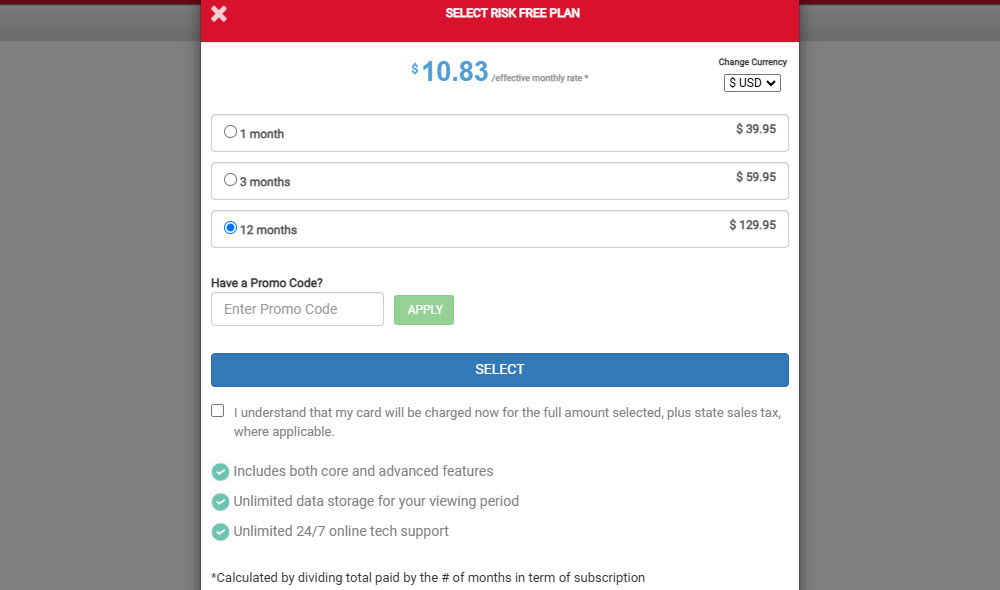
- Basic Plan: Tracks calls, texts, and GPS location. Suitable for basic monitoring needs.
- Premium Plan: Includes social media monitoring and keylogging, offering more comprehensive tracking for $99.95/year.
- Family Plan: Monitors multiple devices at a discounted rate of $159.95/year.
- Trial Version: Webwatcher offers a 3-day free trial, so users can test the features before committing.
Webwatcher User Reviews
- Positive Reviews: Many users have praised Webwatcher for its feature set and reliability. Parents, in particular, appreciate social media monitoring and GPS location tracking, as it helps them ensure their children’s safety.
- Negative Reviews: Some users complain about the app’s customer support and pricing. While the app delivers on functionality, the premium price point can make it less appealing compared to competitors. Users also note that the iOS version is not as robust unless the device is jailbroken.
Webwatcher vs. Competitors
If you're looking for an affordable and straightforward alternative to Webwatcher, SafeMyKid is a standout option, particularly for monitoring Android devices. Designed specifically for parents, SafeMyKid offers real-time tracking and monitoring of calls, messages, social media activity, and GPS location. One of its major strengths is its user-friendly setup — no technical expertise is required, making it ideal for parents who want an easy-to-use solution without the complexity of more advanced apps like Webwatcher.
Key Features of SafeMyKid:
- Real-Time Monitoring: Track your child’s calls, messages, and online activity in real time.
- GPS Location Tracking: Monitor your child’s whereabouts with accurate, real-time GPS tracking.
- Social Media Monitoring: Keep tabs on your child’s activity across popular platforms like Instagram, Facebook, and Snapchat.
- No Jailbreaking Required: SafeMyKid works on Android devices without the need for rooting, offering a hassle-free experience.

Why SafeMyKid is the Best Alternative:
- Affordable: SafeMyKid’s pricing structure is competitive, making it a budget-friendly option for parents who want to monitor their child’s online activity without breaking the bank.
- User-Friendly: Unlike Webwatcher, which can be complex for some users, SafeMyKid is designed to be intuitive and simple to use, with easy installation and minimal setup time.
- Focused on Parental Control: SafeMyKid is tailored to parents who want to ensure their children’s safety online, offering an effective solution without overwhelming features.
For parents looking for a straightforward, affordable, and effective way to monitor their child’s device activity, SafeMyKid provides a highly accessible solution that outshines many alternatives.
How to Set Up SafeMyKid
Steps for Android:
Step 1. Sign Up and Create an Account:
Visit the SafeMyKid website and create your account using just your email address.

Step 2. Install the App on the Android Device:
Download and install the SafeMyKid app on the target Android device. The app runs in the background, ensuring discreet monitoring.

Step 3. Begin Monitoring:
Log in to your SafeMyKid dashboard from any device with an internet connection to view real-time updates and activity reports.

Steps for iOS:
Step 1. Sign Up and Create an Account:
As with Android, sign up for a SafeMyKid account using your email address.

Step 2. No Installation Needed:
For iOS, simply link the target device’s iCloud account to your SafeMyKid dashboard to begin monitoring. There’s no need to install anything on the device.

Step 3. Monitor Activity in Real-Time:
Access your SafeMyKid dashboard to start tracking calls, messages, GPS locations, and social media activity on the target iPhone.

Is Webwatcher Legal?
Webwatcher is legal when used for parental control or employee monitoring with proper consent. However, laws regarding device monitoring vary by region. Be sure to comply with local laws to avoid legal issues when using Webwatcher for personal or professional purposes.
Conclusion
Webwatcher is a robust monitoring tool for parents and employers alike, offering a wide range of features for tracking devices. While it excels in monitoring Android devices, its iOS features are somewhat limited unless the device is jailbroken. If you’re looking for a simple, effective solution for Android tracking, Webwatcher is a solid choice. However, its pricing and customer support could be a turnoff for some users.
This concludes the comprehensive Webwatcher review, covering its features, pricing, pros and cons, and comparisons with alternatives. Whether it’s the right tool for you depends on your needs, budget, and the type of device you want to monitor.