XNSPY Reviews: Is It Worth It? Try This App
If you’re looking for a monitoring app, you’ve probably come across XNSPY. It’s a well-known tool used by parents and employers to track device activities. But is it the best choice?
In this article, we’ll dive deep into XNSPY reviews, discussing its features, pros and cons, pricing, and user feedback. More importantly, we’ll introduce you to a better alternative.
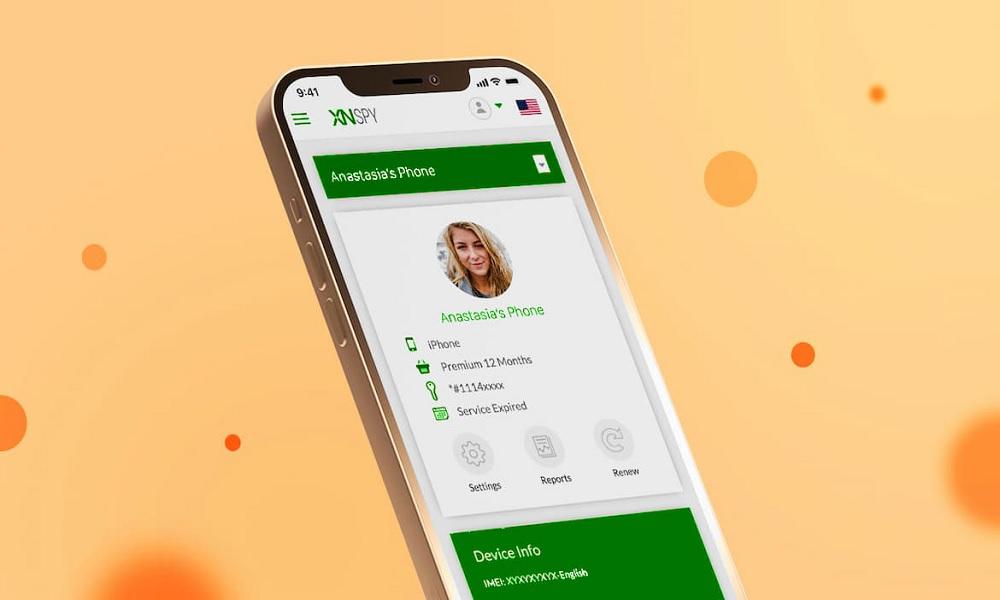
What is XNSPY?
XNSPY is a mobile monitoring application designed to track phone activities, making it a popular choice for parents who want to keep an eye on their children, partners who want to monitor their spouse, and employers who need to monitor company-issued devices.
The software provides detailed reports on text messages, call logs, GPS locations, and social media interactions. Operating in stealth mode, it runs discreetly in the background, ensuring that the monitored user remains unaware of its presence.
Additionally, XNSPY offers remote access features, allowing users to control the target device, record calls, and even block apps if necessary.
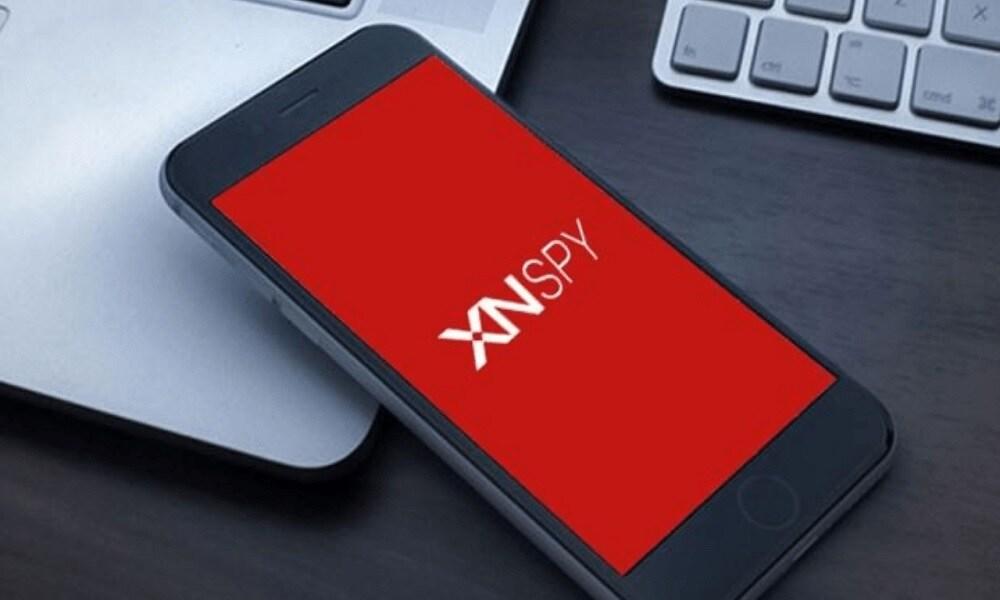
Key Features of XNSPY
XNSPY provides a comprehensive suite of monitoring tools designed for discreet and efficient tracking. Here’s a closer look at its core features:
- Call and Message Monitoring – View detailed call logs, including timestamps, durations, and contact details. Read SMS messages, even deleted ones.
- GPS Location Tracking – Track the target device’s real-time location, set up geofencing alerts, and access location history.
- Social Media & IM Tracking – Monitor activity on popular platforms like WhatsApp, Facebook Messenger, Instagram, Snapchat, and more.
- Keylogger – Capture keystrokes from all typed messages, searches, and login credentials on the target device.
- Multimedia Access – View saved photos, videos, and voice recordings stored on the phone.
- Remote Control Features – Block specific apps, remotely lock the device, take screenshots, or wipe data if needed.
- Email & Browsing History Tracking – Check sent and received emails, along with visited websites and bookmarked pages.
- Wi-Fi Network Logs – View a list of connected Wi-Fi networks to track movement patterns.
- Stealth Mode – Runs discreetly in the background, ensuring the target user remains unaware of monitoring activities.
These features make XNSPY a robust monitoring tool, but it does have some limitations, which we’ll discuss.
XNSPY Pricing & Subscription Plans

XNSPY offers two subscription plans:
- Basic Plan: Limited features for essential tracking.
- Premium Plan: Full access to all monitoring features.
Prices range from $4.99 per month to $35.99 per month, depending on the plan and duration. However, users have reported difficulties in getting refunds, which raises concerns about its customer support.
Pros and Cons of XNSPY
Before deciding if XNSPY is the right monitoring tool for you, it’s essential to weigh its advantages and drawbacks. While it offers powerful tracking capabilities, there are also limitations to consider. Below is a breakdown of its pros and cons:
Pros:
- Comprehensive tracking – Monitors calls, text messages, social media apps, browsing history, and even keystrokes.
- Stealth mode – Runs silently in the background, making it undetectable on the target device.
- Geofencing and alerts – Set up location-based alerts to receive notifications when the device enters or leaves a designated area.
- Remote control features – Allows remote app blocking, data wiping, and device locking for added security.
- Works on Android and iOS – Compatible with both operating systems, with iCloud monitoring available for iOS users.
Cons:
- No free trial – Requires a paid subscription before accessing any features, making it difficult to test before committing.
- Complicated installation – Android devices need manual installation, and full iOS tracking requires jailbreaking, which can be complex for beginners.
- Limited iCloud monitoring – iOS tracking is restricted unless the device is jailbroken, limiting access to some features.
- Legal concerns – Using it without the consent of the person being monitored may violate privacy laws in some regions.
User Reviews and Reputation
XNSPY has received mixed feedback from users across various review platforms. While many appreciate its tracking features, others have raised concerns about customer service and reliability. Here’s a summary of user opinions:
- Trustpilot & Capterra – Users often highlight XNSPY’s extensive monitoring capabilities, particularly its ability to track calls, messages, and social media. However, several complaints mention unresponsive customer support and difficulty resolving issues.
- Software Advice & GetApp – Many users express frustration with refund policies and technical glitches, such as the app not syncing data properly or failing to update in real time. Some also report issues with installation, especially on iOS devices.
- Reddit & Online Forums – Discussions often point out legal and ethical concerns regarding the use of spy apps. Users warn about the risks of violating privacy laws and the potential consequences of using such tools without consent.
While XNSPY is considered a capable monitoring tool, its customer support issues, refund complaints, and occasional software malfunctions make some users seek better alternatives like SafeMyKid. Those considering XNSPY should carefully review its policies and ensure compatibility before purchasing.
Is XNSPY Safe and Legal?
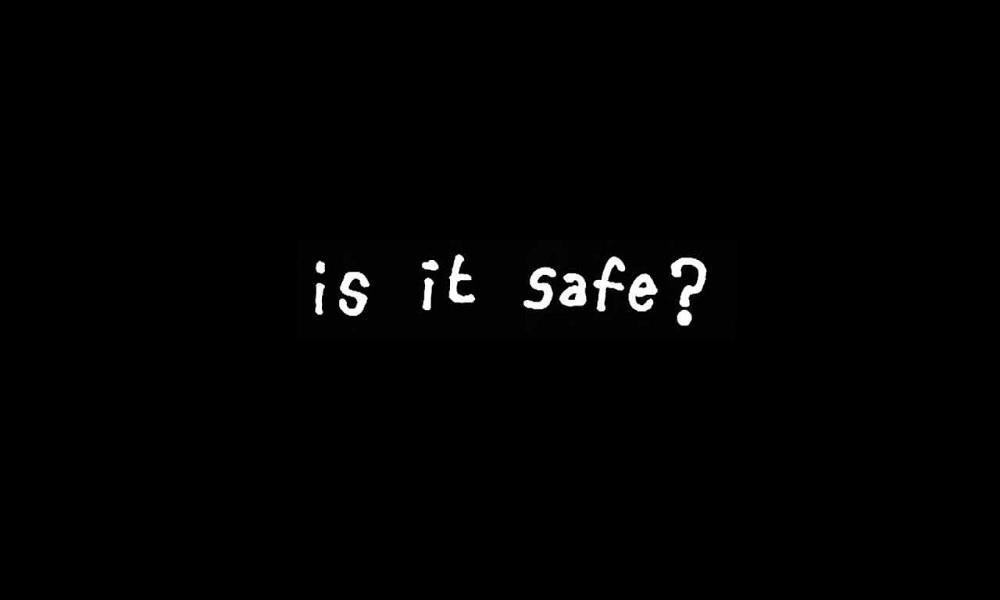
XNSPY’s safety and legality depend on how and where it is used. While it offers powerful monitoring tools, users must be aware of the legal and security implications.
Legality
- Legal with Consent – XNSPY is legal if used to monitor minor children or company-owned devices with employee consent.
- Illegal Without Consent – Using XNSPY to track spouses, partners, or employees without their knowledge may violate privacy laws in many countries, leading to legal consequences.
- Regional Differences – Laws vary by country and state. Some regions strictly prohibit spyware use, while others allow it under specific conditions.
Safety Risks
- Jailbreaking Risks (iOS Users) – To access full features, iPhone users must jailbreak their devices, which can void warranties, expose the device to malware, and weaken security protections.
- Data Privacy Concerns – Storing sensitive data on third-party servers raises concerns about potential data breaches and unauthorized access.
- Detection Risks – Although XNSPY operates in stealth mode, security updates on some devices can detect and flag monitoring apps, potentially alerting the target user.
XNSPY is safe when used correctly but carries legal and security risks if misused. Always check local laws and ethical considerations before installing monitoring software.
A Better Alternative to XNSPY You Should Try
If you’re looking for a more reliable and user-friendly monitoring app, here is a better alternative.
SafeMyKid – The Best XNSPY Alternative
If you need a safe, reliable, and legally compliant monitoring tool, SafeMyKid is the best choice. Specifically designed for parents, it provides advanced tracking features to help monitor online activities, screen time, and location in real time.
Unlike many other monitoring apps, SafeMyKid does not require jailbreaking or rooting, making it much easier to install and use. With a user-friendly interface and robust parental controls, it ensures a secure and seamless monitoring experience.

Why Choose SafeMyKid Instead of XNSPY?
If you're looking for a simpler, more reliable, and legally compliant monitoring solution, SafeMyKid is a better alternative to XNSPY.
While both apps offer tracking features, SafeMyKid provides a smoother experience with no complicated installation requirements. SafeMyKid is better because of its:
- User-friendly setup – Quick installation without technical challenges.
- Comprehensive monitoring – Tracks calls, messages, real-time location, and social media activity.
- Screen time control – Set usage limits and schedule screen-free time.
- No jailbreak/rooting required – Works seamlessly without modifying the device.
- Reliable customer support – Responsive assistance for troubleshooting and inquiries.
- More affordable – Competitive pricing with flexible plans.
How to Set Up SafeMyKid for Parental Control
Setting up SafeMyKid is simple and doesn’t require advanced technical knowledge. Follow these steps to get started:
How to Set Up SafeMyKid for Parental Control on Android
Step 1. Sign Up
Create an account on the SafeMyKid website.

Step 2. Install and Set Up SafeMyKid on Android
Download the SafeMyKid installer on the target Android device and set it up.

Step 3. Start Monitoring an Android
Access the parental dashboard to track activity, receive real-time alerts, and manage your target device in real time.

How to Set Up SafeMyKid for Parental Control on iPhone
Step 1. Sign Up
Create your account for free by entering your email address, and setting up a secure password.

Step 2. Connect to the Target iPhone
Use the target device’s iCloud credentials to connect the target iPhone and SafeMyKid together. There is no need for an app installation here.

Step 3. Start Monitoring an iPhone
Begin to use SafeMyKid for remote monitoring and activity tracking from the online dashboard. You can receive real-time alerts and manage your target’s iPhone remotely.

SafeMyKid vs. XNSPY
Both SafeMyKid and XNSPY are monitoring apps designed for parental control and device tracking. However, SafeMyKid is a more user-friendly, legally compliant, and secure alternative that provides seamless tracking without requiring technical modifications like rooting or jailbreaking.
| Feature | SafeMyKid | XNSPY |
|---|---|---|
| User-Friendly Setup | ✅ Easy installation without technical knowledge | ❌ May require rooting (Android) or jailbreaking (iOS) |
| Monitoring Features | ✅ Calls, messages, social media, location tracking, screen time control | ✅ Calls, messages, location tracking, social media |
| Legal Compliance | ✅ Designed specifically for parental control with legal safety | ❌ Has faced scrutiny over potential misuse |
| Customer Support | ✅ Reliable and responsive | ❌ Mixed reviews on support responsiveness |
| Pricing & Affordability | ✅ Competitive and flexible plans | ❌ Often more expensive |
Why Choose SafeMyKid Over XNSPY?
- Easier Installation – No jailbreaking or rooting needed.
- Comprehensive Monitoring – Includes social media tracking, real-time location updates, and message monitoring.
- Screen Time Management – Helps parents set digital boundaries effectively.
- Legally Compliant – Specifically designed for parental monitoring within legal boundaries.
- Better Customer Support – More responsive assistance and troubleshooting.
- More Affordable – Flexible pricing plans compared to XNSPY.
While XNSPY offers tracking features, SafeMyKid provides a safer, easier, and legally compliant alternative with additional parental control functionalities. If you want a hassle-free and effective way to monitor your child’s activities, SafeMyKid is the best choice.
FAQs on XNSPY Reviews
Before choosing a monitoring app like XNSPY, it's essential to understand its legality, features, and potential risks. Here are some common questions users ask:
1. Is XNSPY legal to use?
Yes, XNSPY is legal if used with consent. Employers can monitor company devices, and parents can track their minor children. However, using it without consent may violate privacy laws.
2. Can XNSPY monitor deleted messages?
Yes, XNSPY can track and store messages, including those that have been deleted after they were sent or received, depending on when they were recorded in the system.
3. Does XNSPY work on all mobile devices?
XNSPY supports both Android and iOS devices, but full functionality may require rooting or jailbreaking, which can complicate the installation process.
4. How often does XNSPY update monitored data?
XNSPY syncs data at regular intervals, but the frequency depends on the device's internet connection and user settings. Some data updates may be delayed if the target device is offline.
5. Can XNSPY be detected on a target device?
XNSPY operates in stealth mode, making it difficult to detect. However, tech-savvy users may find traces of its presence through unusual battery drain or background activity.
6. Is there customer support available for XNSPY users?
Yes, XNSPY offers customer support via chat and email, but some users report slow response times and limited assistance with technical issues.
Conclusion: Is XNSPY Worth It?
XNSPY reviews reveal that XNSPY is a decent monitoring app, but it has many limitations, including legal risks, poor customer service, and complicated installation.
If you want a safe, reliable, and easy-to-use monitoring solution, SafeMyKid is the best choice. With powerful features, a simple setup, and great customer support, it’s the most effective alternative to XNSPY.




