The Best Apps to Monitor Kid's Phone in 2025

Keeping your kid safe from the dangers lurking in the online world is the most important thing one needs to do as a parent today. Inappropriate content, malware, harmful material, and even child predators are just a click away.
This has made parental controls on devices an indispensable affair. But with so many apps available, which one should you choose?
We just made it easier for you to choose by testing the top 10 parental control apps to monitor kids’ phone.

Part 1: Why Is It Increasingly Important to Monitor Your Child’s Phone?
During the pandemic, the children had nothing but their gadgets to resort to. Undoubtedly, technology has several advantages but it comes with several concerns as well.
Children, if left unsupervised, may end up having unlimited access to web pages, apps, and social media. The restrictions set by parents may ease out as the child gets older.
However, it is still very important for parents to monitor their kid’s phones, no matter what age group they belong to.

According to experts, the following reasons are why parents need to monitor their child’s gadgets:
- Online Bullying or Harassment – Many children report being bullied online. While it is important to know whether your kid is the victim, it is equally important to ensure that your child isn’t the one bullying others.
- Drug-Related Addictions – Is your kid in contact with a drug dealer? Are they using drugs? These are some important questions that your child’s phone activities might let you know.
- Money Spending – It is necessary to monitor what your kid is spending money on to ensure they aren’t wasting your money.
- Online Predators – With different apps such as TikTok, Snapchat, Discord, and Whisper, it is common for kids to be in contact with strangers, leading them into the traps of a child predator.
- Access to Inappropriate Content - Your child may be accessing inappropriate content that you don’t even know.
Part 2: What are The Advantages of Using Apps to Monitor Your Kid's Phone?
Android and iPhone have many built-in parental control features. However, these features have limitations. For instance, iPhones cannot block access to third-party apps such as Netflix, Snapchat, TikTok, etc.
Third-party parental control applications have numerous benefits when it comes to monitoring your kid’s phone.
Filters Out Inappropriate Content – These apps tend to block access to inappropriate websites that contain violence, explicit language, or sexual content.
Screen Time Management – Parents can use these apps to set daily time limits, schedules, and exceptions for certain apps or activities.
Monitoring of Social Media – Third-party apps can keep a strict eye on your child’s social media activities. This is something that Android and iPhone’s built-in features do not cater to.
Alerting Parents to Cyberbullying – Some third-party parental control apps are built to provide alerts for online predator activities and cyberbullying.
Part 3: What are The Essentials of a Good App for Monitoring Your Kid's Phone?
A reliable parental control app needs to have the following features:
Safe Browsing – These block access to websites with inappropriate content by marking content that is inappropriate.
Location Tracking – Keeps tracking of where your child is and gives you updated information.
Privacy and Security – A good app should have strong privacy and security measures for protecting your kid’s data.
User Friendly – A good parental control app should have a simple interface to be set up, managed, and then configured.
Screen Time Management – Set strict daily limits on the time that your child can spend on their gadgets.
Part 4: Top 10 Apps to Monitor Kid's Phone (Reviewed & Tested)
Choosing between a myriad of parental control apps is a difficult task. There are many free apps to monitor kids phone. Here is our list of top 10 apps that aren’t free but can help you monitor your kid’s phone.
4.1 SafeMyKid Parental Control App

SafeMyKid is the best app to monitor kids’ phone which is not only a parental control app, but it’s a protector of your kid. With this app, you know you can sleep peacefully at night. Some of its key features include:
Text Message Monitoring – Monitor which messages your child is sending and receiving through this feature, and do this all discreetly, without ever letting your kid know.
Keylogger – Capture every keystroke being entered into your child’s phone.
Social Media Tracking – Use the SafeMyKid app to see your child’s social media activities. For example, you can access your child’s chats and monitor who they are talking to.
Website Block – Block harmful websites that you do not wish your child to visit effectively.
GPS Location Tracker – Track GPS location in real-time and know the whereabouts of your child whenever they are out of the house.
Compatibility: Compatible with both Android and iOS
Pricing:
- The primary plan monitors one device and is available for $129/m
- The premium plan is available for $27.42/m and can monitor one device
- The Family plan can monitor up to five devices and is available for $129/m
User Reviews:
Lionet Smith from Detroit speaks highly of SafeMyKid’s location function. She says since she works for 16 hours a day, SafeMyKid has made it extremely convenient for her to track her kids’ location.
Jessey Grey from Birmingham talks well about SafeMyKids’ content filtering feature which ensures that her daughter doesn’t ever access inappropriate content.
4.2 Google Family Link
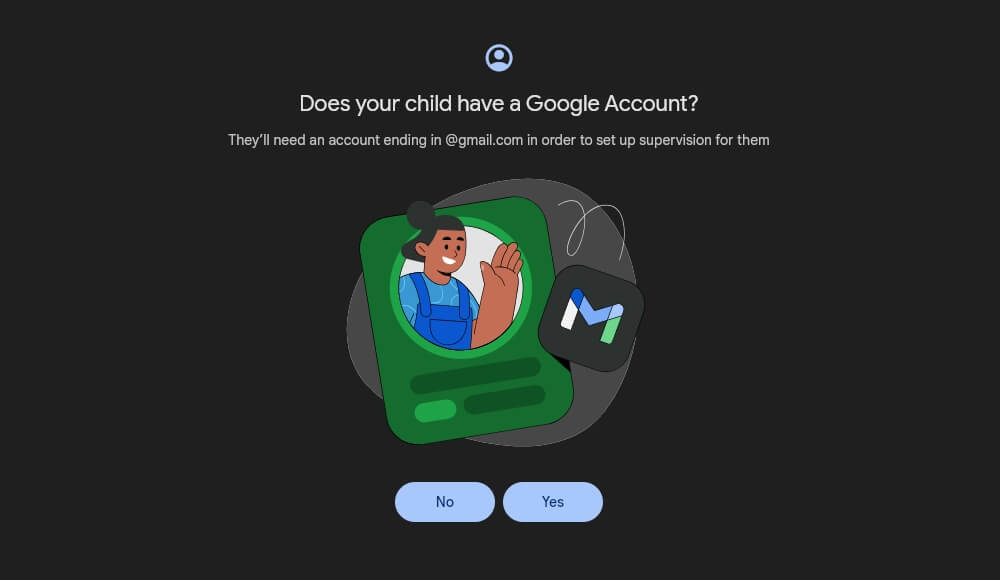
Another app on the block is the Google Family Link. Some of its features include:
- Sets day-time and bedtime screen limits
- Block or approve apps/change app permissions
- Restrict inappropriate content on Google Play
- Offers management for unlimited devices for free
Compatibility: Cannot support iOS child gadget
Pricing: Free to download and use
User Reviews:
Parker Lee mentions that his parents had a seamless experience using this app as it has great customer support.
C Miller complained that the app doesn’t have any remote control and the device needs to be physically with the parent to make changes.
Cons:
- It does not support iOS child devices
- Limited content filtering
- Overall limited features
4.3 Aura
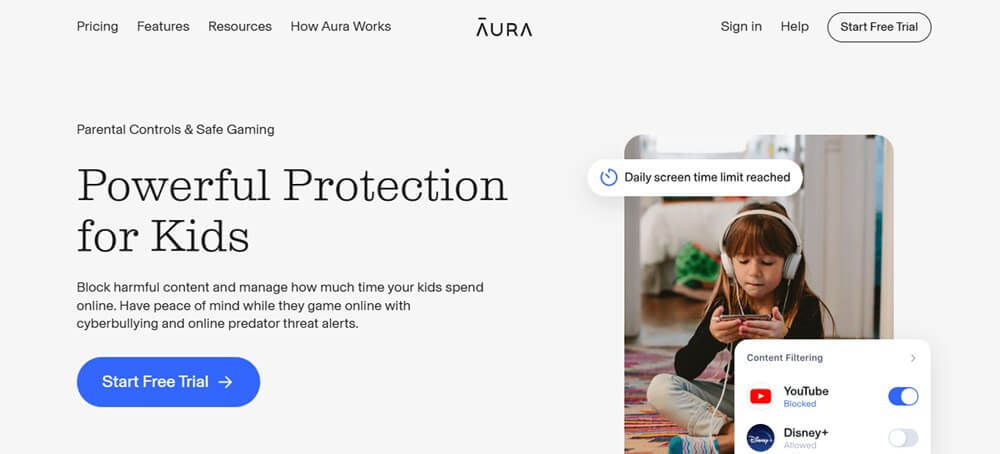
Aura offers the following features:
More than just a parental control app, it also provides identity theft protection with a VPN, antivirus, and password management all rolled into one.
- Screen Time analytics
- Blocks and restricts inappropriate content
- Provides cyberbullying alerts if the app detects abusive chats or messages
Compatibility: Compatible with both Android and iOS
Pricing: Offers four plans – family ($20/m), couple ($15/m), individual ($12/m) and kids ($10/m)
- Individual $9/m – can monitor 10 devices
- Family $25/m – can monitor up to 50 devices
User Reviews:
A user wasn’t clearly happy with the notifications that they were getting, citing them as incorrect.
Another user complained that the app was working fine until, one day, it stopped working.
Cons:
- Poor protection against phishing on Windows and macOS
- Many necessary features are missing
- VPN features are quite limited
- Parental control is limited for mobile
4.4 Mobicip

Mobicip is an affordable app that makes online parenting quite convenient. Some of its main features include:
- Caters to multiple devices with an availability for a diverse platform
- Geofencing abilities
- Tools for scheduling screen time
Compatibility: Mobicip caters to all kinds of operating systems, ranging from ChromeOS, Android, iOS, macOS, Kindle, and Windows.
Pricing:
- Lite - $2.99/m and covers up to five gadgets
- Standard - $4.99/m, covering up to 10 devices
- Premium - $7.99/m, supports up to 20 devices
User Reviews:
A user reports that the latest update requires users to pay through their inconvenient credit card.
Some users have complained that this is the easiest app to turn off, which means a child can do so too.
Cons:
- Limited monitoring of social platforms
4.5 Qustodio
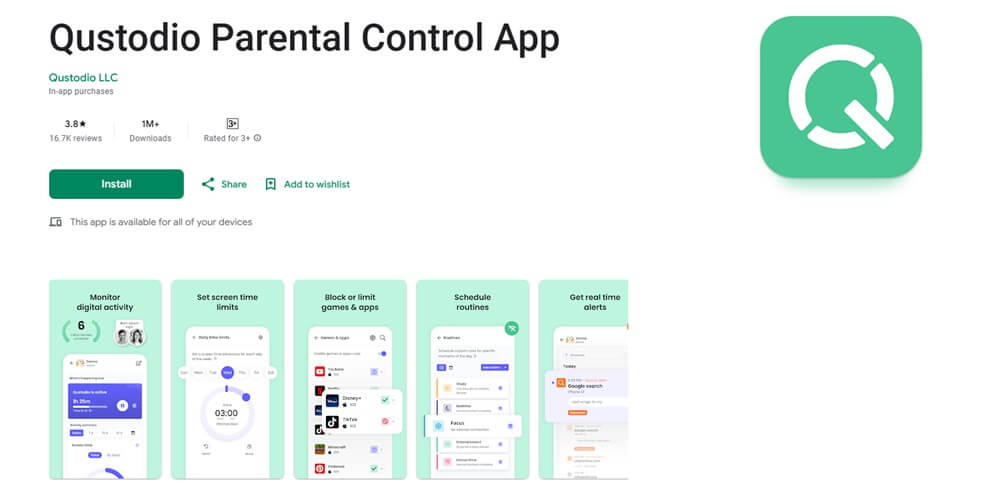
Qustodio has been in the realm of parental control apps for quite some time now. Some of its features include:
- Call and text monitoring
- Support for several platforms
- Solid user interface for both apps and web
Compatibility: Supports iOS, Android, macOS, Kindle, Fire and Windows
Pricing:
- Offers a 30-day free trial
- Basic Premium - $54.95/y
- Complete premium - $99.95/y
User Reviews:
Users have complained that the children can bypass the controls quite easily which makes the app a waste of money.
Another user complained that this app is unreliable as it doesn’t do what it is supposed to do.
Cons:
- Relatively expensive
- Web filtering is unreliable
- Limited features for iOS
4.6 Kaspersky

Kaspersky aces the test of many expert testing labs. Here are its most notable features:
- Broad support for different platforms
- Extensive set of features
- Supports unlimited devices and child profiles
- Compatibility: Compatible with both iOS and Android
Pricing:
Begins from a free plan to $15/year, which unlocks complete features’ set
User Reviews:
Users complain of terrible customer support after they face a problem.
Another user has complained that the product itself doesn’t work.
Cons:
- Various limitations on iOS
- Limited content-related filtering
- Social monitoring is limited to VK and Facebook
4.7 Net Nanny
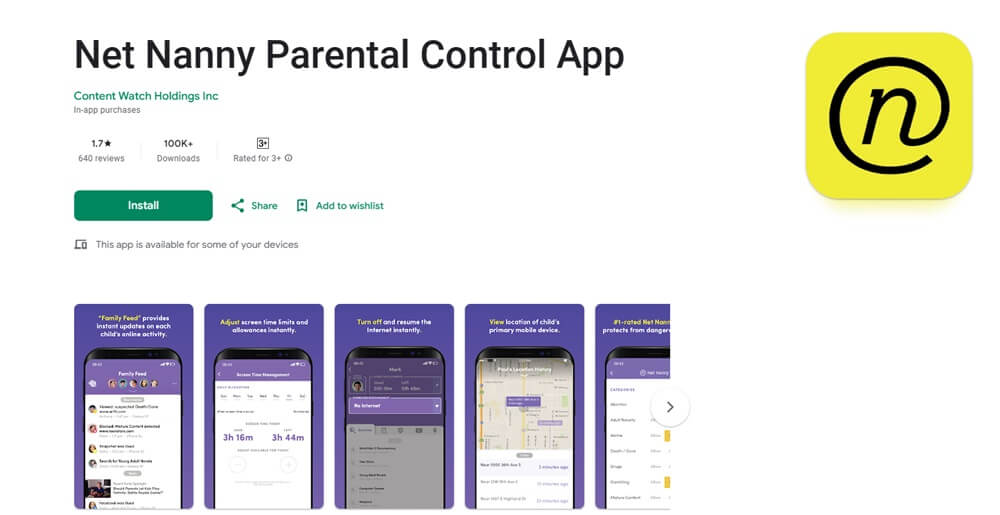
The oldest name in the realm of parental control apps, Net Nanny is one of the most comprehensive solutions to parental supervision. Its main features are:
- Consistent and intuitive design
- Unmatched content filtering
- Useful parental control features
- Solid features for location tracking
Compatibility: Compatible with multiple platforms such as Android, OS, Chrome, iOS, Mac, Kindle Fire and Windows
Pricing: $55 to $90 per annum
User Reviews:
Users complain that the app does not work as advertised. Even when it was in its ‘No Internet’ mode, it was ignored by every app other than the web browsers.
Another user complained of the app’s sluggish customer support
Cons:
- Quite expensive
- Lacks a few features on iOS
4.8 OurPact
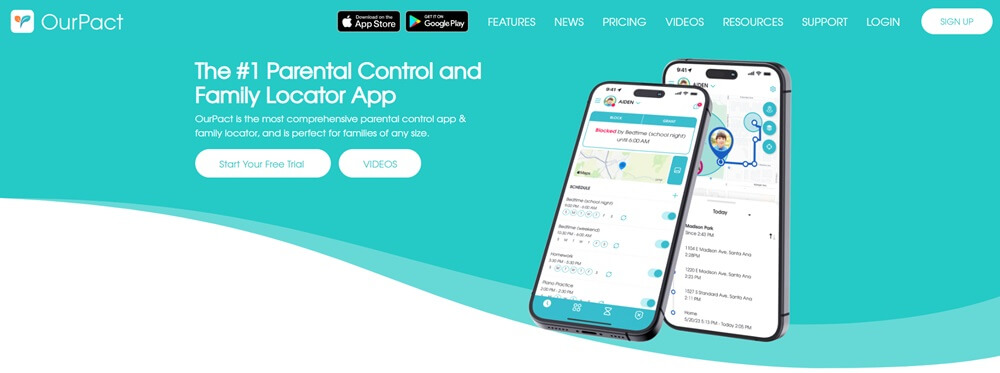
Launched in 2015, OurPact is one of the most robust parental control apps for iOS child devices. Its most notable features include:
- Brilliant user interface
- Powerful feature set for iOS
- Covers up to 20 child devices
Compatibility: Compatible with both Android and iOS
Pricing: Free to $100/year
User Reviews:
Users aren’t too happy with OurPact, as they believe it is not working how it is supposed to be working. For instance, its tracker seems to be unreliable.
Another user complained that it was really frustrating to be set up.
Cons:
- Expensive than its competitors
- Not enough web filtering
- The installation process is quite complicated
4.9 Bark
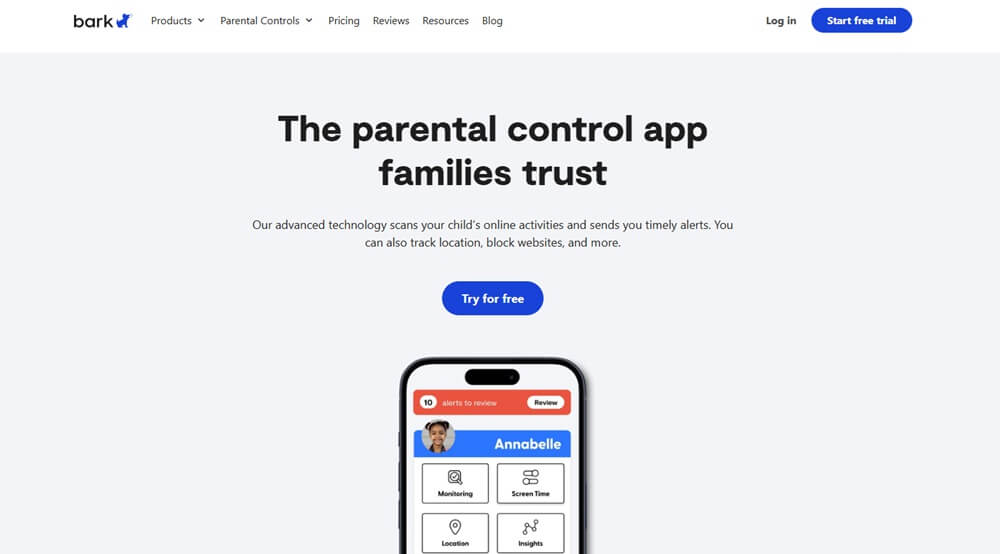
Bark takes the lead when it comes to content filtering. It has many other interesting features too:
- Custom control for a phone
- Parental Alerts
- One week of a free trial
Compatibility: Both Android and iOS
Pricing:
- A full week-long trial
- Bark Junior Plan - $5/m
- Bark Premium Plan - $14/m and monitoring for up to 30 platforms on the device
- Bark Phone – Integrates with a Samsung A13 phone completely and allows the parent to customize the security needs
Pricing:
The monthly subscription plan ranges from $39/m to $89/m
User Reviews:
Users complained of being spammed at their email addresses and contact numbers.
Another user complained of their details being compromised, which is quite concerning.
Cons:
- Limited options for support
- Expensive phone plan
4.10 Locategy

Locategy is another parental control app that is available in the market. The features that it offers are:
- Excellent Android and iOS app design
- Accurate location tracking
- App usage and blocking schedules
Compatibility:
Compatible with both Android and iOS
Pricing:
- The Freemium version is available, however, it doesn’t offer full features, and monitoring is available for only two devices
- The Premium version is available from $29.99 to $69.99 according to the devices that it can monitor
User Reviews:
Users were generally satisfied with this app. However, they thought that it was expensive.
Cons:
- Doesn’t monitor social media
- Content filtering doesn’t work for all browsers
Part 5: Which is The Best App to Monitor a Kid's Phone?
After reviewing approximately 10 apps, we conclude that SafeMyKid is the best app to monitor kids’ phone usage for the following reasons:
- It is compatible with both Android and iOS.
- It covers many features that Android and iOS do not cover for their own devices.
- Allows for social media monitoring that many other apps do not allow.
- It can monitor many third-party apps that iOS itself cannot supervise, such as YouTube, TikTok, and Snapchat.
Part 6: Steps on How Do I Control My Child's Phone from Mine?
SafeMyKid is simple to enable on the child’s phone without them knowing. The best thing is that you can monitor their activities from your phone remotely using a web-based dashboard.
For iOS setup, there is no need to install any app. Even though you need to enable an app on the child’s Android phone, the whole process takes mere minutes and the Stealth Mode prevents the user from detecting the SafeMyKid app.
Follow the SafeMyKid guide below to learn how to install a monitor app on kids phone.
Control Kid’s Android Device
Step 1. Create a Free Account
Access the official website and click the Sign Up Free button to create a new account. You only need to provide a valid email address.

Step 2. Set Up The SafeMyKid App
Go through the onscreen guidelines to install the app on your child’s Android phone or tablet.

Step 3. Control Your Child’s Android Device
Launch the online dashboard and go to the Control Section to restrict the usage of apps, WiFi, and websites on the child’s Android device.

Control Kid’s iPhone
Step 1. Make a New SafeMyKid Account
Go to SafeMyKid’s official site and tap the Sign Up Free option before entering your email address to set up a new account.

Step 2. Enter Your Child’s iCloud Account
Next, share your child’s Apple ID credentials to verify their iOS device.

Step 3. Control Your Child’s iPhone Remotely
Access the online control panel and go to the Control section to select features like App Block, WiFi Block, etc., to block any iPhone content remotely.

Part 7: FAQs about Apps to Monitor Kid's Phone
Check the following FAQs for more info.
7.1 Is there an app to see everything on your child's phone?
SafeMyKid is a great app for constantly monitoring your child’s phone activities.
7.2 Is there a better monitoring app than Bark?
SafeMyKid is an app much better than all its competitors, offering many exclusive features such as social media monitoring and location tracking.
7.3 Is there an app to turn off your child's phone?
SafeMyKid can turn off your child’s phone whenever you want, remotely and without letting them know.
Conclusion
The best app to monitor kids’ phones should be reliable and inexpensive at the same time. SafeMyKid is one app that can be an answer to all your supervision concerns on your child’s device.



