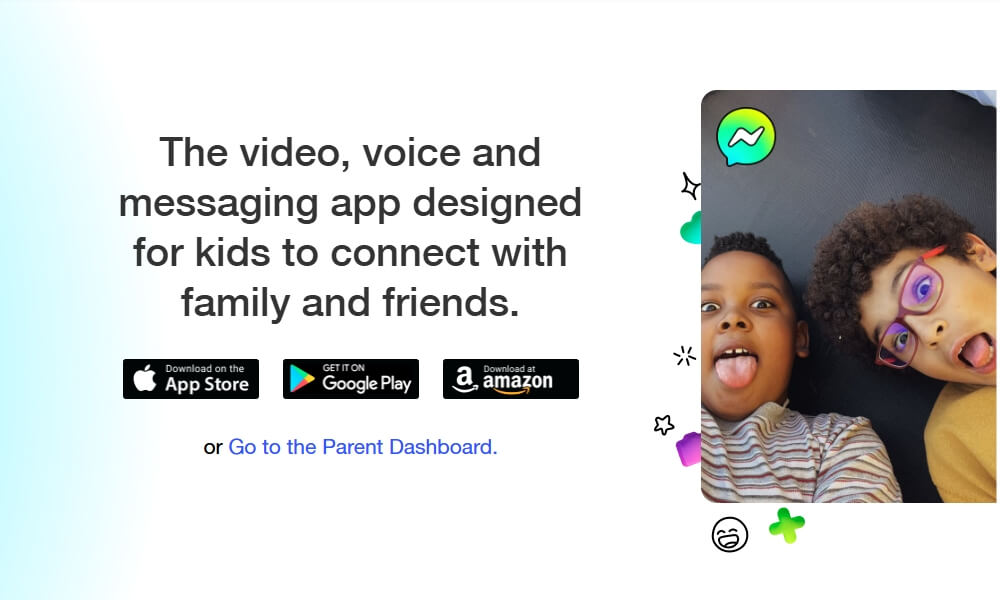How Can I Monitor My Child's Text Messages on iPhone? 5 Methods Explained

In today’s digital age, it’s natural for parents to be concerned about their children’s safety when using smartphones, especially when it comes to monitoring text messages. Monitoring your child’s text messages can help ensure they are safe from online dangers, cyberbullying, or inappropriate conversations.

Fortunately, Apple offers several built-in features, and there are third-party solutions that make it easy to track and control text message activity. In this article, we’ll explore six effective methods to help you monitor your child’s text messages on an iPhone.
1. Using iCloud to Sync Text Messages Across Devices
How iCloud syncing works
iCloud syncing is a powerful tool that can be used to monitor your child’s text messages across all Apple devices that are connected to the same Apple ID. This method allows you to easily see your child’s iMessages, as they sync between devices. It’s a simple, effective way to keep an eye on communication without needing additional software or hardware.
Steps to enable iCloud syncing:
- On your child’s iPhone, go to Settings > [Child’s Name] > iCloud > Messages and turn on iCloud syncing.
- On your own device, sign in using the same Apple ID.
- Ensure that iMessage syncing is enabled, and the messages will appear on your device.

Once iCloud is set up, every message sent or received on your child’s phone will automatically show up on your own device, giving you real-time access to their messages.
Pros of iCloud syncing:
- Simple Setup: iCloud syncing is easy to set up and doesn’t require any additional software or apps.
- Free and Built-In: This is a built-in feature of Apple devices, so there’s no extra cost.
- Complete Access to iMessages: You get full access to iMessages sent and received on your child’s phone.
Cons of iCloud syncing:
- Requires Apple ID Access: To use iCloud syncing, you must have access to your child’s Apple ID, which may not be ideal for older children who value privacy.
- Privacy Concerns: Some children may feel uncomfortable with this level of monitoring, which could affect trust.
- Limited to iMessages: This method only tracks iMessages and won’t work with third-party messaging apps like WhatsApp, Snapchat, or Facebook Messenger.
2. Using Third-Party Apps for Monitoring Child’s Text Messages on iPhone
If you're looking for a comprehensive solution to monitor your child's text messages, third-party apps like SafeMyKid can be an excellent choice. These apps allow you to track messages across multiple platforms, including iMessage, WhatsApp, Facebook Messenger, and Snapchat. By using SafeMyKid, you can ensure your child is staying safe online and making informed decisions about their digital activity.

Why recommend SafeMyKid?
- No installation needed on iPhone: Unlike many other apps, SafeMyKid does not require installation on your child’s iPhone. This makes it incredibly convenient, as it simplifies the setup process while ensuring that you can monitor text messages and app activity.
- Easy to use: SafeMyKid is designed to be user-friendly, making it easy for parents to navigate and monitor text messages, including details about who your child is texting and the content they’re sharing.
- Comprehensive monitoring: The app tracks messages across various platforms and provides you with detailed insights, including real-time data, making it a powerful tool for ensuring your child’s online safety.
Steps to use SafeMyKid on iPhone to Monitor Child’s Text Messages:
Step 1.Set up your parent account
Create an account on SafeMyKid and access the parent dashboard through a secure online portal.

Step 2.Add your child's iPhone
As SafeMyKid does not require an app installation on the iPhone, simply connect the device to the monitoring system by linking it via iCloud information with the parent dashboard.

Step 3.Monitor iPhone messages and activity
Once connected, you can easily view all of your child’s text messages, social media interactions, and other app activities directly on your child’s iPhone.

Why SafeMyKid is the Best Choice:
- No physical access needed: No need to install software directly on your child’s device.
- Simple setup: The three-step process is straightforward, even for non-technical users.
- Privacy-respecting: It provides monitoring without overly intrusive features, offering a balance of safety and trust.
While other apps like mSpy and Bark may offer additional features, SafeMyKid’s easy setup and focus on privacy make it an ideal choice for parents who want to monitor text messages without overwhelming complexity.
3. Setting Up Family Sharing for Limited Message Monitoring
Family Sharing allows parents to manage their child’s iPhone activities, including their purchases, app downloads, and iCloud backups. While Family Sharing doesn’t offer direct access to text messages, it does give parents visibility into app usage and purchases, which can give insight into who your child is interacting with.
Setting up Family Sharing:
- Open Settings > [Your Name] > Family Sharing and add your child’s Apple ID.
- Once set up, you can monitor purchases, downloads, and certain types of activity in Apple apps.
- Family Sharing doesn’t provide direct access to text messages but gives you control over app activity and settings.
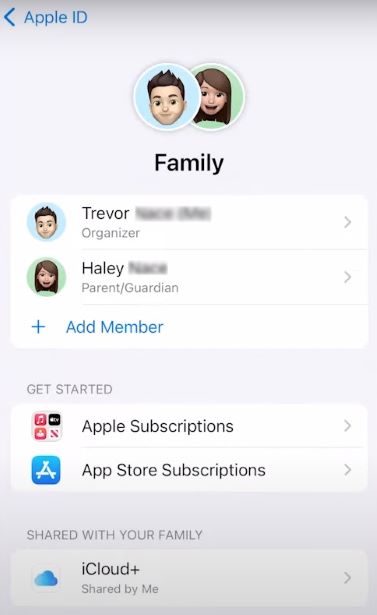
Pros of Family Sharing:
- Free and Easy: Family Sharing is built into Apple’s ecosystem, so there are no extra costs.
- Control Over App Purchases: You can monitor app downloads and purchases to help ensure your child isn’t using inappropriate messaging apps.
Cons of Family Sharing:
- Limited Text Message Monitoring: Family Sharing does not allow you to view the content of text messages.
- Only for Apple Services: This method only tracks purchases and Apple-related apps, which doesn’t provide insight into third-party apps like WhatsApp or Instagram.
4. Using Screen Time for Texting Restrictions and Monitoring
Apple’s Screen Time feature is designed to help manage screen usage, but it can also be used to restrict or monitor text messages. While it doesn’t allow you to read your child’s texts, you can restrict certain messaging apps and set time limits for usage. This is particularly useful if you want to limit texting during specific times of day, such as during homework or at bedtime.
Setting up Screen Time:
- Go to Settings > Screen Time on your child’s device and turn it on.
- Set app limits for texting or messaging apps, or enable Downtime to restrict phone usage during certain hours (e.g., no texting after 9 PM).
- You can also restrict access to apps that you don’t want your child to use, such as social media apps.
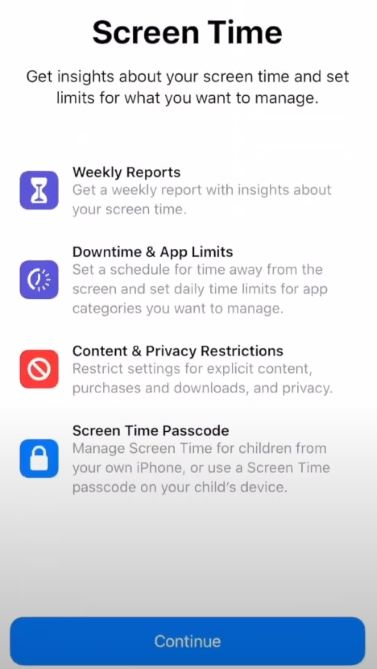
Pros of Screen Time:
- Built-In to iPhone: No need to download extra apps or software.
- Time Limits and App Restrictions: You can control how much time your child spends texting and even block certain apps entirely.
Cons of Screen Time:
- No Direct Access to Messages: Screen Time doesn’t provide access to the content of text messages.
- Can Be Bypassed: If your child knows the Screen Time passcode, they may be able to bypass the restrictions.
5. Using iMessage on Mac for Message Monitoring
If you have a Mac, you can use it to monitor your child’s iMessages. By syncing their iMessages to your Mac, you can view text messages from your child’s iPhone in real-time. This method is straightforward and doesn’t require third-party apps, making it a good option for parents who are already using Apple devices.
Steps to sync iMessages with Mac:
- Sign both your child’s iPhone and your Mac into the same Apple ID.
- On the iPhone, go to Settings > Messages > Text Message Forwarding, then select your Mac to receive messages.
- Now, iMessages from your child’s phone will sync to your Mac, and you can monitor them as they come in.
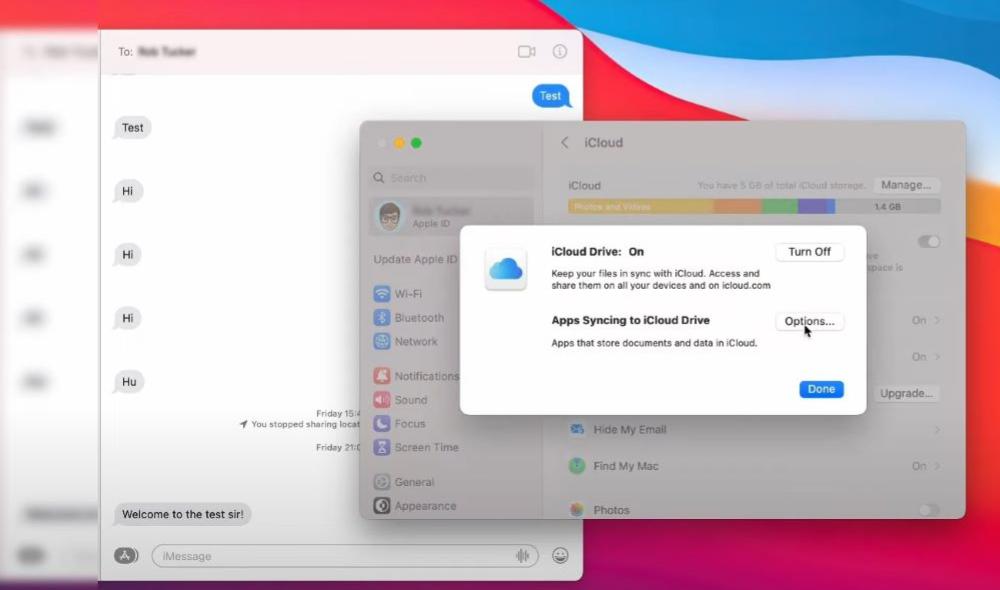
Pros of iMessage on Mac:
- Real-Time Monitoring: View messages as they come in, which is useful for immediate oversight.
- No Additional Software: This method uses only Apple’s built-in services, so there are no extra costs or apps to install.
Cons of iMessage on Mac:
- Requires Access to Apple ID: You need to have access to your child’s Apple ID, which may not be ideal in some situations.
- Limited to iMessages: This method only works for iMessages and does not track text messages sent through third-party apps.
6. Legal and Ethical Considerations When Monitoring Text Messages
Privacy and trust
While monitoring your child’s text messages is an important step in ensuring their safety, it’s crucial to consider the ethical implications of this action. Having open communication with your child about the need for monitoring is essential for maintaining trust. While parents have the legal right to monitor the devices of their minor children, it’s important to discuss boundaries and the reasons behind monitoring to ensure the relationship remains respectful.
Discussing boundaries with your child
It’s essential to let your child know why monitoring is taking place and that it’s for their safety. Encourage open discussions about digital behavior, privacy, and the dangers of texting or online communication.
Conclusion
Monitoring your child’s text messages on an iPhone can be done using iCloud, Screen Time, or third-party apps. Each method has its pros and cons, so it’s important to choose what works best for your family. Always ensure open communication with your child about why monitoring is necessary to maintain trust and ensure their safety online.