How to Monitor a Kid's iPhone? The Best Guide for Parents in 2025

While for many, keeping tabs on your kid’s phone may sound like an invasion of privacy, in reality, it is a way parents can protect their kids from cyber-related threats.
Nowadays, children as young as five or six are getting access to iPhones, which places great responsibility on the parents.
Read this informative article if you want to know more about how to monitor a kid’s iPhone.

Part 1: Advantages and Disadvantages of Children Using iPhone
Letting your kid be on the iPhone for some time is the easiest escape that you can get as a parent. Many parents believe that it is a great way of distracting children and in fact, an important technique for familiarizing them with the responsible usage of the latest gadgets.
The changing times, they argue, require children to be duly prepared which will ultimately become their future. There are no doubts about certain benefits being linked to kids using an iPhone. It is a perfect way of letting kids enhance their learning in an innovative way.
Not to forget, it is a great distraction tool, especially when your child is about to throw a tantrum in public!
Having said that, the unsupervised usage of iPhones and other such technological gadgets can be a pretty bad idea. There is a high risk of children getting unhealthily addicted to this technology.
Research has proven that children who get excessive screen time tend to have stunted cognitive and physical growth. It also reduces their active playtime, increasing obesity incidence in children.
Moreover, the games that the children are constantly playing on their gadgets can also meddle with their aggressiveness, leading to problems at home and in school.
Part 2: The Necessity of Monitoring Your Kid’s iPhone

Parents are not only justified in monitoring their kid’s iPhone or any other gadget but rather, it is their obligation to do it. If your child is using gadgets unsupervised, that is evidence of irresponsible parenting and you need to immediately learn how to monitor your kids iPhone.
Why is it important to monitor your kid’s phone? There can be a variety of reasons for this. These range from harmless ones (cheating on homework) to more serious ones (communicating with a drug dealer). 42% of children have reported being bullied online and 35% have even been threatened. 58% never report any such incident to their parents.
Child predators are now also a bigger issue online than offline. According to research, online grooming can turn out to be successful in less than an hour. These are all shocking statistics that emphasize the inevitability of monitoring your kid’s gadgets.
Part 3: Reviews of Official Ways to Monitor Kid's iPhone
Follow this section to understand the workings of the official methods to learn how to monitor kids activity on iPhone.
3.1 What are iPhone Parental Controls Features?
Apple has positioned itself as the top gadget choice for kids, which is why it has done a satisfying job in introducing parental control features.
Some of the parental control features that the iPhone offers are:
Family Sharing – Parents can create an Apple ID for their child through this feature on a device that has been logged in with the parent’s Apple ID. They can set up different parental control features from their own device using this feature.
Screen Time – This feature’s primary usage is to place a restriction on screen time. It lets the user set up a passcode which means the time allowed can only be changed by the parent.
Content and Privacy Restrictions – The content filter feature enables parents to limit the content that their children can view or download from the Internet. One thing to remember is that this feature only works for Apple’s services such as iTunes, App Store, Siri, and Safari, and not third-party apps such as YouTube Kids, Chrome, or Netflix.
Location Sharing – This feature allows parents to keep a live track of their children’s location whenever they are outside the home.
3.2 What Can You Monitor Your Kid's iPhone with The Official Features?
From viewing their screen time to limiting the type of content they browse, the iPhone’s official parental control features are a good way to start keeping your children safe from the harms of the digital world.
This allows parents to maintain their kids’ focus on their studies and other productive activities instead of wasting their time away doom-scrolling on social media.
3.3 How to Use The Official iPhone Features?
Learn how to use these official parental control iPhone features:
Family Sharing
Check the steps below:
- Open Settings on your iPhone.
- Go to ‘Family’.
- Select the option of ‘Add Family Member’ on the top right.
- Select ‘Create Child Account’.
- Enter your child’s birth date and name.
- Complete the follow-up instructions.
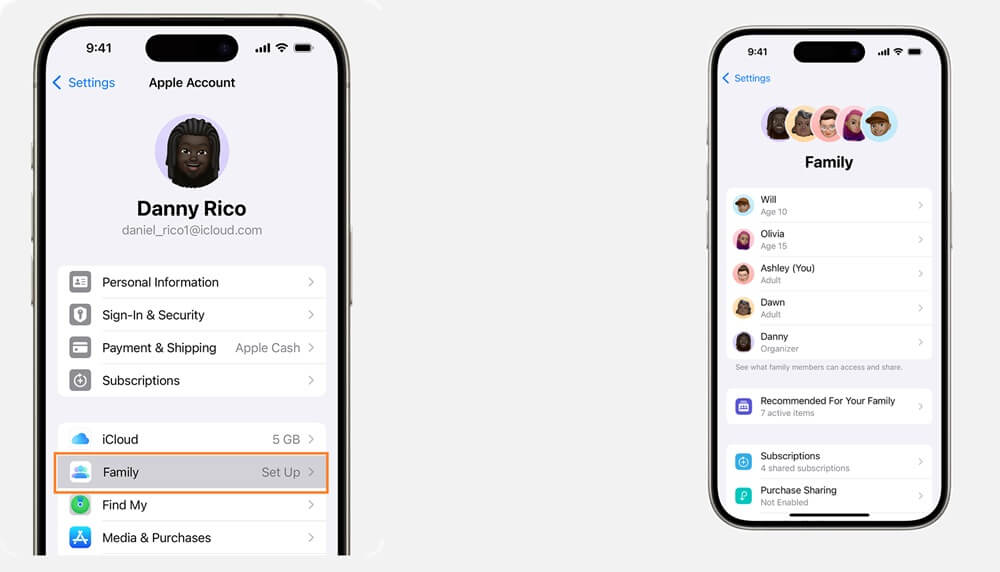
Screen Time
- Go to ‘Settings’ and tap on ‘Turn on Screen Time’.
- Follow the on-screen prompts.
- Set up a passcode for editing Screen Time settings later.
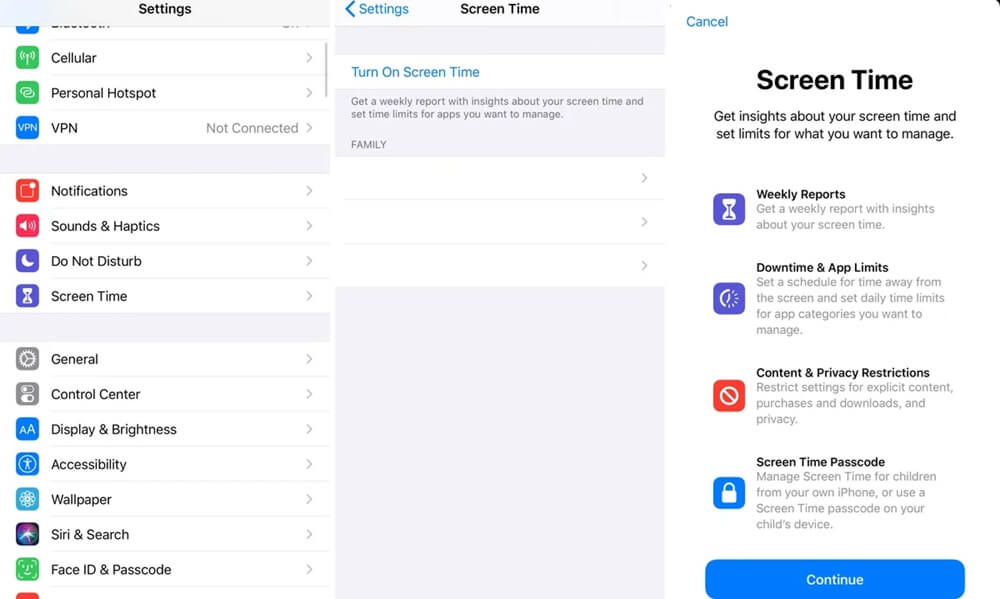
Content and Privacy Restrictions
There are two ways of activating content filtering:
- Set up high-end restrictions while setting up limits for screen time. You can set your kid’s age by using the slider at the top to automatically adjust settings up to recommended levels.
- For accessing detailed content restrictions, go to Settings > Screen Time > Content & Privacy Restrictions.
- Now customize restrictions according to your choice for web content, turning Siri on or off, online games, location services, and App Store purchases.
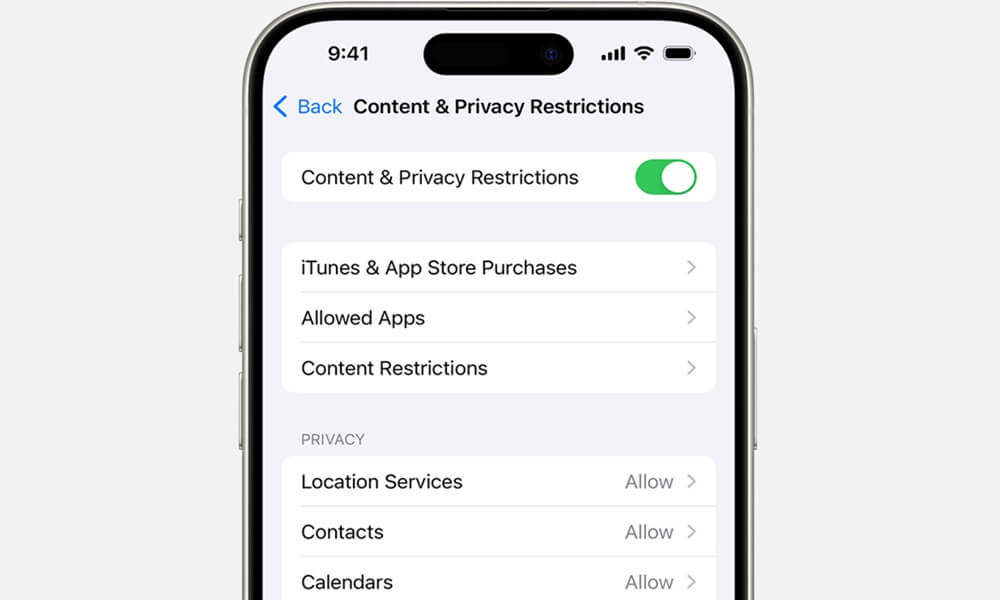
Location Sharing
- Go to Settings on your kid’s iPhone.
- Tap on Family and then Location Sharing.
- Select the family member you wish to share the location with.
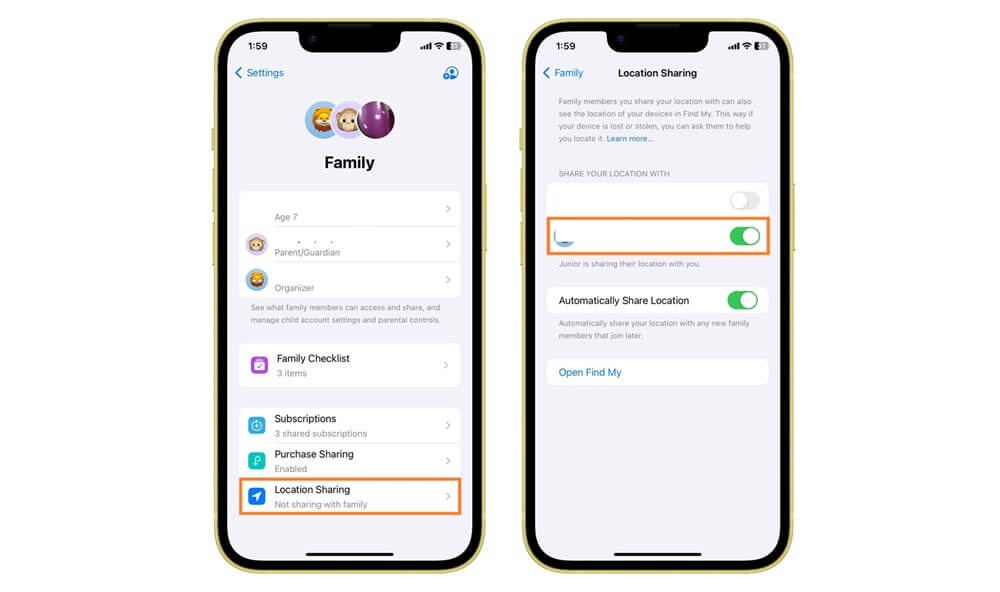
3.4 Limitations of This Official iPhone Features
Family Sharing—This feature is only available for Apple devices, which restricts parental supervision in case the parent does not have an iPhone. This means you need to learn how to monitor a kid's iPhone from an Android.
Screen Time – The parents cannot view what their children are watching but only how much time they are spending on the device.
Content and Privacy Restrictions – While it is a great feature, one thing to remember is that this feature only works for Apple’s services such as iTunes, App Store, Siri, and Safari, and not third-party apps such as YouTube Kids, Chrome, or Netflix.
For instance, if you wish to learn how to monitor a kid’s Snapchat on iPhone, you need a third-party app for that.
Location Sharing – It cannot be 100% accurate as the child can leave their iPhone where it needs to be and go somewhere else themselves.
Part 4: What is The Best Way to Control a Child's iPhone?
As parents, we know what you are thinking right now. If even the iPhone’s own parental control features aren’t foolproof, what else can be done? The good news is, that here are some helpful ways of controlling your child’s iPhone efficiently.
4.1 Why Should Parents Rely on Third-Party Tools
Apple has provided different parental control features to its users. However, there are a number of reasons why parents might need to rely on third-party tools.
- Unfamiliarity with Apple’s iOS
- Parents might find management and setup frustrating and confusing
- Lack of compatibility with devices other than those of Apple
- Apple has reported bugs in its Screen Time feature, which cause it to reset
4.2 What is the Best iPhone Parental Control App
There are many parental control apps available in the market. However, you must make a wise choice as the wrong one can cause more trouble. SafeMyKid is one app that can make parental supervision a seamless experience for you.
Some of its notable features are as follows:
iMessage Monitoring – SafeMyKid allows you to monitor the iMessages sent and received from your child’s phone discreetly.
Location Tracking – With SafeMyKid, you can view their iPhone location in real-time and also set geofences that will notify you if they visit a restricted area. This allows you to monitor your child’s iPhone discreetly.
Social Media Tracking – Keep track of a child’s activities by accessing social media chats on the iPhone instantly.
Keylogger – Capture every keystroke that has been entered into your child’s iPhone.
Contacts Tracking – Check the contact list on your child’s iPhone without them knowing.
Photo and Video Checking – With these features, you can know at all times about the type of media files stored or accessed on the child’s iPhone.
In addition, you can track their emails on the iPhone, their Apple contact lists, and also call logs(missed, dialed, and received) without them ever noticing.
4.4 How Can I Monitor What My Child is Doing on Their iPhone?
There is no need to set up any app on the child’s iPhone to monitor their activities. Just follow the steps below to learn how to remotely keep tabs on everything.
Step 1. Make Your New SafeMyKid Account
Visit the SafeMyKid official site, tap the Sign Up Free, and enter your email address to create a new account.

Step 2. Enter Your Child’s iCloud Account
Provide your child’s Apple ID and password to verify their iOS device.

Step 3. Monitor The Child’s iPhone Remotely
Access the online dashboard and tap any feature to check their whereabouts and other phone activities on the iPhone remotely and in real-time.

4.5 More Features You Can Get from SafeMyKid
Hidden Mode – With SafeMyKid, track your child’s iPhone without worrying about being detected. Just enter your child’s Cloud details and let the app do the rest.
No Jailbreak Needed – Access various data types to monitor your kid’s iPhone without jailbreaking it. SafeMyKid surpasses its competitors in offering complete monitoring capabilities.
Complete Data Privacy – Your data with SafeMyKid will remain fully encrypted and completely safe.
Part 5: How to Talk with Your Kid about Using iPhone Properly

It is vital to trust your children while also informing them about the evils and harms of the internet world. You can ask them to sit down with you and discuss their activities and how they are feeling.
Often neglect is the main reason children resort to things that are not appropriate to their age. So, it is vital to always have a talk with them and be involved in their lives. Here are the steps to proceed:
- Discuss the harms of social media and how they can use it in a positive way.
- Let them know that they can discuss anything with them. You are open to any discussion.
- Share a timetable of screen usage.
Part 6: FAQs about Monitoring Kid's iPhone
Follow these FAQs to learn more about monitoring a kid’s iPhone.
6.1 Can I control my child's iPhone remotely?
Yes, your child’s iPhone can be remotely controlled using Apple’s special parental controls such as Family Sharing, Lost Mode, Screen Time features, etc. For better supervision, use third-party apps such as SafeMyKid.
6.2 What happens to Apple’s parental controls when a child turns 13?
As the child turns 13, they are able to maintain their iCloud account and Apple ID without being a member of Family Sharing and will be able to have more control over their account. They can also leave the group if the Screen Time hasn’t been turned on.
6.3 How can I see all activity on my child's iPhone?
Your child’s iPhone has several in-built parental control features but no feature is able to fully equip parents with the nature of all activities being done on their child’s iPhone. For complete supervision, a reliable third-party parental control app is required.
6.4 How do I limit who my child can text on my iPhone?
To limit who your child can text on your iPhone, you can use the Screen Time feature which lets parents set Communication Safety and Content & Privacy Restrictions. The Family Sharing feature can also help in this regard. Moreover, use the efficient SafeMyKid app to learn how to monitor kids text on iPhone.
6.5 Does the iPhone have an Activity tracker?
Unfortunately, the iPhone does not have a 100% accurate activity tracker, which makes the usage of a parental control app inevitable.
6.6 What age does parental control end on an iPhone?
As the user turns 13, the parental control ends on an iPhone.
Conclusion
Apple devices have undoubtedly quite comprehensive parental control features among all other operating systems. However, they aren’t perfect. In such circumstances, the installation of a reliable third-party parental control app such as SafeMyKid becomes inevitable.
Our children’s safety and learning how to monitor a kid’s iPhone should forever be our top priority.


