Enhance Focus with These 5 Effective Internet Blockers

The internet is a double-edged sword. While it’s essential for work, learning, and entertainment, it’s also a major source of distractions. Social media, streaming platforms, and endless notifications can significantly impact productivity and focus.
Whether you're a professional looking to enhance efficiency, a parent wanting to safeguard your child, or someone trying to establish healthier digital habits, an internet blocker can provide the control you need. In this guide, we’ll explore five effective internet blockers.
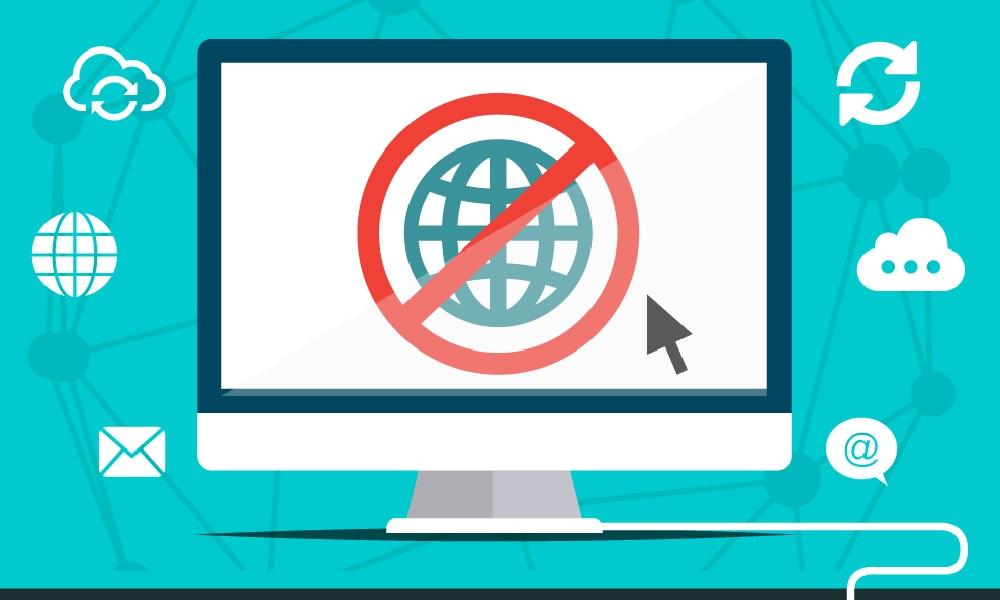
What is an Internet Blocker?
An internet blocker is a tool designed to restrict access to specific websites, applications, or entire networks, helping users manage online activity effectively. These blockers come in various forms, including browser extensions, software applications, router settings, and mobile apps, each catering to different needs such as productivity, parental control, and cybersecurity.
Some blockers allow users to set schedules, enforce time limits, or completely disable internet access on selected devices, ensuring better focus and digital well-being.

How Do Internet Blockers Work?
Internet blockers function through various methods:
- Website Filtering: Blocking access to selected websites known to cause distractions.
- Application Restriction: Preventing the use of specific apps during work or study hours.
- Scheduling: Allowing users to set predefined periods when internet access is limited or disabled.
These features enable users to customize their online experience, ensuring that productivity remains a priority.
Benefits of Using an Internet Blocker
Implementing an internet blocker can lead to several advantages:
- Increased Productivity: By minimizing online distractions, users can focus better on their tasks.
- Enhanced Focus: Limiting access to non-essential websites and apps helps maintain concentration.
- Improved Time Management: Scheduled blocking assists in allocating time effectively between work and leisure.
Official Methods for Blocking The Internet
While third-party apps provide comprehensive solutions, there are official methods to block internet access on certain devices. These methods are built into operating systems and do not require additional software.
1. Windows Parental Controls
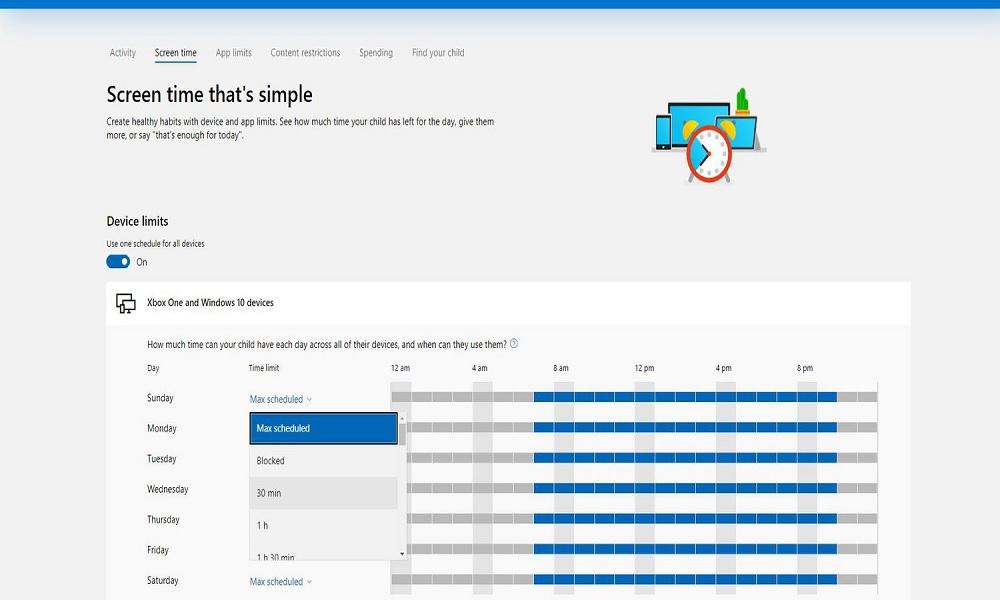
Windows provides built-in parental control features that allow users to create child accounts and manage internet access effectively. With these controls, parents can restrict website access, set screen time limits, and monitor online activity to ensure a safer browsing experience for children.
Advantages:
- No additional downloads or installations.
- Can block specific websites and set time limits.
Disadvantages:
- Limited to Microsoft accounts.
- Cannot block all distractions, like certain apps or VPNs.
2. Mac Screen Time
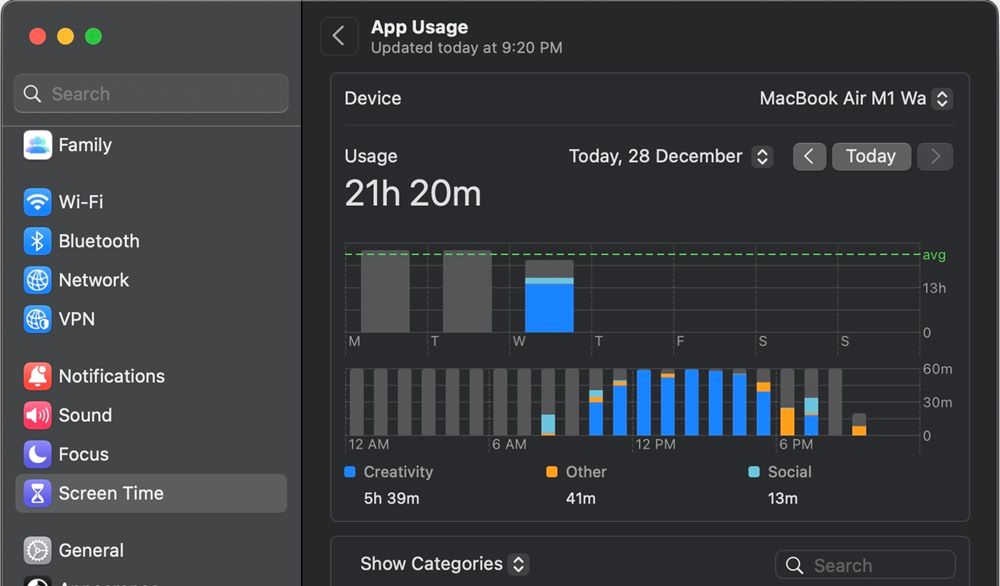
Apple’s macOS features Screen Time, a built-in tool that enables users to block specific websites and applications. It allows for customizable restrictions, app usage limits, and scheduled downtime, helping users manage screen time effectively and minimize digital distractions.
Advantages:
- Integrated with the Apple ecosystem.
- Provides scheduling and detailed reports.
Disadvantages:
- Requires manual setup.
- It can be bypassed by using private browsing or guest accounts.
3. Android Digital Wellbeing
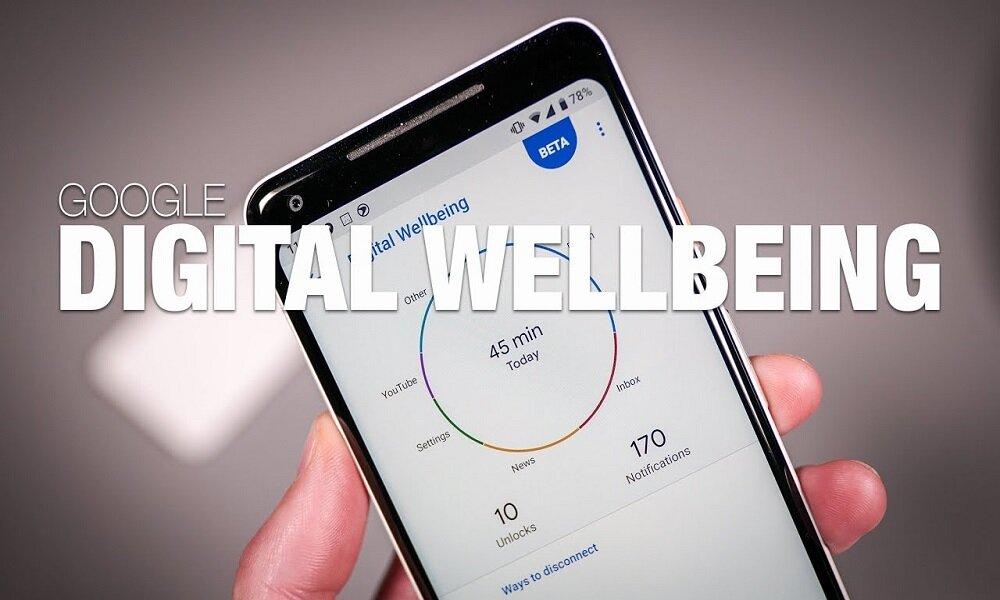
Android’s Digital Wellbeing tool helps users manage screen time by setting app time limits and blocking distractions. It provides detailed usage insights, focus modes, and bedtime settings, promoting healthier digital habits and improving productivity by reducing unnecessary smartphone usage.
Advantages:
- Cross-platform.
- Free and built into most Android devices.
- Simple to use with customizable settings.
Disadvantages:
- Cannot fully block internet access.
- Not available on all Android versions.
4. iPhone Screen Time
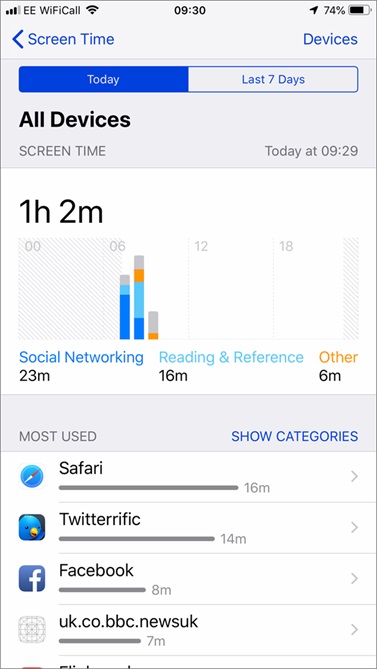
Apple's Screen Time feature offers powerful parental controls and content restrictions, allowing users to limit app usage, block inappropriate websites, and set screen time schedules. It helps parents manage their children's digital habits and promotes a balanced, distraction-free online experience.
Advantages:
- Integrated with Apple’s ecosystem.
- Allows setting app limits and restricting content.
Disadvantages:
- Users can bypass restrictions using VPNs or guest accounts.
- These built-in solutions offer basic blocking features but may not be as robust as dedicated internet blockers like SafeMyKid.
5 Best Internet Blockers You Can’t Miss
In today's digital world, staying focused can be challenging with constant online distractions. Whether you're a student, professional, or parent, an internet blocker can help improve productivity and limit unnecessary screen time. Below are five of the best internet-blocking tools available.
1. SafeMyKid Internet Blocker
SafeMyKid is a comprehensive parental control and monitoring solution that helps parents manage their children's online activities effectively. It offers powerful internet-blocking features, allowing users to restrict access to specific websites and apps, set screen time limits, and monitor usage in real time.
While primarily designed for child safety, its advanced controls make it an excellent tool for anyone seeking to regulate internet usage and minimize digital distractions.

Main Features of SafeMyKid Internet Blocker
Keeping children safe online and maintaining a distraction-free environment is crucial for parents and individuals alike. SafeMyKid Internet Blocker provides comprehensive tools to manage internet access effectively. Here are its key features:
- Website Blocking – Block access to inappropriate or unwanted websites, ensuring a safe browsing experience.
- App Blocking – Restrict access to specific apps or categories to prevent distractions and excessive screen time.
- Content Filtering – Automatically block harmful or age-inappropriate content based on customizable filter settings.
- Time-Based Restrictions – Schedule internet usage limits, allowing controlled access to apps and websites at set times.
- Remote Blocking – Instantly block websites, apps, or the internet remotely via a user-friendly dashboard.
- Real-Time Alerts – Get instant notifications when a blocked app or website is attempted, ensuring immediate action.
Setup Steps for SafeMyKid Internet Blocker
Setting up SafeMyKid Internet Blocker is quick and easy. Follow these steps to ensure a safe and controlled digital environment:
How to Block Internet on Android
Step 1. Sign Up for Free
Create an account using your email address.

Step 2. Set Up SafeMyKid
Install the SafeMyKid app on your child’s device, and follow on-screen instructions to set it up.

Step 3. Begin to Block Internet Access on Android
Customize internet blocking, set screen time schedules, and receive real-time alerts through the online dashboard. You can add the website or the wifi you want to block to the blocklist.
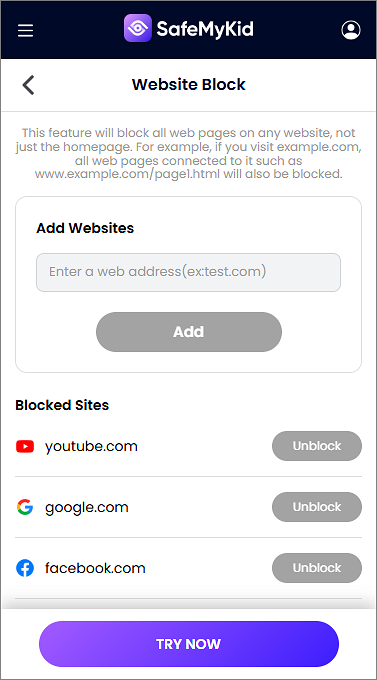
How to Block Internet on iPhone
Step 1. Sign Up for Free
Create an account using your email address.

Step 2. Enter the Child’s iCloud Details
No installation is required on the child’s device. Just input the child’s iCloud details to sync information with SafeMyKid.

Step 3. Begin to Block Internet Access on iPhone
Customize internet blocking, set screen time schedules, and receive real-time alerts through the online dashboard. You can add the website or the wifi you want to block to the blocklist.
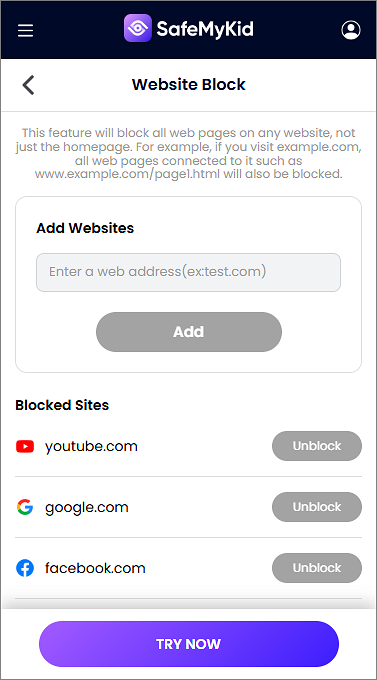
Reasons for Recommending SafeMyKid Internet Blocker:
Unlike many other internet blockers that require complex configurations or rooting/jailbreaking, SafeMyKid ensures a hassle-free setup across both Android and iOS devices. It stands out with its real-time alerts, allowing users to receive instant notifications whenever restricted content is accessed or an app usage limit is exceeded.
Additionally, SafeMyKid offers customizable website filters and screen time management, enabling precise control over internet access without completely cutting off connectivity. The cloud-based dashboard makes remote monitoring seamless, giving parents the ability to adjust restrictions from anywhere.
With its combination of security, ease of use, and advanced monitoring tools, SafeMyKid proves to be a superior choice compared to other internet-blocking apps.
2. Freedom

Freedom is a widely used internet blocker designed to help users eliminate distractions by restricting access to websites and applications across multiple devices. It allows users to create customizable block sessions, schedule focus periods, and sync settings across different platforms.
This makes it an ideal choice for individuals seeking to enhance productivity and minimize digital interruptions.
Pros:
- Cross-platform compatibility.
- Customizable block sessions.
Cons:
- Requires an internet connection to initiate sessions.
3. Net Nanny

Net Nanny is a comprehensive internet blocker that provides advanced internet filtering and screen time management to help families protect their children from inappropriate content. It uses real-time content analysis to block harmful websites, restrict app usage, and set screen time limits, ensuring a safer and more controlled online experience for kids.
Pros:
- Real-time content filtering.
- User-friendly interface.
Cons:
- Higher subscription cost compared to similar services.
4. NetGuard

NetGuard is an open-source firewall application designed for Android devices, enabling users to block internet access for specific apps without requiring root access. It offers a simple interface, customizable network rules, and privacy protection by preventing background data usage. This makes it a valuable tool for controlling data consumption and enhancing security.
Pros:
- No root access required.
- Privacy-focused with customizable rules.
Cons:
- Limited to Android devices.
5. mSpy
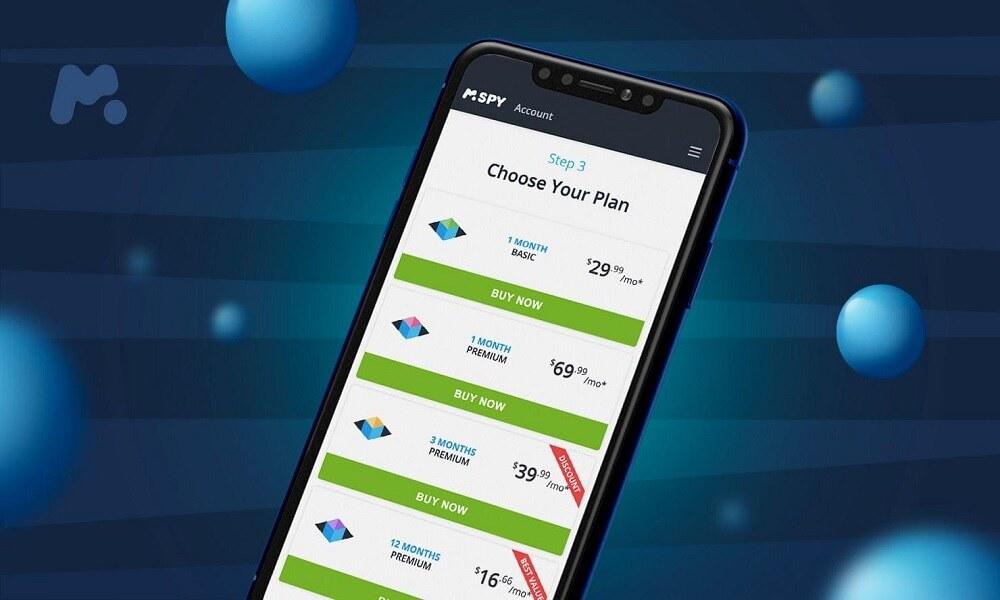
mSpy is a powerful monitoring application designed primarily for parental control, offering internet-blocking features to help parents manage their child's online activity. It allows users to block specific websites and apps, track browsing history, and set usage restrictions. With real-time monitoring and detailed reports, mSpy ensures a safer digital environment for children.
Pros:
- Comprehensive monitoring capabilities.
- Operates in stealth mode.
Cons:
- Subscription-based service.
Limitations of Third-Party Internet Blockers
While third-party blockers provide advanced features, they have some limitations:
- Bypass Risks: Some blockers can be circumvented using VPNs or proxy servers.
- Device Compatibility: Not all tools work across different platforms.
- Cost: Many premium blockers require a subscription for full access.
Despite these limitations, a well-configured internet blocker like SafeMyKid can significantly improve focus and productivity.
Comparison of the Top 5 Internet Blockers
With so many internet blockers available, choosing the right one can be challenging. Below is a comparison table to help you determine which app best fits your needs based on features, compatibility, and pricing.
| S/N | App Name | Best For | Key Features | Platforms | Pros | Cons | Pricing |
|---|---|---|---|---|---|---|---|
1. |
SafeMyKid | Parental control & productivity |
- Website & app blocking - Screen time management - Real-time monitoring - Remote control |
Android, iOS, Web |
- Easy setup - Real-time alerts - Cloud-based control |
Requires an account setup |
Subscription-based |
2. |
Freedom | Productivity & focus |
- Blocks websites & apps - Scheduled focus sessions - Cross-device sync |
Windows, Mac, iOS, Android |
- Works across multiple platforms - Customizable sessions |
Needs internet to initiate sessions |
Free & paid plans |
3. |
Net Nanny | Parental control |
- Real-time content filtering - Screen time management - Internet history tracking |
Windows, Mac, Android, iOS |
- AI-driven filtering - Intuitive interface |
Expensive compared to alternatives |
Subscription-based |
4. |
NetGuard | Android users looking for privacy & data control |
- Blocks internet access for specific apps - Firewall functionality - No-root required |
Android |
- Open-source - Enhances privacy |
Limited to Android devices |
Free & paid options |
5. |
mSpy | Comprehensive monitoring for parents |
- App & website blocking - GPS tracking - Call & SMS monitoring |
iOS, Android |
- Operates in stealth mode - Detailed monitoring reports |
Expensive, requires installation on the target device |
Subscription-based |
FAQs on Internet Blocker
Managing internet access effectively is essential for maintaining productivity and ensuring a safe online environment. Below are some frequently asked questions about internet blockers and how they can help regulate usage.
1. Can I block the internet on specific apps without disabling the entire connection?
Yes, many internet blockers allow you to restrict internet access for specific apps while keeping other online activities unrestricted. This is useful for limiting distractions without cutting off essential services.
2. Do internet blockers affect all devices on a network?
It depends on the method used. Router-based blockers apply to all connected devices, while software-based solutions only work on the devices where they are installed.
3. Is there a way to schedule internet blocking at specific times?
Yes, many internet blockers, including SafeMyKid, allow users to set schedules for blocking internet access during certain hours, such as bedtime or study hours.
4. Can internet blockers be bypassed?
Some basic blockers can be bypassed by using VPNs, proxy servers, or switching networks. However, advanced solutions like SafeMyKid provide stronger enforcement mechanisms to prevent circumvention.
5. Will an internet blocker slow down my internet speed?
No, most internet blockers do not impact internet speed unless they rely on heavy filtering or monitoring. Router-based solutions may cause slight delays if extensive content filtering is enabled.
6. Can I use an internet blocker to restrict in-app purchases?
Some internet blockers allow you to disable internet access for specific apps, preventing in-app purchases. However, device-level parental controls may be required for complete control over purchases.
7. Are there internet blockers specifically designed for workplaces?
Yes, many business-oriented internet blockers help employers restrict access to non-work-related websites, improving productivity by limiting distractions like social media and streaming services.
Conclusion
An internet blocker is an essential tool for staying focused, minimizing distractions, and managing screen time. Whether you're looking for parental controls, increased productivity, or digital detoxing, there are several options available. SafeMyKid stands out as the best choice due to its comprehensive features, real-time alerts, and ease of use.
By selecting the right internet blocker, you can regain control of your time, boost efficiency, and create a healthier online experience.




