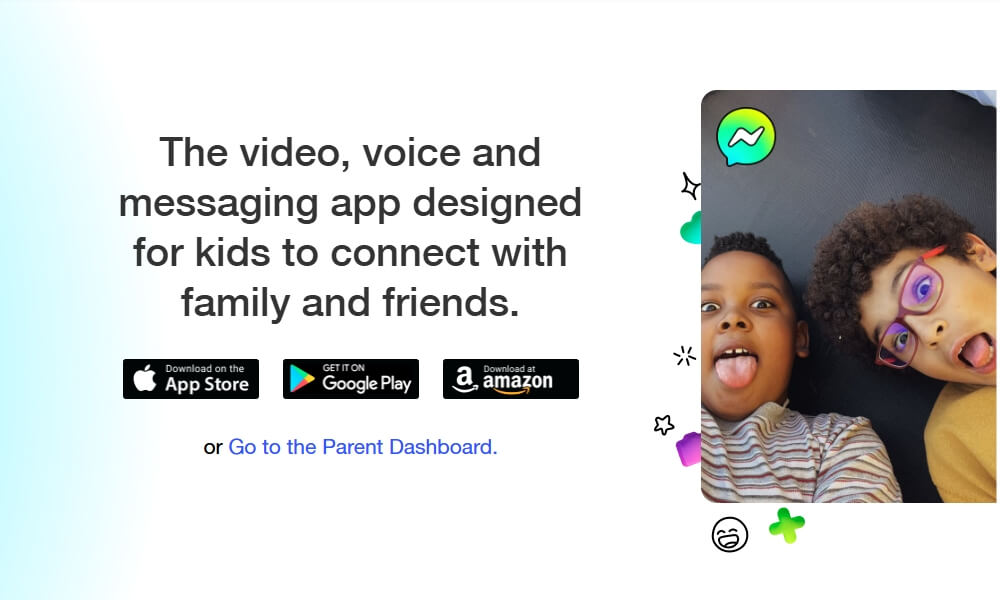Top 8 Websites to Block for Kids to Ensure Online Safety

The internet can be a great tool for learning and entertainment, but it’s filled with risks, especially for children. Inappropriate content, online predators, and harmful activities can easily affect their safety. That’s why it’s important to know which websites to block for kids to protect them. In this article, we’ll cover the most dangerous websites and the tools you can use to block them, ensuring your child’s online experience is both safe and educational.

1. Adult Content Websites: Why Blocking Them is Crucial
Fact: Websites featuring adult content expose children to inappropriate images, videos, and language.
Children are especially vulnerable to explicit content, which can lead to confusion and potentially long-lasting effects. Sites that feature pornography or adult-themed content can easily pop up through searches, links, or ads, and they often don’t have adequate filtering systems.
Why to Block: Blocking adult content websites is essential for protecting a child’s mental health and innocence. Exposure to such material too early can impact their emotional development and may even normalize unhealthy behaviors.
2. Social Media and Messaging Platforms: Dangerous for Kids
Fact: Social media apps expose kids to cyberbullying, inappropriate interactions, and unsafe content.
Social platforms like Facebook, Instagram, and TikTok are often used by children to connect with friends, but these sites can also expose them to harmful content and interactions, from cyberbullying to adult themes.
Why to Block: While many social networks provide privacy settings, children may still engage in risky behaviors, such as sharing personal information, chatting with strangers, or encountering harmful content.
3. Violence and Harmful Content Websites: Exposure to Aggressive Behavior
Fact: Websites promoting violent games, videos, or ideologies can negatively influence a child’s behavior.
Violence can be normalized through video games, movies, and online platforms promoting aggressive content. Kids may inadvertently visit sites that glorify violent actions, which can lead to desensitization or aggressive behavior.
Why to Block: Blocking violent content is essential for maintaining a child’s emotional well-being. Exposure to graphic violence can lead to nightmares, anxiety, and even copycat behaviors in extreme cases.

4. Drug and Alcohol Websites: A Risk to Your Child’s Health
Fact: Some websites glamorize drug use and alcohol consumption, which can influence children to try these substances.
Websites that promote drug culture or alcohol consumption can pose a significant risk to your child’s health. Exposure to these materials may normalize unhealthy behaviors and increase the likelihood of experimentation.
Why to Block: Preventing access to such sites is crucial in discouraging kids from experimenting with harmful substances. Keeping them away from these influences helps them stay on the right track.
5. Gambling and Betting Sites: Risks of Addiction
Fact: Gambling websites expose children to risky behaviors and addiction at an early age. Many gambling websites are easy to access and often target young users with flashy ads or “games” that promote the idea of making money quickly. These sites can introduce children to gambling at an impressionable age.
Why to Block: Blocking gambling websites is essential to prevent addiction and financial risks. Kids may not fully understand the consequences of gambling, making them more vulnerable to developing a harmful habit.
6. Hate Speech, Bullying, and Radical Ideologies Websites
Fact: Some websites promote hate speech, bullying, or extremist views, which can influence young minds negatively. These websites often target vulnerable kids and teens with radical ideologies, promoting hate speech, racism, or even recruitment for harmful groups.
Why to Block: Blocking these websites is important to prevent your child from becoming exposed to radicalizing content that can harm their worldview and social interactions.

7. Unregulated Online Games and Apps: Potential for Harmful Interactions
Fact: Many online games or apps lack proper regulation, exposing kids to toxic online communities and predators. Online games with unregulated chat features can open the door to harmful interactions, including inappropriate conversations, harassment, or even grooming.
Why to Block: Blocking unregulated games helps prevent exposure to toxic gaming environments and predatory behavior. Ensuring your child is playing age-appropriate, safe games will foster a healthier online experience.
8. Privacy and Data Theft Risks: Protecting Your Child’s Personal Information
Fact: Some websites collect and misuse your child’s data, putting their privacy at risk. Websites that require personal information may misuse or sell data to third parties, exposing your child’s identity to the public. This poses significant privacy risks.
Why to Block: Blocking websites that collect unnecessary personal information is crucial in protecting your child’s data and preventing identity theft or privacy breaches.
9. How to Block Websites for Kids: Official Methods
Fact: Most devices and browsers offer built-in tools to block harmful websites. Devices like Android, iPhones, and computers come with parental control features that allow parents to block or restrict specific websites manually.
Official Method: For iPhone and iPad, Apple’s Screen Time feature can block certain websites, apps, and content.
On Android, Google’s Family Link offers similar tools for monitoring and controlling your child’s browsing.
Advantages:
- Built-in: No need for additional software.
- Free: No cost for setup.
- Simple: Easy to configure.
Disadvantages:
- Limited features for comprehensive monitoring.
- Can be bypassed by tech-savvy children.
- May not block all types of harmful websites.
10. Third-Party Parental Control Apps: SafeMyKid and Alternatives
Third-party apps offer a more comprehensive solution for blocking harmful websites. Apps like SafeMyKid are designed to go beyond basic browser settings and provide parents with a more detailed, proactive approach to protecting their children online. SafeMyKid gives parents the ability to block websites based on content categories, monitor social media interactions, and control app usage across multiple devices. This app is particularly effective for parents seeking more robust control and monitoring features compared to native built-in parental controls.

Why SafeMyKid is Recommended:
- Comprehensive Website Blocking: SafeMyKid allows you to block a wide range of websites categorized by type, such as adult content, violence, gambling, or anything deemed inappropriate for children. You can set up specific filters and monitor web activity in real time, ensuring your child does not accidentally come across harmful content.
- App and Social Media Monitoring: Unlike many other parental control tools, SafeMyKid allows you to track and monitor apps that your child uses. This includes monitoring text messages, social media apps, and email activity. You’ll be notified if your child interacts with any suspicious or harmful contacts or receives inappropriate content, ensuring that you’re always aware of what’s going on in their digital world.
- Screen Time Management: SafeMyKid gives parents the ability to set usage limits on apps and devices. This feature helps ensure that your child doesn’t spend too much time on their device, promoting healthier screen time habits. You can set specific times for when the device can or cannot be used, helping to avoid distractions during school or bedtime.
- Location Tracking and Geofencing: Another standout feature of SafeMyKid is geofencing, which allows you to track your child’s location in real time. This can help you ensure they are where they’re supposed to be. For example, if your child leaves a designated safe zone (like their school or home), you’ll be immediately notified, helping you monitor their physical safety.
- Detailed Reports and Alerts: SafeMyKid provides detailed activity reports, so you can see what websites your child has visited, what apps they've used, and how much time they've spent on each activity. Alerts will notify you if your child attempts to access blocked content or if any suspicious behavior is detected.
- Easy to Set Up and Use: The app is simple to install and use. After downloading SafeMyKid, you can set up monitoring and blocking features with just a few clicks. The dashboard is intuitive, making it easy to adjust settings and monitor your child's device, whether it's a phone, tablet, or other Android device.
How SafeMyKid Works:
For Android Devices:
Step 1. Create an Account
Sign up with your email address to create your SafeMyKid account for free.

Step 2. Set Up the App
Install the SafeMyKid app on your child's Android device, ensuring a quick and discreet setup process.

Step 3. Block Websites
Open the dashboard, tap the Menu bar, then select “Controls” and click on “Website Block.” Add the URL you want to block in the “Add Websites” section, then click “Add.” The blocked website will appear in the Blocked Sites list.
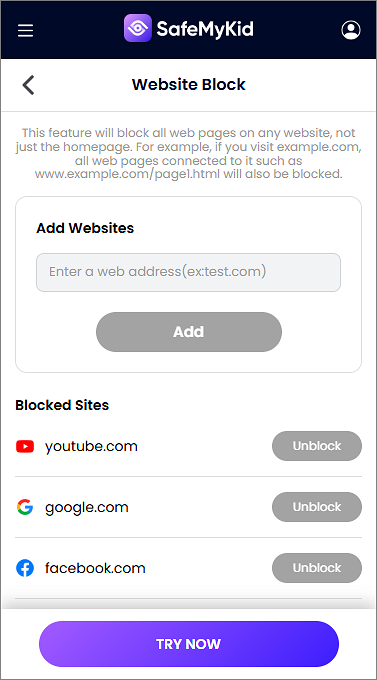
For iPhone Devices (iOS):
Step 1. Register
Create a free account by entering your valid email address.

Step 2. Set Up
No app installation is needed! Simply set up SafeMyKid on the target iPhone using the owner’s iCloud credentials.

Step 3. Block Websites
Open the dashboard, tap the Menu bar, then select “Controls” and click on “Website Block.” Add the URL you want to block in the “Add Websites” section, then click “Add.” The blocked website will appear in the Blocked Sites list.
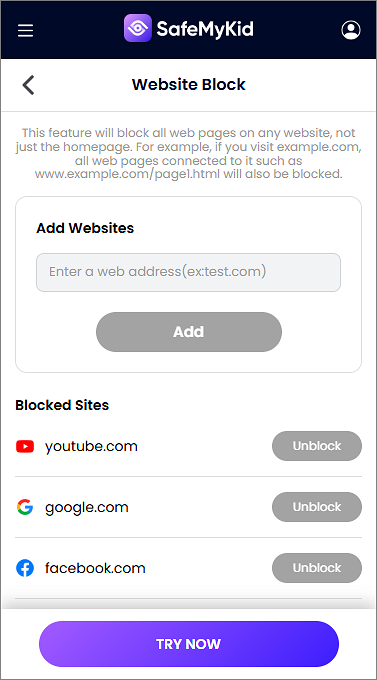
Limitations: While third-party apps like SafeMyKid are effective, they may require a subscription. They can also be bypassed by tech-savvy kids.
Despite these limitations, SafeMyKid remains one of the top-rated parental control apps for parents seeking detailed web and app blocking features, as well as in-depth monitoring tools. Its comprehensive features and easy-to-use interface make it a great solution for parents looking to safeguard their children’s digital lives.
Conclusion
Protecting your child from harmful online content is essential for their well-being. By blocking websites to block for kids, using tools like SafeMyKid, and setting parental controls, you can help ensure their online safety. Regular monitoring and communication are key to providing a balanced, secure internet experience.