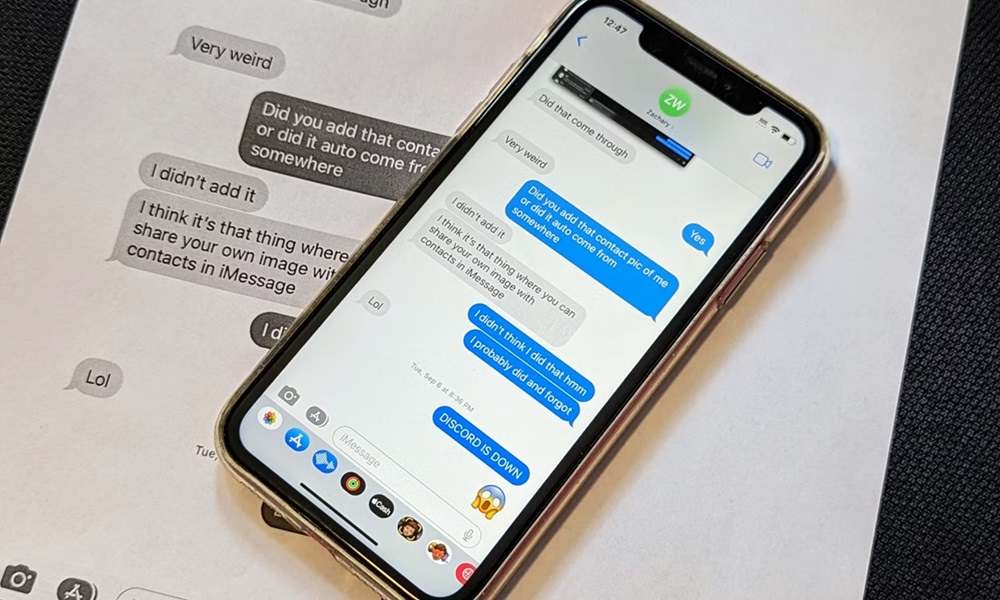How to Clone a Cell Phone to See Text Messages in 7 Methods

Want to know if it’s possible to clone a cell phone to see text messages? The short answer is yes—but how you do it matters. Some methods are simple and legal, while others carry risks.

In this guide, we’ll explore 7 ways to clone a phone to see text messages for free, covering everything from official methods to third-party solutions. Let’s dive in.
Is It Possible to Clone a Cell Phone to See Text Messages?
Yes, phone cloning is possible and can be done through software, cloud backups, and hardware-based techniques. However, not all methods are legal. The approach you choose depends on your purpose—parental control, data backup, or other legitimate reasons.
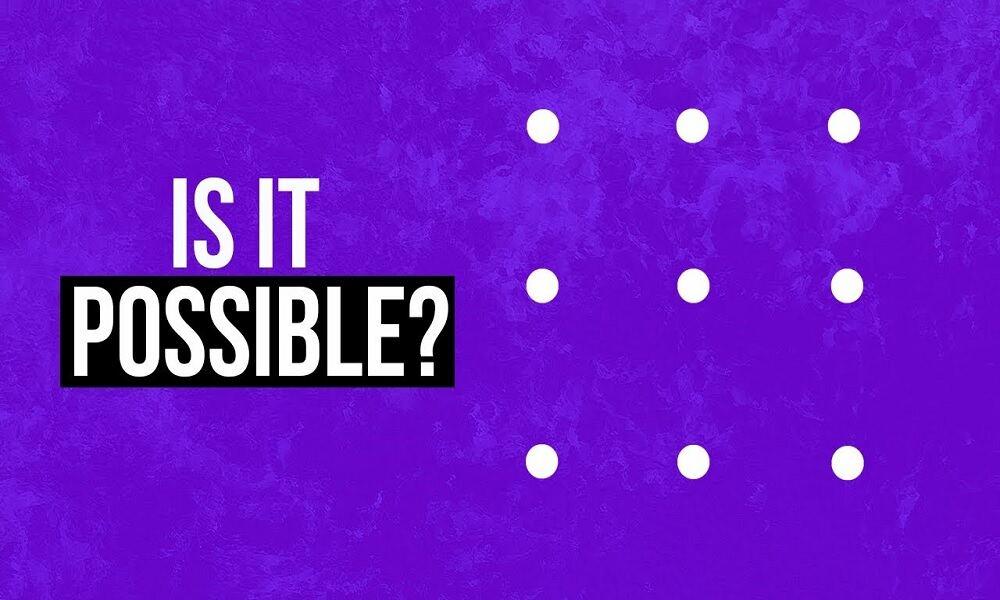
When Is It Legal to Clone a Cell Phone to See Text Messages?
Phone cloning is legal in certain cases, such as:
- Parental Monitoring: Parents can track prtheir minor children’s devices.
- Personal Backup: Cloning your own phone for data recovery is acceptable.
- Consent-based tracking: If the phone owner gives permission, cloning is allowed.
However, unauthorized cloning without consent is illegal and can lead to serious legal consequences. Always ensure compliance with local laws before proceeding.
7 Ways to Clone a Cell Phone to See Text Messages
If you're looking to monitor someone’s text messages remotely, using a reliable phone cloning app is one of the best methods. Here are seven ways to clone a cell phone to see text messages:
1. SafeMyKid – The Best Phone Cloning App

When it comes to cloning a cell phone to see text messages for free, SafeMyKid stands out as the most effective, reliable, and legal option.
It provides real-time tracking, detailed message monitoring, and complete activity logs, making it an excellent choice for parents who want to monitor their child’s device.
With SafeMyKid, users can ensure safety, track conversations, and stay informed about device activity at all times.
SafeMyKid Features for Cloning a Cell Phone to See Text Messages
SafeMyKid provides a seamless and secure way to clone a cell phone for monitoring text messages. With advanced tracking and remote access capabilities, it ensures you stay informed without requiring continuous access to the target device.
Key features of SafeMyKid for phone cloning include:
- Full Text Message Cloning– Access all incoming and outgoing text messages from the cloned phone, including timestamps and contact details.
- Cloud-Based Syncing– Retrieve and view text messages remotely through a secure, encrypted cloud dashboard.
- Keyword Alerts– Get instant notifications when specific words or phrases appear in messages.
- Call Log Duplication– Monitor all call records, including duration, frequency, and caller ID information.
- Multi-Device Support– Clone and track multiple phones under one account for comprehensive monitoring.
- Location Tracking via Cloned SIM– Gain real-time GPS location data linked to the cloned device.
- Stealth Mode Operation– The app runs undetected on the cloned device, ensuring discreet monitoring.
With SafeMyKid, cloning a cell phone to see text messages is easy, secure, and reliable, making it the best choice for ethical monitoring.
How to Use SafeMyKid to Clone a Cell Phone to See Text Messages
If you're looking to clone a cell phone to see text messages, SafeMyKid offers a straightforward and reliable solution. Here's how to use it:
How to Clone an Android Phone to See Text Messages
Step 1. Sign up
Create an account on SafeMyKid’s website.

Step 2. Install and Configure SafeMyKid
Install the app on the target device. Follow the easy on-screen instructions.

Step 3. Clone an Android Phone to See Text Messages
Log in to your SafeMyKid dashboard from any device to read incoming and outgoing messages.

How to Clone an iPhone to See Text Messages
Step 1. Sign Up
Register for a SafeMyKid account on the website.

Step 2. Connect the Target Device via iCloud Credentials
Input the target device’s iCloud credentials to sync information from iCloud.

Step 3. Start Cloning iPhone to See Text Messages
Log in to your SafeMyKid dashboard to monitor activity from anywhere on the iPhone.

SafeMyKid is the easiest, safest, and most efficient way to monitor a phone’s text messages without needing physical access, ensuring complete privacy and security.
2. SIM Card Cloning (Risky & Technical)

SIM cloning involves copying a phone's SIM card data to another SIM. While it can duplicate messages, it requires specialized hardware and is often illegal.
Pros:
- Can duplicate text messages and call logs.
- Effective for accessing information without the original phone.
- Offers full access to the cloned SIM’s communication history.
Limitations:
- Requires physical access to the target SIM.
- Legally restricted in many countries.
- Risk of data breaches.
3. Bluetooth Cloning (Short-Range Access)

Bluetooth cloning allows temporary access to text messages if both devices are paired. However, it only works within a short distance and lacks long-term monitoring features.
Pros:
- Provides quick access to text messages within proximity.
- Doesn’t require physical access to the phone for pairing.
- Low-cost method if both devices are nearby.
Limitations:
- Requires close proximity.
- Not suitable for long-term tracking.
- Easily detectable by the target user.
4. iCloud Backup Cloning (For iPhones)

iPhones automatically back up data to iCloud, allowing access to text messages through an iCloud login. By syncing the backup, you can view texts without physical access to the device.
Steps to Use iCloud Cloning:
- Log in to the iCloud account linked to the target phone.
- Restore an iPhone backup to a new device.
- View messages from the restored backup.
Pros:
- No need for app installation.
- Easy access to historical text messages.
- Doesn’t require physical access to the device.
Cons:
- Requires iCloud credentials; doesn’t provide real-time tracking.
- It may be blocked by two-factor authentication.
- Limited to iPhone users only.
5. Google Backup Cloning (For Android)

Google backups, like iCloud, store text messages and other data, which can be accessed by logging into the Google account linked to the target phone.
Steps to Use Google Backup Cloning:
- Log into Google Drive linked to the target phone.
- Restore backup data on another device.
- View messages stored in the backup.
Pros:
- No app installation is required.
- Easy access to backup data, including messages and app history.
- Works for most Android devices with Google accounts.
Cons:
- Doesn’t provide real-time monitoring.
- Requires Google credentials and may be blocked by two-factor authentication.
- Limited to data available in the most recent backup.
6. Spyware Apps (Hidden Monitoring Tools)

Spyware apps are designed to secretly track text messages and other phone activity, transmitting data to a remote dashboard without the user's knowledge. However, they come with significant legal and ethical risks.
Pros:
- Stealthy and discreet monitoring.
- Can track messages, calls, and app activity.
- Remote access to data.
Limitations:
- Legally questionable, as spying on someone without consent is illegal in many jurisdictions.
- Often require physical installation on the target device.
- Can be detected by antivirus or security software.
- It may expose users to hacking risks, making them an unreliable and unsafe choice for secure monitoring.
7. Phone Number Spoofing (Intercepting SMS)

Phone number spoofing involves manipulating a phone's number to intercept SMS messages, redirecting them to another device. While it can capture messages, it is a complex and often illegal method.
Pros:
- Can intercept SMS messages without physical access to the phone.
- Useful for monitoring communications in real time.
- Doesn’t require installing any apps on the target device.
Limitations:
- Requires advanced technical knowledge.
- Detectable by security measures.
- High risk of legal consequences.
Official Methods vs. Third-Party Apps of Cloning a Cell Phone to See Text Messages
If you need to clone a phone legally, official methods like iCloud and Google Backup are the safest options. However, these methods come with limitations, such as a lack of real-time monitoring and the need for login credentials.
Advantages of Official Methods:
- Legally safe: No risk of violating privacy laws.
- No third-party apps required: This reducessecurity risks.
- Secure data transfer: Protects user data integrity.
Disadvantages of Official Methods:
- Lack of real-time monitoring: It onlyworks with past data.
- Requires credentials: You need the user’s login details.
- Limited functionality: Cannot track live conversations.
For real-time tracking, SafeMyKid is the best choice. It combines ease of use, security, and legality, making it a superior alternative.
Third-Party Apps: Pros and Cons
While third-party apps can provide more advanced features, they come with both advantages and risks. Here are the pros and cons of using these apps:
Pros:
- Real-Time Monitoring: Some apps offer live tracking, giving instant updates on texts and calls.
- Advanced Features: These may include call recording, GPS location tracking, and social media monitoring.
- Ease of Use: Most apps are user-friendly and easy to set up, with little to no technical knowledge required.
Cons:
Third-party cloning apps often come with hidden dangers, such as:
- Security Risks: Some apps steal user data or install malware.
- Legal Issues: Unauthorized use can violate privacy laws.
- Incomplete Functionality: Many free apps fail to provide real-time access.
For secure and legal monitoring, SafeMyKid is the most reliable option.
How to Protect Your Phone from Being Cloned
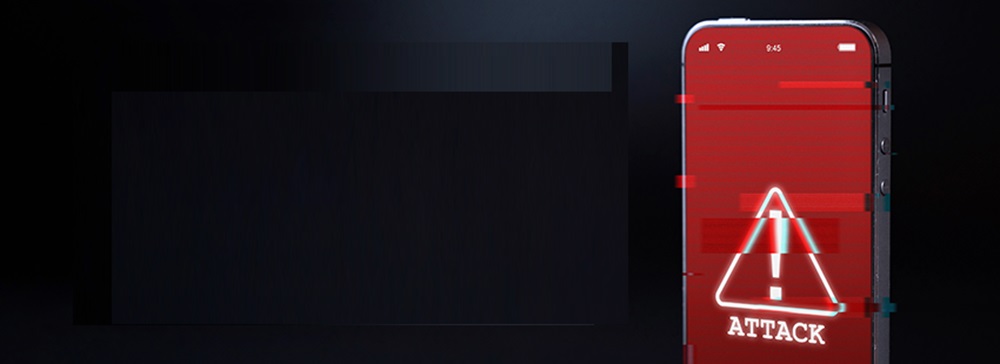
To prevent someone from cloning your cell phone to see text messages, here are additional steps you can take:
- Use Strong Passwords– Avoid simple or common passwords. Use a mix of uppercase, lowercase letters, numbers, and special characters for stronger protection.
- Enable Two-Factor Authentication (2FA)– This adds an extra layer of security, requiring a second verification step to access your accounts, even if someone gains access to your password.
- Monitor Account Activity– Regularly check for unusual login attempts or suspicious activity across all accounts linked to your phone, including email and social media.
- Avoid Public Wi-Fi for Sensitive Transactions– Public Wi-Fi networks are often not secure, making it easier for attackers to intercept your data.
- Install Anti-Malware Software– Protect your phone with reliable antivirus and anti-malware apps that can detect suspicious activities, including cloning attempts.
- Turn off Bluetooth When Not in Use– Bluetooth cloning methods require your device to be within range, so disabling Bluetooth when you're not using it reduces the risk of unauthorized access.
- Regularly Update Your Device– Keep your phone’s operating system and apps updated to patch known security vulnerabilities.
- Review App Permissions– Limit which apps can access your sensitive information and avoid downloading apps from untrusted sources.
- Use a Secure Lock Screen– Set up a strong PIN, password, or biometric security (fingerprint/face recognition) to lock your phone.
FAQs on How to Clone a Cell Phone to See Text Messages
Here are some frequently asked questions about cloning a cell phone to see text messages:
1. Can cloning a phone give access to deleted text messages?
Yes, some methods like iCloud or Google backups can recover deleted text messages if they were backed up before deletion. However, real-time monitoring tools like SafeMyKid only show active messages and do not retrieve deleted ones unless stored in backups.
2. Will the target user know if their phone has been cloned?
It depends on the method used. Cloud-based cloning (iCloud/Google Backup) is undetectable unless the target notices unusual login activity. However, Bluetooth cloning or SIM card duplication may trigger security warnings.
3. How long does it take to clone a phone successfully?
The time required depends on the method:
- iCloud/Google Backup – 15-30 minutes (depending on backup size).
- SafeMyKid – Instant access after setup (3-5 minutes).
- SIM Card Cloning – 30-60 minutes (requires special hardware).
- Third-party apps – Varies, but setup can take 10-20 minutes.
4. Can I clone a phone without installing software?
Yes, cloud-based methods like iCloud and Google Backup allow cloning without software installation. However, these methods only provide past messages and do not offer real-time monitoring. SafeMyKid requires installation on Android but works remotely for iPhones.
5. Can two phones receive the same text messages after cloning?
Yes, this happens with SIM card cloning or SMS interception techniques. The cloned SIM will receive all incoming messages. However, using SafeMyKid or cloud backup methods will only allow access to stored or past messages, not simultaneous delivery.
6. Can I use phone cloning to back up my own messages?
Yes! SafeMyKid, iCloud, and Google Backup allow users to back up their own messages for future retrieval. This is useful when switching devices or preventing data loss. However, SIM cloning and spyware apps are not recommended for self-use due to security risks.
Conclusion
To clone a cell phone to see text messages is possible, but the method you pick is vital. While official methods allow access to stored messages, they lack real-time monitoring capabilities.
For a more efficient and secure approach, SafeMyKid provides live tracking, message monitoring, and detailed activity logs, making it the best option.