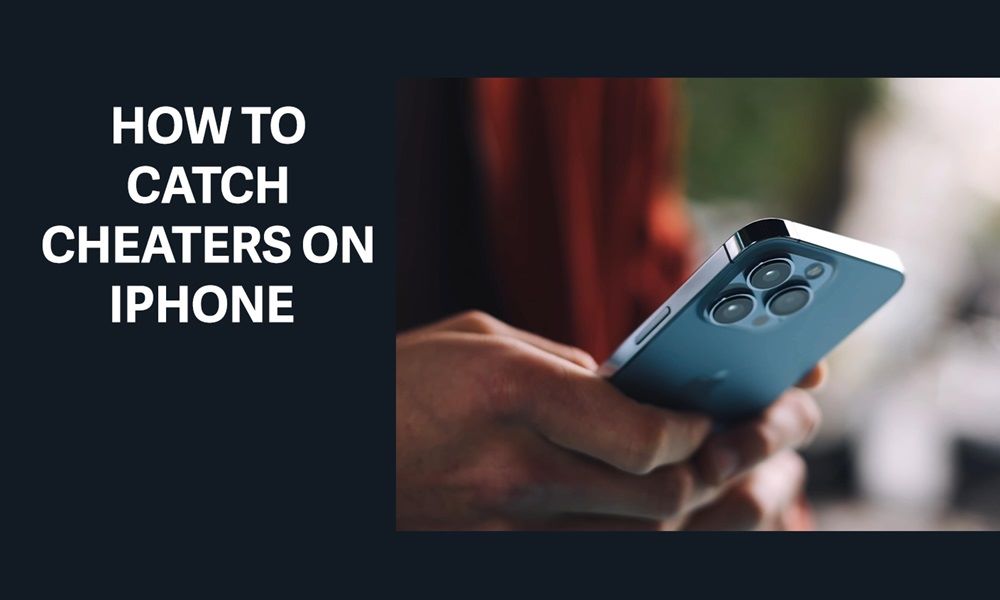How Do I Find Out What Websites My Husband Is On for Free? (9 Easy Ways)

If you've ever wondered –how do I find out what websites my husband is on for free? You're not alone. Many people feel the need to check their partner’s browsing history due to trust issues.

Several free methods can help you find out what websites your husband is on. This guide will walk you through 9 effective ways to uncover his internet activity.
Why is it Necessary for You to Find Out Websites Your Husband is On?
There are several reasons why you may want to monitor your husband's online activity. Whether it’s due to concerns about trust, financial security, or family safety, understanding his browsing habits can provide clarity. Some key reasons include:

- Trust and Transparency – If there have been past issues or suspicions, checking website activity can help rebuild trust or confirm doubts.
- Online Safety and Security – Ensuring that he is not visiting harmful or malicious websites that could put personal data at risk.
- Financial Awareness – Monitoring online spending habits to detect potential gambling, excessive shopping, or hidden financial commitments.
- Protecting Your Relationship – Identifying potential engagement in dating sites or inappropriate online interactions that may harm the relationship.
Now, let’s explore the free methods you can use to find out which websites your husband is on.
7 Official Methods to Find Out What Website Your Husband is On for Free
If you're looking for ways to monitor your husband's online activity without spending money, there are several official methods available. These approaches allow you to track browsing history and website visits while staying within legal and ethical boundaries.
1. Checking Browser History
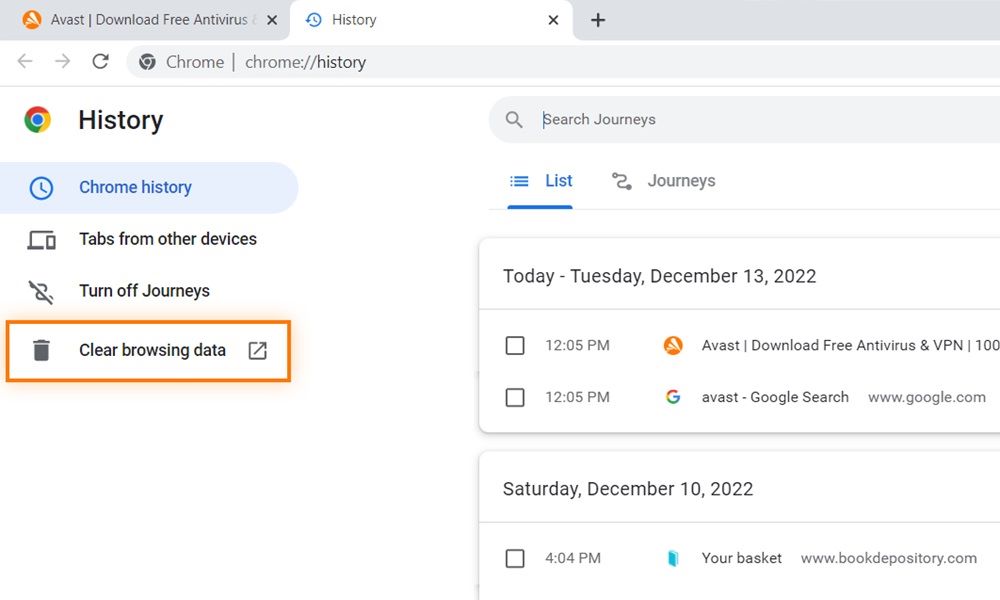
Most web browsers automatically save a history of visited websites, allowing you to check which sites your husband has accessed. Simply open the browser, navigate to the history tab, and review recent activity. However, deleted history may indicate an attempt to hide browsing habits.
How to Check Browser History:
- Open the browser (Chrome, Safari, Edge, Firefox).
- Press Ctrl + H (Windows) or Cmd + Y (Mac) to open history.
- Scroll through the list of visited websites.
Limitations:
- If he frequently clears his history or uses incognito mode, this method won’t be effective.
2. Looking at Saved Bookmarks and Autofill Data
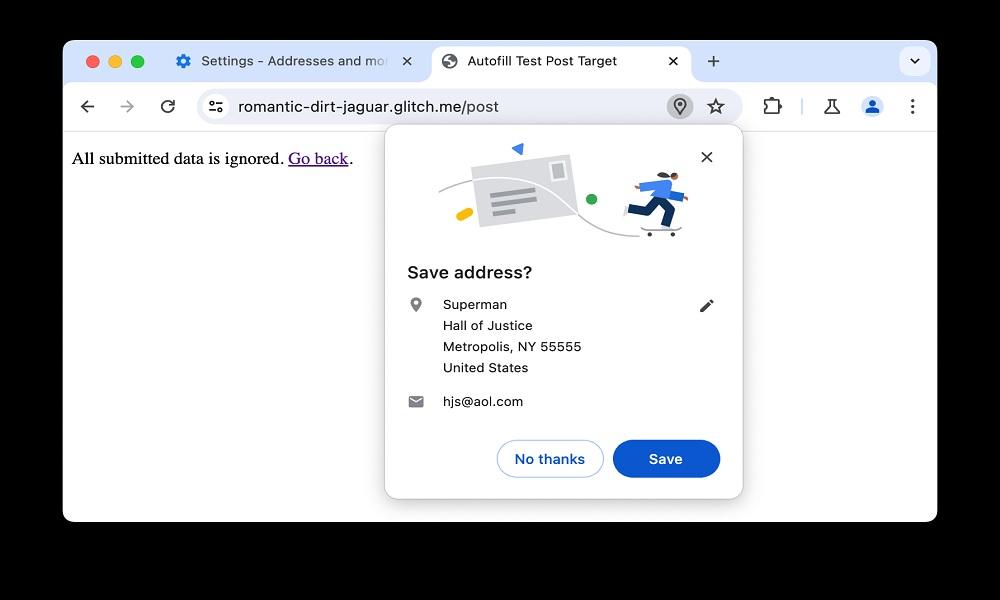
Most web browsers automatically save a history of visited websites, allowing you to check which sites your husband has accessed. Simply open the browser, navigate to the history tab, and review recent activity. However, deleted history may indicate an attempt to hide browsing habits.
How to Check:
- Open the browser and navigate to the bookmarks section.
- Check autofill suggestions in the address bar by typing common website prefixes (e.g., “www.”).
Limitations:
- This method only works if he has saved bookmarks or autofill data.
3. Checking Router Logs for Internet Activity
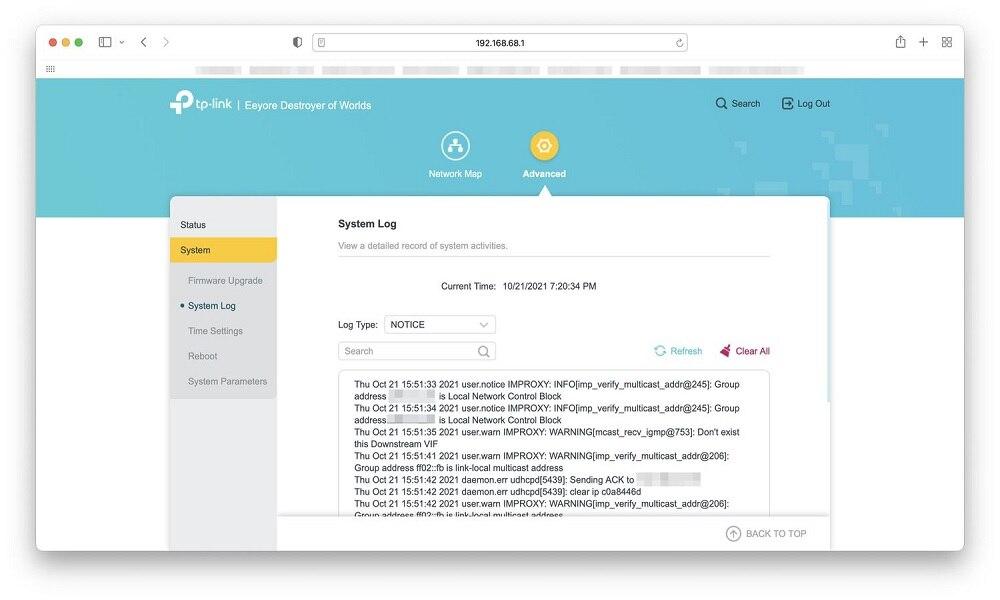
A router stores logs of all websites accessed through the connected network, making it a useful tool for tracking internet activity. By accessing the router’s settings, you can review the browsing history and identify any suspicious websites your husband visits.
How to Access Router Logs:
- Log in to the router (type 192.168.1.1 in a browser).
- Navigate to logs or history in settings.
- View the list of accessed websites.
Limitations:
- Some routers don’t store detailed logs, and logs can be deleted.
4. Reviewing Google/My Activity on Shared Devices
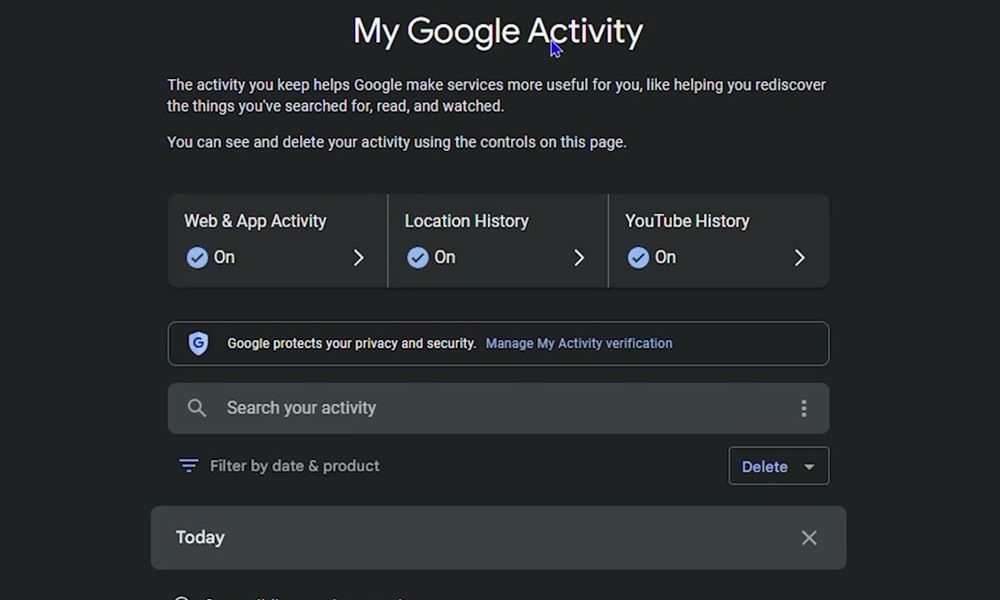
If his Google account is synced across multiple devices, you can check his browsing history through Google’s "My Activity" page. This feature logs searches, visited websites, and app activity, providing valuable insights into his online behavior.
How to Check:
- Visit Google My Activity.
- Sign in if his account is accessible.
- Browse through web & app activity.
Limitations:
- This method won’t work if he’s disabled history tracking or uses a different account.
5. Searching for Hidden Apps or Private Browsing Tools

Some people use hidden browsers or private browsing apps to keep their online activity secret. Checking for apps like DuckDuckGo, Tor, or disguised vault apps can help reveal hidden web activity that wouldn’t appear in regular browsing history.
How to Check for Hidden Apps:
- Open the app drawer and look for unfamiliar apps.
- Search “browser” in device settings.
- Check installed apps under Settings > Apps & Notifications.
Limitations:
- Some hidden apps may require special access to detect.
6. Checking Social Media and Dating Site Activity

Your husband’s browsing habits might include visits to social media or dating platforms.
Checking his activity on Facebook, Instagram, or dating apps like Tinder and Bumble can provide insights. Look for suspicious friend requests, hidden messages, or recently created profiles.
How to Check:
- Use his email in dating site lookup tools.
- Check browser autofill for stored logins.
Limitations:
- Not all dating sites allow free searches, and email addresses may be hidden.
7. Observing Device Behavior and Unusual Online Activity

Frequent clearing of browser history, using incognito mode, or installing VPNs and privacy-focused apps may indicate hidden browsing habits. If he quickly closes tabs when you approach or spends excessive time online at odd hours, it could be a sign of secretive activity.
Signs to Watch For:
- Constant use of incognito mode.
- Password-protected apps or hidden browsers.
- Sudden changes in online behavior.
Limitations:
- This method relies on observation rather than direct evidence.
2 Third-Party Methods to Find Out What Website Your Husband is On for Free
If official methods don’t provide the information you need, third-party tools can offer additional insights. These methods can help track browsing activity without requiring direct access to the device, but it's important to use them responsibly and within legal limits.
1. The Best App to Find Out What Websites Your Husband is On: SafeMyKid
The most reliable way to check what websites your husband is visiting is by using SafeMyKid, a powerful monitoring tool designed to provide real-time insights into online activity. SafeMyKid allows you to track browsing history, app usage, and social media activity with ease.
It works seamlessly on Android and iPhone, offering a secure and discreet way to monitor internet behavior while ensuring privacy and safety.

Why Choose SafeMyKid to Find Out What Websites Your Husband is On For Free?
SafeMyKid offers a reliable and user-friendly solution for monitoring internet activity discreetly. Whether you suspect hidden browsing habits or want to ensure transparency in your relationship, this tool provides essential tracking features to help you stay informed. Key features include:
- Real-Time Website Tracking: Instantly monitors and records browsing history, allowing you to see what websites your husband visits, even if he deletes his history.
- Incognito Mode Detection: Alerts you if your husband uses private browsing or incognito mode to hide online activity.
- Search History Reports: Provides a detailed log of search queries made on Google, Bing, and other search engines.
- Easy-to-Use Interface: Requires minimal setup and is designed for non-tech-savvy users, making it accessible to anyone.
- Cross-Device Compatibility: Works across different devices, including smartphones, tablets, and computers, ensuring comprehensive monitoring.
- App and Social Media Monitoring: Tracks app usage, including social media activity, messaging apps, and other platforms where online interactions take place.
With these powerful features, SafeMyKid makes it easier to uncover hidden online behavior and gain insight into your husband’s digital footprint—without paying for expensive spy software.
How to Find Out What Websites Your Husband is On For Free
Using SafeMyKid is simple and requires only a few steps to start monitoring your husband's online activity. Follow the instructions based on the type of device he uses.
How to Find Out What Websites Your Husband is on on Android
Step 1. Sign Up
Create a SafeMyKid account on the official website.

Step 2. Install and Set Up SafeMyKid on His Android Phone
Download and install the app on his device. Follow the on-screen instructions to allow browser history tracking.

Step 3. Find Out What Websites Your Husband is on on Android
Log into the SafeMyKid dashboard from any device to view his visited websites and online activity in real time.
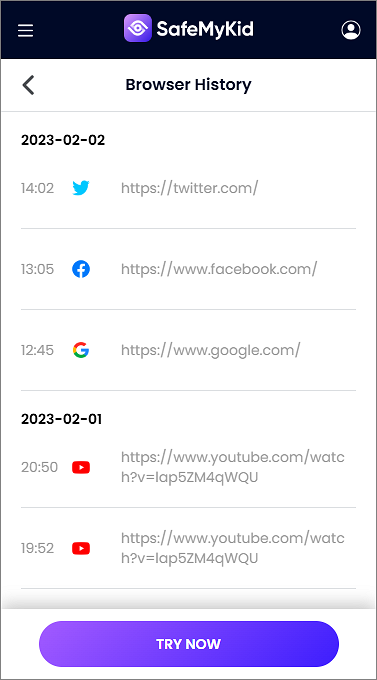
How to Find Out What Websites Your Husband is on on iPhone
Step 1. Sign Up
Register for a SafeMyKid account.

Step 2. Sync with iCloud Credentials
Use his iCloud login details to enable remote monitoring without needing physical access to his phone.

Step 3. Find Out the Websites Your Husband is on on iPhone
Log in to the SafeMyKid dashboard to track websites visited, search history, and internet activity.
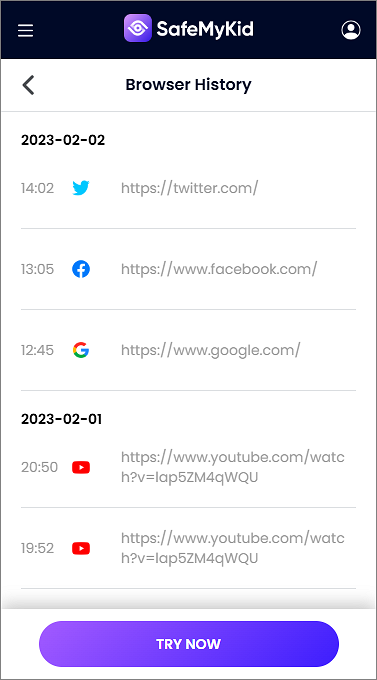
Advantages of SafeMyKid for Finding Out What Websites Your Husband is On
SafeMyKid offers several advantages that make it a reliable tool for tracking your husband's online activity without hassle. Unlike other complex monitoring solutions, it provides a seamless and effective way to check browsing history while maintaining ease of use.
- Tracks Browsing Activity Accurately: SafeMyKid provides precise and real-time tracking of visited websites, ensuring you get a clear picture of his online behavior without missing crucial details.
- Works on Both Android and iPhone: The app is compatible with multiple devices, allowing you to monitor activity regardless of the type of phone he uses.
- Easy Setup with a User-Friendly Interface: SafeMyKid requires minimal setup and comes with an intuitive dashboard, making it easy to access and interpret data without technical expertise.
- Remote Access to Browsing History: No need for constant physical access to his device—SafeMyKid lets you track his internet activity from anywhere, giving you convenience and peace of mind.
- Undetectable Monitoring: The app operates discreetly in the background, making it less likely that he will notice it running on his phone.
2. Using Free Online Lookup Tools
Some free online lookup tools can help determine if an email is associated with dating sites or suspicious platforms. These tools scan data breaches, social media, and public records to reveal linked accounts, offering insights into hidden online activity.
Popular Free Tools:
- Have I Been Pwned (for data leaks): This tool checks if an email has been involved in data breaches, revealing potential sign-ups on dating or suspicious sites. Simply enter the email, and it will show any linked breaches or exposed accounts.
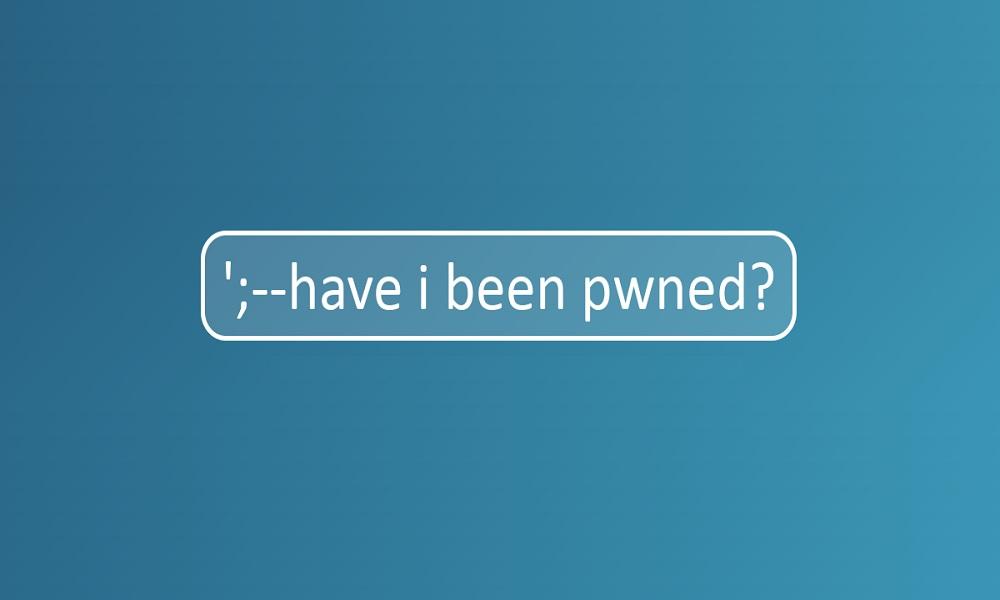
- Social Catfish (limited free searches): Social Catfish allows you to search for email addresses, phone numbers, or images to find linked social media and dating profiles. While the free version provides limited results, it can help uncover hidden online accounts.

Limitations:
- These tools may not provide full results without paid access.
Official vs. Third-Party Methods of Finding Out What Websites Your Husband is On for Free
When trying to monitor your husband's internet activity, you have two main options: official methods that use built-in tools and third-party methods that rely on external apps or services. Understanding the differences can help you choose the most effective approach.
Official Methods
When trying to find out what websites your husband is visiting for free, you can use official methods that rely on built-in tools and settings. These include checking Google History, router logs, and browser history, which provide direct access to browsing activity.
Pros:
- Free to use.
- No need for additional software.
- Works if browsing history isn’t deleted.
Cons:
- Can be easily erased.
- Doesn’t work if he uses private browsing.
- Limited access if he uses multiple devices.
Third-Party Methods
Third-party methods involve using external tools like parental control apps, online lookup tools, or monitoring software to track browsing activity. These methods can provide deeper insights but may require installation, permissions, or paid features for full access.
Pros:
- More detailed insights.
- Works across different devices.
Cons:
- Free versions offer limited data.
- May require installation on Android devices.
What to Do if You Find Concerning Websites in Your Husband’s History

Discovering questionable websites in your husband's browsing history can be unsettling. However, it’s important to approach the situation with a clear mind and a strategic response. Here’s what you can do:
- Stay Calm and Gather Evidence – Avoid jumping to conclusions. Take screenshots or note down URLs for reference before confronting him.
- Evaluate the Context – Some websites might not be as concerning as they seem. Consider whether they were accessed accidentally or have a legitimate purpose.
- Communicate Openly – If you feel uneasy, have an honest conversation. Express your concerns without being accusatory to encourage transparency.
- Set Boundaries and Expectations – If trust has been broken, discuss boundaries regarding online activity and agree on ways to rebuild trust.
- Seek Professional Guidance – If online behavior is negatively impacting your relationship, consider speaking with a counselor or therapist for support.
Legal Considerations of Finding Out What Websites Your Husband is On for Free
Before using any of these methods, it’s important to understand the legal and ethical implications of monitoring someone’s online activity.
Is It Legal to Track Someone’s Browsing History?
- If the device belongs to both of you (shared devices): Checking browser history is generally legal.
- If you own the device: You have the right to monitor activity on a device that you own.
- If the device belongs to your husband: Accessing his private information without consent may be illegal, depending on your country or state laws.
- Using monitoring software without consent: Some jurisdictions require explicit consent before installing tracking software on someone’s device.
Ethical Considerations of Finding Out What Websites Your Husband is On
- Respect for Privacy: Everyone has the right to private browsing. If you suspect dishonesty, open communication is the best first step.
- Consent Matters: If your husband shares his browsing history with you voluntarily, it strengthens trust rather than breaking it.
- Relationship Impact: Spying on a spouse can lead to more trust issues and potential conflict. Consider whether these methods align with your values and relationship goals.
FAQs for "How Do I Find Out What Websites My Husband Is On for Free?"
Here are some common questions people ask when trying to find out what websites their husband is visiting for free. These FAQs address the most effective methods, potential limitations, and legal considerations to help you make an informed decision.
1. Can I track my husband’s browsing history without him knowing?
While some monitoring methods, like router logs or SafeMyKid, can track browsing history discreetly, it’s important to consider the legal and ethical implications before proceeding.
2. Does private browsing or incognito mode prevent tracking?
Incognito mode prevents websites from being stored in browser history, but activity can still be tracked through router logs, Google My Activity (if enabled), or monitoring tools like SafeMyKid.
3. How can I tell if my husband is using a VPN to hide his browsing history?
If your husband is using a VPN, signs may include a constantly changing IP address, unusual connection locations in router logs, or a VPN app installed on his device.
4. Is there a way to monitor internet activity without installing software?
Yes, you can check router logs, Google My Activity (if accessible), or use parental control features available on some home Wi-Fi routers to track visited websites without installing software.
5. Can I recover deleted browsing history from my husband’s phone?
Recovering deleted history is difficult but possible using Google My Activity, cloud backups (if enabled), or third-party recovery tools. However, many of these methods require access to his device.
6. Does SafeMyKid work if my husband uses different devices?
Yes, SafeMyKid can track browsing activity across multiple devices as long as it is set up correctly. For iPhones, it syncs with iCloud, and for Android, it requires installation.
Conclusion
You might ask –how do I find out what websites my husband is on for free? There are multiple ways to find out. However, the most reliable and discreet method is using SafeMyKid.
If trust issues persist, open communication is key to resolving concerns in your relationship. Try SafeMyKid today to resolve trust issues in your marriage.