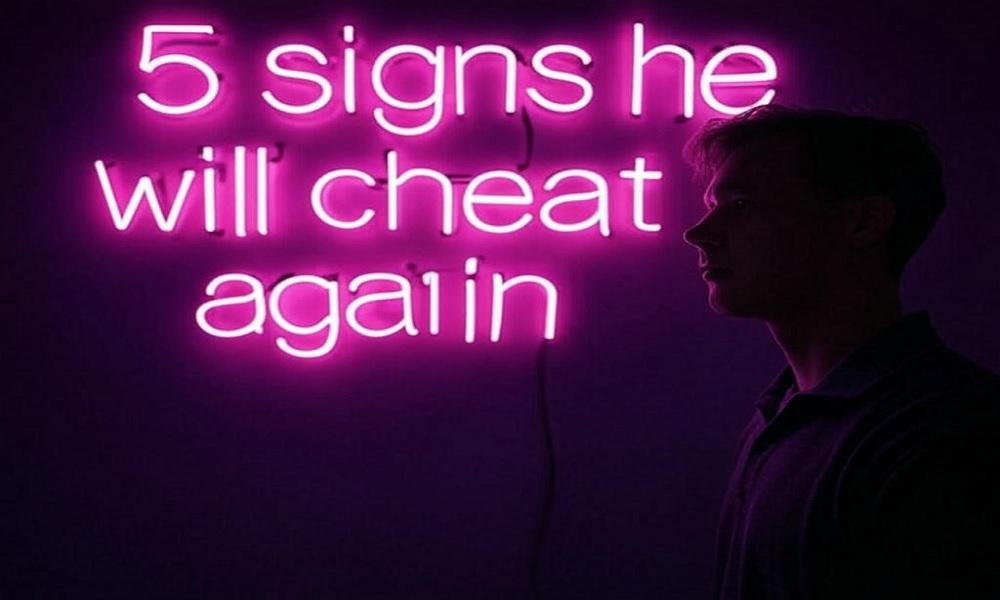How to Catch Cheaters on iPhone: 8 Proven Ways

Infidelity is a painful reality for many relationships, and in today’s digital age, smartphones often hold the key to uncovering the truth. If you suspect your partner is cheating, their iPhone might be the best place to start looking for evidence.
In this detailed guide, I’ll walk you through how to catch cheaters on iPhone using proven methods and tools.

Whether you’re a concerned spouse or a parent worried about your child’s online activity, this guide will provide actionable steps to uncover the truth.
Why iPhones Are a Goldmine for Evidence
iPhones are packed with features that make them a treasure trove of information. From call logs and messages to location history and social media activity, almost every action leaves a digital footprint. If your partner is cheating, their iPhone likely holds the evidence you need.
The Best Tool to Catch Cheaters on iPhone: SafeMyKid

While the methods above can help you uncover evidence, they can be time-consuming and require physical access to the iPhone. If you want a more efficient and discreet solution, I highly recommend SafeMyKid.
SafeMyKid is a powerful monitoring tool designed to help parents and spouses track iPhone activity discreetly. It’s perfect for catching cheaters or ensuring your child’s online safety.
Key Features of SafeMyKid
- Discreet Monitoring: Works silently in the background without the user knowing.
- Detailed Reports: Tracks calls, messages, social media activity, and more.
- Location Tracking: Monitors real-time GPS location and history.
- Website Blocking: Allows you to block specific websites.
- Social Media Spy: Tracks activity on apps like WhatsApp, Instagram, and Facebook.
How to Set Up SafeMyKid to Catch Cheaters on iPhone
Setting up SafeMyKid is quick and easy. Here’s how:
Step 1. Sign up and create a free account
Visit the SafeMyKid website and create an account using your email address.

Step 2. Set up the app on iPhone
For iOS devices, you don’t need to install any app. Just log in using the iCloud credentials.

Step 3. Use SafeMykid to catch cheaters on iPhone
Once set up, you can access detailed reports on the target device’s activity, including calls, messages, and location history.

8 Proven Ways to Catch Cheaters on iPhone

Here are eight effective methods to uncover the truth. I’ll explain each step in detail so you can follow along easily.
1. Check for Unknown Names or Numbers
The simplest way to catch a cheater is by inspecting their call logs and text messages. You'll be surprised how much can be revealed by taking a deeper look at the details most people ignore.
- Unfamiliar names or numbers: If you notice saved contacts under vague names like “Pizza Delivery” or “Work,” it could be a red flag. Cheaters often use code names to disguise their communication.
- Frequent calls or messages at odd hours: A string of late-night calls or texts screams suspicious behavior. This is often where partners slip up.
How to check:
- Open the Phone app and head to the Recents tab.
- Scroll through the recent call history to find anything unusual.
- Open their Messages app and go through the texts one by one for any strange conversations.
Pro Tip: If you come across a suspicious number, don’t leave it at that. Run a quick reverse phone lookup online to reveal who the number belongs to. A tiny bit of digging could speak volumes.
2. Look in the “Recently Deleted” Folder

Deleting evidence might be your partner's go-to move, but they might not know about the Recently Deleted folder in their iPhone’s photo library. Here’s the catch—it automatically saves deleted images and videos for 30 days, giving you access to anything they thought was gone.
How to access it:
- Open the Photos app on the phone.
- Scroll down to Albums, and locate the Recently Deleted folder.
- Review the items inside to check for any suspicious photos or videos.
This hidden folder might reveal incriminating photos, screenshots, or other visuals they tried to discard. Never overlook this folder; it could hold evidence they thought was buried.
3. Scan Emails and Texts
Emails and text messages are the modern replacement for secret love letters. If your partner is stepping out of line, you might find tell-tale signs of flirting or romantic messages tucked away in these apps.
What to check:
- Open their Mail app and skim through emails for anything that feels odd or inappropriate.
- Review iMessage and popular messaging apps like WhatsApp or Telegram for patterns of frequent communication or flirty exchanges.
Even if messages are deleted, look for subtle signs:
- Are there gaps in conversations?
- Are they overly protective of their phone when certain messages come in?
Keep a lookout for deleted threads as well. Their emotional patterns while using the phone might give you even more reasons to double-check.
4. Dig Into Social Media Accounts

Social media platforms are a playground for cheaters. From private messages to interactions in the comments section, this is one place they may not expect you to check.
What to do:
- Check messages or replies on apps like Instagram, Snapchat, or Facebook Messenger. This can sometimes reveal secret conversations you weren’t meant to see.
- Look for new friends or followers you don’t recognize.
- Be vigilant for hidden or secondary accounts. Cheaters sometimes create private accounts to maintain anonymity online.
If you don’t have your partner’s login credentials and can’t access these apps directly, consider using a monitoring tool or keeping an eye out for unusual notifications or app usage.
5. Track Location Histories
Ever wonder where they’ve really been when they said they were “at work” or “out with friends”? Location data on iPhones is a game-changer when it comes to revealing the truth. iPhones track and save frequently visited places using a feature called Significant Locations.
How to view location history:
- Head over to Settings.
- Tap Privacy, then go to Location Services.
- Scroll to System Services and select Significant Locations.
- Enter the passcode if prompted, and voila—you’ll see a log of their most visited spots.
Browse the list carefully. Notice any unfamiliar addresses? These could be places worth questioning. This method works best when there’s a stark contrast between what they claimed and the reality of where they were.
6. Peek Into Reminders and Notes
iPhones are minimalists’ go-to device for organization, and your partner might use the Reminders or Notes app to keep track of their secret activities.
How to check:
- Open the Reminders app for any lists or items that seem out of place or overly secretive.
- Open the Notes app and scan for suspicious entries. Often, cheaters hide passwords, meeting times, or address details here.
Pay special attention to locked notes, as they’re more likely to contain sensitive information. While these require a password, it’s something to keep in mind if you notice locked notes suddenly popping up.
7. Analyze Calendar Events
The Calendar app might not seem suspicious, but it can be full of surprises. Checking for odd entries could be the key to catching a cheater in the act.
What to look for:
- Meetings or events, names that don’t make sense.
- Times blocked out for recurring “appointments” during weekends or late evenings.
- Events saved with vague labels like “HH” or “Lunch” with no context.
Even if they’re good at covering their tracks elsewhere, a quick glance at their calendar might expose a date or commitment they didn’t expect you to notice.
8. Retrieve iPhone Backup Files
Think deleted messages or photos are gone forever? Think again. iPhone backups are often synced to iCloud or saved directly onto their computer. Using these backup files, you might uncover deleted photos, conversations, or emails.
How to access backup files:
- Connect the iPhone to a computer with iTunes installed.
- Select the device and create a full backup.
- Use third-party tools like iBackup Viewer or PhoneRescue to extract and analyze the backup files.
This option takes a little more effort but can reveal data they thought was wiped clean.
Pro Tip: Not comfortable doing this by yourself? Hire a trusted tech expert to assist—you don’t want to risk damaging files or permanently erasing important data.
Comparison Table: Manual Methods vs. SafeMyKid
Now that you know the different ways to uncover suspicious activity, let's break them down side by side. This comparison table highlights each method’s purpose, how to access it, and its effectiveness. Use it to decide which approach works best for your situation.
| Method | What It Checks | How to Access | Effectiveness | Requires Physical Access |
|---|---|---|---|---|
| SafeMyKid iPhone Monitoring App | Calls, messages, social media, GPS, website activity | SafeMyKid app | ★★★★★ | No |
| Check Call Logs & Messages | Suspicious contacts, call times, message history | Phone & Messages apps | ★★★☆☆ | Yes |
| Recently Deleted Folder | Deleted photos and videos | Photos app > Recently Deleted folder | ★★★☆☆ | Yes |
| Scan Emails & Texts | Romantic messages, hidden conversations | Mail, iMessage, WhatsApp, Telegram | ★★★☆☆ | Yes |
| Social Media Accounts | Secret conversations, hidden accounts | Instagram, Snapchat, Facebook Messenger | ★★★☆☆ | Yes |
| Track Location History | Frequented places, unexpected locations | Settings > Privacy > Location Services > Significant Locations | ★★★★☆ | Yes |
| Check Notes & Reminders | Secret plans, hidden passwords, suspicious notes | Notes & Reminders apps | ★★☆☆☆ | Yes |
| Analyze Calendar Events | Secret meetings, unusual appointments | Calendar app | ★★☆☆☆ | Yes |
| Retrieve iPhone Backup Files | Deleted messages, photos, and more | iTunes backup & third-party tools | ★★★★☆ | Yes |
FAQs about How to Catch Cheaters on iPhone
To wrap up this comprehensive guide, here are some of the most frequently asked questions about catching cheaters on iPhone. These questions aim to clear up any doubts and help you make informed decisions when dealing with potential infidelity.
1. Can I catch a cheater on an iPhone without them knowing?
Yes, using discreet monitoring tools like SafeMyKid, you can track their activity without them knowing. However, always ensure you comply with privacy laws before monitoring someone’s device.
2. What is the best app to catch a cheater on iPhone?
SafeMyKid is one of the best monitoring tools for catching cheaters on iPhone. It offers discreet tracking of calls, messages, social media, and location history without requiring physical access to the device.
3. How can I check if my partner is deleting messages on iPhone?
You can check the Recently Deleted folder in the Photos app or retrieve deleted messages from iCloud backups. Monitoring tools like SafeMyKid can also help recover deleted data.
4. Can I track my partner’s location on iPhone without them knowing?
Yes, if you have access to their device, you can check Significant Locations in the iPhone’s settings or use SafeMyKid for real-time GPS tracking without their knowledge.
Final Thoughts
Now that you know how to catch cheaters on iPhone, it can be challenging, but with the right tools and techniques, it’s possible to uncover the truth. While manual methods can work, they’re often time-consuming and require physical access to the device.
For a more efficient and discreet solution, I highly recommend SafeMyKid. It’s a powerful tool that provides comprehensive monitoring without the user ever knowing.
Remember, trust is the foundation of any relationship. If you suspect infidelity, it’s important to address the issue openly and honestly. Use these methods responsibly, and always respect privacy laws.