How to Check Someone's Call History Online for Free (7 Methods)

Ever wondered how to check someone's call history online for free? There are official methods, such as using a telecom provider’s online portal or retrieving backups from Google or iCloud.
There are also third-party apps that provide a more comprehensive way to track call history in real time. Below, we explore 8 methods to help you retrieve call logs securely and efficiently.

Is It Possible to Check Someone’s Call History Online for Free?
Yes, but with limitations. Some methods require access to the target person's account (e.g., their telecom provider login, Google, or Apple ID). Others, like SafeMyKid, allow real-time monitoring, especially for parents tracking their children’s activities.
Here’s what you need to know before trying:
- Official methods (telecom provider apps, Google/iCloud backup) are safe and legal but require credentials.
- Third-party apps provide better tracking but often come with limitations.
- Regional laws vary, so always ensure that you're compliant with local privacy regulations.
Why You Might Want to Check Someone’s Call History for Free Online
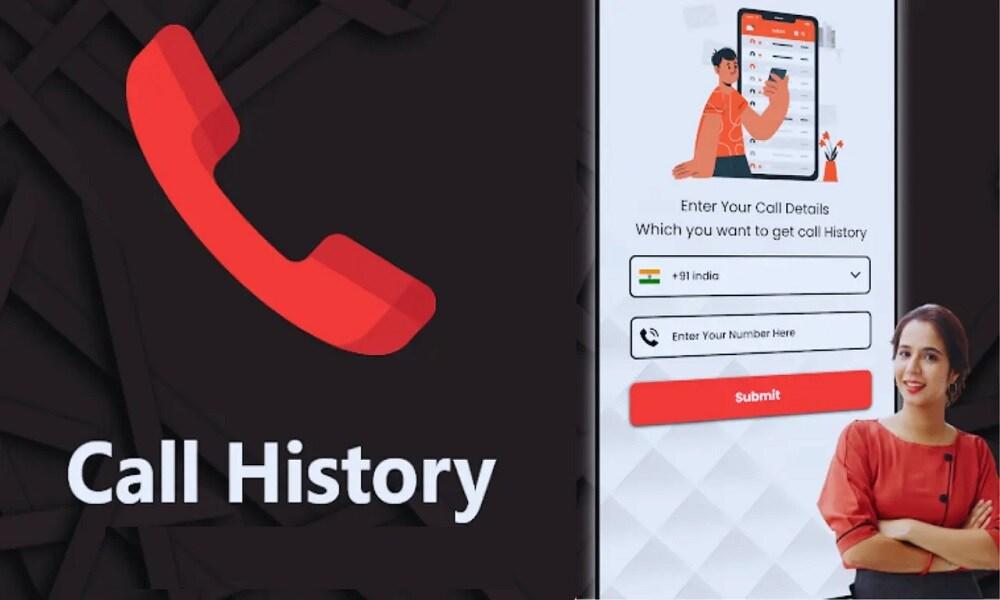
There are various reasons why someone may need to check another person’s call history online. Here are some common situations:
- Parental Monitoring – Parents may want to ensure their children are not communicating with strangers or engaging in risky conversations. Checking call history helps them keep track of who their kids are talking to.
- Suspecting Infidelity – If you have concerns about a partner being unfaithful, reviewing their call logs can provide clues. Repeated or late-night calls to unknown numbers may indicate secretive behavior.
- Keeping Track of Employees – Business owners and managers may need to monitor company-issued phones to ensure employees are not misusing resources or engaging in unauthorized activities.
- Recovering Lost Numbers – Sometimes, people accidentally delete important call logs and need a way to recover them without paying for premium services.
- Verifying Suspicious Activity – If you suspect someone is harassing or scamming you, checking call logs can help you gather evidence.
- Monitoring Elderly Family Members – Checking the call history of elderly loved ones can ensure they are not being scammed or manipulated over the phone.
Regardless of the reason, it is essential to check call logs legally and ethically to avoid violating privacy laws.
Now, let’s look at 8 ways on how to check someone’s call history for free.
7 Ways to Check Someone’s Call History Online for Free
If you need to know how to check someone’s call history for free, there are several methods you can try. Some options require permission, while others work remotely with limited access.
1. Use the SafeMyKid App – The Most Reliable Method to Check Someone’s Call History Online for Free

With SafeMyKid, you can monitor call history remotely without needing frequent access to the target device. It provides a detailed log of incoming, outgoing, and missed calls, including timestamps, contact names, and call durations.
Additionally, its intuitive dashboard allows users to filter and sort call records for better analysis. Whether you're a concerned parent or need call monitoring for security reasons, SafeMyKid offers a seamless and discreet solution.
Why SafeMyKid Is The Best Choice to Check Someone’s Call History for Free Online
SafeMyKid stands out as the best option for checking call history online because of its reliability, ease of use, and advanced monitoring capabilities.
Unlike other methods that require manual access or complex setups, SafeMyKid allows users to track call logs remotely in real time, making it ideal for concerned parents or individuals needing discreet monitoring. Key features of SafeMyKid for checking call history include:
- Real-Time Call Tracking – Instantly view call logs with contact details, timestamps, and call duration for accurate monitoring of conversations.
- Call Recording – Listen to recorded calls, providing deeper insights into discussions and potential concerns for better decision-making.
- Parental Control Features – Track messages, GPS location, and app activity while monitoring call history for comprehensive oversight.
- Stealth Mode – Operates undetectably in the background, ensuring discreet tracking without the user’s knowledge or suspicion.
- Access to Deleted Call Logs – Recover call records even after deletion, preventing any attempt to erase crucial evidence.
- Remote Dashboard Access – Securely view all collected data from an intuitive online control panel for easy tracking and management.
With these powerful features, SafeMyKid ensures a seamless and secure way to check someone's call history without them knowing.
How to Use SafeMyKid to Check Someone’s Call History for Free Online
To check someone’s call history for free online, SafeMyKid offers a simple and efficient solution. Whether you’re monitoring a child’s phone activity or need to remotely track call logs, this app provides a seamless way to access call records without detection.
How to Check Someone’s Call History for Free Online on Android
Step 1. Sign up at SafeMyKid’s website and create an account.

Step 2. nstall the app on the target Android device. Follow on-screen instructions to grant necessary permissions to enable tracking.

Step 3. Start checking call history for free online via the SafeMyKid dashboard.
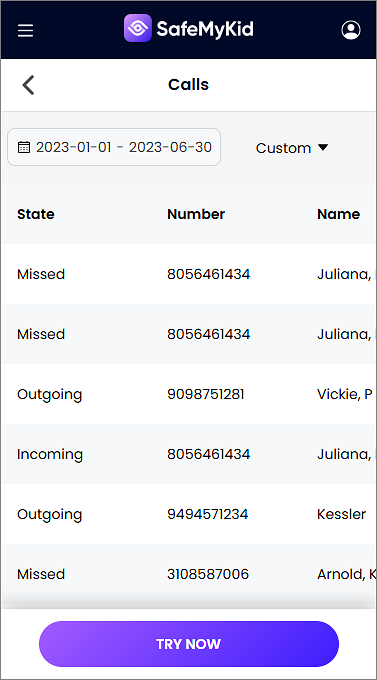
How to Check Someone’s Call History for Free Online on iPhone
Step 1. Sign up for a SafeMyKid account.

Step 2. Enter the iCloud credentials of the target iPhone.

Step 3. Check someone’s call history for free online from the SafeMyKid control panel.
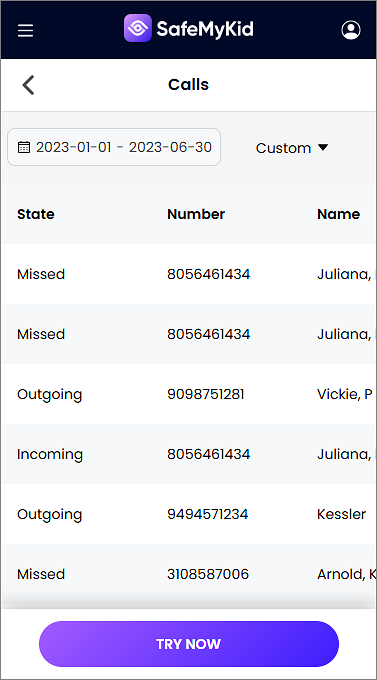
With SafeMyKid, you can easily track call logs without needing continuous access to the target phone, making it a reliable and user-friendly monitoring solution.
2. Check Call Logs via Telecom Provider Apps

Most mobile carriers provide access to call log history through their official apps or websites. This method is secure and reliable but requires the target user’s login credentials. Additionally, some carriers may send notifications when account activity is accessed.
How to Check Call History Using a Carrier’s App:
- Download the telecom provider’s official app (e.g., MyAirtel, MyJio, Verizon).
- Log in using the registered phone number and OTP verification.
- Navigate to the “Call History” or “Usage” section to view call logs.
Advantages:
- Secure, official, and free.
Disadvantages:
- Requires login credentials and only shows logs for that specific number.
3. Contact the Telecom Provider for Call Details

You can obtain call history details by contacting the telecom provider’s customer support. However, this method typically requires the account owner's consent, proper verification and may be subject to legal and privacy restrictions depending on the provider's policies.
How to Request Call History from a Telecom Provider:
- Call or visit your telecom provider’s customer service center.
- Verify your identity (you may need a valid ID).
- Request a copy of the call history for the specific number.
Advantages:
- No need for app installation or third-party tools.
Disadvantages:
- It may take time, and access is limited based on carrier policies.
4. Retrieve Call History via Google Account Backup (Android)

If the target device is synced with a Google account, call logs may be backed up and retrievable through Google Drive. However, this requires access to the Google account credentials and may not show the most recent call activity.
Steps to Access Call Logs from Google Backup:
- Log in to Google Drive using the target person’s account credentials.
- Click on Backups and find the latest device backup.
- Check if call logs are available in the backup.
Advantages:
- No need for physical access to the phone.
Disadvantages:
- Only shows backed-up call history, not real-time data.
5. Retrieve Call History via iCloud Backup (iPhone)
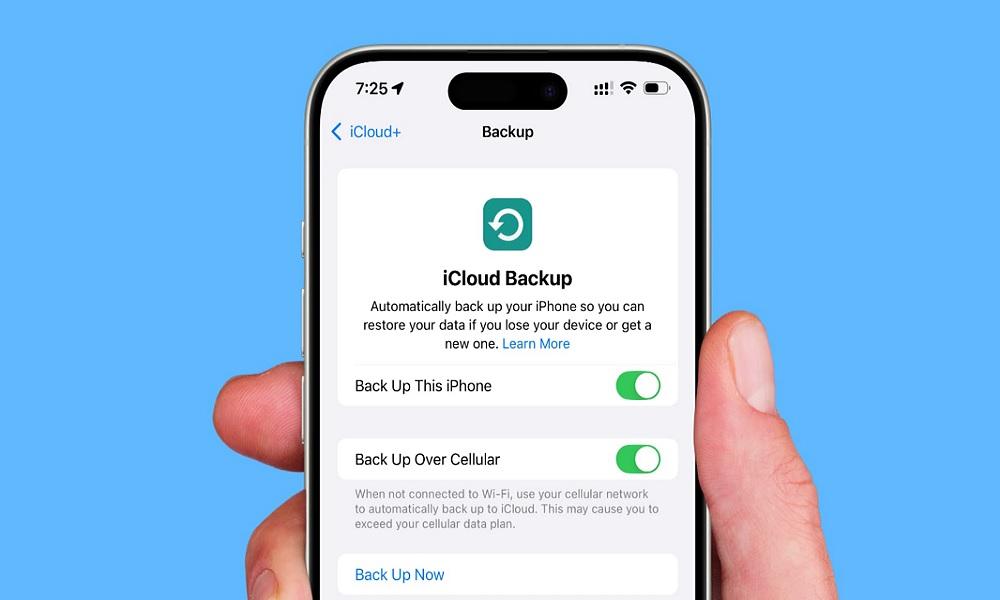
If the target iPhone is backed up to iCloud, call history may be accessible by restoring the backup on another device. However, this method requires the person's iCloud credentials and may not provide real-time call logs.
Steps to Retrieve Call History from iCloud:
- Log in to iCloud.com using the target Apple ID.
- Navigate to Backups and select the most recent backup.
- Check if call logs are stored in the backup.
Advantages:
- Works remotely without installing any app.
Disadvantages:
- Requires Apple ID credentials.
6. Check Call Logs on Shared Devices
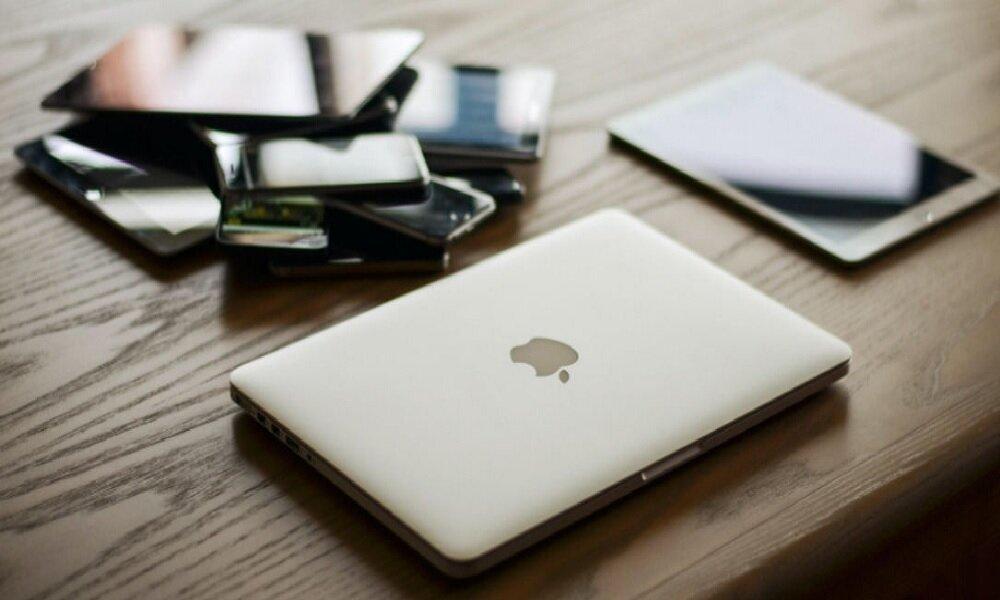
This method works if the person’s phone syncs call history across multiple devices, such as iPads or secondary smartphones. However, access depends on shared credentials and account settings, making it less reliable for discreet monitoring.
Advantages:
- No need for extra apps.
Disadvantages:
- Requires access to linked accounts.
7. Retrieve Call History from VoIP Services

Accessing these call logs typically requires login credentials for the VoIP account. Some services offer call history downloads, but privacy settings and encryption may restrict unauthorized access, making this method dependent on user permissions.
Advantages:
- Good for tracking business calls.
Disadvantages:
- It only works for VoIP calls, not mobile numbers.
FAQs on How to Check Someone's Call History Online for Free
If you need to know how to check someone’s call history online for free, you may have some common questions. Below, we address the most frequently asked ones.
1. Can I check the deleted call history from someone’s phone?
Yes, deleted call logs may still be accessible through Google Drive backups (Android), iCloud backups (iPhone), or third-party tracking apps like SafeMyKid. However, once a call log is permanently erased and not backed up, retrieving it becomes difficult.
2. Can I check someone’s call history without their phone?
Yes, there are several ways to check someone’s call history online for free without phone access. Using SafeMyKid, iCloud, Google Drive backups, or VoIP service logs can help retrieve call details remotely.
3. How often does the call history update in tracking apps like SafeMyKid?
SafeMyKid updates call logs in real time, meaning as soon as a call is made or received, the data appears in the dashboard. Other apps and official methods (like telecom portals) may have a delay of a few hours to 24 hours before updating the latest call history.
4. Will the person know if I check their call history?
It depends on the method used. SafeMyKid operates in stealth mode, meaning the person will not receive notifications or see the app running. However, checking call logs through telecom provider portals or iCloud/Google Drive may trigger login alerts if 2FA is enabled.
5. Can I check someone’s call history using just their phone number?
No, you cannot directly check someone’s call history using only their phone number without logging into their telecom provider account or using a tracking app. Many online scams claim to offer this service, but they are fake and should be avoided.
Conclusion
Now you know how to check someone's call history online for free using 7 different methods. While other methods work, SafeMyKid is the best solution for real-time call tracking.
With SafeMyKid, you can monitor calls, messages, and GPS activity effortlessly. Get started today by visiting SafeMyKid’s website and take control of phone tracking the easy way!

