How to Find Spyware on iPhone: A Complete Guide

Spyware on the iPhone, though rare, is a real concern and can compromise your privacy. Knowing how to find spyware on iPhone is crucial for protecting your privacy and keeping your data safe.
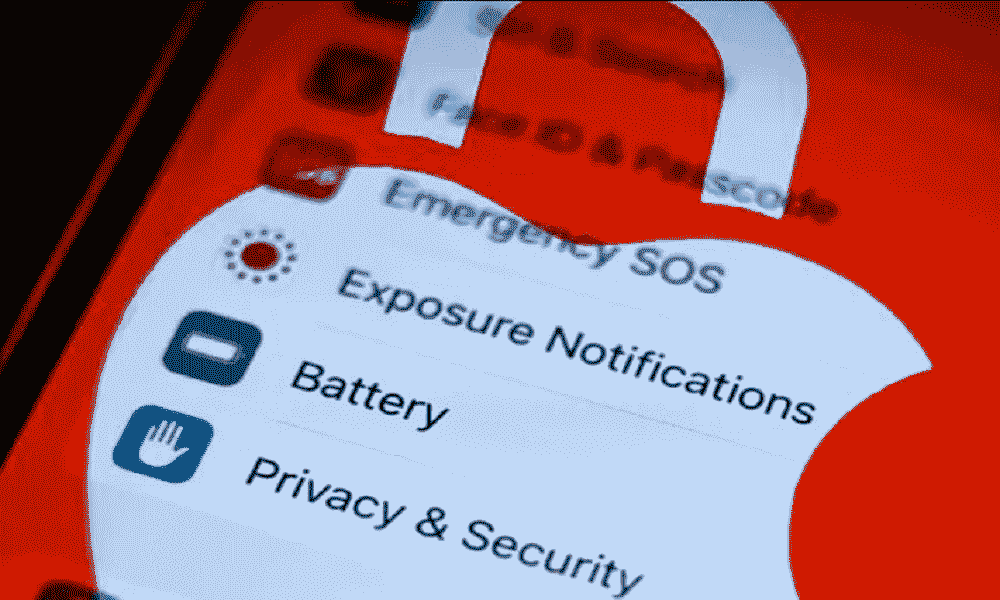
Your iPhone is your personal vault — filled with sensitive information. But what if someone is spying? Let’s explore the most common signs of spyware and, most importantly, how to find and fix it.
Part 1. 7 Common Signs of Spyware on an iPhone
According to Purplesec , malware infections have been steadily increasing over the past decade. Spotting spyware early can save you from major privacy breaches. Here’s what to watch out for:
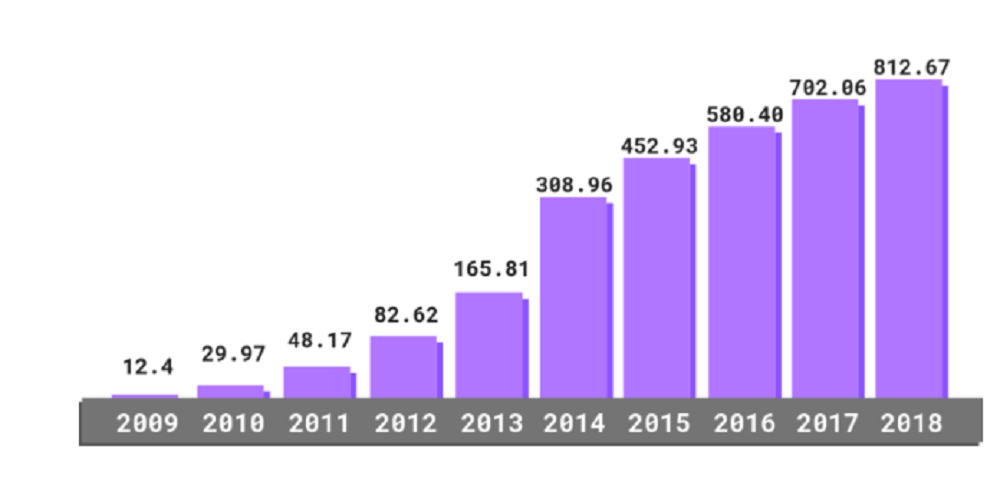
- Unusual Battery Drain
- Excessive Data Usage
- Overheating Issues
- Performance Lag & Crashes
- Strange Pop-Ups or Messages
- New or Hidden Apps
- Background Noise During Calls
If your battery life suddenly plummets, it might not just be an aging device — spyware running in the background can drain your battery fast.
Spyware sends your data to remote servers. A sudden spike in data usage, despite normal activity, is a big red flag.
Does your iPhone overheat even when you’re not using heavy apps? Spyware working in the background could be the culprit.
Frequent app crashes or sluggish performance could mean spyware is overloading your system’s resources.
Unexpected pop-ups or strange messages with links could indicate malware or spyware trying to communicate with remote servers.
Spyware often disguises itself as harmless-looking apps. If you spot an unfamiliar app or notice apps disappearing, it’s worth investigating.
Hearing clicks, echoes, or strange noises during calls? Your line could be monitored.
Part 2. How Spyware Gets Installed on iPhone
Even with Apple’s robust security, spyware can still sneak in — and often without you even realizing it. It can come from suspicious links, unverified apps, or vulnerabilities in outdated software. Let’s explore how this happens and what to watch out for:

- Phishing Links & Malicious Websites
- Malicious Apps & Configuration Profiles
- Jailbreaking Your iPhone
- Physical Access to Your Device
Clicking suspicious links from emails, messages, or websites can install spyware without your knowledge.
Downloading apps outside the App Store or installing unauthorized configuration profiles can leave your iPhone vulnerable.
Jailbreaking bypasses Apple’s security protocols, opening the door for spyware and other malware.
Someone with brief access to your unlocked phone can easily install spyware without your knowledge.
Part 3. How to Find Professional iPhone Spyware
If you're looking for professional iPhone spyware solutions — whether for detecting, monitoring, or removing spyware — it’s important to choose the right tools and services. Professional spyware tools are often used by cybersecurity experts, law enforcement, and private investigators to track and manage device activity.
Where to Find Professional iPhone Spyware Solutions:
- Reputable Security Software Providers: Companies like Norton, McAfee, and Avast offer advanced mobile security tools.
- Cybersecurity Firms: Professional firms often provide spyware detection and removal services for individuals and businesses.
- Parental Control Solutions: Apps like SafeMyKid offer monitoring tools that help track suspicious activities without invading privacy.
Warning: Be cautious when searching for spyware tools — many “spy apps” available online are illegal or unethical. Always choose legitimate, privacy-compliant solutions.
Part 4. Why SafeMyKid Is the Best Phone Monitoring App

When it comes to protecting your iPhone from spyware, having a reliable monitoring solution is crucial. While Apple provides robust security features, they may not always detect sophisticated spyware — and that’s where SafeMyKid comes in.
4.1 What Is SafeMyKid iPhone Spying Tool?
SafeMyKid is a leading digital monitoring app designed to track and manage online activity responsibly and securely. Its comprehensive set of features makes it just as useful for identifying spyware activity on an iPhone.
For iPhone users, SafeMyKid doesn’t require installation on the target device — it works by connecting through iCloud, offering remote monitoring without compromising Apple’s security protocols. This non-intrusive approach makes it an ideal tool for tracking suspicious activity without risking your device’s performance or privacy.
4.2 How SafeMyKid Helps Detect Spyware on iPhone
Spyware often operates silently, making it hard to notice. SafeMyKid provides real-time monitoring and detailed insights that can help you catch suspicious activity early. Let’s break down the key features that make this possible:
- Text Message Monitoring
- GPS Location Tracker
- Geofencing Alerts
- App Monitoring
- Website Blocking and Monitoring
- Keylogger Function
One of the clearest signs of spyware is unauthorized access to your messages. SafeMyKid lets you monitor incoming and outgoing texts, so if you notice unfamiliar messages being sent without your knowledge or strange conversations appearing, it could indicate spyware at work.
Spyware often tracks your physical location without consent. SafeMyKid’s real-time GPS tracker shows the current location and movement history of your iPhone, helping you spot if someone is monitoring your whereabouts.
Geofencing creates virtual boundaries, and if your device crosses those zones without your knowledge, it’s a red flag. SafeMyKid sends instant alerts if your iPhone moves into or out of specified locations — a feature that can help determine if spyware is tracking your movements.
Spyware often disguises itself as legitimate apps, running in the background and collecting data. SafeMyKid displays all installed apps on your device and tracks their usage patterns.
If spyware directs your device to malicious websites or uses web-based surveillance, SafeMyKid’s website monitoring feature can catch this. You can see the browsing history and block access to suspicious or harmful sites.
One of the more advanced features is that the keylogger records every keystroke made on the target device. This can reveal if spyware apps are logging your personal information, passwords, or private conversations.
4.3 How to Use SafeMyKid on iPhone
One of the biggest advantages of SafeMyKid is that it doesn’t need to be installed directly on an iPhone. This eliminates the risk of compromising your device’s performance or violating Apple’s strict security measures. Here’s how to set it up:
Step 1. Register Your Account
Go to the SafeMyKid website and enter a valid email address to create your free account.

Step 2. Connect via iCloud
Enter the Apple ID and password for the target iPhone. SafeMyKid uses iCloud data to monitor activity without needing direct installation.

Step 3. Start Monitoring iPhone
Access the SafeMyKid dashboard from any browser to monitor texts, GPS location, app usage, and more. All data is updated in real time.

4.4 Why SafeMyKid Is The Best Choice for iPhone Spyware
Unlike other monitoring apps, SafeMyKid offers a perfect balance of features, ease of use, and security. Here’s why it stands out:
- No Installation Required:
For iPhone monitoring, SafeMyKid connects through iCloud, eliminating the need for physical access to the device or additional app installations. - Comprehensive Monitoring:
From text messages to GPS tracking and keylogging, SafeMyKid provides a complete view of your device’s activity. This makes it easy to spot suspicious behavior that could indicate spyware. - Real-Time Alerts:
Whether it’s unexpected location changes or app usage, SafeMyKid sends instant notifications so you can act quickly if something seems off. - User-Friendly Interface:
The SafeMyKid dashboard is accessible from any browser and offers an intuitive layout, making it easy to navigate even if you’re not tech-savvy. - Strong Privacy and Security:
With encrypted data and secure access, SafeMyKid ensures your monitoring activities remain confidential.
4.5 SafeMyKid vs. Built-In iPhone Security Tools
When learning how to find spyware on an iPhone, it’s essential to understand the tools available for monitoring and protection. While Apple’s Screen Time and other built-in tools offer some level of monitoring, they fall short compared to SafeMyKid’s advanced features:
| Feature | SafeMyKid | Apple Screen Time |
|---|---|---|
| Text Monitoring | √ | × |
| GPS Location | √ | √ |
| Geofencing Alerts | √ | × |
| Keylogger | √ | × |
| App Usage Tracking | √ | √ |
By choosing SafeMyKid, you ensure that no suspicious behavior goes unnoticed — keeping your data safe, your privacy intact, and your mind at ease.
Part 5. Tools for iPhone Spyware Detection and Legal Monitoring
When looking for professional iPhone spyware, it’s crucial to focus on advanced tools designed for legal monitoring and cybersecurity — not intrusive or illegal surveillance. These expert-recommended solutions are often used by businesses, security professionals, and parents for ethical monitoring and enhanced device security.
- Mobile Device Management (MDM) Solutions:
Experts often recommend Jamf and Microsoft Intune for professional-grade monitoring. These tools help manage multiple devices, enforce security policies, and track activity while staying fully compliant with privacy laws. - Security and Anti-Spyware Apps:
For detecting advanced threats, tools like Certo AntiSpy and iVerify are widely trusted. They offer real-time spyware detection, security audits, and protection against sophisticated attacks like Pegasus. - Legal Monitoring Software:
When used ethically and with consent, apps like mSpy and FlexiSPY provide effective monitoring features. These include call tracking, message logging, and app activity monitoring — ensuring transparency and legal compliance. - Advanced Cybersecurity Platforms:
For enterprise-level protection, cybersecurity experts turn to platforms like Zimperium and Lookout. These tools specialize in identifying zero-day vulnerabilities, phishing attempts, and hidden spyware, keeping your device secure.
By using these expert-endorsed tools responsibly, you ensure privacy and security without crossing ethical or legal boundaries. Always prioritize informed consent and follow cybersecurity best practices.
Part 6. How to Detect Spyware on an iPhone
Spotting spyware early is crucial to protecting your privacy and data. Unusual behavior like fast battery drain, unexpected pop-ups, or sluggish performance can all be red flags. If you suspect your iPhone has spyware, follow these steps to confirm and take action.
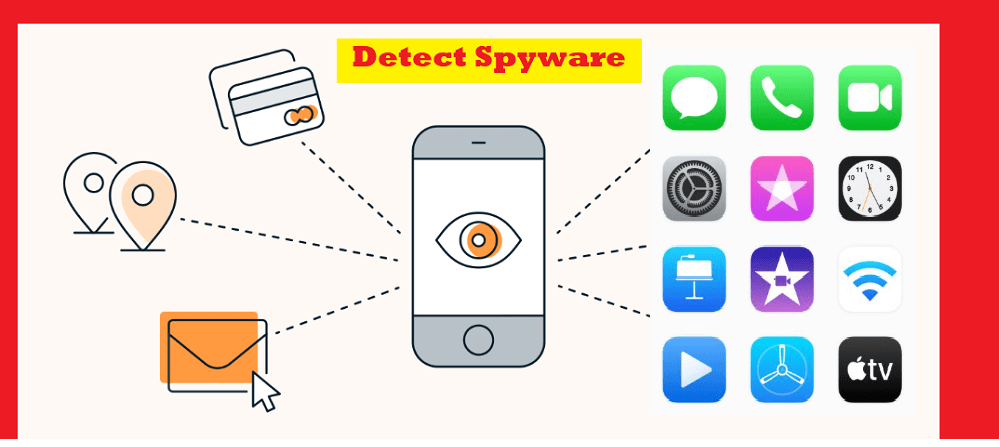
- Check Installed Apps & Profiles
- Review App Permissions
- Monitor Battery & Data Usage
- Scan for Hidden Apps
- Check iPhone Analytics Data
Go to Settings > General > VPN & Device Management and look for unknown profiles. These profiles can install apps without your permission.
Check Settings > Privacy and see which apps have access to your location, camera, microphone, and other sensitive data.
Go to Settings > Battery and Settings > Cellular to see which apps consume the most power and data. Sudden spikes? Investigate those apps.
Use the App Library or Spotlight Search to find apps not visible on your home screen but still running on your device.
Head to Settings > Privacy & Security > Analytics & Improvements > Analytics Data. Look for suspiciously named files — they might belong to spyware.
Part 7. How to Remove Spyware from an iPhone

Discovering spyware on your iPhone can feel alarming, but the good news is that you can take steps to remove it quickly and effectively. With the right tools and methods, you can restore your device’s security and keep your personal data safe.
- Delete Suspicious Apps & Profiles
- Go to Settings > General > VPN & Device Management and remove unknown profiles.
- Long-press any unfamiliar app and select Delete App.
- Update iOS
- Reset iPhone Settings
- Factory Reset the Device
- Enable Two-Factor Authentication (2FA)
Go to Settings > General > Software Update and install the latest version — it often includes security patches.
Go to Settings > General > Transfer or Reset iPhone > Reset > Reset All Settings. This won’t delete your data but will remove unauthorized configurations.
For a complete cleanup, go to Settings > General > Transfer or Reset iPhone > Erase All Content and Settings. Make sure to back up important data first.
Add an extra layer of security to your Apple ID with 2FA. Go to Settings > [Your Name] > Password & Security > Turn on Two-Factor Authentication.
FAQ: How to Find Spyware on iPhone
It's important to understand the common signs of spyware and how to detect them. Identifying spyware early can help you take action before any serious privacy breaches occur. Let’s dive into some frequently asked questions and their answers.
1. How can I know if my iPhone has spyware?
If your iPhone shows signs like sudden battery drain, overheating, unusual data usage, strange pop-ups, or background noise during calls, it might have spyware.
2. Can an iPhone get spyware without me knowing?
Yes, spyware can be installed through phishing links, malicious websites, or unauthorized configuration profiles — often without any user interaction.
3. How do I check for hidden spyware on my iPhone?
Go to Settings > General > VPN & Device Management and remove unknown profiles. Also, check Settings > Privacy > Analytics Data for suspicious files.
4. What’s the fastest way to remove spyware from an iPhone?
Start by deleting unfamiliar apps and profiles, updating iOS, and resetting all settings. If the issue persists, perform a factory reset.
5. How can I prevent spyware from getting on my iPhone?
Avoid clicking unknown links, download apps only from the App Store, enable two-factor authentication, and keep your iOS updated.
6. Is there an app to detect and prevent spyware on iPhones?
Yes, apps like SafeMyKid offer real-time monitoring, alerting you to suspicious activity and helping you keep your device secure.
7. Does a factory reset remove all spyware?
In most cases, yes — a factory reset wipes your device clean, removing any hidden spyware. Make sure to back up your data first.
8. How often should I check my iPhone for spyware?
Regularly monitor your iPhone performance and privacy settings, especially after clicking on unknown links or noticing unusual behavior.
9. Can Apple detect and block advanced spyware like Pegasus?
Apple’s security updates help combat known threats, but advanced spyware like Pegasus may still exploit zero-click vulnerabilities. Always keep iOS updated.
10. Is SafeMyKid a reliable spyware detection tool?
Yes, SafeMyKid offers comprehensive monitoring without the need to jailbreak your device, making it one of the best options for iPhone security.
Conclusion
Spyware on your iPhone is a serious threat, but it’s manageable with the right approach. By staying vigilant, recognizing the warning signs, and knowing how to find spyware on iPhone, you can take quick action to protect your personal information.
Tools like SafeMyKid offer extra peace of mind, helping you monitor and safeguard your loved ones’ devices. Stay safe, stay smart!