How to Mirror Someone’s Phone: 6 Best Methods

Ever wondered how to mirror someone’s phone and monitor their screen in real time? It can be done using official built-in tools, third-party apps, and advanced tracking solutions.
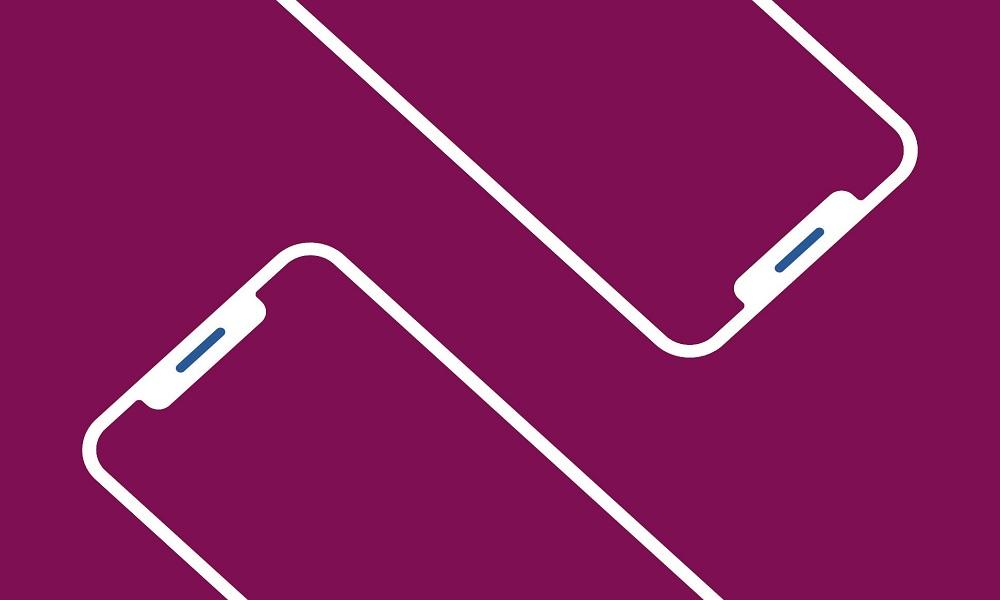
In this guide, we’ll explore six effective methods to mirror a phone and explore a top monitoring solution that allows real-time screen viewing, GPS tracking, and activity monitoring.
What is Phone Mirroring?
Phone mirroring is a technology that enables one device to display another's screen in real time. This means everything done on the mirrored device—app usage, messages, calls, or online activity—can be seen on another device.

Common Uses of Phone Mirroring include:
- Parental Monitoring – Ensures children’s online safety.
- Employee Monitoring – Tracks productivity and prevents misuse of company devices.
- Technical Support – Helps IT professionals assist users remotely.
- Surveillance & Security – Used in special cases for tracking lost phones or ensuring security.
While mirroring offers convenience, using it without consent may be illegal in many regions. Always ensure proper authorization before mirroring another person's phone.
6 Ways to Mirror Someone’s Phone
If you need to mirror someone's phone for legitimate reasons, there are several methods available, ranging from parental control apps to built-in device features. Below are the six best ways to mirror a phone securely and effectively.
1. SafeMyKid – The Best Way to Mirror Someone’s Phone

SafeMyKid is the top recommended solution for real-time phone mirroring and monitoring. Designed for parental control, it provides live screen mirroring, GPS tracking, call logs, and social media monitoring—all from a secure online dashboard.
SafeMyKid operates in stealth mode, ensuring that monitoring remains discreet and undetectable. It works seamlessly on both Android and iOS devices without requiring complex setup.
With advanced features like geofencing alerts and app usage tracking, parents can maintain full oversight of their child’s digital activities while ensuring their safety online.
Why Choose SafeMyKid to Mirror Someone’s Phone?
SafeMyKid offers a seamless and secure way to mirror a phone while maintaining discretion. Unlike other apps that require complex configurations, SafeMyKid provides an intuitive interface with real-time updates, making it ideal for parental monitoring. Its features include:
- Live Activity Monitoring – View active apps and browser history in real time.
- Remote Access & Controls – Lock or restrict certain apps remotely.
- Media & File Access – View photos, videos, and downloaded files from the target device.
- Cross-Platform Compatibility – Works on Android and iOS without rooting or jailbreaking.
With SafeMyKid, you get a reliable, feature-rich solution for secure and efficient phone mirroring.
How to Set Up SafeMyKid to Mirror Someone’s Phone
Setting up SafeMyKid for phone mirroring is quick and straightforward, ensuring seamless monitoring without complications. Whether you're using an Android or iPhone, the process is designed for ease of use while maintaining security and discretion.
How to Mirror Someone’s Android
Step 1. Create an Account
Sign up on SafeMyKid’s official website.

Step 2. Install and Set Up the Android App
Get the SafeMyKid app on the target device. Follow on-screen instructions to enable necessary tracking features.

Step 3. Start to Mirror Someone’s Android
Log in to your SafeMyKid dashboard to view real-time updates.

How to Mirror Someone’s iPhone
Step 1. Sign Up and Verify
Create an account and confirm your email.

Step 2. Enter iCloud Credentials
No physical installation is required; just input the iCloud credentials of the target iPhone.

Step 3. Mirror Someone’s iPhone Remotely
Access call logs, messages, and location details from the online control panel.

SafeMyKid is the most reliable and secure solution for phone mirroring without requiring physical access.
2. Remote Access Apps (TeamViewer, AnyDesk)

Remote access apps like TeamViewer and AirDroid enable full control over another device from anywhere. While commonly used for IT support, they can also serve monitoring purposes by providing real-time screen access, file transfers, and remote management features.
Advantages:
- Provides complete remote access
- Works across different operating systems
- Free versions available
Disadvantages:
- Requires installation on both devices
- Needs a strong internet connection
- The target user may notice remote access
3. Official Methods (Google Remote Desktop & iCloud Screen Sharing)
If you prefer built-in solutions, official methods like Google Remote Desktop and iCloud Screen Sharing offer secure ways to access a device remotely. These tools are designed for personal use, such as troubleshooting or accessing files, but can also enable limited phone monitoring.
Google Remote Desktop (For Android & PC)
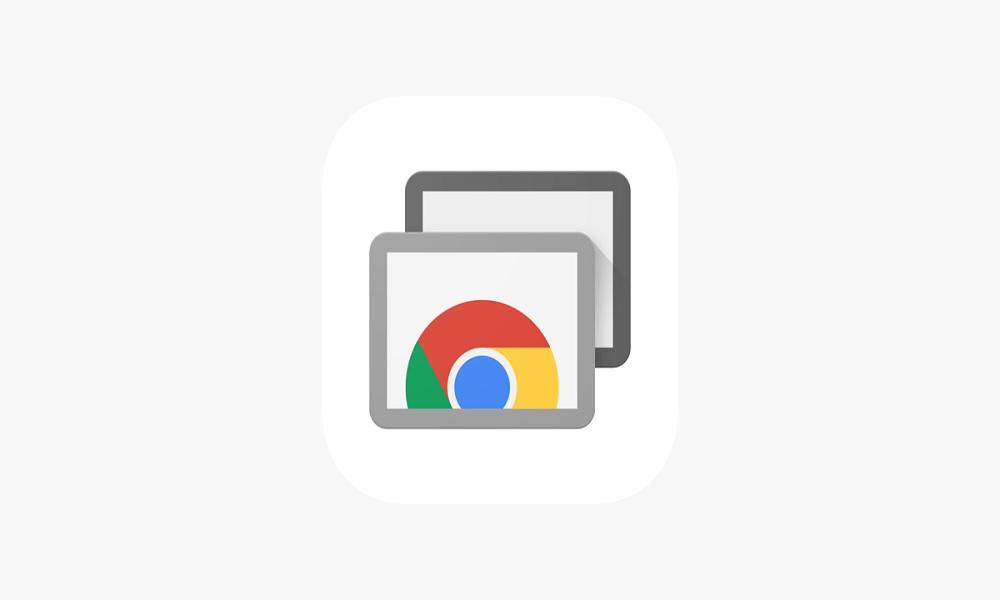
Google Remote Desktop allows users to access their phone from a computer, enabling remote control of apps and files. It requires installing the Chrome Remote Desktop app and linking both devices with a Google account. However, it does not support full phone mirroring.
Pros:
- Free & Secure
- No third-party apps required
Cons:
- Doesn’t offer live phone screen mirroring
- Requires Google account login
iCloud Screen Sharing (For iPhone & Mac)
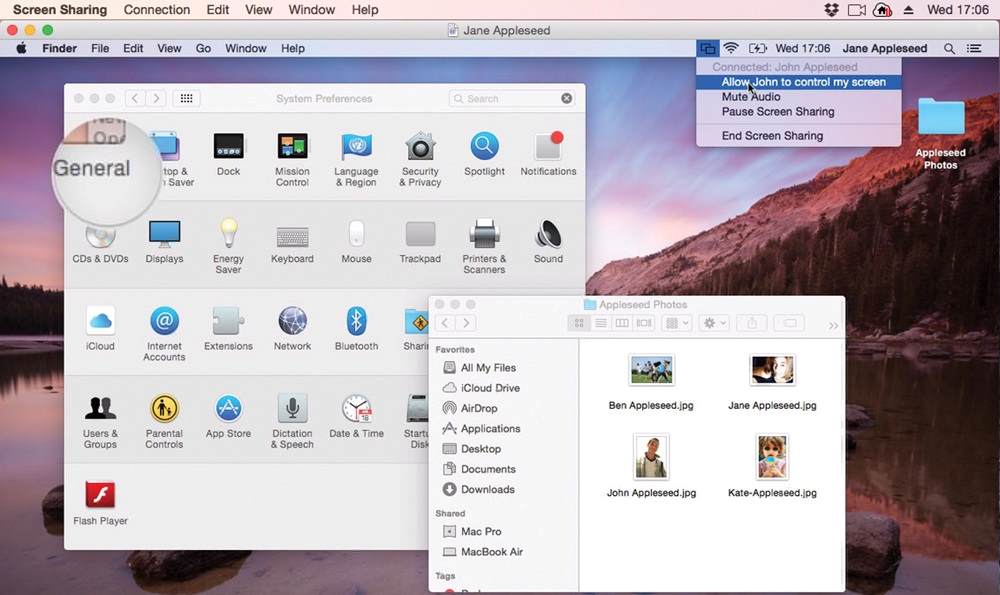
iCloud’s built-in screen-sharing allows mirroring between Apple devices, making it easy to view and control an iPhone from a Mac. Users can enable this feature through FaceTime or third-party apps like Apple Remote Desktop. However, both devices must be linked to the same Apple ID.
Pros:
- No app installation needed
- Works across all Apple devices
Cons:
- Requires iCloud login
- Only works within the Apple ecosystem
4. Screen-Mirroring Apps (ApowerMirror, AnyMirror)

Screen-mirroring apps allow users to wirelessly project a phone’s screen to another device in real time. These tools are commonly used for presentations, gaming, and remote assistance but do not offer full monitoring capabilities like call or message tracking.
Pros:
- No root or jailbreak required
- Simple to set up
Cons:
- No full control over the mirrored device
- Requires both devices to be on the same Wi-Fi network
5. Spy Apps (Hidden Monitoring Software)

Spy apps secretly track a device’s activity, including messages, calls, GPS location, and app usage. However, they are often illegal and unethical without consent.
Pros:
- Provides real-time monitoring of calls, texts, and social media
- Works in stealth mode, running undetected in the background
- Offers remote access to phone data and location tracking
Cons:
- Many spy apps require root access.
- They may be detected by antivirus or security apps.
- Unauthorized use is illegal in most countries.
6. SIM-based Tracking & Network Mirroring
![]()
Advanced SIM-tracking techniques can partially mirror a phone’s activity through network signals. This method relies on carrier data to track location, call logs, and SMS details. However, it requires specialized tools and is typically restricted to authorized personnel.
Pros:
- No need for app installation
- Works silently in the background
Cons:
- Requires special software & expertise
- Limited functionality (no full screen mirroring)
Is it Legal to Mirror Someone’s Phone?

Phone mirroring can be useful for parental control or device management, but its legality depends on consent and jurisdiction. In most regions, mirroring someone’s phone without their permission is illegal and considered an invasion of privacy.
When is Phone Mirroring Legal?
- Parental Control: Parents can legally monitor their underage children’s phones.
- Your Own Device: Mirroring your own phone or another device you own is legal.
- Employee Monitoring (With Consent): Companies can monitor work devices if employees are informed.
- Consent-Based Monitoring: If the person being monitored gives explicit permission, it's legal.
When is Phone Mirroring Illegal?
- Without Consent: Mirroring someone's phone without their knowledge or permission is illegal in most countries.
- Spying on a Partner or Stranger: Unauthorized monitoring of a spouse, friend, or co-worker can lead to legal consequences.
- Using Spyware for Malicious Intent: Many jurisdictions classify unapproved monitoring software as a cybercrime.
To avoid legal trouble, always obtain proper consent before mirroring another person's phone.
How to Stop Someone from Mirroring Your Phone
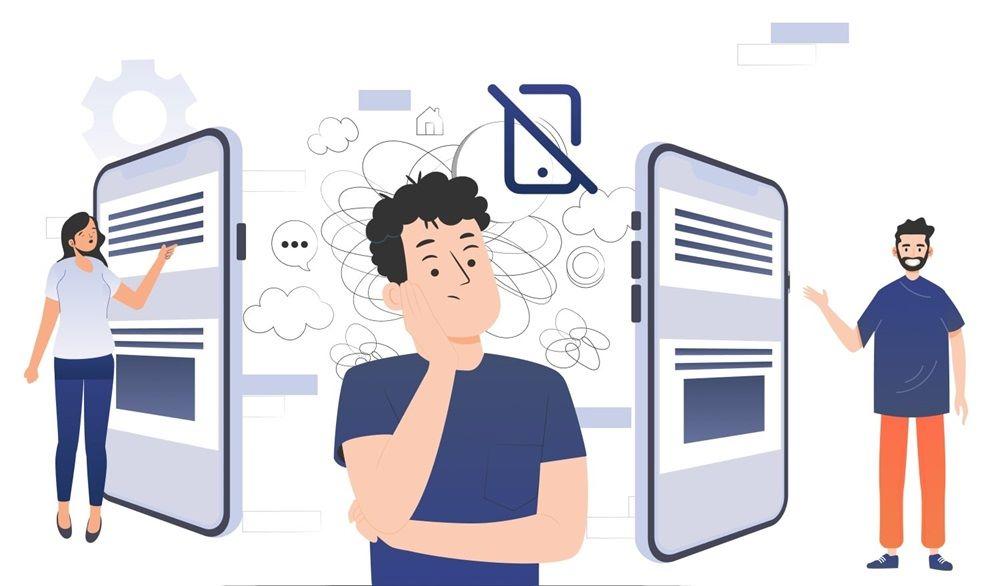
To safeguard your device from unauthorized phone mirroring, it’s crucial to take proactive security measures. Hackers and spyware can exploit vulnerabilities to gain access to your screen, calls, and personal data. Here’s how you can prevent this:
- Use Strong Passwords & Enable 2FA – Secure your device with complex passwords and two-factor authentication to prevent unauthorized logins.
- Regularly Check Device Settings – Review connected devices and active sessions to identify and remove unfamiliar access points.
- Install Anti-Spyware Apps – Use security tools like Malwarebytes or Norton to scan for hidden monitoring software and remove potential threats.
- Disable Screen Mirroring When Not in Use – Turn off screen-sharing and remote access features like Google Remote Desktop or iCloud Sharing.
- Keep Your Software Updated – Regular updates patch security vulnerabilities that hackers might exploit for unauthorized access.
Frequently Asked Questions (FAQs) on How to Mirror Someone’s Phone
If you're curious about phone mirroring, you likely have some common concerns. Below, we answer frequently asked questions to clarify how phone mirroring works, its limitations, and its legal considerations.
1. Can I mirror someone’s phone without installing an app on their device?
Yes, some methods, like iCloud screen sharing for iPhones or Google Remote Desktop for Android, allow mirroring without installing an app. However, these official methods require login credentials and do not provide full monitoring.
2. How do I mirror someone’s phone on my PC or laptop?
To mirror a phone to a PC, you can use screen-mirroring apps like ApowerMirror or AnyDesk. For Android, Google Remote Desktop allows limited access. For iPhones, AirPlay on Mac provides built-in mirroring.
If you need real-time monitoring with full control, SafeMyKid offers an online dashboard where you can track a phone’s activities directly from your PC.
3. Can I mirror a phone even if it is in another location?
Yes, remote phone mirroring is possible using apps like SafeMyKid, mSpy, or AirDroid Parental Control. These apps provide access to the phone’s screen, messages, GPS location, and app usage from any location.
4. Will the target phone’s owner know that their device is being mirrored?
It depends on the method used. Screen-mirroring apps like ApowerMirror or AnyDesk display a notification when active, alerting the user. Official methods like Google Remote Desktop also notify the target device.
However, SafeMyKid operates in stealth mode on Android devices, meaning it runs in the background without the user knowing, making it an ideal solution for parental control.
5. Does mirroring a phone affect its performance or battery life?
Yes, mirroring apps and monitoring software can affect a phone’s battery and performance, especially if they run continuously in the background.
High data usage is common with real-time screen-mirroring apps. SafeMyKid, however, is optimized to consume minimal battery and resources while still providing effective monitoring.
6. Can I mirror someone’s phone if I don’t have their login credentials?
No, all legal and ethical phone mirroring methods require permission or access credentials. For instance, iCloud-based monitoring for iPhones needs an Apple ID and password, while Google Remote Desktop requires a login.
Conclusion
Knowing how to mirror someone’s phone can be done legally and ethically only with proper consent.
SafeMyKid remains the best solution for real-time phone monitoring, offering GPS tracking, app usage monitoring, live screen mirroring, and call tracking.

