5 Proven Methods on How to Tap a Phone (Ethically & Legally)

Have you ever wondered “how to tap a phone to monitor someone's activities?” Whether you're someone trying to uncover hidden truths, tapping a phone can provide insights you wouldn't otherwise have.

But before you dive in, you must understand the legalities and the best tools to get the job done discreetly. In this guide, you'll learn seven proven methods to tap a phone legally and ethically.
Understanding Phone Tapping: Legal vs. Illegal Methods
Before you proceed, it's essential to understand the difference between legal and illegal phone tapping. Unauthorized phone tapping is a serious crime and can lead to heavy fines, legal action, or even imprisonment.
However, using monitoring tools like SafeMyKid for lawful purposes—such as parental control or employee monitoring—is entirely legal when done with proper consent.
Legal Phone Tapping Methods:
These methods are permissible under specific circumstances:
- Parental Monitoring: Parents can legally monitor their underage children's phone activity to ensure their safety online and protect them from cyberbullying, inappropriate content, or online predators.
- Employer Surveillance: Companies can monitor employees’ company-owned devices to prevent data breaches, track productivity, and ensure that confidential business information is not leaked.
- Consent-Based Monitoring: If an individual willingly agrees to be monitored, phone tapping is legal. This is commonly used in personal safety apps, digital agreements, or in situations where a guardian or employer needs to track usage with clear consent.
Illegal Phone Tapping Methods:
These methods violate privacy laws and can result in criminal charges:
- Hacking into a Phone: Unauthorized access to someone's phone data through malware, spyware, or phishing attacks is illegal and considered cybercrime.
- Wiretapping Without Consent: Recording or intercepting calls without the consent of at least one party (or both, depending on the jurisdiction) is unlawful and can lead to severe penalties.
- Using Spyware Without Permission: Installing tracking software on someone’s phone without their knowledge or consent is illegal and can be classified as an invasion of privacy.
The Necessity of Tapping a Phone
Phone tapping, when done legally and ethically, can serve important purposes in ensuring safety, security, and accountability. In today’s digital world, the need for monitoring has grown due to increasing online threats, cybercrimes, and security concerns. Here are some key reasons why phone tapping may be necessary:
- Protecting Children from Online Threats
- Preventing Data Breaches in the Workplace
- Ensuring the Elderly and Loved Ones' Safety
- Relationship Transparency and Trust
- Preventing Criminal Activities
Children and teenagers are highly vulnerable to cyberbullying, online predators, and exposure to harmful content. By using legal parental control apps like SafeMyKid, parents can monitor calls, messages, and online activities to ensure their child’s safety. This helps in identifying potential dangers early and taking appropriate action.
Businesses handle sensitive data that, if leaked, can cause financial losses and reputational damage. Employers use legal tracking tools to monitor company-owned devices, ensuring employees follow cybersecurity policies and do not engage in unauthorized activities.
Elderly family members or individuals with health conditions may need monitoring to ensure their well-being. Tracking their phone activities and locations can provide peace of mind, especially for those with memory-related illnesses like dementia.
In some cases, couples mutually agree to monitor each other's phones to build trust and prevent misunderstandings. While this must be done with full consent, it can help strengthen relationships by fostering open communication.
Law enforcement agencies use authorized surveillance to track criminal activities, gather evidence, and prevent potential threats. While regular individuals cannot engage in unauthorized tapping, knowing the legal implications can help in reporting suspicious activities.
5 Clever Ways to Tap a Phone (Legally & Ethically!)
Now that you understand the legal and ethical aspects of phone tapping, let's explore the best ways to do it. Whether you need real-time tracking, call monitoring, or access to messages, these five proven methods will help you tap a phone securely and discreetly.
1. Using SafeMyKid to Tap a Phone Safely

If you’re looking for a way to tap a phone without detection, you need a powerful and reliable tool. Use SafeMyKid to Tap a Phone and gain complete access to calls, messages, location tracking, social media activity, and more—all in stealth mode.
Unlike basic tracking apps, SafeMyKid operates 100% undetectable, ensuring the user never knows they’re being monitored.
Why Tap a Phone with SafeMyKid?
Most tracking apps require permission from the user, notify them about monitoring, or can be easily detected. If you need to tap a phone without alerting the user, SafeMyKid is your best option.
It runs in the background without leaving any traces, making it an ideal choice for discreet phone monitoring.
- Completely Hidden Tracking – Works in stealth mode.
- Real-Time GPS Tracking – See the exact location anytime.
- Call & Message Monitoring – View all sent, received, and deleted messages.
- Social Media Spy – Access chats from WhatsApp, Instagram, and more.
- Website & App Monitoring – Block harmful content and track online activity.
- Geo-Fencing Alerts – Receive notifications when they enter or exit specific locations.
How to Tap a Phone Using SafeMyKid
Step 1. Sign Up for an Account
Go to the official SafeMyKid website and create an account using your email.

Step 2. Set Up SafeMyKid on the Target Phone
For iPhones – No installation is needed! Just log in with the target's iCloud credentials.
For Android – Download the SafeMyKid app on the phone you want to monitor.

Step 3. Tap a Phone in Real-Time
Log into your SafeMyKid dashboard from any device. View live GPS location, call logs, messages, and social media chats. Set up geo-fencing alerts to receive instant notifications.

2. Call Forwarding & Cloning

Call forwarding lets you redirect incoming calls from a target phone to another number, while SIM cloning creates a duplicate SIM card to intercept calls and texts. However, these methods are complex and often illegal if done without consent.
How to Use Call Forwarding
- Dial 21PhoneNumber# from the target phone.
- All incoming calls will now be forwarded to your device.
- To disable it, dial ##21#.
Pros:
- Allows you to intercept calls from the target phone.
- Simple call forwarding setup using a dial code.
- Works without requiring physical access after setup.
Cons:
- Does not provide access to messages, location, or social media.
- SIM cloning is highly complex and often illegal.
- Requires access to the target phone for initial setup.
While this method lets you listen to calls, it does not provide access to messages, location, or social media activity. A spy app like SafeMyKid is a more effective and legal option.
3. IMEI Tracking for Location Monitoring
Every phone has a unique IMEI number that can be used to track its location.
Steps to Track a Phone Using IMEI
- Find the IMEI Number: Dial #06# on the target phone.
- Use an IMEI Tracker: Services like Google’s “Find My Device” or iCloud’s “Find My iPhone” allow tracking.
- Monitor Location in Real Time.
Pros:
- Helps track lost or stolen devices.
- No need for app installation on the target phone.
- Works with official services like Google’s “Find My Device” and Apple’s “Find My iPhone”.
Cons:
- Only tracks location, not calls, messages, or app activity.
- The target phone must be powered on and connected to the internet.
- Can’t be used for real-time monitoring of phone activities
IMEI tracking is useful for lost devices but does not provide message, call, or social media monitoring. SafeMyKid offers real-time GPS tracking along with full phone monitoring.
4. Using Google & Apple Monitoring Features
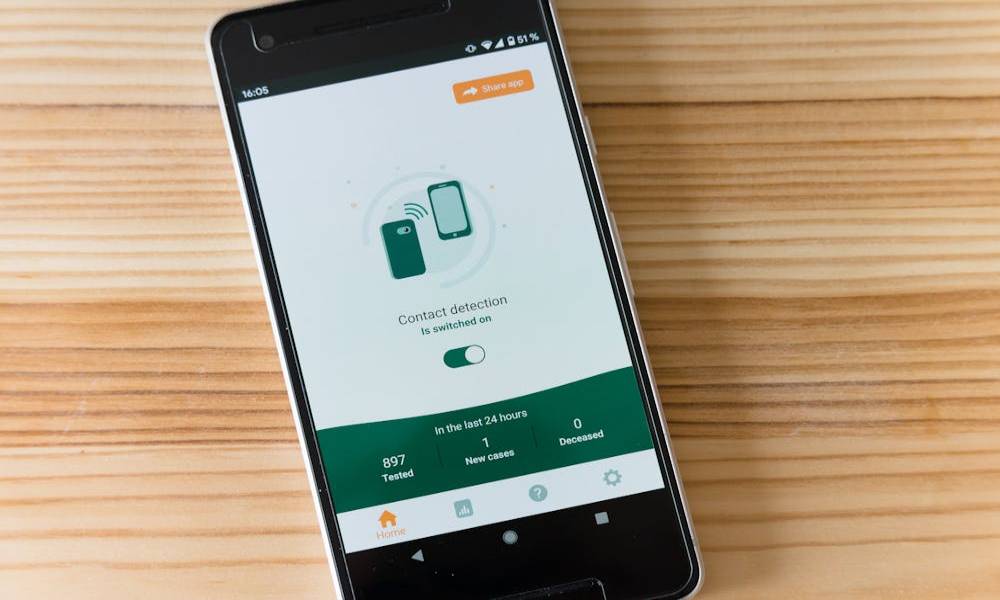
Google and Apple offer built-in tracking and monitoring options.
Google’s “Find My Device” (Android)
- Log into the Google Account linked to the target phone.
- Open Find My Device.
- Track location or erase data remotely.
Apple’s “Find My iPhone” (iOS)
- Log into iCloud.com.
- Click Find My iPhone.
- View the location and remotely wipe the phone if needed.
Pros:
- Free and built into most Android and Apple devices.
- Allows remote tracking and phone locking.
- Easy to set up with an existing Google or Apple account.
Cons:
- Limited to location tracking and device management.
- No access to messages, calls, or social media activity.
- Requires the target to stay logged into their Google or iCloud account.
While these methods help track phones, they lack message, call, and social media monitoring. That’s where SafeMyKid steps in with a more powerful tracking solution.
5. iCloud Backup – Tap an iPhone Without Installing Any App
If you’re looking to tap an iPhone, you can use iCloud backup to access its data remotely.
How It Works
iPhones automatically back up data to iCloud, including:
- Messages
- Call logs
- Photos & Videos
- Location History
How to Tap an iPhone Using iCloud
- Get the Apple ID & Password of the target iPhone.
- Log into iCloud.com on your own device.
- Access messages, calls, photos, and GPS locations.
Pros:
- Provides access to messages, call logs, and location history.
- No need to install third-party apps on the target phone.
- Can be accessed remotely via iCloud.com.
Cons:
- Requires the Apple ID and password of the target device.
- The target must have iCloud backup enabled.
- Data is not updated in real-time and depends on backup schedules.
How do Different Methods of Phone Tapping Compare?
There are several ways to track calls and messages, but not all are effective, legal, or discreet. The table below compares common tapping methods based on key factors.
| Method | Tracks Calls & Messages | Tracks Location | Works Secretly | Legal |
|---|---|---|---|---|
| SafeMyKid Spy App | Yes | Yes | Yes | Yes |
| Call Forwarding & SIM Cloning | Yes (Calls Only) | No | No | No (SIM Cloning is Illegal) |
| IMEI Tracking | No | Yes | No | Yes (For Lost Phones) |
| Google & Apple Tracking | No | Yes | No | Yes (Personal Use) |
| iCloud Backup | Yes | Yes (History) | No | Depends (Needs Owner’s Consent) |
As you can see, some methods are more effective than others. If you need a reliable and legal option, using an app like SafeMyKid with proper consent is the safest choice.
Debunking the Biggest Myths About Phone Tapping
Phone tapping has long been surrounded by misconceptions and misinformation. Many people assume it’s an illegal or highly technical process, but the reality is quite different.
Ethical and legal phone monitoring is widely used today, especially for security, parental control, and business management. Let’s clear up some of the most common myths and separate fact from fiction.
Myth 1: Tapping a Phone Requires Advanced Hacking Skills
Reality: Many assume that only hackers or cybersecurity experts can tap a phone. However, with modern tracking tools like SafeMyKid, anyone can legally monitor a device without technical expertise.
These apps are designed for ease of use, allowing users to access call logs, text messages, GPS locations, and social media activity with just a few simple steps. You don’t need to write code, bypass security systems, or perform any hacking—just install the app and log in to your dashboard.
Myth 2: All Spy Apps Can Be Easily Detected
Reality: Low-quality spy apps may leave traces, but top-tier monitoring solutions are built with stealth in mind. SafeMyKid, for instance, operates in complete stealth mode, meaning it doesn’t appear in the app list, doesn’t trigger notifications, and doesn’t slow down the phone.
Users won’t see any signs that they’re being tracked, making it one of the most discreet ways to tap a phone.
Myth 3: You Can Tap Any Phone Remotely Without Access
Reality: Many people believe that phone tapping can be done without ever touching the target device. While some features, like iCloud monitoring, allow for remote access on iPhones, most tracking methods require at least initial setup.
For Android devices, you’ll typically need physical access to install the monitoring software. Beware of scams promising instant remote access without credentials or setup—those claims are usually false.
Myth 4: Only Law Enforcement Can Legally Tap a Phone
Reality: While law enforcement agencies do have the authority to conduct surveillance with a warrant, individuals and businesses can also monitor phones legally under certain conditions.
Employers, for example, can monitor company-owned phones used by employees. Parents can track their children's phones, and individuals can monitor their own devices for security. The key is ensuring that the monitoring aligns with legal and ethical guidelines.
If you need to tap a phone legally and discreetly, the best approach is to use a trusted phone monitoring solution like SafeMyKid. It provides real-time tracking, call and message monitoring, and social media access—all while remaining undetectable.
Don’t fall for common myths—know the facts and choose a safe, legal, and effective way to tap a phone.
FAQs About Tapping a Phone
To wrap up this guide, here are some of the most frequently asked questions about tapping a phone. These answers will help clarify common concerns and ensure you approach phone monitoring legally and ethically.
1. Is it legal to tap a phone?
The legality of phone tapping depends on your purpose and local laws. Tapping a phone without consent is illegal in most cases. However, using monitoring tools like SafeMyKid for parental control or employer surveillance on company-owned devices is legal. Always check your local regulations before proceeding.
2. Can I tap a phone without installing software?
Yes, some methods, like iCloud backup for iPhones or Google’s Find My Device for Android, allow remote tracking without installing software. However, these methods have limitations and may not provide full access to calls, messages, and social media activity.
3. How can I tap a phone without the user knowing?
For discreet monitoring, use a stealth phone tracking app like SafeMyKid. Once installed, it runs in the background undetectably, allowing you to track calls, messages, locations, and online activity without alerting the user.
4. What is the best way to tap a phone remotely?
The most effective way to tap a phone remotely is by using a monitoring app like SafeMyKid. It provides real-time tracking, social media monitoring, and call logs without requiring physical access after the initial setup.
5. Can I tap a phone just by knowing the number?
No, tapping a phone using just a phone number is not possible without legal authorization from a telecom provider. If you need to monitor someone legally, consider using parental control or employer-approved monitoring solutions instead.
Final Thoughts
Now that you know how to tap a phone legally and ethically, you can choose the method that works best for you. If you need a powerful monitoring solution, SafeMyKid is your best option.
Ready to get started? Sign up for SafeMyKid today and gain full control over phone tracking in the safest and most legal way possible!




