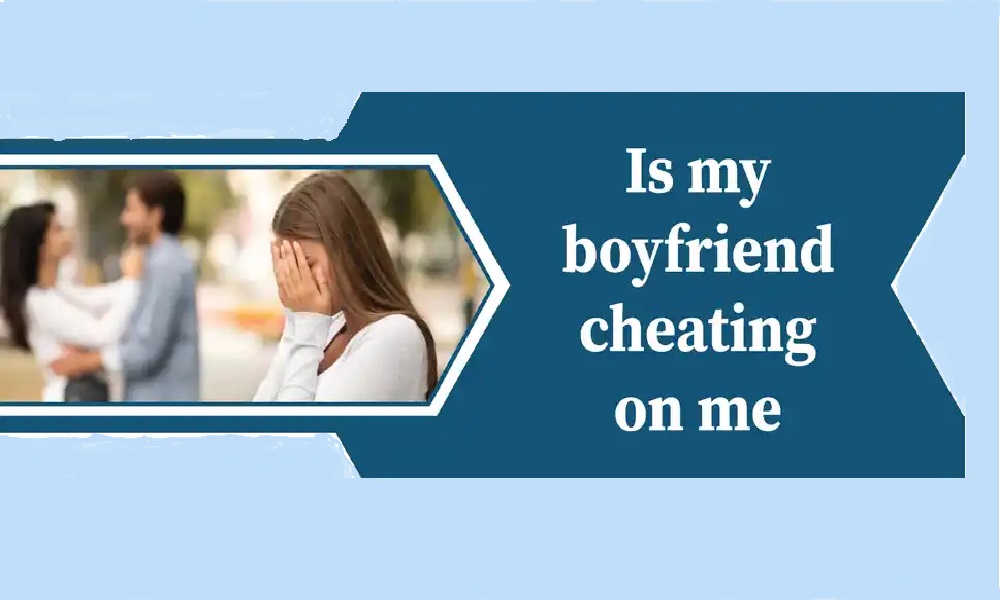The Best Phone Monitoring App Solutions in 2025

Smartphones are an essential part of our lives, but they also raise safety concerns for those concerned. A phone monitoring app can help you track your target’s online activities, set screen time limits, and even locate them in real-time.

With so many options available, finding the right one can be challenging. In this article, we’ll introduce the best phone monitoring app options. The aim is to compare them and see what’s in store for the shopping parents, employees, and other interested individuals.
Part 1: Inbuilt Phone Methods for Phone Monitoring
Most smartphones come with built-in parental controls, which are helpful but limited. Android and iOS have Screen Time and Google Family link parental control apps and settings. Here is how to use them to monitor some everyday phone activities.
1.1 iOS Screen Time & Family Sharing
Apple provides Screen Time and Family Sharing, which allow parents to track app usage, set limits, and restrict certain content.
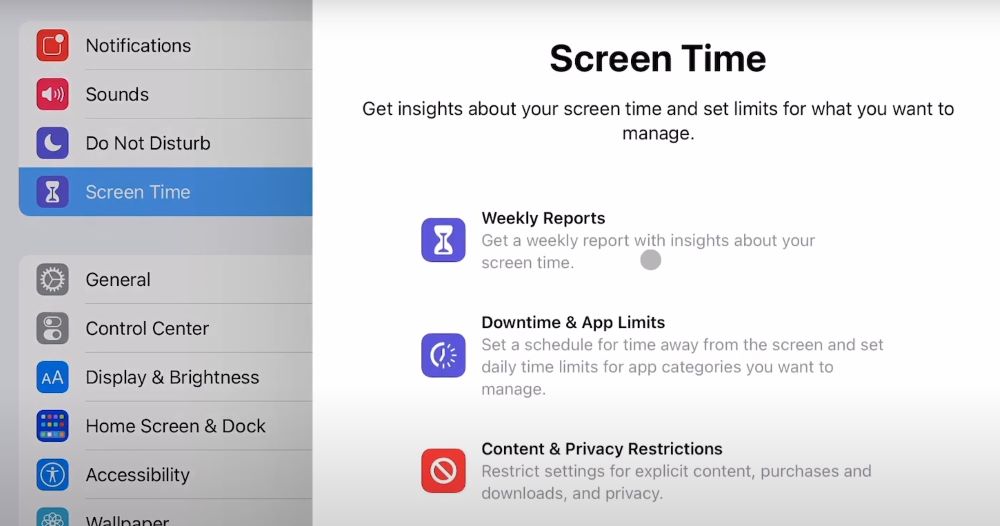
Pros:
- Free to use.
- Built directly into the iPhone.
- No installation is required.
Cons:
- Lacks advanced social media monitoring.
- Cannot track call logs or messages.
- Limited real-time GPS tracking.
1.2 Google Family Link
Google Family Link offers parental control for Android users. It helps set screen limits, manage app usage, and restrict content.
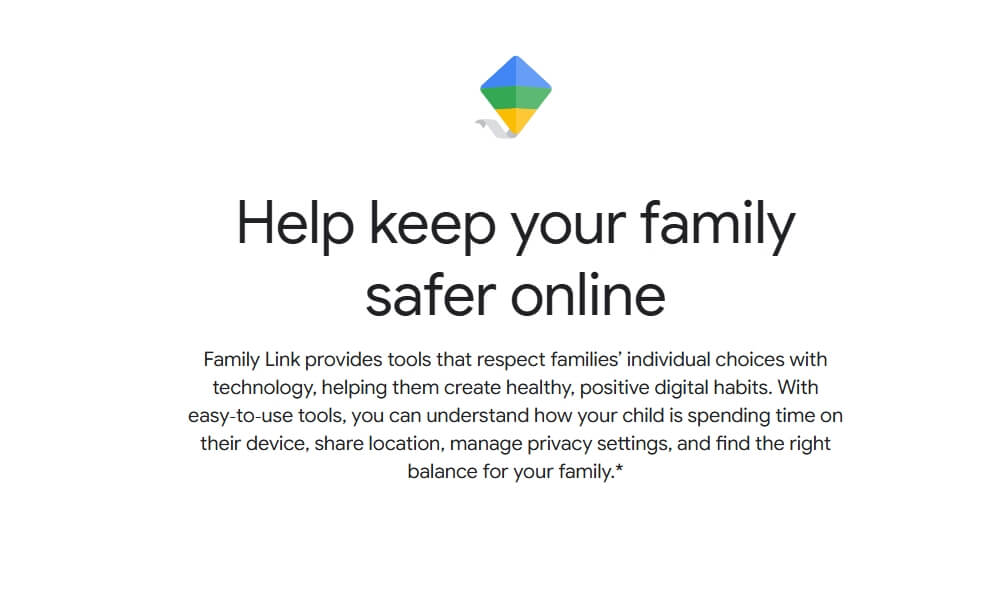
Pros:
- Free to use.
- Works well for younger children.
- Easy to set up.
Cons:
- No social media or call tracking.
- Teens can deactivate it with parental consent.
- Limited monitoring features.
These official methods are great for basic control but lack the extensive monitoring that apps like SafeMyKid provide.
Part 2: What’s The Best Phone Monitoring App for Modern Phones?
With the inbuilt options, you may not get enough information from the targeted phone. Why? Because they are limited in what you can do and view.
In the third decade of the 21st century, we have advanced phones with the capabilities of computers and laptops in the second decade. To counter that, third-party monitoring apps, in general, have taken advantage of this by bringing more to the table.
Here is a list of what parents and employees are going for to keep tabs on their subjects.
SafeMyKid: The Best Phone Monitoring App for Parents
The first solution on our list is an advanced phone monitoring app designed to help parents effortlessly track and manage their children’s digital activity. SafeMyKid ensures online safety, allowing parents to stay informed without invading their children’s privacy excessively.

You can use it to monitor Android and iOS phones, and that’s the first test most parents pass. Another one is that it works in stealth mode. So, your kid will never know about a ‘mommy’s app’ presence as it fetches the activities from the phone.
Parents have the advantage of watching their kid’s phone activities online. So, you don’t need the child’s phone after the initial setup. When it comes to what you can view, SafeMyKid has lots of features.
SafeMyKid Key Features
- Real-time GPS Tracking: You can always tell your child’s location. The app will also show you the current location and past ones. The GPS feature has a live map view and a list view of past locations.
- Social Media Monitoring: SafeMyKid will also track activities on WhatsApp, Snapchat, and Instagram, among other social apps. If an app is not on the social media list, you can confirm it from the third-party installed apps feature. With such an app, the kid has nowhere to hide.
- Call & Message Monitoring: View incoming and outgoing calls and messages. They will have all the details included.
- Browsing control: You can view the browsing activity on the targeted phone and set some limits, such as blocking unwanted websites.
- Geofencing alerts: This feature notifies you when your child enters or leaves specific locations. To use it, you only need to create Geofences and set up an email to receive the notifications.
You can learn more about these features as you create an account. The setup process is quite different on Android and iOS phones. Here is how you go about it, depending on what your kid is using.
How to Use the SafeMyKid Phone Monitoring App
For Android
Step 1. Visit the SafeMyKid website and register an account. Choose the Android option and then proceed to the installation process.

Step 2. Install the app on the child’s Android phone and follow the configuration instructions.

Step 3. Start Monitoring the phone activities remotely via the dashboard in your account.

For iPhone
Step 1. Sign up on the website, choose the Apple option, and begin syncing.

Step 2. Enter the child’s iPhone credentials so SafeMyKid can sync with iCloud. No installation is required.

Step 3. Log into your account using another device and monitor the kid’s activities.

Why Is SafeMyKid the Best Choice?
SafeMyKid stands out because of its comprehensive monitoring features, ease of use, and real-time updates. It also does not require jailbreaking or rooting, making it a secure choice for parents.
Part 3. Alternative Phone Monitoring Apps
There are a few alternatives, but none match SafeMyKid’s all-in-one solution. Some options include mSpy, Bark, and WebWatcher, but they may lack key features or require complex installation. Here is what you should expect if you still want to explore what’s on offer.
3.1 mSpy

mSpy is one of the most well-known phone monitoring apps, offering extensive tracking capabilities for Android and iPhone users. It provides detailed reports on call logs, text messages, social media interactions, and GPS locations. The app runs in stealth mode, making it discreet and effective for parental monitoring.
Key Features:
- Monitors WhatsApp, Facebook, Instagram, and Snapchat messages
- Tracks GPS location in real-time
- Logs keystrokes with a built-in keylogger
- Provides access to multimedia files, including photos and videos
Limitations of mSpy
- Requires rooting (Android) or jailbreaking (iOS) for full functionality
- Subscription plans can be expensive
- Some features are limited on iOS devices due to Apple’s restrictions
- It may be difficult to install for non-tech-savvy users
3.2 Bark
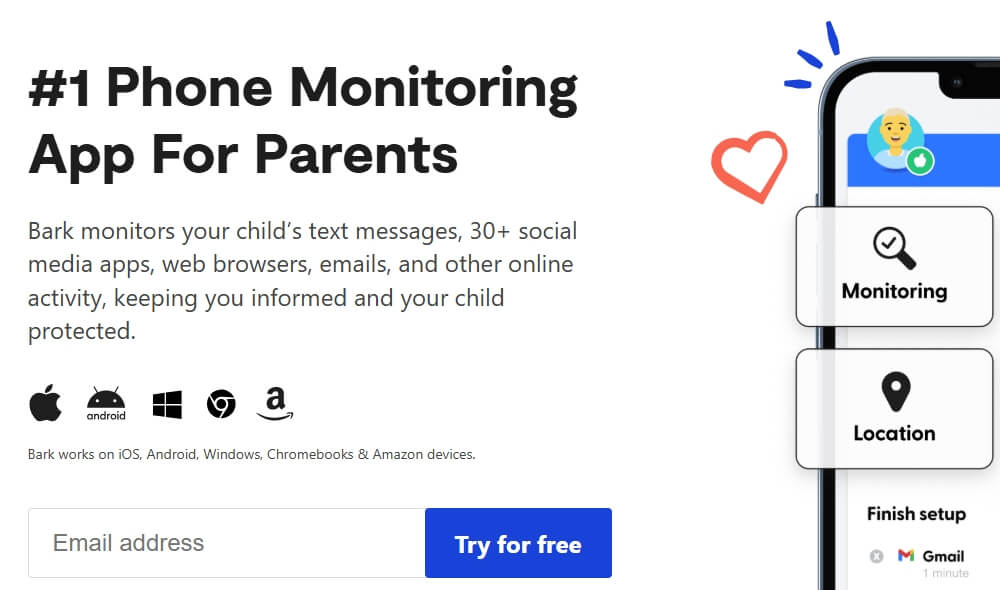
Bark is an AI-powered phone monitoring app that detects potential dangers such as cyberbullying, explicit content, and online predators. It scans texts, emails, and social media interactions, sending alerts to parents when it detects concerning activity. Unlike other apps, Bark emphasizes privacy, only notifying parents of potential risks rather than providing full access to messages.
Key Features:
- AI-based content analysis for detecting risks
- Monitors over 30 social media platforms
- Sends real-time alerts for harmful content
- Offers web filtering and screen time management
Limitations of Bark
- Does not provide full message access; it only alerts
- Limited direct call tracking
- Social media monitoring depends on app permissions
- Monthly subscription costs can add up
3.3 WebWatcher
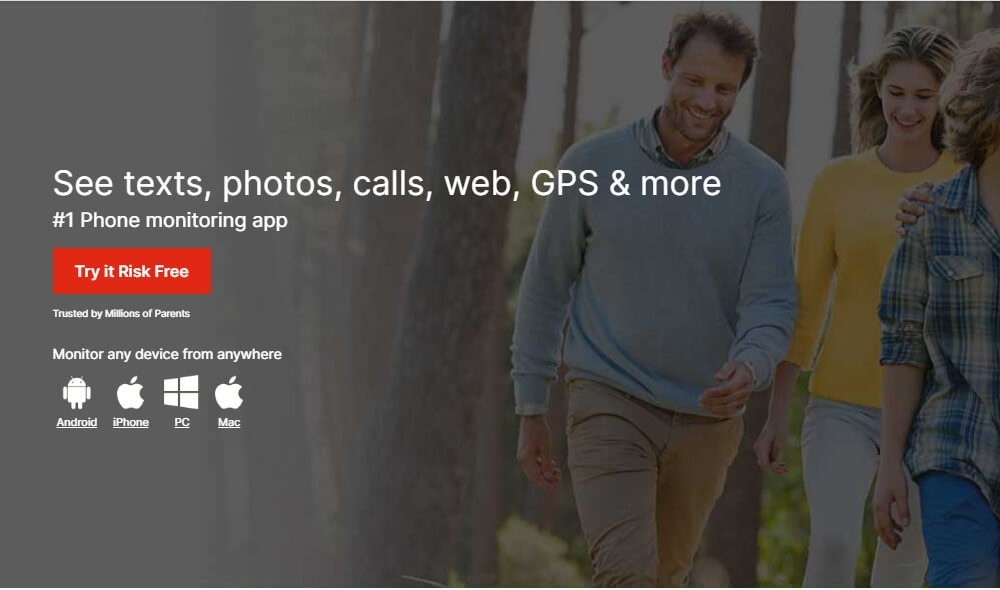
WebWatcher is a powerful monitoring tool that operates discreetly in the background, providing insights into a child’s online behavior. It logs keystrokes, captures screenshots, and records browsing history, offering parents a detailed view of digital activity. The app is compatible with Android and iOS, though some features are restricted on Apple devices.
Key Features:
- Monitors web history, social media, and messaging apps
- Captures screenshots for visual proof
- Sends real-time alerts for suspicious activity
- Runs in stealth mode
Limitations of WebWatcher
- Expensive compared to competitors
- No call recording or keylogging on iOS
- Requires physical access for initial setup
- Some features may not work on newer phone models
3.4 Qustodio
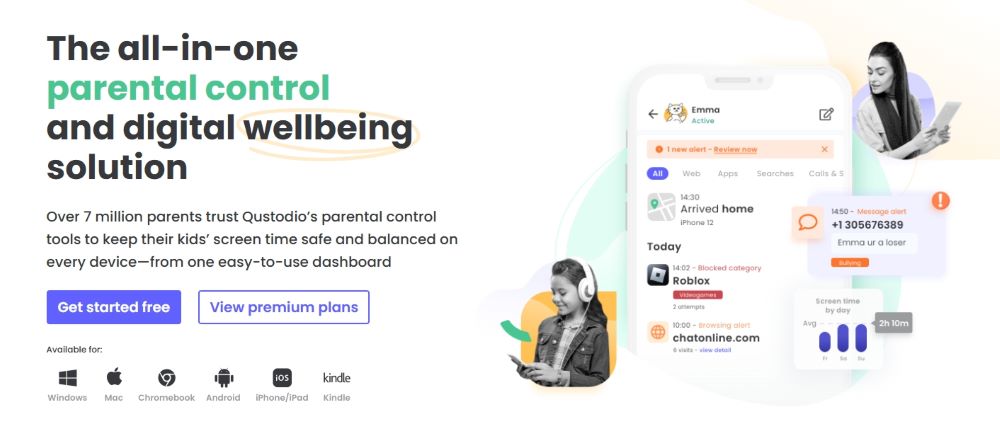
Qustodio is a user-friendly parental control app that offers comprehensive monitoring features. It is ideal for parents looking to protect their kids online. The app provides real-time location tracking, screen time management, and web filtering.
Key Features:
- Set time limits for apps and games
- Block inappropriate content with web filtering
- Track real-time location with geofencing
- Monitor calls and texts on Android
Limitations of Qustodio
- Premium features can be expensive
- Some features are limited on iOS
- It can be difficult to uninstall for kids
3.5 Norton Family

Norton Family is a trusted parental control app from Norton, offering strong content filtering and time management features. It allows parents to monitor browsing history, schedule screen time, and track location.
Key Features:
- Customizable web filtering
- Time management controls
- Location tracking and alerts
- Monitors social media activity
Limitations
- Limited support for iOS compared to Android
- No call or text monitoring
- It can be bypassed with VPNs
3.6 FamiSafe

FamiSafe is a popular parental control app with real-time GPS tracking, content filtering, and blocking. It's designed to help parents manage screen time and ensure safe browsing for their children.
Key Features:
- Location tracking and geofencing alerts
- App blocking and screen time scheduling
- Explicit content detection
- YouTube and TikTok content monitoring
Limitations
- Premium features require a subscription
- Some social media monitoring features are limited
- Tech-savvy kids can bypass it
3.7 Mobicip

Mobicip is a cloud-based parental control app that offers web filtering, screen time management, and social media monitoring. It helps parents create a safe digital environment for their kids.
Key Features:
- Web filtering and safe browsing
- App blocking and screen time controls
- Social media activity monitoring
- Cross-platform compatibility
Limitations
- Limited free version
- Advanced features require a paid plan
- It may slow down internet browsing speed
3.8 OurPact
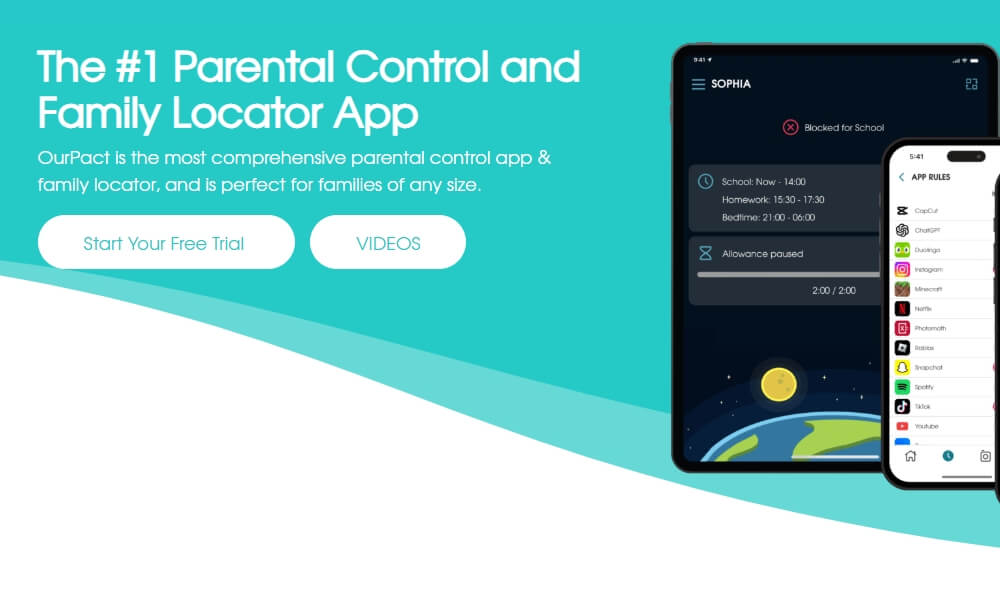
OurPact is a parental control app designed to help parents manage screen time, block apps, and monitor their children’s online activity. Unlike other monitoring tools, it focuses heavily on scheduling and time management rather than direct message monitoring.
Key Features:
- App blocking and screen time scheduling
- Web filtering for safe browsing
- Family locator with real-time GPS tracking
- Works across multiple devices
Limitations
- Limited social media monitoring features
- Some features require a premium subscription
- Setup can be complex for non-tech-savvy users
- It may not work as effectively on specific iOS devices
Conclusion
A phone monitoring app is a must-have tool for protecting one's interests online. SafeMyKid is the best choice, offering advanced features, ease of use, and reliable tracking.
While built-in options like Google Family Link and iOS Screen Time provide some control, they lack the depth of monitoring that SafeMyKid offers. Investing in a dedicated phone monitoring application ensures better safety and peace of mind.