Sprint Text Message History Hack: 5 Easy Methods That Actually Work

Accessing Sprint text message history can be challenging, especially since Sprint only provides basic metadata like phone numbers and message status, without revealing the actual message content.
However, there are several effective ways to gain access. In this article, we’ll explore five practical Sprint text message history hacks which offer comprehensive message monitoring features.

What Is Sprint?
Sprint was one of the major wireless carriers in the United States, providing mobile phone services, including calling, texting, and data plans, to millions of customers.
Originally founded in 1899, Sprint became a key player in the telecommunications industry, offering nationwide coverage and innovative mobile solutions. In 2020, Sprint officially merged with T-Mobile, meaning that all Sprint services and accounts are now managed under T-Mobile’s network.

Despite the merger, many former Sprint users still retain their old accounts, phone numbers, and billing systems. As a result, some customers continue to use Sprint’s online tools and services, such as call and text logs, Backup & Sync, and account management features.
Understanding how to retrieve Sprint text message history is essential for those who need access to past conversations, whether for personal, legal, or security reasons.
Why You Might Want to Retrieve Text Messages on Sprint
There are several legitimate reasons why someone may need to access Sprint text message history. Whether for personal security, parental monitoring, or legal purposes, retrieving text messages can provide valuable insights. Below are some common reasons:
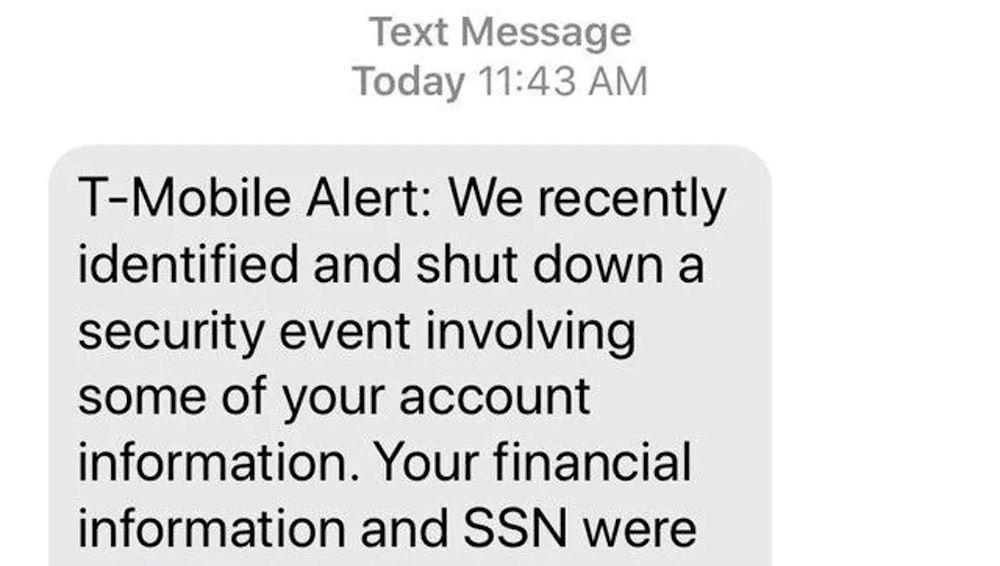
- Parental Monitoring – Parents may want to keep an eye on their children's text conversations to ensure they are safe from cyberbullying, online predators, or inappropriate content.
- Recovering Deleted Messages – If important messages were accidentally deleted, retrieving them can help restore critical conversations, such as work-related texts or sentimental messages.
- Monitoring Employee Communications – Business owners may need to track company-provided devices to ensure employees are using them responsibly and complying with company policies.
- Spouse or Partner Concerns – Some individuals may want to check their partner’s messages due to trust issues or suspicions of infidelity, although this should be done ethically and legally.
- Legal or Investigative Purposes – Lawyers, law enforcement, or individuals involved in legal disputes may need access to text message records for evidence in a case.
- Checking for Unauthorized Activity – If you suspect that someone is using your Sprint account without your permission, reviewing text history can help detect unusual or unauthorized activity.
5 Best Sprint Text Message History Hacks
Accessing Sprint text message history can be essential for various reasons, whether for parental monitoring, retrieving lost messages, or ensuring accountability. Below are five of the best methods to check Sprint text message records effectively.
1. Check Sprint Account for Message Records
Sprint users can access their call and text logs through their official Sprint online account, providing a convenient way to review past communications.
By logging into their Sprint account via a web browser, users can view essential details, such as phone numbers of both the sender and receiver, timestamps of when the messages were sent or received, and call durations.
However, Sprint does not store or display the actual content of text messages, limiting its usefulness for those who need to read message conversations.
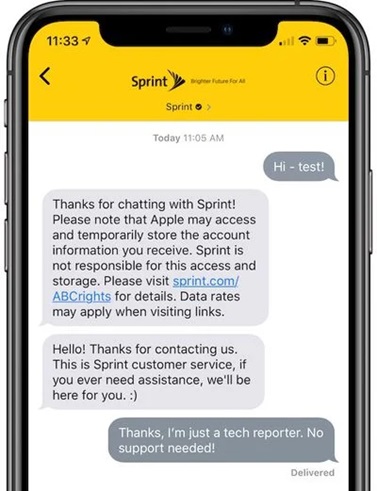
Advantages of Using Sprint’s Online Account for Logs:
- Official and Safe: This method is entirely legal and does not require installing third-party apps, ensuring user privacy and security.
- Quick Access: Users can retrieve call and text logs from any internet-connected device, making it a convenient option.
- No Additional Cost: Since this feature is built into Sprint’s system, users don’t need to pay extra fees to access their call and text history.
Disadvantages of Using Sprint’s Online Account for Logs:
- Limited Information: Sprint only provides metadata, such as phone numbers and timestamps, but does not include the actual text message content. This makes it less useful for those needing full conversations.
- Retention Period: Sprint may only store call and text logs for a limited duration, typically 90 days, after which the data may no longer be accessible.
- No Deleted Message Recovery: If a message has been deleted from the device, Sprint’s system does not offer a way to retrieve it, unlike some third-party monitoring solutions.
2. Use Sprint Backup & Sync Feature
Sprint's Backup & Sync feature is a built-in service designed to help users automatically store their text messages in the cloud, ensuring they remain accessible even if the messages are deleted or lost.
Once enabled, this feature continuously syncs text messages with Sprint’s cloud storage, allowing users to retrieve their messages from another device or restore them if needed.
However, the effectiveness of this method depends on whether Backup & Sync was activated before the messages were lost, as Sprint does not retroactively store messages that were deleted before the feature was turned on.
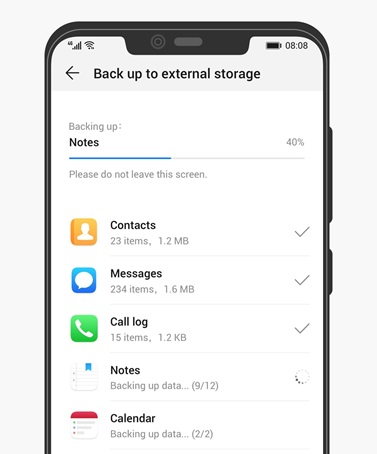
Advantages of Using Sprint’s Backup & Sync Feature:
- Automatic Backup: Messages are stored in the cloud without requiring any manual effort, reducing the risk of losing important conversations.
- Restore Messages: If messages are accidentally deleted, users may be able to restore them from the backup, provided the feature was enabled beforehand.
- No Additional Cost: Since this feature is provided by Sprint, users don’t need to pay extra fees or subscribe to third-party services to store their messages.
Disadvantages of Using Sprint’s Backup & Sync Feature:
- Must Be Pre-Enabled: If the Backup & Sync feature was not activated before the messages were deleted, recovery will not be possible. Unlike some third-party solutions, Sprint does not offer retroactive backup or retrieval.
- Limited Storage Duration: Sprint may only store messages for a certain period, after which older messages could be overwritten or removed from the cloud.
- No Access to Deleted Messages Outside the Backup: If a message was deleted before the most recent backup was made, it cannot be retrieved, making this method unreliable for recovering older deleted texts.
3. Use SafeMyKid: The Best Sprint Text Message Viewer
When it comes to accessing Sprint text message history, SafeMyKid is a top-tier third-party monitoring app designed to provide comprehensive message tracking with advanced features. It allows users to view both sent and received texts, including deleted messages, in real-time.
Unlike Sprint’s official methods, which only display basic metadata such as timestamps and phone numbers, SafeMyKid grants full access to actual message content, making it a powerful solution for those needing complete text message monitoring.

Key Features of SafeMyKid Sprint Text Message Viewer
SafeMyKid Sprint Text Message Viewer offers a powerful and user-friendly solution for those who need access to text message history. Here’s what makes it stand out:
- Full Message Access: Gain complete visibility into all incoming and outgoing text messages, including those that have been deleted or hidden. This ensures no important conversation is lost.
- Real-Time Tracking: Stay updated with instant notifications and live tracking of text messages, allowing for immediate awareness of any unusual or concerning conversations.
- Cross-Platform Support: Compatible with both Android and iOS devices, SafeMyKid ensures flexibility and ease of use regardless of the operating system.
- Additional Monitoring: Beyond text messages, access valuable insights into call logs, browsing history, app usage, and even GPS location. This provides a well-rounded view of device activity.
How to Use SafeMyKid to Hack Sprint Text Message History
Using SafeMyKid to monitor Sprint text message history is a straightforward process. Whether you're using an Android or iPhone device, the platform offers an easy setup with minimal technical knowledge required. Follow these steps to get started:
How to Hack Sprint Text Message History on Android
Step 1. Sign Up
Create your account using your email address.

Step 2. Install and Set Up SafeMyKid on Android
Download and Install the app on the target Android device. Set up the app following on-screen instructions.

Step 3. Hack Sprint Text Message History on Android
Log in to your SafeMyKid account and start viewing Sprint text messages in real time.

How to Hack Sprint Text Message History on iPhone
Step 1. Sign Up on SafeMyKid
Create an account on the SafeMyKid website.

Step 2. Sync iCloud Account on iPhone
Enter the target iCloud credentials and sync the data.

Step 3. Hack Sprint Text Message History on iPhone
Navigate to the message history section to see all iMessages and SMS texts.

4. Retrieve Messages via Google Account or iCloud
If the target phone is synced with a Google or iCloud account, you might be able to recover text message history. This method works best if message backups were enabled.

Google Drive Backup for Android
- Open Google Drive and sign in.
- Go to "Backups" and select the device backup.
- Restore messages if available.
iCloud Backup for iPhone
- Go to "Settings" > "iCloud" > "iCloud Backup".
- Check if message backups are enabled.
- Restore messages by setting up the device from an iCloud backup.
Limitations of Using Cloud Backups:
- Requires Prior Syncing: Backup must have been enabled before message deletion.
- Partial Restoration: Not all messages may be included in the backup.
5. Contact Sprint Customer Support for Help
In some cases, contacting Sprint customer support may help retrieve message records, though only metadata is typically available. This option is useful if legal documentation is required or if the official method fails.

Steps to Request Message Records from Sprint
- Call Sprint's customer support line.
- Provide necessary account information and explain your request.
- Follow their instructions to access call and text logs.
Limitations of Sprint Customer Support:
- No Message Content: Only provides call and text logs, not actual message content.
- Legal Restrictions: Information may only be provided to the account holder or with legal authorization.
Legal Aspects of Hacking Sprint Text Message History
Before using any method to access Sprint text message history, it is crucial to ensure you have the legal right to do so. Unauthorized access to someone's messages may violate privacy laws, leading to serious legal consequences, including fines and potential criminal charges.
When Is It Legal to Hack Sprint Text Message History?
- Parental Monitoring: Parents or legal guardians can legally monitor their minor children’s devices to ensure their safety and well-being.
- Employer Monitoring: Companies may monitor work-issued devices if employees have been informed and have given consent, typically outlined in workplace policies.
- Self-Tracking: If you are retrieving text messages from a device you own or have permission to access, it is legal.
- Consent-Based Monitoring: If the person being monitored has given explicit consent, it is typically lawful.
Frequently Asked Questions (FAQs) on Sprint Text Message History Hacks
When it comes to accessing Sprint text message history, many users have common concerns about what is possible and what isn't. Below are answers to frequently asked questions to help clarify the process.
1. Can I see Sprint text message content through my phone bill?
No, Sprint only provides basic details such as phone numbers, timestamps, and message status. The actual content of text messages is not included in the phone bill.
2. Does Sprint store deleted text messages, and can they be recovered?
Sprint does not store the content of deleted text messages. However, if a backup was created using third-party apps or Sprint’s Backup & Sync feature, you may be able to recover them.
3. Can I retrieve Sprint text messages from a lost or stolen phone?
If the phone had Sprint Backup & Sync or a third-party backup service enabled, you may be able to restore text messages by logging into the corresponding account from another device.
4. What should I do if Sprint blocks access to my call and text logs?
If Sprint restricts access to your message logs, you may need to contact their customer support to request information or consider using third-party monitoring solutions for more detailed tracking.
5. Can Sprint notify someone if their messages are being monitored?
Sprint does not provide alerts for monitoring, but some third-party apps may send notifications unless they are set up to work in stealth mode. SafeMyKid operates discreetly for effective monitoring.
Conclusion
There are a lot of Sprint text message history hacks, each with its own benefits and limitations. While official methods offer safety and legality, they often only provide limited data.
SafeMyKid stands out as the most comprehensive solution, giving users full access to message content, including deleted texts. Whether you choose an official method or a third-party app, always ensure your actions comply with local laws and privacy regulations.




