What Does ‘YW’ Mean in Text? 5 Key Meanings & Uses Explained

Texting has transformed the way we communicate. It’s quick, efficient, and often filled with abbreviations that save time. If you've ever received a message with "YW" and wondered what does YW mean in text, you’re not alone.
In this article, we’ll break down the different meanings of "YW", explore how it’s used in various situations, discuss alternative responses, and provide insights into its impact on digital communication. Let’s dive in!

What Does ‘YW’ Stand For?
‘YW’ is Short for ‘You’re Welcome’.
The most widely accepted meaning of "YW" is "You’re Welcome." It is commonly used as a polite response to "thank you" in text messages, online chats, and social media interactions.
This abbreviation helps make digital conversations more efficient, allowing people to acknowledge gratitude without typing the full phrase.

Examples of ‘YW’ in Conversations:
- Casual Conversation:
- Person A: "Hey, thanks for helping me with my homework!"
- Person B: "YW! Glad to help."
- Social Media Interaction:
- Comment: "Your advice really helped me! Thank you!"
- Reply: "YW! Happy to share!"
- Professional Setting (Less Common):
- Email: "I appreciate your quick response to my request."
- Reply: "YW, let me know if you need anything else."
Even though "YW" is a widely recognized way to say "You’re Welcome," the way it’s interpreted depends on the tone of the conversation. In some cases, it can sound warm and friendly, while in others, it may come off as indifferent or abrupt.
How Is ‘YW’ Used in Texting?
"YW" is commonly used in text messages, online forums, and social media platforms. However, it can take on different tones based on how it’s used. Common ways to use ‘YW’ in conversations include:

1. Friendly Response
This is the most typical way "YW" is used—casually and politely acknowledging thanks.
Example:
- Person A: "Thanks for your help today!"
- Person B: "YW! Anytime you need help, just ask!"
This usage is warm and inviting, showing that the person is happy to help.
2. Short and Neutral Reply
Some people prefer to keep their responses short and to the point.
Example:
- Person A: "Hey, thanks for picking me up!"
- Person B: "YW."
This is still polite but lacks enthusiasm. Depending on the context, it may come off as neutral or even dismissive.
3. Dry or Uninterested Response
Sometimes, "YW" can seem passive or even uninterested, especially if used without punctuation or emojis.
Example:
- Person A: "Thank you for the info."
- Person B: "yw"
Without capitalization or punctuation, this might seem indifferent. Some people might misinterpret it as lacking sincerity.
Transition: While "YW" is most commonly used to mean "You’re Welcome," it can also have alternative meanings depending on the context.
Other Possible Meanings of ‘YW’
While "YW" is primarily used as "You’re Welcome," it can have different meanings in specific situations.
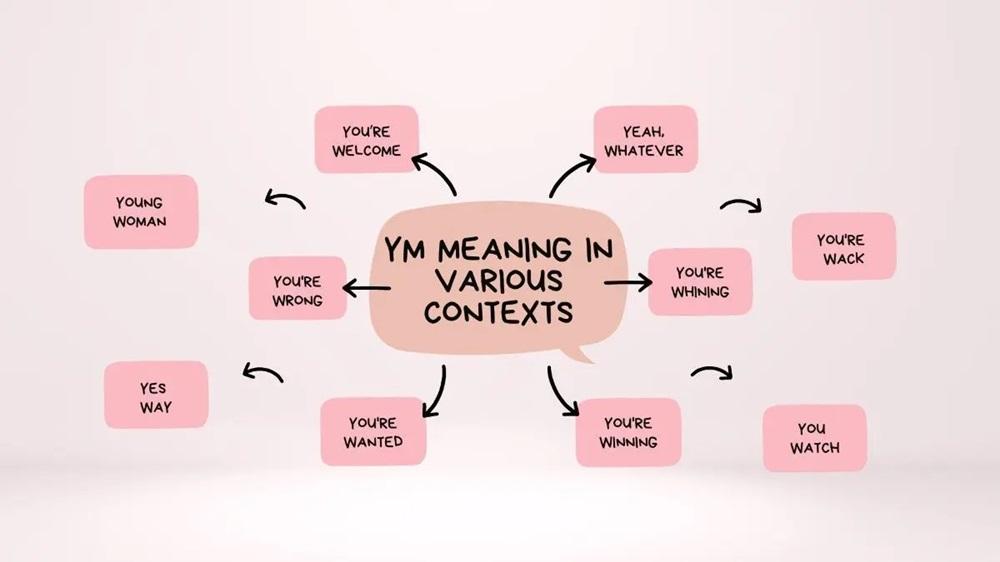
1. Young Women
- "YW" is sometimes used as an abbreviation for "Young Women," especially in organizational or community group contexts.
- Example: "The YW program at our church helps young women develop leadership skills."
2. You Win
- In gaming and competitive conversations, "YW" can stand for "You Win."
- Example: "Fine, I give up. YW this round!"
3. Yeah, Whatever
- A sarcastic or dismissive way of responding, though not as common.
- Example: "I guess I should thank you…"
- Reply: "YW (Yeah, Whatever)."
Because of these alternate meanings, context is crucial when interpreting "YW."
Other Ways to Say "You’re Welcome"
If you want to vary your responses, here are some other popular ways to acknowledge gratitude:

- "NP" (No Problem) – Friendly and informal.
- "No worries" – Relaxed and reassuring.
- "Sure" – A simple, neutral response.
- "Anytime!" – Warm and enthusiastic.
- "Of course!" – More expressive and polite.
Using these alternatives can help you tailor your response based on the situation.
Parental Control & SafeMyKid Text Monitoring
In today’s digital world, children and teenagers constantly text and chat on social media, making it difficult for parents to keep track of potential risks like cyberbullying, inappropriate content, or online predators. Without proper monitoring, harmful conversations can go unnoticed.
SafeMyKid provides an effective solution by allowing parents to monitor text messages, set keyword alerts, and track online activity. This ensures that parents receive instant notifications if their child encounters concerning messages, helping them step in before a situation escalates—while still allowing kids to enjoy their digital freedom responsibly.

Why Is Monitoring Texts Useful
Many parents worry about the risks associated with digital communication, but manually checking their child's phone can feel invasive. Monitoring tools like SafeMyKid strike a balance between protection and privacy. Here’s why monitoring texts can be essential:
1. Protection from Cyberbullying
With SafeMyKid, parents can detect early signs of cyberbullying and take action before the situation escalates.
2. Preventing Exposure to Inappropriate Content
SafeMyKid helps parents filter and flag such messages, ensuring kids engage in age-appropriate conversations.
3. Identifying Online Predators & Dangerous Conversations
SafeMyKid detects suspicious conversations, alerting parents to potential dangers so they can intervene when necessary.
4. Encouraging Healthy Digital Habits
By using monitoring tools responsibly, parents can teach children about safe online interactions, privacy awareness, and appropriate digital communication, fostering responsible smartphone usage.
SafeMyKid Features That Help Parents Receive Keywords Alerts
SafeMyKid is designed to provide comprehensive monitoring while respecting a child's privacy. Unlike some other parental control apps, it does not allow unnecessary invasions of private conversations but rather focuses on potential threats and safety risks. Key features of SafeMyKid include:
- Monitors Text Messages for Inappropriate Content – Detects and flags texts that contain harmful words, bullying language, or suspicious interactions.
- Tracks Online Activity to Prevent Cyberbullying – Keeps an eye on digital behavior, helping parents understand their child’s online interactions and detect potential risks.
- Ensures Digital Safety Without Overly Invasive Monitoring – Unlike extreme surveillance apps, SafeMyKid provides alerts only when there is a legitimate concern, maintaining a level of privacy for children.
- Works Across Multiple Devices – Supports both Android and iPhone, offering flexible monitoring solutions based on the device type.
- User-Friendly Dashboard for Easy Tracking – Allows parents to review reports, flagged messages, and activity logs in a simple, easy-to-navigate interface.
By offering these features, SafeMyKid provides parents with peace of mind while ensuring their children have a safe and positive experience in the digital world.
How to Use SafeMyKid to Understand What YW Means in Text
Setting up SafeMyKid is simple and depends on the type of device your child is using. Let’s see how you can set up SafeMyKid.
How to Understand What YW Means in Text on Android
Step 1. Sign up
Create your account using your email address.

Step 2. Download and Install
Visit the official SafeMyKid website and download the app. Follow the installation instructions.

Step 3. Access What YW Means in Text on Android
Log in to SafeMyKid parental dashboard to view what YW means, other activity reports, and flagged conversations.

How to Understand What YW Means in Text on iPhone
Step 1. Sign Up
Create your account for free by entering your valid email address.

Step 2. Input Apple ID and Password
Input the child’s iCloud account to connect to SafeMyKid for secure monitoring of text slangs.

Step 3. Check What YW Means in Text on iPhone
View flagged messages and alerts without physically accessing the child’s phone. View various text slangs your child uses.

Why Choose SafeMyKid to Monitor Texting on Your Child’s Device?
SafeMyKid stands out among parental monitoring tools because it balances security and privacy, ensuring parents can protect their children without unnecessary invasion of their personal space.
- Real-Time Alerts – Get notified instantly if your child receives a suspicious or harmful message.
- Non-Intrusive Monitoring – Focuses only on potential dangers without reading every text or chat.
- Cross-Device Compatibility – Works on both Android and iPhone without limitations.
- Simple & User-Friendly – Easy setup and dashboard access for stress-free parental control.
Conclusion
You might ask –what does YW mean in text? "YW" is a widely recognized abbreviation for "You’re Welcome," but it can have other meanings depending on context. Whether using it in casual texting, social media, or online forums, understanding its tone and alternatives can help you communicate effectively.
For parents, SafeMyKid provides a reliable way to monitor online conversations while ensuring children’s safety. Always consider context when using or interpreting abbreviations like "YW" to avoid misunderstandings.


