How to Check Someone’s Location - 5 Effective Methods

In today’s digital world, tracking someone's location has become easier than ever. Whether you're a concerned parent, a partner wanting peace of mind, or someone who simply wants to meet up with a friend, knowing how to check someone’s location can be incredibly useful.
![]()
Among various tracking tools, Google Maps remains one of the most reliable and widely used platforms for finding and following someone’s location in real-time.
However, there are other effective methods to check someone’s location, especially if Google Maps has limitations due to privacy restrictions or lack of access.
How to Check Someone’s Location Using Google Maps
![]()
Google Maps provides two primary ways to check someone's real-time location. You can either use the Google Maps Location Sharing feature or use the Google Maps Location Finder if you have an address or name.
1. Using Google Maps Location Sharing
Google Maps has a built-in location-sharing feature that allows users to share their live location with others. This feature is commonly used for:
- Keeping track of family members (especially children and elderly relatives).
- Ensuring the safety of friends and loved ones when they’re traveling.
- Meeting up with someone without needing to constantly ask for directions.
Prerequisites for Google Maps Location Sharing
Before you can use this feature, ensure that:
- The person you want to track has Google Maps installed on their iPhone or Android device.
- They must have a Google account and be logged in.
- Location Services must be enabled on their device.
- You need their permission to view their live location.
How to Use Google Maps Location Sharing to Track Someone’s Location
- Open Google Maps on your iPhone or Android device.
- Tap on your profile picture and go to Settings > Location Sharing.
- Select the contact you want to share your location with.
- Once the other person accepts the request, you will be able to see their real-time location on the map.
- If you want to request someone’s location, tap on "Request" and wait for their approval.
2. Using Google Maps Location Finder
If you don’t have access to someone’s live location, but you know their home address or a nearby landmark, you can use Google Maps to locate their last known position.
Steps to Use Google Maps Location Finder:
- Open Google Maps on your iPhone, Android, or PC.
- Sign in to your Google account.
- In the search bar, enter the person’s address or the name of a nearby location.
- Google Maps will provide detailed directions and show their location on the map.
This method is useful for finding someone’s home, office, or places they frequently visit but does not provide real-time tracking.
5 Other Effective Ways to Check Someone’s Location
While Google Maps is a great tool, it has limitations—such as requiring permission from the other person. If you need a more advanced location tracking solution, here are five alternative ways to check someone’s location without Google Maps.
1. Find Someone’s Location Using SafeMyKid

While Google Maps and other location-sharing tools can provide insights into someone's location, they come with limitations—mainly that the person has to manually share their location with you. This is where a dedicated parental tracking app like SafeMyKid becomes invaluable.
If you're a parent concerned about your child’s safety, SafeMyKid is the most effective way to discreetly monitor their location and online activity. Unlike standard tracking methods that require permission, SafeMyKid operates in stealth mode, allowing you to track your child’s movements, monitor their browsing history, and even block harmful websites—all without them knowing.
Why Choose SafeMyKid for Location Tracking?
Unlike Google Maps or Find My Device, which require manual approval to track a location, SafeMyKid gives parents full control over their child’s digital activity. Whether your child is using an Android or iPhone, you can remotely track their real-time location and ensure their online safety.
Key Benefits of SafeMyKid:
- Discreet tracking in stealth mode – Your child won’t know they’re being monitored.
- Real-time GPS location updates – See their exact location at any time.
- Geofencing alerts – Get notified if your child enters or leaves a designated area.
- Call and message monitoring – Read texts, call logs, and even deleted messages.
- Browser history tracking – See which websites they visit and block inappropriate content.
- Social media surveillance – Monitor WhatsApp, Facebook, Instagram, and more.
- Battery-efficient operation – Runs silently in the background without draining the phone’s battery.
How to Set Up SafeMyKid for Location Tracking
SafeMyKid is easy to install and use for both Android and iPhone users. In just a few simple steps, you can start monitoring your child’s location and online activity.
Step 1. Sign Up and Create an Account
Visit the SafeMyKid website and click Sign Up. Enter your email address and create a secure password. Choose a subscription plan that fits your monitoring needs.

Step 2. Setup the SafeMyKid App
For iOS (iPhones & iPads):
Unlike Android, iPhones don’t require a direct installation of the SafeMyKid app. Instead, you can remotely set it up using iCloud credentials.
For Android Devices:
Android users need to install the SafeMyKid app directly onto the target phone.

Step 3. Start Checking Someone’s Location
Once SafeMyKid is installed, log into your SafeMyKid dashboard from any device. Navigate to the Live GPS Location tab to see someone’s current whereabouts.
View past location history to check where they’ve been in the last few days. Monitor their internet usage, calls, messages, and social media activity in real-time.
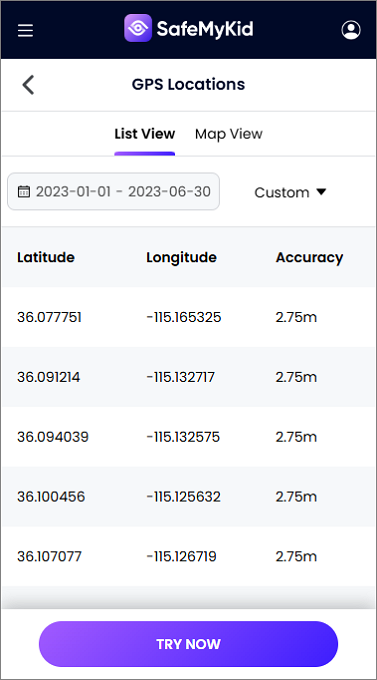
2. Use Google Find My Device (For Android Users)
![]()
If the person you want to track is using an Android phone, you can check their location using Google’s Find My Device.
- Open Google Find My Device (android.com/find) on a browser.
- Sign in using the Google account linked to the target device.
- Select the device you want to track.
- The last known location of the device will appear on the map.
This is useful if someone loses their phone or if you want to locate a person without them actively sharing their location.
Pros:
- Easy to set up and use.
- Provides real-time location data.
- Offers remote options like locking or erasing data.
Cons:
- Requires access to the target’s Google account.
- Only works when the device is online.
3. Use Apple’s Find My (For iPhone Users)
![]()
If you want to check the location of someone using an iPhone, Apple’s Find My app is a great option.
- Open the Find My app on your iPhone.
- Tap on the People tab.
- Select the person whose location you want to find.
- If they have shared their location with you, you will see their current position on the map.
If they haven’t shared their location, you can request access through the app.
Pros:
- Built into iOS for seamless use.
- Offers precise location tracking.
- Includes Lost Mode and alert features.
Cons:
- Requires prior location sharing.
- Only available for Apple devices.
4. Find Someone’s Location via WhatsApp Location Sharing
WhatsApp allows users to share their live location with contacts. This feature is useful for tracking friends, family, or partners.
- Open a chat with the person you want to track.
- Tap on the attach icon and select Location.
- Choose "Share Live Location" for a specific duration.
- Their location will appear on the chat in real-time.
Keep in mind that the person must manually agree to share their location before this works.
Pros:
- Offers live, real-time updates.
- Allows time-limited sharing.
- Secure with end-to-end encryption.
Cons:
- Requires the other person’s consent.
- Tracking stops as soon as sharing is disabled.
5. Find Someone’s Location by Their Phone Number
Some online tools claim to track a phone’s location using just the phone number, but these services are often unreliable and may not be legal. However, telecom providers can track a device using cellular tower signals for emergency purposes.
For legal and accurate tracking, it’s better to use Google Maps, Find My Device, or SafeMyKid.
Pros:
- No additional app installation required.
- Can work in emergency situations.
- Compatible across different devices.
Cons:
- Often unreliable and imprecise.
- Legally restricted to authorized entities.
Why You Should Prefer SafeMyKid Over Google Maps Tracking
While Google Maps location sharing works well for voluntary tracking, SafeMyKid is the best solution for parents who need real-time tracking and full digital monitoring.
| Feature | Google Maps | SafeMyKid |
|---|---|---|
| Real-time GPS Tracking | ✅ Yes | ✅ Yes |
| Historical Location Tracking | ✅ Limited | ✅ Yes |
| Works Without Permission | ❌ No | ✅ Yes |
| Geofencing Alerts | ❌ No | ✅ Yes |
| Stealth Mode (Undetectable) | ❌ No | ✅ Yes |
| Call & Text Monitoring | ❌ No | ✅ Yes |
| Social Media Tracking | ❌ No | ✅ Yes |
| Website & App Blocking | ❌ No | ✅ Yes |
FAQs About Checking Someone’s Location
To wrap up this comprehensive guide, here are some of the most frequently asked questions about checking someone’s location. These questions aim to clear up any doubts and help you make an informed decision when using location tracking tools, whether for personal use, parental monitoring, or security purposes.
1. Can I check someone's location without them knowing?
Checking someone's location without their knowledge depends on the method used. Google Maps and WhatsApp require manual approval from the person before sharing their location. If you are a parent tracking a minor’s device, parental control apps can provide discreet tracking. However, tracking an adult without consent may be illegal in some jurisdictions.
2. How can I check someone’s location on Google Maps?
To check someone’s location on Google Maps, they must enable Location Sharing. Open Google Maps, go to your profile, select Location Sharing, and request access from the person. Once they approve, their real-time location will appear on the map.
3. What is the best way to track my child’s location?
The best way to track a child’s location is through parental control apps or built-in tracking services like Google Family Link (for Android) or Apple’s Find My (for iPhone). These tools provide real-time tracking, location history, and geofencing alerts, helping parents ensure their child’s safety.
4. Can I find someone’s location using their phone number?
Tracking a person’s location using just their phone number is not typically possible for the general public. Telecom providers can track phones using cell tower triangulation, but this is usually reserved for law enforcement and emergency services. Be cautious of online services claiming to offer number-based tracking, as many are scams.
5. Can I track my child’s iPhone location without them knowing?
If you are the legal guardian of a minor, you can use Apple’s Find My feature to track an iPhone through the connected iCloud account. This allows you to check the device’s real-time location without additional apps. However, tracking someone’s iPhone without consent may be a violation of privacy laws.
Final Thoughts
If you're a parent, ensuring your child's safety is your top priority. Wondering how to check someone’s location? While Google Maps provides limited tracking, it requires manual permission and lacks advanced security features.
SafeMyKid offers a comprehensive monitoring solution that allows parents to check their child’s live location at any time. The app provides instant alerts if a child leaves a designated safe area, allowing parents to take immediate action if needed.

