7 Ways to Find a Lost iPhone Without Find My iPhone

Losing an iPhone can be frustrating, especially if the "Find My iPhone" feature isn’t enabled. Fortunately, alternative ways exist to locate your device and prevent further stress. This guide will teach you how to find a lost iPhone without Find My iPhone, ensuring peace of mind. Setting up some of these methods in advance will help you easily find your device later.
![]()
Others will help you solve your panic quickly by detecting where your iPhone is when you notice it’s missing.
7 Ways to Find Your Lost iPhone Without Find My iPhone
Now, when Find My iPhone is no longer an option to find a lost iPhone, what else can you do? Here are actionable steps you can take to retrace it.
1. Retrace Your Steps
Losing your iPhone could mean it’s misplaced nearby. If you are fortunate to be somewhere you can find it quickly (assuming you are not in the bushes), it will get easier to locate it.
Take a deep breath and think back to where you’ve been recently. Then, follow through to see if you can find it. If you have friends or relatives with you, calling your phone will make it easier to find, as discussed further in the second method.
Many of us have found ourselves in such a situation and actually gotten our iPhones back. The only thing you hope for here is that no clever thief is around to hide it and switch it off.
How It Helps
- It helps identify common areas where the phone might have been left.
- It’s a simple yet effective strategy to locate misplaced devices.
Limitations
- It works well in open areas where it’s easy to locate things
- You need to have trustworthy people around you to help you trace it
Pro Tip: Check locations like couches, tables, and recently visited spots.
2. Call or Text Your iPhone
A quick call can help you locate your phone if it’s within earshot. We already mentioned this in the first method. Calling your iPhone number will also help if retracing your steps is not working.
If it has a ringtone and can vibrate, it gets easier. However, if you are in a place that demands you switch off such settings (and the worst-case scenario of powering off), it may get trickier to trace it.
Steps
- Use another phone to dial your number.
- Listen for a ringtone or vibration.
- Send a text message with your contact information if it’s found by someone else.
Limitations: The phone must be powered on and have sound or vibration enabled. It should also be nearby.
3. Use Google Timeline for Location Tracking
Google Timeline is a powerful tool that can help track your lost iPhone using location history. This feature is available through your Google account and doesn’t require Find My iPhone.
Why Google Timeline Works
Google Timeline logs your location history based on your Google account activity. This method can provide valuable clues as long as location services are enabled and your Google account was linked to your iPhone before it went missing.
The best part about this method is that iPhones have the Google timeline activated by default. So, it will not work if you toggle the setting off.
![]()
Steps to Use Google Timeline
- Access Google Maps: Open Google Maps on another device and log in with your Google account linked to the lost iPhone.
- Navigate to Timeline: Tap your profile picture and select “Your Timeline.”
- Select Date: Choose today’s date to view your iPhone’s location history.
- Analyze Data: Look for timestamps and location markers to find your phone’s last location. If the phone is online, the timeline will provide its most recent position.
Important Notes
- Location services must have been enabled on your iPhone before it was lost.
- If Location Services were off, the timeline might only show the last known location.
- The method is free (it also works on Android) and requires no additional app installation.
Limitations: The accuracy depends on GPS, Wi-Fi, and cellular networks. The phone must be connected to the internet to update the location.
Pro Tip: Enable location history on Google Maps for future security.
4. Contact Your Mobile Carrier
If your iPhone is lost, your mobile carrier can be an invaluable resource for locating it. Many carriers offer services to track lost or stolen devices, though these may have limitations or involve fees.
Here’s how to leverage your carrier’s support.
Steps to Take
- Reach Out to Customer Service
- Call your carrier’s customer service hotline or visit a local store.
- Provide key details such as your phone number, iPhone model, and the approximate time it went missing.
- Inquire About Location Tracking
- Ask if they can determine the last location where your iPhone is connected to their network.
- Carriers can often use the last cellular tower ping to approximate its location, though this is usually limited to a general area rather than precise GPS coordinates.
- Report the Phone as Lost or Stolen
- Request that your carrier flag your SIM card and device IMEI. This will prevent the unauthorized use of your iPhone.
- Ask about activating a device lock to stop anyone from reactivating your iPhone.
Considerations
- Location Accuracy: Carrier tracking provides a broad area rather than pinpoint accuracy.
- Network Connectivity: This method only works if your iPhone is still connected to a cellular tower after being lost.
- Timeliness: Act quickly, as carriers retain location and tower ping data for only a limited period.
Additional Tips
- Request call logs or account notes from your carrier. If someone attempts to use your number, the carrier might trace the calls to specific cell towers.
- Always carry proof of ownership, such as a receipt or account details, when contacting your carrier.
By involving your mobile carrier promptly, you enhance your chances of recovering your device and securing your account.
5. Leverage Bluetooth Tracking Devices
If you use accessories like AirTags, they can help you find your phone.
![]()
Steps:
- Open the app for your Bluetooth tracker.
- Check the location history or signal strength.
- Use proximity alerts to find your device.
Limitations: It requires prior setup with a tracking device. You should also note that Bluetooth signals have a limited range (about 10-15 meters).
6. Report and Check Public Places
Reporting to lost-and-found services can be helpful if you lose the iPhone in a public area.
Steps
- Visit places you’ve recently visited (e.g., cafes and stores).
- Report the loss to their staff.
- Leave your contact information for follow-ups.
Advantages: Public places often have a lost-and-found desk that holds items for several days.
7. Use SafeMyKid to Find Your Lost iPhone
Lastly, here is a powerful phone monitoring solution designed to help parents and users effectively manage their devices. SafeMyKid is particularly useful for finding a lost iPhone when other methods fail.
![]()
This tool works seamlessly with iOS devices (and Android, too), offering robust features beyond basic tracking. It’s worth noting that this solution should be set up early in advance for better tracking when the phone gets lost.
The best part about using it to locate iPhones is that you don’t need prior app installation or jailbreaking.
Key Features of SafeMyKid
- Real-Time Location Tracking: Provides precise, real-time updates on your device's location. It also shows you all the past locations.
- Geo-Fencing Alerts: Set up virtual boundaries and receive notifications if the device crosses them. Knowing the areas to geofence can help you track and locate your iPhone.
- Activity Monitoring: This feature tracks app usage, browsing history, and other activities. It can also block apps and websites.
- Cross-Platform Compatibility: Works on Android and iOS devices without requiring installation on Apple devices. Since it’s your iPhone involved, entering the Apple ID will not be a problem in this case.
- Ease of Use: An intuitive interface is designed for quick setup and operation regardless of your device.
Steps to Use SafeMyKid on iOS Devices
Step 1. Create an account on the SafeMyKid website. Then, choose the iPhone option to proceed to the next step.

Step 2. Use the iCloud credentials linked to your lost iPhone to sync your device with SafeMyKid.

Step 3. Visit the dashboard to monitor your location and activity. Use the menu on the left panel to access the GPS feature and view your current location and a list of all previous locations.
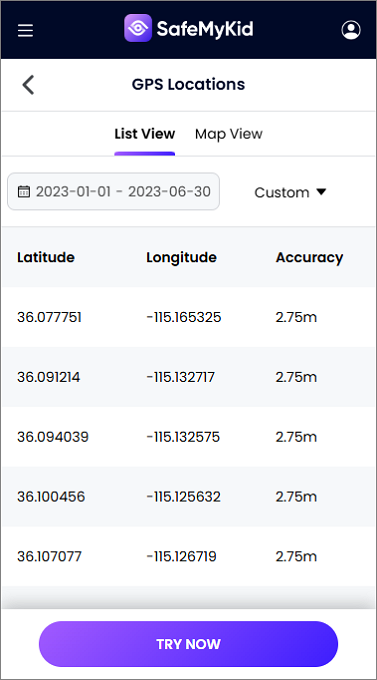
Comparing All Methods to Find a Lost iPhone Without Find My iPhone
When Find My iPhone isn't an option, several alternative methods can help locate your lost device. Each approach has its strengths and limitations, making it important to choose the one that best suits your situation.
Below is a comparison of the methods discussed, highlighting their effectiveness and ease of use.
| Method | Effectiveness | Limitations |
|---|---|---|
| Retracing Your Steps | Useful for misplaced phones in familiar areas. | Doesn't work if the phone is stolen or lost in an unknown location. |
| Calling or Texting Your iPhone | A quick way to locate your phone if it's nearby and powered on. | It is useless if the phone is on silent, powered off, or out of reach. |
| Using Google Timeline | Provides location history and potential tracking. | Requires prior location services activation and internet connectivity. |
| Contacting Your Mobile Carrier | Can provide general location data and secure the device. | Tracking is not precise; action must be taken quickly before data is lost. |
| Using Bluetooth Tracking Devices | Very useful if an AirTag or similar tracker is attached to the phone. | Only works within a limited range and requires prior setup. |
| Reporting and Checking Public Places | Useful when the phone is lost in a store, cafe, or public area. | Relies on the honesty of strangers and available lost-and-found services. |
| SafeMyKid | Useful when set up since it can track iPhones anywhere, at any time, without installation. | You need to set it up before the iPhone gets lost. |
SafeMyKid is the most powerful and comprehensive method for tracking a lost iPhone without Find My iPhone. Here’s why:
- Real-Time Location Tracking: Unlike other methods that rely on past data, SafeMyKid provides live location updates.
- Geo-Fencing Alerts: Notify you when the phone enters or exits specific areas.
- Activity Monitoring: Goes beyond location tracking by providing insights into the phone’s usage.
- Cross-Platform Compatibility: Works on iOS and Android, requiring only iPhone iCloud credentials.
- No Prior Setup Required: Unlike Bluetooth trackers, SafeMyKid can be activated even after losing your phone, making it the most flexible and effective option.
While methods like retracing steps, calling the device, and using Google Timeline offer temporary solutions, they come with limitations. SafeMyKid, however, provides a long-term, comprehensive tracking solution that ensures you can find your lost iPhone quickly and reliably.
Why Choose SafeMyKid?
SafeMyKid stands out for its advanced monitoring capabilities, user-friendly design, and cross-platform functionality. It offers peace of mind by ensuring your device is always within reach, even in challenging circumstances.
While it’s advisable to set it up while you still have your iPhone, it can help you track your device when it’s missing. Using your iCloud credentials only can help you sync your information with the solution and have everything ready online within minutes.
Visit the SafeMyKid website today to learn more about what it can do when you sign up to find that lost iPhone.
Conclusion
Losing an iPhone without Find My iPhone enabled can be challenging. However, we have shared how to find a lost iPhone without Find My iPhone feature activated to provide practical solutions to recover it. Whether retracing steps, leveraging technology, or using SafeMyKid, taking prompt action increases your chances of finding your device.
Stay calm, and don’t forget to enable tracking features for future safety.