How to Find My iPhone from Another iPhone: 4 Effective Methods

We’ve all experienced that moment of panic when an iPhone goes missing—whether it’s under a couch cushion, left at a coffee shop, or even stolen. Fortunately, Apple provides powerful tracking features that make locating your lost device easier than ever. If you’ve ever wondered how to find my iPhone from another iPhone, there are several effective methods to do so quickly.
From using Apple’s robust “Find My” app to leveraging advanced tracking tools, this guide walks you through four reliable ways to recover your device. We’ll also cover essential tips to enhance your phone’s security and prevent future losses. With these step-by-step solutions, you can regain control of your iPhone in no time and ensure your data stays protected.
![]()
Prerequisites for Finding Your iPhone
Before diving into methods for locating a lost iPhone, it’s crucial to understand the prerequisites. Ensuring the proper setup can mean the difference between quickly recovering your phone or losing it permanently.
Why Setting Up “Find My iPhone” in Advance is Critical
Apple's "Find My iPhone" is the cornerstone of tracking lost iPhones. However, this feature needs to be activated before the phone is lost. Here’s why:
- Essential Connectivity: The feature allows your iPhone to send location data even if the battery is low or it’s offline.
- Apple Ecosystem Integration: Activating this ensures seamless connectivity between your Apple ID, devices, and location-tracking
1. Using the “Find My” App on Another iPhone
The Find My app is a feature-packed tool that offers live tracking of your iPhone with incredible accuracy. It is an official Apple app pre-installed on all iOS devices, providing a seamless tracking experience.
Step-by-Step Guide to Using the App
- Open the "Find My" App: Borrow an iPhone and launch the app.
- Log In: Use your Apple ID credentials to sign in if the app is not synced to your account.
- Select the Lost iPhone: From the devices list, tap your lost iPhone to track its real-time location on the map.
![]()
Additional Features to Explore
- Play Sound: Useful when the phone is lost nearby, causing it to emit a loud beeping sound.
- Lost Mode Activation: Securely lock the device and display a recovery message on its screen.
- Direction Assistance: Apple Maps integration guides you directly to your lost iPhone.
Benefits of Using the Find My App
- Precise and real-time tracking capabilities.
- All-in-one platform to manage device security and recovery.
Potential Downsides
- Requires your Apple ID credentials to function.
- Can’t be used if "Find My iPhone" wasn’t enabled beforehand.
2. Tracking Your iPhone via iCloud
For situations where you don’t have access to the Find My app, using iCloud from a web browser is an excellent alternative. This method is especially helpful if the borrowed iPhone isn’t signed into your Apple ID.
Steps to Track Your iPhone via iCloud
- Open Safari or any browser on the borrowed iPhone.
- Navigate to iCloud.com.
- Log in with your Apple ID and password. Select Find iPhone from the iCloud dashboard.
- View your iPhone’s location and access other recovery tools such as Lost Mode and Play Sound.
![]()
Advantages of Using iCloud for Tracking
- No app download is necessary, making it quick and convenient.
- Can be used from any browser on any device.
Drawbacks of This Method
- iCloud requires two-factor authentication, which may pose challenges if you don’t have access to your trusted devices.
- The interface is less user-friendly than the dedicated Find My app.
3. Using SafeMyKid for Enhanced iPhone Tracking
When it comes to locating a lost iPhone, most people immediately think of Apple’s "Find My" app or iCloud. However, while these tools are useful, they do have limitations. This is where SafeMyKid, a cutting-edge tracking solution, truly shines. Offering comprehensive tracking features designed to work across platforms, SafeMyKid goes above and beyond the basic functionality of traditional tools to deliver a robust, reliable, and user-friendly experience.
![]()
SafeMyKid is an advanced tracking solution tailored to meet the needs of individuals and families alike. Its primary goal is to help users track and monitor their devices with unparalleled accuracy and ease. Unlike Apple’s built-in tools, which are limited to basic location tracking, SafeMyKid offers a range of enhanced features, including geofencing, real-time tracking, and battery status updates, making it the ultimate tool for device recovery.
Why Choose SafeMyKid?
SafeMyKid offers unmatched precision, flexibility, and a wealth of extra features:
Real-Time Location Tracking: SafeMyKid’s real-time tracking allows you to see your iPhone’s exact location on an interactive map with pinpoint accuracy. Whether your device is across the city or just a few rooms away, SafeMyKid provides immediate, accurate updates. Unlike other tools that refresh location intermittently, SafeMyKid delivers continuous updates, ensuring you never lose track of your device’s movement.
Geofencing Alerts: One of SafeMyKid’s standout features is geofencing, which lets you set safe zones for your device. If your iPhone moves out of the defined area, you’ll receive instant alerts. Suppose you left your iPhone at a friend’s house, but someone inadvertently takes it elsewhere. Geofencing ensures that you are notified the moment the device leaves the safe zone.
Battery Status Monitoring: SafeMyKid provides real-time updates on your iPhone’s battery level. If the battery is running low, you’ll receive an alert, allowing you to act before the device powers off.
Steps to Use SafeMyKid to Find Your iPhone from Another iPhone
With SafeMyKid’s advanced tracking features and user-friendly interface, you can quickly locate your iPhone without hassle. Here’s a step-by-step guide on how to use SafeMyKid to find your iPhone from another iPhone.
Step 1. Access the SafeMyKid website from any device.

Step 2. No need to install any app! Just set up SafeMyKid on the target iPhone using only the owner's iCloud credentials.

Step 3. Begin to use SafeMyKid to find your iPhone from the online dashboard.
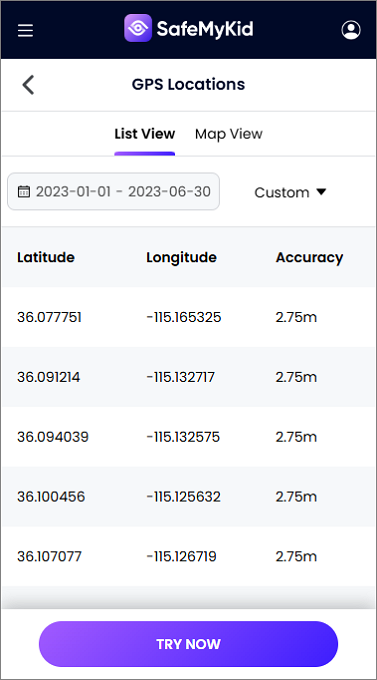
What Makes SafeMyKid Unique?
SafeMyKid stands out from other tracking solutions by offering a seamless and efficient way to locate devices without requiring additional installations on Apple devices. Here are five key reasons why SafeMyKid is a top choice:
- No Installation Required – Unlike many third-party apps, SafeMyKid operates without needing to be installed on the target device, ensuring a hassle-free experience.
- Real-Time Location Tracking – The platform provides live updates on the exact location of your lost iPhone, allowing for quick recovery.
- Geofencing Alerts – Users can set up virtual boundaries and receive instant notifications when a device enters or exits specific locations.
- User-Friendly Interface – SafeMyKid offers an intuitive and easy-to-use interface, making it accessible for users of all technical levels.
- Extra Security Features – Beyond tracking, it includes additional safety measures like remote locking and data protection to keep your information secure.
With these advanced features, SafeMyKid provides a comprehensive solution for locating lost devices and ensuring peace of mind.
4. Using the Lost Mode Feature
Enabling Lost Mode is essential for securing your iPhone after it’s misplaced. It provides both privacy protection and assistance for those who might find your phone.
How to Activate Lost Mode
- Open the Find My app or sign into iCloud.
- Select your device and tap Mark as Lost.
- Add a phone number and a recovery message for anyone who finds your iPhone.
![]()
![]()
Benefits of Lost Mode
- Locks your device, ensuring unauthorized users cannot access it.
- Displays contact information for easier recovery.
- Deactivates Apple Pay to prevent unauthorized payments.
Alternatives to “Find My iPhone”
While Apple’s tracking tools are the gold standard for locating lost devices, there are alternative methods you can use if Find My iPhone is unavailable or disabled. These options vary in accuracy, security, and ease of use, but they can still help you track down your missing phone.
1. Carrier Assistance
Most major mobile carriers offer phone location services that can help track a lost device within their network. These services typically rely on cell tower triangulation, which may not be as precise as Apple’s Find My iPhone but can still provide an approximate location.
Pros:
- Does not require third-party apps.
- Works even if Find My iPhone is turned off.
- Can track basic location history through network data.
Cons:
- Accuracy is lower compared to GPS-based tracking.
- Requires access to the account holder’s carrier portal.
- Some carriers charge additional fees for tracking services.
Examples of carrier-based tracking services:
- AT&T Secure Family (U.S.)
- Verizon Smart Family (U.S.)
- T-Mobile FamilyWhere (U.S.)
2. Third-Party Tracking Tools
Several apps claim to offer an alternative to Apple’s Find My iPhone, using GPS tracking to help locate lost or stolen devices. These apps can be useful, especially if you need features like geofencing, real-time alerts, or remote lock/wipe options.
However, third-party tracking tools come with risks, such as privacy concerns, hidden fees, or compatibility issues with iOS security settings.
Pros:
- May provide additional features like call logs and remote locking.
- Some apps allow tracking across multiple devices.
- Useful when Find My iPhone is unavailable.
Cons:
- Many require monthly subscriptions for full functionality.
- Some apps pose potential data security risks.
- Apple’s privacy restrictions may limit tracking capabilities.
Popular third-party tracking apps include:
- SafeMyKid – Designed for parental monitoring, but can track lost devices.
- Life360 – Provides real-time location sharing and location history.
- Google Maps Timeline – Allows users to see past locations where the phone was detected.
Frequently Asked Questions (FAQs) on how to Find my iPhone from another iPhone
If you still have questions about finding your iPhone from another iPhone, check out these frequently asked questions for additional tips, troubleshooting solutions, and insights on maximizing your device’s tracking capabilities.
1. What should I do first when I lose my iPhone?
The first step is to stay calm and attempt to locate your device using Apple’s Find My app or iCloud. If these methods are unavailable, consider using a trusted third-party tracking app like SafeMyKid. Activate Lost Mode as an added measure to secure your device.
2. Can I track my iPhone if “Find My iPhone” is turned off?
Unfortunately, if "Find My iPhone" is not enabled before losing your device, Apple’s built-in tools won’t work. However, you can still try third-party solutions like SafeMyKid, which may offer additional options for tracking your phone.
3. Can I find my iPhone if the battery is dead?
Yes, if you have enabled Send Last Location in the "Find My iPhone" settings, the device will send its last known location to Apple’s servers before the battery dies. Third-party apps like SafeMyKid can also help by showing the last recorded location and battery status.
4. How accurate is Apple’s “Find My” app in locating my iPhone?
The "Find My" app is very accurate as it uses GPS and Wi-Fi triangulation to determine your device’s location. However, factors like weak GPS signals or lack of an internet connection can slightly reduce accuracy.
5. Is it possible to locate an iPhone without an Apple ID?
No, Apple’s tracking system requires the Apple ID used to sign in to the lost device. However, SafeMyKid or carrier-assisted tracking methods may provide alternative ways to locate your device.
6. What is the best alternative to “Find My iPhone”?
SafeMyKid is a highly recommended alternative. It offers real-time location tracking, geofencing, battery monitoring, and multi-platform compatibility, making it an ideal solution for locating lost devices.
7. Can someone access my data if they find my lost iPhone?
If your device is locked with a strong passcode, the likelihood of unauthorized access is minimal. Activating Lost Mode further secures your iPhone by disabling features like Apple Pay and locking the device remotely.
Conclusion
Losing an iPhone can be overwhelming, but knowing how to find my iPhone from another iPhone using tools like Apple’s "Find My" app, iCloud, and SafeMyKid gives you multiple recovery options. Taking proactive steps, such as enabling location services and updating security settings, makes retrieval even easier. Whether your device is misplaced or stolen, these methods help you locate it quickly while keeping your personal data secure. Stay prepared, stay informed, and regain control over your iPhone with confidence.

