Can Someone See My WhatsApp Messages from Another Phone? 7 Ways Explained

You might be wondering -can someone see my WhatsApp messages from another phone?This is a common concern, especially when it comes to personal or sensitive conversations.
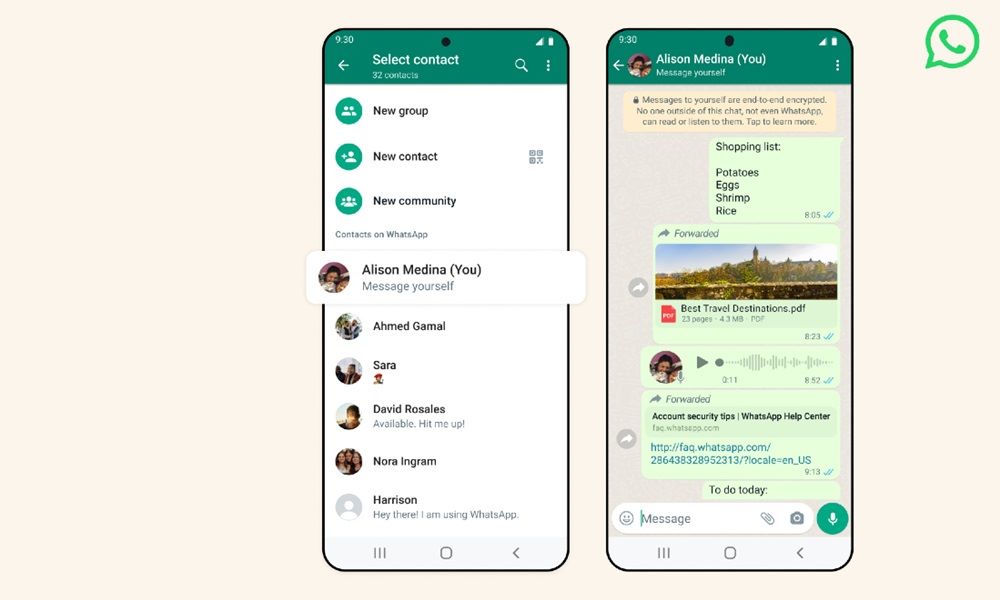
In this article, we'll explore whether it's possible for someone to read your messages, when it's okay to access them, and most importantly, how to protect your WhatsApp messages.
Is It Really Possible for Someone to See Your WhatsApp Messages from Another Phone?
The short answer is yes, but not without certain conditions being met. WhatsApp is designed with strong end-to-end encryption, meaning only the sender and receiver can read the messages.
However, if someone gains access to your phone or your WhatsApp Web session, they can potentially view your messages from another device. Let's look at the scenarios in which this can happen.
Top 7 Ways Someone Can See My WhatsApp Messages from Another Phone
There are multiple ways someone could potentially read WhatsApp messages from another phone. Here are the most common methods people use to access WhatsApp conversations from another device.
1. SafeMyKid: The Best Solution for Seeing WhatsApp Messages from Another Phone

SafeMyKid is designed to help you view WhatsApp messages from another phone discreetly and securely, without compromising privacy or breaking trust.
Unlike shady third-party spy apps that can jeopardize your security, SafeMyKid provides a safe, legal, and user-friendly way to keep track of WhatsApp conversations.
Importance of Seeing My WhatsApp Messages from Another Phone
In today's digital age, knowing what's happening on WhatsApp——especially on your child's or shared device——can help prevent cyberbullying, online scams, or risky behavior.
SafeMyKid offers a responsible, effective, and legal way to ensure digital safety while answering the growing question: Can someone see my WhatsApp messages from another phone?
Main Features of SafeMyKid to See WhatsApp Messages from Another Phone
If you're wondering how SafeMyKid can let someone see WhatsApp messages from another phone, here are the features that make it possible:
- View WhatsApp messages in real-time: Instantly see all incoming and outgoing messages on WhatsApp as they happen, allowing you to stay updated on all conversations.
- Monitor chats, calls, and multimedia messages: SafeMyKid provides access to full chat histories, voice call logs, shared images, videos, and voice notes within WhatsApp.
- Set up notifications for specific activities (e.g., new chats, keyword alerts): Get real-time alerts when flagged keywords appear or when a new contact starts a conversation, helping you act quickly if something seems off.
- Track WhatsApp usage without the need for physical access to the phone: Once set up, the app runs silently in the background and syncs data to your dashboard remotely.
- Works on both Android and iPhone devices: SafeMyKid supports major mobile platforms, with or without rooting/jailbreaking, offering flexible monitoring across different operating systems.
How to Use SafeMyKid to See Your WhatsApp Messages from Another Phone
If you want to monitor your child's or your own messages from another device, SafeMyKid makes the process easy, secure, and discreet. Here's how to do it based on your device type:
How to See Your WhatsApp Messages from Another Phone on Android
Step 1.Create an Account
Set up a user account on the SafeMyKid website.

Step 2.Install SafeMyKid on The Target Android Phone
Download and install the app from the official SafeMyKid site onto the Android phone you wish to monitor.

Step 3.Start to See Your WhatsApp Messages from Another Phone on Android
Log in to your dashboard from any device to view WhatsApp messages, monitor activity, and receive real-time alerts.
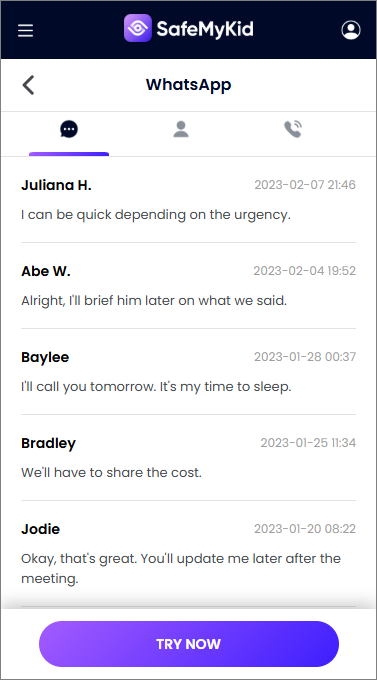
How to See Your WhatsApp Messages from Another Phone on iPhone
Step 1.Create an Account
Register on the SafeMyKid website using your email address only.

Step 2.Use iCloud Sync
No installation is needed. Just enter the iCloud credentials of the target phone to sync messages.

Step 3.See Your WhatsApp Messages from Another Phone on iPhone
Access your dashboard to remotely view WhatsApp messages without physical access to the device.
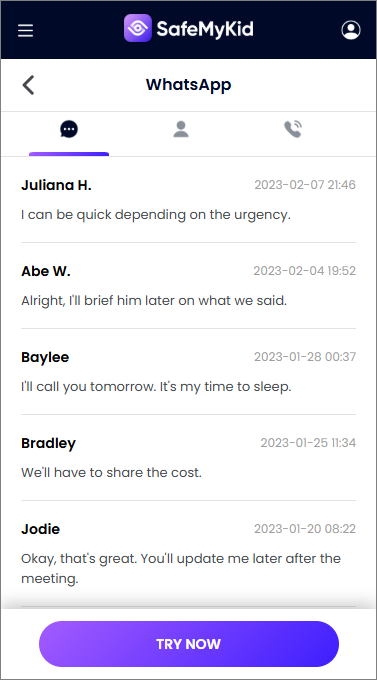
With SafeMyKid, you can stay informed while respecting privacy laws and using the tool for legitimate purposes like child safety or device monitoring.
2. Using WhatsApp Web or WhatsApp Desktop
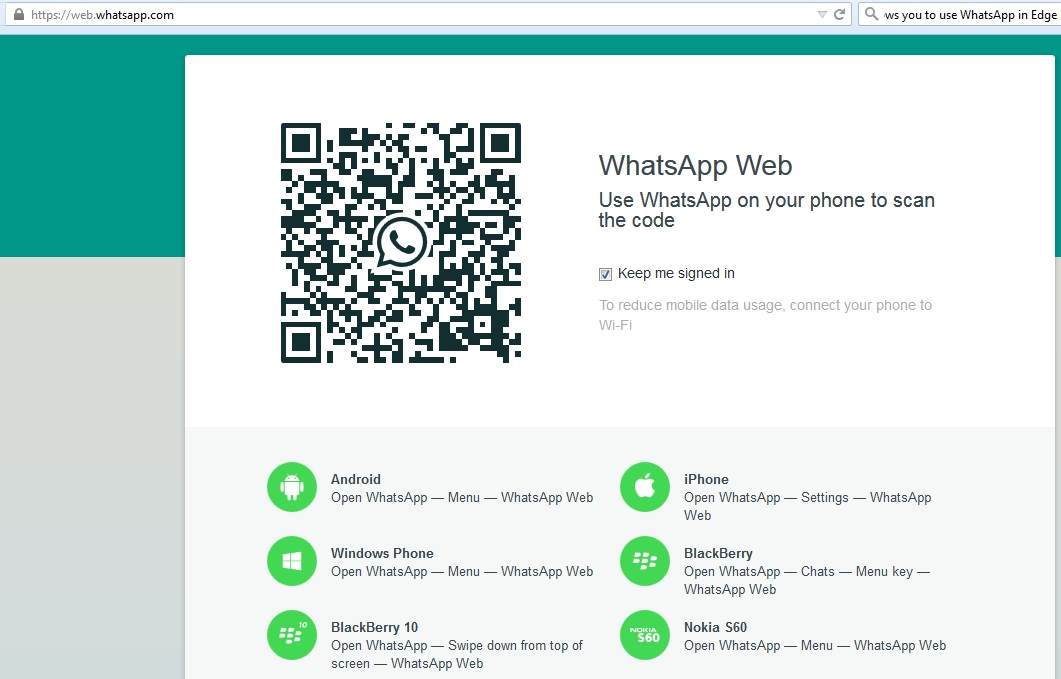
WhatsApp Web can be accessed on any device using a QR code. If someone has access to your phone, they can scan the QR code on WhatsApp Web or WhatsApp Desktop, which will sync your messages to another device. Once the session is live, they can read your messages without you knowing.
Pros:
- Easy to set up if access to the target phone is available
- Syncs all messages in real-time
Cons:
- Requires physical access to your phone (at least once)
- You may notice a notification showing an active session
3. Using Backup and Restore on Another Device

WhatsApp allows users to back up their chats on Google Drive (Android) or iCloud (iPhone). If someone has access to your Google or iCloud account, they could restore your WhatsApp chats on another phone.
Pros:
- Provides full access to chat history
- Can be done without physical access if login credentials are known
Cons:
- Requires your cloud account credentials
- Risk of detection due to login alerts or sync errors
4. Cloning Apps or Dual-Space Tools
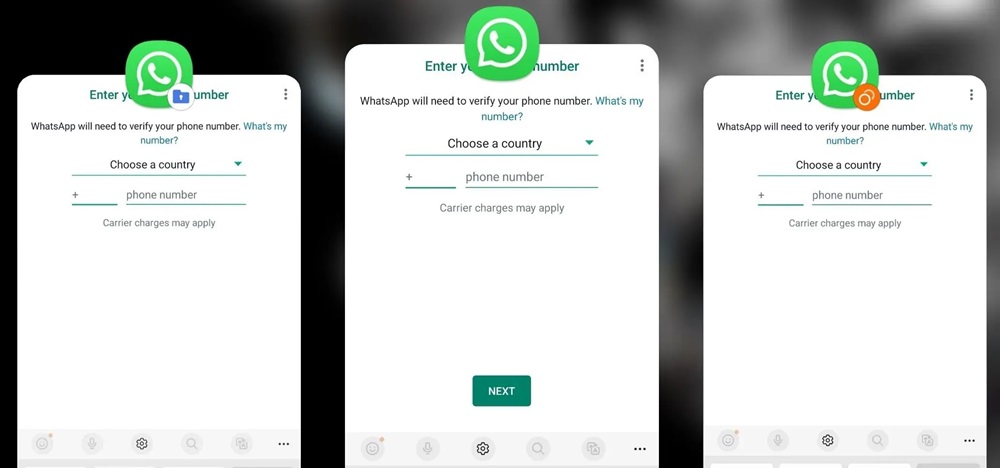
There are apps that clone WhatsApp to another device, enabling someone to view your messages. These apps often work by creating a replica of your WhatsApp, which is linked to your account on another device.
Pros:
- Works discreetly once set up
- Can mirror real-time chats
Cons:
- Often flagged as spyware or malicious software
- Requires technical know-how and initial device access
5. Using Mobile Transfer Tools
Mobile transfer tools allow users to transfer data, including WhatsApp chats, from one phone to another. They are often used to back up or restore messages, but if someone gains access to your phone, they could use these tools to move your WhatsApp data to a new device.
Pros:
- Transfers complete chat history and media
- Works across platforms (Android to iPhone, etc.)
Cons:
- Needs full access to both devices
- Risk of privacy breach if misused
6. Reading Notifications via Sync Apps
Some apps allow you to mirror notifications from one device to another, which can allow someone to read your WhatsApp messages in real time. However, this method only works for new notifications and doesn't give access to the full chat history.
Pros:
- Doesn't require WhatsApp login
- Easy to set up using notification access
Cons:
- Only shows previews or notifications——not full chat threads
- Won't work if the user disables notification previews
7. Via Quora-Like Tricks and Device Access

Online communities, like Quora, often discuss tips and tricks to view WhatsApp messages on another phone. These can involve gaining physical access to the device or using creative software hacks. However, these methods are risky and not always effective.
Pros:
- A varietyof methods to choose from
- May not require permanent access
Cons:
- Most tricks are unreliable or outdated
- Can compromise your device's security and legality
When Is It Legal or Ethical to Access Someone's WhatsApp from Another Phone?

Accessing someone else's WhatsApp messages without their knowledge is generally considered illegal and a serious invasion of privacy.
Laws vary by country, but in most jurisdictions, unauthorized access to private digital communication is a criminal offense. However, there are specific cases where such access may be legal or ethically acceptable.
For instance:
- Parental Monitoring:Parents or legal guardians may access their minor child's WhatsApp activity to protect them from online threats like cyberbullying, predators, or exposure to inappropriate content.
- Workplace Supervision:Employers may monitor WhatsApp usage on company-owned devices, provided the employee has given informed consent. This is often done to ensure data security and prevent misuse of company resources.
- Mutual Consent:If both parties explicitly agree to share access, such as in relationships for transparency, then it's ethical and legal.
Outside of these scenarios, unauthorized access can lead to civil lawsuits or criminal charges. Always prioritize transparency and consent.
How to Know If Someone Is Reading Your WhatsApp Messages from Another Phone
If you suspect someone is reading your WhatsApp messages from another phone, there are several signs to watch for.
First, open WhatsApp and go to Settings > Linked Devices to check for any unknown devices or sessions. If you notice a session you don't recognize, log it out immediately.
You may also experience unexpected logouts, or messages may appear as "read" even though you haven't opened them yet——both are red flags.
Changes in your chat history, profile information, or privacy settings without your knowledge may also suggest unauthorized access.
To secure your account, enable two-step verification under WhatsApp settings and never share your phone's unlock code or cloud credentials (iCloud or Google) with anyone.
Be cautious of spy apps or monitoring software that can clone WhatsApp activity. Regularly reviewing your account settings can help you detect and stop any suspicious activity early.
How to Protect Your WhatsApp from Unauthorized Access

To safeguard your WhatsApp account from unauthorized access, it's important to take proactive security measures:
- Enable Two-Step Verification: This feature adds an extra layer of protection by requiring a six-digit PIN when registering your phone number with WhatsApp again. It helps prevent someone from hijacking your account.
- Use Strong Passwords and Device Locks: Secure your phone with a strong password, fingerprint, or facial recognition. This prevents anyone from easily gaining access to your WhatsApp if they get physical access to your device.
- Monitor Active Sessions: Go to WhatsApp Settings > Linked Devices to view all active WhatsApp Web or Desktop sessions. Log out of any unfamiliar devices immediately to stop unauthorized access.
- Don't Share Verification Codes: Never share your 6-digit WhatsApp code with anyone, even if they claim to be from WhatsApp support.
FAQs on Can Someone See My WhatsApp Messages from Another Phone
Now that we've covered the main methods and precautions, let's dive into some frequently asked questions that can help clarify any remaining doubts and provide more insight into the topic of monitoring WhatsApp messages.
1. Can Someone See My WhatsApp Messages Without Access to My Phone?
Yes, it is possible to read WhatsApp messages from another phone without physical access to your device. This can be done through methods like using WhatsApp Web, syncing notifications with apps, or through third-party spy apps.
2. How Can I Tell If My WhatsApp Account Has Been Hacked?
To check if your WhatsApp account has been compromised, look out for the following signs:
- Unexpected logouts or frequent session terminations from WhatsApp Web.
- Notifications that you've logged in from unknown devices or locations.
- Unusual contacts or messages in your chat history.
- Messages you didn't send are showing up in your chats.
Regularly reviewing your WhatsApp settings and enabling two-step verification can help mitigate such risks.
3. What Should I Do If Someone Is Reading My WhatsApp Messages?
If you suspect that someone is accessing your WhatsApp messages, take the following steps:
- Log Out of All Devices: Go to the WhatsApp Web section and log out of all devices to end unauthorized sessions.
- Enable Two-Step Verification: This adds extra security by requiring a PIN for account verification.
- Change Your Passwords: Change both your phone's lock screen and any associated cloud service passwords.
- Check Active Sessions: Regularly monitor your WhatsApp for any active sessions you don't recognize.
These steps can help secure your account and prevent unauthorized access.
4. Can Someone Read My WhatsApp Messages Through Cloud Backup?
Yes, if someone has access to your cloud account (Google Drive for Android or iCloud for iPhone), they could potentially restore your WhatsApp messages to another device.
If your WhatsApp is set to back up to the cloud regularly, an unauthorized person could access these backups and view your messages.
5. Can I Monitor My Child's WhatsApp Without Them Knowing?
Yes, you can monitor your child's WhatsApp activity discreetly with the use of parental control apps like SafeMyKid. These tools are designed to allow parents to track and monitor their child's WhatsApp messages, calls, and other activities without them knowing.
6. Are There Legal Risks Involved in Monitoring Someone's WhatsApp?
Yes, there are legal risks when monitoring someone's WhatsApp without their consent. In many countries, spying on someone's messages or accessing their private data without authorization is a violation of privacy laws.
Conclusion
In conclusion, while someone else can see my WhatsApp messages from another phone, there are several ways to protect your privacy.
Tools like SafeMyKid provide an easy way to monitor and secure your WhatsApp conversations. Always be cautious of suspicious apps and take steps to keep your account secure.

