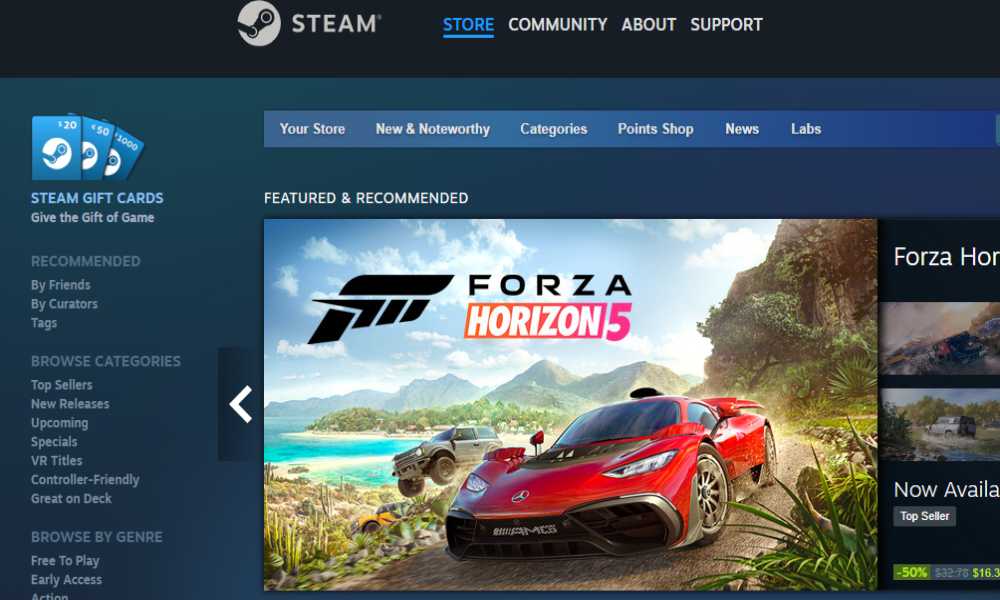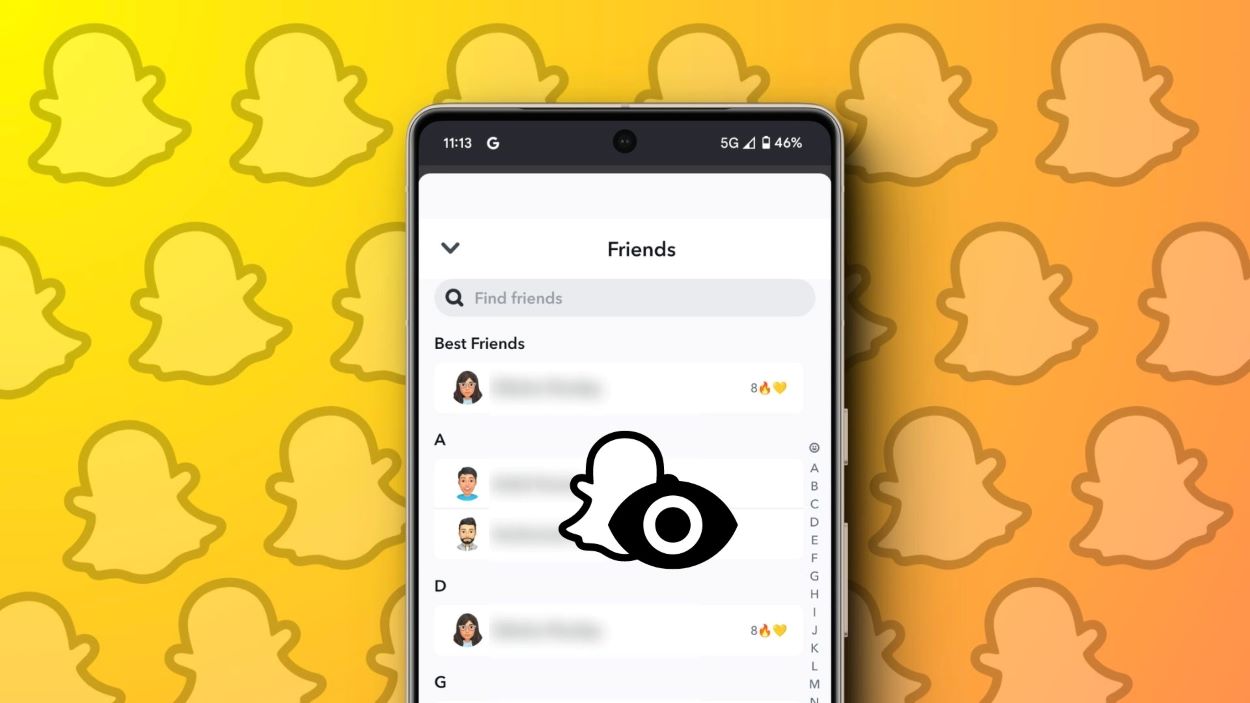How to Set Up Discord Parental Controls: 3 Steps to Set Up Discord Parental Controls

In today’s digital landscape, online safety has become a significant concern for parents. Children and teenagers spend a considerable amount of time on social media platforms. Discord parental controls is one such platform that has gained immense popularity, especially among gamers.
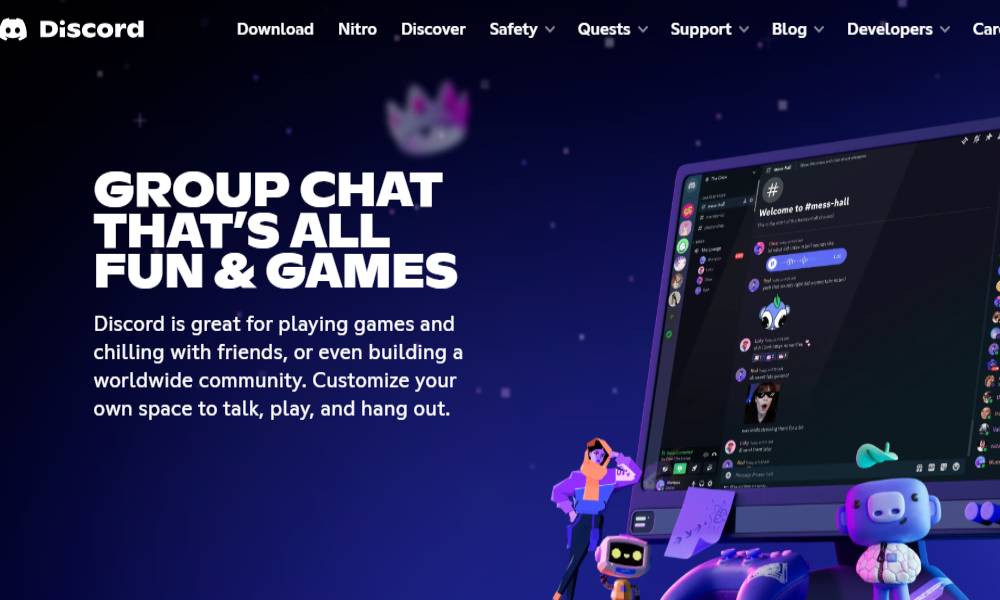
While it provides an engaging and interactive space for users to chat, share content, and join communities, it also presents risks such as exposure to inappropriate content, cyberbullying, and online predators.
This guide will provide a step-by-step breakdown of how to set up Discord parental controls and how to monitor your child’s online interactions.
Does Discord Have True Parental Controls?
Discord provides some safety settings, but it does not have a dedicated parental control system like other social media platforms such as Facebook or TikTok.
The existing features allow users to filter explicit content, block friend requests from strangers, and control direct messaging settings. However, these features are not enough to fully protect children from online dangers.
What Discord’s Built-in Safety Features Offer
If you're looking for ways to protect your child on Discord, the platform provides a few settings that can help. These include:
- Filtering of explicit content in direct messages to prevent inappropriate material from reaching your child.
- Blocking unwanted friend requests by limiting who can send friend invitations.
- Privacy settings to restrict communication with unknown users.
- Ability to report and block users who are engaging in harmful activities.
What Discord Lacks in Parental Control Features
While these features are useful, they offer:
- No real-time monitoring of conversations and interactions.
- No ability to track how much time a child spends on the platform.
- No access to view deleted messages or calls.
- No alert system for suspicious activity or inappropriate conversations.
Given these limitations, setting up Discord’s basic safety features is a necessary first step, but for full parental oversight, using a third-party parental control tool like SafeMyKid is highly recommended.
How to Set Up Discord Parental Controls
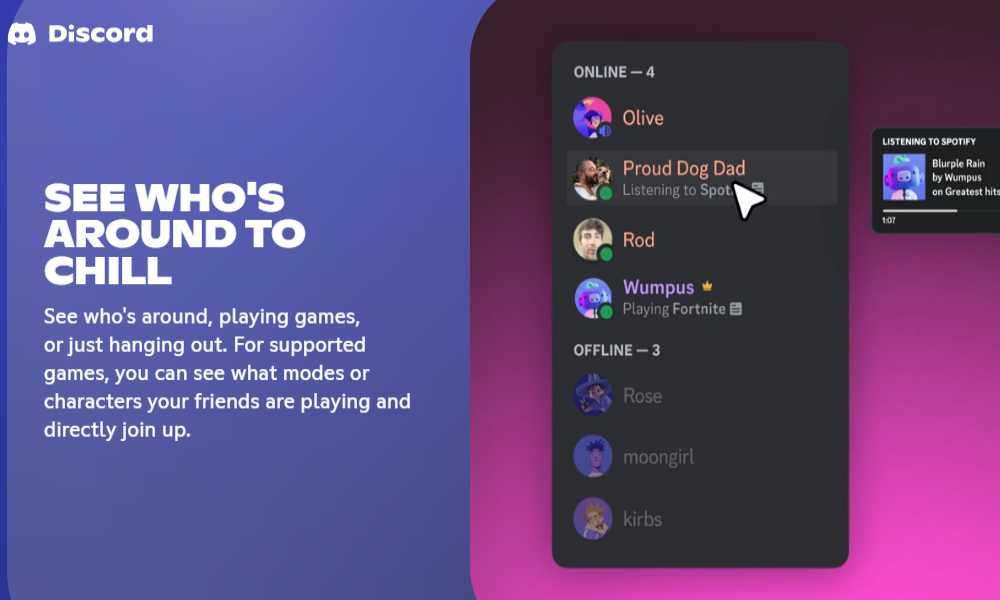
Setting up parental controls on Discord involves configuring privacy and safety settings to limit exposure to inappropriate content and block unwanted interactions. Below are the essential steps to securing your child’s Discord experience.
Step 1: Blocking Explicit Content on Discord
One of the most significant concerns parents have is their child being exposed to inappropriate content. Fortunately, Discord provides a content filtering feature that scans messages and removes any explicit material.
How to Enable Explicit Content Filtering
To activate this filter and ensure a safer messaging experience, follow these steps:
- Open the Discord app on your child’s device.
- Click on the gear icon next to their profile picture to access User Settings.
- Select Privacy & Safety from the left-hand menu.
- Under Safe Direct Messaging, choose “Keep me safe”.
- This setting will automatically scan direct messages and remove any content that Discord deems explicit.
Step 2: Blocking Unwanted Direct Messages

Even with explicit content filtering enabled, strangers can still send direct messages to your child. This poses a risk, as online predators or cyberbullies may attempt to contact them. To prevent this, you can disable direct messages from non-friends.
How to Disable Direct Messages from Strangers
Follow these steps to block direct messages from unknown users:
- Open User Settings in Discord.
- Click on Privacy & Safety.
- Locate the Server Privacy Default option.
- Toggle off “Allow direct messages from server members”.
Step 3: Restricting Friend Requests
A key aspect of online safety is controlling who can add your child as a friend. If your child receives friend requests from strangers or suspicious users, they could be at risk of interacting with inappropriate individuals.
How to Restrict Friend Requests on Discord
To limit who can send friend requests, follow these steps:
- Open User Settings.
- Click on Privacy & Safety.
- Scroll down to the Who Can Add You as a Friend section.
- Deselect “Everyone” and “Server Members”.
- Leave only “Friends of Friends” enabled for safer interactions.
However, these settings alone are not enough. There is still no way to monitor conversations, view deleted messages, or track activity in real time.
This is where SafeMyKid comes in—a comprehensive monitoring tool that ensures complete digital safety.
What Risks Does Discord Pose for Kids?
Discord is a popular communication platform, but it comes with risks—especially for children. Here are some of the biggest concerns parents should be aware of:
1. Exposure to Inappropriate Content
Many public Discord servers discuss topics that aren’t suitable for kids. Without strict content moderation, children may come across explicit language, violent discussions, or even harmful ideologies.
2. Online Predators & Stranger Danger
Discord allows users to communicate through text, voice, and video. Unfortunately, this also makes it easy for strangers to approach children, posing risks of grooming, exploitation, or unwanted conversations.
3. Cyberbullying & Harassment
Like any social platform, Discord isn’t immune to cyberbullying. Kids may face harassment from peers or even strangers in group chats and private messages, which can affect their mental well-being.
4. Lack of Parental Oversight
Discord doesn’t provide built-in parental controls, making it difficult for parents to monitor their child’s activity. Kids can easily delete messages or join private servers without parents knowing.
5. Scams & Phishing Attempts
Hackers and scammers often use Discord to spread malicious links, tricking users into giving away personal information or downloading harmful software. Kids, who may not recognize scams, are especially vulnerable.
6. Addiction & Screen Time Issues
Discord’s real-time chat and gaming integrations can make it highly addictive. Children might spend hours chatting instead of focusing on schoolwork, sleep, or other healthy activities.
How to Monitor Your Child’s Discord Account
While setting up these privacy and safety settings is essential, they do not provide a complete solution. Children can still be exposed to inappropriate discussions or find ways around restrictions. For full parental control, monitoring your child’s online interactions through SafeMyKid is highly recommended.
What is SafeMyKid?

SafeMyKid is a powerful parental control tool that enables parents to monitor their child’s online activity discreetly. Unlike Discord’s limited safety settings, SafeMyKid offers real-time monitoring, social media tracking, message logs, and location tracking.
Key Features of SafeMyKid for Discord Monitoring
SafeMyKid allows you to:
- Monitor Discord Chats and Messages – Read all incoming and outgoing messages.
- Track Social Media Activity – Get full access to your child’s interactions on Discord, WhatsApp, Snapchat, and more.
- View Deleted Messages – Even if your child deletes messages, you can still access them.
- Monitor Time Spent on Discord – Know how long your child uses the app.
- GPS Location Tracking – Track your child’s real-time location.
- Stealth Mode – Runs discreetly in the background without the child knowing.
Now that you understand why SafeMyKid is essential, let’s go over how to set it up and start monitoring Discord activity.
How to Set Up SafeMyKid for Discord Monitoring
Using SafeMyKid is simple, and the setup process takes just a few minutes.
Step 1. Visit the SafeMyKid website and create an account using your email address. Choose a subscription plan that best suits your monitoring needs.

Step 2. iPhone users log in with iCloud, and syncing happens automatically. Android users need to install SafeMyKid and set it up.

Step 3. Log in to SafeMyKid to monitor Discord messages, contacts, social media, calls, and GPS. Set alerts for suspicious words or risky activity.
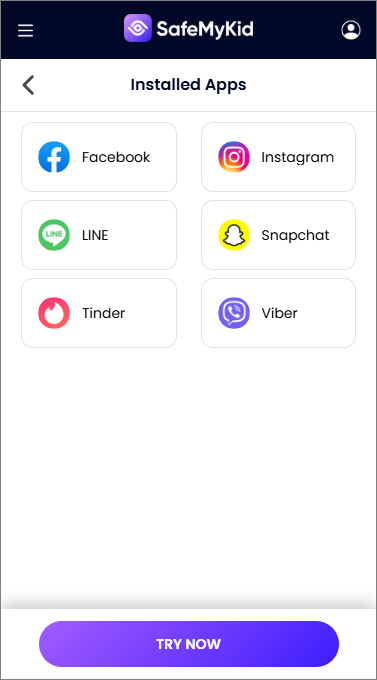
Additional Tips to Keep Your Child Safe on Discord
The internet is constantly evolving, and new risks emerge daily. To stay ahead, you need a multi-layered approach that includes not only technological safeguards but also open communication and digital literacy. Below are some actionable tips to help you reinforce your child's safety on Discord.
1. Educate Your Child About Online Safety
Regardless of how many restrictions you put in place, education remains the most powerful tool. Teach your child about the dangers of online communication, the importance of privacy, and how to recognize suspicious behavior.
2. Encourage Open Communication
Make sure your child knows that they can come to you if they feel uncomfortable or encounter a problem on Discord. Maintaining an open dialogue ensures they do not hide any concerns from you.
3. Regularly Review Their Online Activity
With SafeMyKid, you can regularly check your child’s conversations and interactions without invading their privacy. This allows you to intervene when necessary and guide them toward responsible online behavior.
Common Online Dangers for Kids & How to Prevent Them
While the internet provides learning and social opportunities, kids need guidance and protection. Using safety tools like SafeMyKid, alongside open communication, helps ensure a secure online experience.
| Online Threat | Description | Prevention Tips |
|---|---|---|
| Cyberbullying | Harassment through messages, comments, or social media posts | Teach kids to report and block bullies, monitor their interactions |
| Inappropriate Content | Exposure to violent, sexual, or harmful material online | Enable parental controls, filter web searches, and use monitoring apps |
| Online Predators | Adults posing as kids to exploit or groom children | Educate kids on stranger danger, monitor chat apps, and limit friend requests |
| Phishing & Scams | Fake messages tricking kids into sharing personal information | Teach kids not to click suspicious links or share passwords |
| Screen Addiction | Excessive screen time affects health and well-being | Set screen time limits and encourage offline activities |
FAQs About Setting Up Discord Parental Controls
To wrap up this comprehensive guide, here are some of the most frequently asked questions about setting up Discord parental controls and ensuring your child’s online safety. These answers will help you clear any doubts and make informed decisions about managing your child’s digital interactions responsibly.
1. Does Discord Have Built-In Parental Controls?
No, Discord does not have traditional parental controls, but you can adjust privacy and safety settings to limit content, friend requests, and direct messages.
2. How Can I Block Explicit Content on Discord?
Go to User Settings → Privacy & Safety and select "Keep Me Safe" to automatically filter out explicit messages.
3. Can I Monitor My Child’s Messages on Discord?
Discord does not allow direct message monitoring, but SafeMyKid can track messages, deleted chats, and interactions discreetly.
4. How Do I Stop Strangers from Messaging My Child?
Disable “Allow direct messages from server members” and turn off friend requests from “Everyone” under Privacy & Safety settings.
5. How Can I See What Servers My Child Has Joined?
Ask your child to show their server list or use SafeMyKid to monitor interactions on Discord.
Conclusion
While Discord parental control is a fantastic platform for communication and gaming, it comes with risks that parents need to address. To ensure your child’s safety, a monitoring tool like SafeMyKid is essential.
It allows parents to track Discord activity, read messages, view deleted content, and receive alerts about potential threats. By combining Discord’s privacy settings with SafeMyKid’s real-time monitoring features, you can create a safe and secure digital environment for your child.