6 Proven Ways for How to Log Into Someone’s Snapchat (Ethically & Legally)

Want to know how to log into someone's Snapchat? Whether you're a concerned parent or need to recover a lost account, there are ways to access Snapchat securely and legally.

This guide will walk you through proven methods while prioritizing safety and ethics. Plus, we’ll introduce a powerful tool that helps you monitor Snapchat activity discreetly.
Understanding Snapchat Security
Snapchat has several built-in security measures designed to protect user accounts from unauthorized access. These include:
- Two-Factor Authentication (2FA): When enabled, Snapchat requires a verification code sent to the user’s registered phone number or email before granting access.
- Login Verification Alerts: If an unfamiliar device tries to log in, Snapchat sends a security notification to the account owner.
- End-to-End Encryption: Private messages, photos, and videos on Snapchat are encrypted, making it difficult for third parties to intercept them.
These security features make hacking into an account challenging. However, knowing how they work helps you understand potential vulnerabilities and why legal monitoring solutions, like SafeMyKid, are the safest approach.
Is It Legal to Access Someone’s Snapchat?
![]()
Before attempting to log into someone’s Snapchat, it’s crucial to understand the legal implications. Accessing another person’s account without their consent is a serious violation of privacy laws and can result in severe consequences, including account suspension, legal penalties, and even criminal charges in some cases.
However, there are ethical and legal ways to monitor Snapchat activity or regain access to an account:
- Parental Monitoring Apps
- Account Recovery for Lost Access
- Email or Phone Verification – You can reset your password using a recovery link sent to your registered email or phone number.
- Snapchat Support – If you no longer have access to your email or phone, contacting Snapchat’s support team may help you recover your account through identity verification.
- Consent-Based Access
If you're a concerned parent, apps like SafeMyKid offer a legal way to monitor Snapchat usage. These apps allow you to track messages, shared media, and activity while respecting privacy laws and maintaining ethical boundaries. They are designed to promote responsible supervision without hacking or unauthorized access.
If you're trying to log into your own account but forgot the password, Snapchat provides official recovery options:
In certain situations, such as helping a friend or family member recover their account, it's important to obtain explicit permission before attempting to log in. Assisting someone should always be done transparently, ensuring that their privacy and security are respected.
6 Ways to Log Into Someone’s Snapchat
Now, let’s break down the different methods you can use.
1. Using Snapchat’s Account Recovery Feature
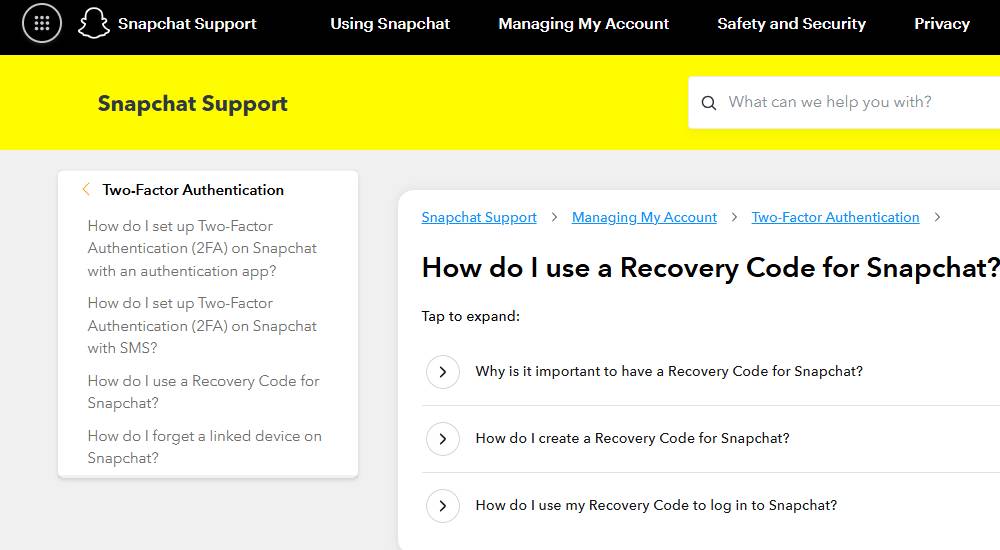
If you’re locked out of your Snapchat account, don’t worry—Snapchat provides a secure and straightforward way to regain access. Instead of using unreliable third-party tools, the platform’s built-in password recovery system ensures a safe and legal way to reset your credentials.
How to Recover a Snapchat Account
Follow these steps to reset your password and regain access:
- Open Snapchat – Launch the Snapchat app on your device or visit the official Snapchat website.
- Click on “Forgot Password?” – On the login screen, select this option to begin the recovery process.
- Choose a Recovery Method – You’ll be prompted to recover your account via email or phone number linked to your Snapchat profile.
- Enter the Required Details – Provide the registered email or phone number and follow the instructions in the recovery link sent via email or SMS.
- Set a New Password – Once verified, create a strong, unique password and log back in.
Important Tip
This method only works if you have access to the registered email or phone number. If you don’t, you may need to reach out to Snapchat Support for further assistance.
Using Snapchat’s official recovery feature ensures your account stays secure while allowing you to regain access quickly and efficiently.
2. Log Into Someone’s Snapchat with SafeMyKid

Snapchat’s disappearing messages and secret chats make it hard to track activity, but SafeMyKid provides a secure way to monitor Snapchat without detection. The app runs in stealth mode, allowing you to access messages, calls, and media without the target user knowing.
Whether you’re a concerned parent or need a monitoring solution, SafeMyKid helps you log into someone’s Snapchat remotely and view all interactions in real time.
Key Features of SafeMyKid Snapchat Monitor
When it comes to tracking Snapchat, certain features can help ensure full access to messages, calls, and media. Here are the key capabilities of effective Snapchat monitoring tools like SafeMyKid:
- Read Snapchat Messages – View all sent, received, and even deleted text messages.
- Track Calls & Media – Monitor voice calls, video chats, photos, and shared videos.
- See Disappearing Snaps – Capture and store self-destructing messages before they disappear.
- Monitor Hidden & Deleted Chats – Detect secret conversations and view deleted messages.
- Track Location in Real Time – Access live location updates to know where the device is at any moment.
These features provide a comprehensive way to monitor Snapchat activity while ensuring security and oversight.
How to Log Into Someone’s Snapchat with SafeMyKid
Want to track Snapchat activity without detection? Follow these steps:
Step 1. Sign Up
Visit the SafeMyKid Signup Page and create an account.

Step 2. Set Up SafeMyKid
- For iPhone: Log in with iCloud—no app installation required.
- For Android: Download the SafeMyKid app and complete the quick setup process.

Step 3. Log Into Someone’s Snapchat
Log into your SafeMyKid dashboard from any device to see Snapchat messages, calls, shared media, and real-time locations—all without being detected.
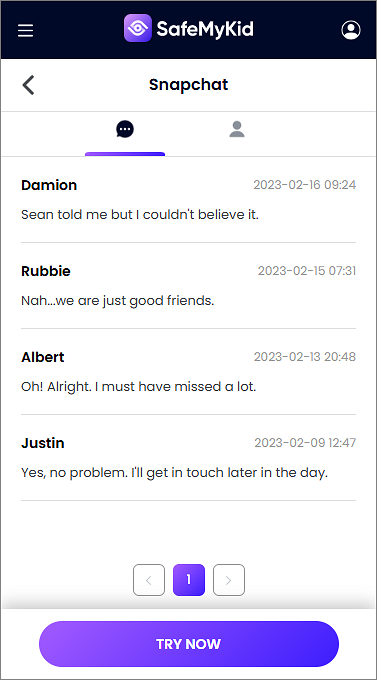
3. Accessing Snapchat from a Linked Device
If someone has previously logged into Snapchat on a device and their credentials are saved, accessing the account can be straightforward. This method works if Snapchat’s login session remains active or if the device stores the credentials for easy access.
Steps to Check for a Linked Account:
- Open the Snapchat App – Launch the Snapchat app on the device.
- Check for an Active Session – If the account is still logged in, you’ll have direct access without needing a password.
- Try Autofill Credentials – If the account isn’t logged in, check if the device’s browser or password manager has stored the credentials for Autofill.
- Reset the Password (If Necessary) – If login details aren’t available, use Snapchat’s password recovery option to reset the password via email or phone.
Important Warning:
Never attempt to access someone’s account without their permission. Unauthorized access can lead to legal consequences, account suspension, or even permanent bans. Always ensure you have explicit consent before using this method.
4. Resetting Password via Email or Phone
If you need to regain access to a Snapchat account but the original user has forgotten their password, you can reset it using the email or phone number linked to the account.
Steps to Reset a Forgotten Password:
- Go to Snapchat’s Login Page – Open the Snapchat website or app.
- Select "Forgot Password?" – This option will guide you through the recovery process.
- Choose a Recovery Method – Snapchat allows you to reset the password via email or phone number linked to the account.
- Enter the Verification Code – A code will be sent to the registered email or phone number. Enter this code on the recovery page.
- Set a New Password – Once verified, create a strong, unique password, then log in with the new credentials.
Important Note:
- Access to the linked email or phone number is required for this method to work. If these details are unavailable, recovering the account may be difficult.
- If the email or phone number is outdated, the only option may be to contact Snapchat Support for identity verification.
5. Checking Saved Passwords on a Browser
If Snapchat credentials are stored in a web browser or password manager, they can often be retrieved easily. Many people save their login details for convenience, making this a potential way to access an account if the credentials have been previously saved.
Steps to Check Saved Passwords:
- Open Google Chrome, Microsoft Edge, or another browser on the device.
- Navigate to Settings (usually found in the menu).
- Select Passwords or Autofill & Passwords depending on the browser.
- In the search bar, type "Snapchat" to find saved login details.
- Click the eye icon to view the stored password (may require device authentication).
Important Reminder: Accessing someone else’s stored passwords without permission may violate privacy laws and ethical guidelines. Ensure you have the proper authorization before proceeding.
6. Using Keyloggers for Parental Monitoring

A keylogger is a tool that records keystrokes made on a device, capturing Snapchat messages, login details, and other typed content. This can be useful for parents who want to monitor their child’s online activity responsibly.
SafeMyKid includes a built-in Android keylogger designed for ethical parental monitoring, ensuring digital safety without breaching privacy laws.
Steps to Enable the Keylogger in SafeMyKid:
- Install SafeMyKid on the target device.
- Log in to your SafeMyKid dashboard from your device.
- Navigate to the Keylogger section and enable it.
- View Snapchat messages, login attempts, and search history remotely.
Ethical Use Case: Parents can use this feature to track their children’s online interactions, identify potential threats like cyberbullying or inappropriate content, and take necessary action to ensure their safety.
Comparison of 6 Ways to Log Into Someone’s Snapchat
There are multiple ways to access a Snapchat account, but not all methods are equally effective or legal. Below is a side-by-side comparison to help you understand the best approach based on your needs.
| Method | Legality | Effectiveness | Ease of Use | Stealth Mode |
|---|---|---|---|---|
| 1. Using Snapchat’s Account Recovery Feature | Legal | High | Easy | No |
| 2. Log Into Someone’s Snapchat with SafeMyKid | Legal for parental use | High | Easy | Yes |
| 3. Accessing Snapchat from a Linked Device | Legal (if own device) | Moderate | Easy | No |
| 4. Resetting Password via Email or Phone | Legal | High | Easy | No |
| 5. Checking Saved Passwords on a Browser | Illegal (if unauthorized) | Moderate | Easy | No |
| 6. Using Keyloggers for Parental Monitoring | Legal for parental use | High | Moderate | Yes |
Each method has its pros and cons, but if you're looking for a legal and ethical way to monitor Snapchat activity, parental monitoring tools like SafeMyKid offer the safest and most effective solution.
Why Safe Monitoring Matters for Protecting Snapchat
With online risks like cyberbullying, inappropriate content, and predatory behavior, ensuring digital safety is crucial. Snapchat’s disappearing messages and encrypted chats make it harder to track interactions, increasing concerns for parents and guardians.
While hacking into someone’s account is unethical and illegal, using parental monitoring solutions like SafeMyKid allows for responsible supervision without violating privacy laws.
SafeMyKid helps you keep an eye on Snapchat activity while respecting boundaries. Instead of guessing passwords or using unreliable methods, it provides real-time access to chats, shared media, and even deleted messages.
This ensures that you can step in when necessary without resorting to unethical practices.
In addition to Snapchat monitoring, SafeMyKid offers location tracking, social media insights, and screen time control. This makes it a comprehensive solution for digital parenting, giving you peace of mind while allowing your loved ones to navigate the online world safely.
FAQs About Logging Into Someone’s Snapchat
To wrap up this guide, here are some of the most frequently asked questions about how to log into someone’s Snapchat. These will help clear up any doubts and give you a better understanding of the process.
1. Can I log into someone's Snapchat without them knowing?
No, logging into someone’s Snapchat without their consent is a violation of privacy and Snapchat’s policies. If you need access for legitimate reasons, such as parental monitoring, consider using a parental control tool like SafeMyKid.
2. Does Snapchat notify users when someone logs into their account?
Yes, Snapchat sends a login notification if an account is accessed from an unrecognized device. The user will receive an email and a notification within the app.
3. How can parents monitor their child’s Snapchat activity?
Parents can use monitoring tools like SafeMyKid to track social media usage, view messages, and check for inappropriate content without the child knowing.
4. Is it legal to log into someone else's Snapchat?
Accessing someone’s Snapchat account without their permission is illegal in most cases. However, parents monitoring their minor children may have legal allowances depending on local laws.
5. Can two people log into the same Snapchat account at the same time?
No, Snapchat does not allow simultaneous logins on different devices. If a second login occurs, the first device will be logged out.
Conclusion
If you’re looking for how to log into someone’s Snapchat, the best approach is to use legal and ethical methods.
For parents, SafeMyKid offers a stealth monitoring solution to track Snapchat activity while ensuring child safety. SafeMyKid provides a secure, legal, and effective way to keep an eye on online interactions.


