How to Open a Snap without Them Knowing: 7 Secret Tricks

Ever wish you could check a Snap without triggering that "Opened" notification? Figuring out how to open a Snap without them knowing is a trick many Snapchat users are eager to learn.

The best part? It's totally possible——and there are several smart and simple ways to get it done without leaving a trace. In this article, we'll look at seven of them.
7 Smart Ways to Open a Snap without Them Knowing
Here are seven clever ways to open a Snap without the sender knowing, ensuring you maintain your privacy while still viewing their message:
1. Use SafeMyKid to Secretly Monitor Snaps

Before diving into manual tricks, let's talk about the smartest solution out there: SafeMyKid. If you're a parent, partner, or just curious about someone's Snapchat activity, SafeMyKid is the most reliable way on how to monitor Snaps without them knowing.
Unlike manual methods that can be hit or miss, SafeMyKid works 24/7 in the background, allowing you to view sent and received Snaps, photos, and messages without triggering any notifications.
Why SafeMyKid is The Best Tool to Use to See a Snap without Them Knowing & without Opening It
If you're looking for a reliable tool to open a Snap without the sender knowing, SafeMyKid is your best option. Here's why:
- View Snapchat messages, Snaps, and chat history even after they disappear- SafeMyKid allows you to see Snaps and messages even after they've been deleted or auto-erased, so you never miss anything.
- Access opened and unopened Snaps remotely- Whether the Snap has been opened or not, SafeMyKid keeps a record and lets you view it without notifying the sender.
- Works for Android and iPhone - SafeMyKid supports both platforms, giving you flexible access to Snapchat monitoring without requiring jailbreak or rooting in most cases.
- Operates in stealth mode for invisible monitoring- The app runs silently in the background on Android, ensuring the target has no idea they're being monitored.
With these features, SafeMyKid provides an effective way to discreetly keep an eye on Snapchat activity without alerting anyone.
How to Use SafeMyKid to See a Snap without Them Knowing & without Opening It
If you're looking to monitor Snap activity discreetly, SafeMyKid offers a simple process for both Android and iPhone users:
How to View a Snap without Them Knowing & without Opening It on Android
Step 1. Sign up for a SafeMyKid account on their website.

Step 2. Install SafeMyKid on the target Android device.

Step 3. Open a Snap without them knowing on Android.
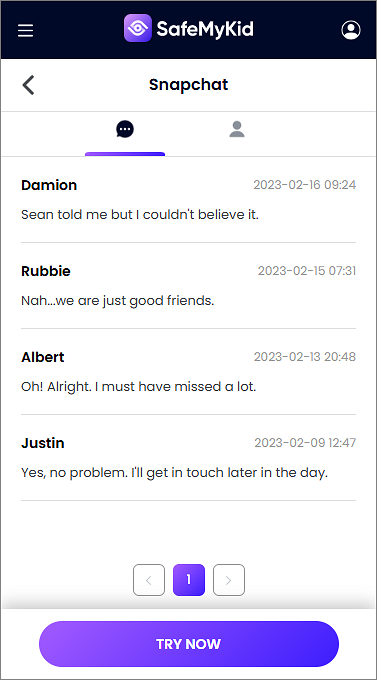
How to See a Snap without Them Knowing & without Opening It on iPhone
Step 1. Sign up for a SafeMyKid account.

Step 2. Connect the iCloud credentials of the target iPhone to sync data.

Step 3. See a Snap without them knowing on an iPhone.
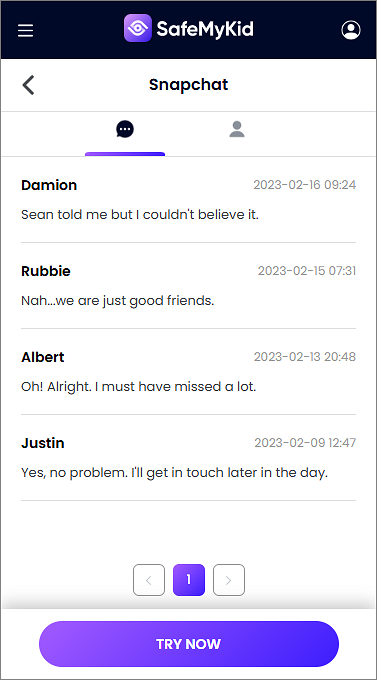
It's hands down the most hassle-free way to learn how to open a Snap without them knowing——no airplane mode, no cache clearing, no stress.
2. Official Method: Watch Snapchat Stories in Ghost Mode
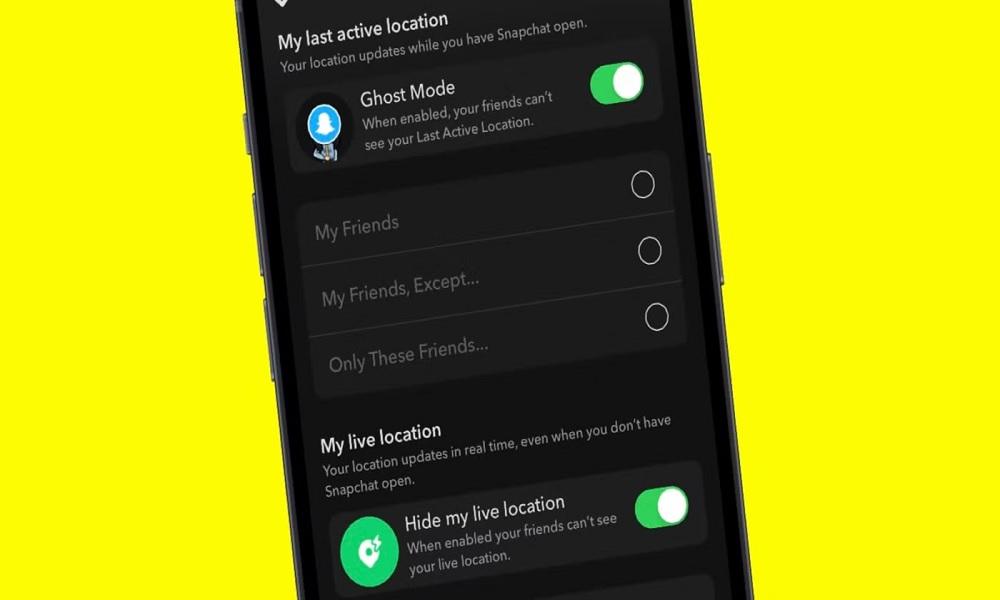
Snapchat Stories usually show who viewed them, but not if you use Ghost Mode. Snapchat's own Ghost Mode is officially meant to hide your location, but it can indirectly help with staying anonymous while viewing stories.
There's no built-in feature that lets you watch anonymously like Instagram's "mute" option. So, while it's official and safe, it doesn't always deliver the privacy people expect. That's why pairing it with Airplane Mode and cache-clearing may offer better results.
Pros:
- 100% safe and within Snapchat's rules
- Doesn't risk account suspension
- No additional tools required
Cons:
- Doesn't hide your Story views
- Not effective for full anonymity
- Users can still see you viewed their content
3. Turn on Airplane Mode Before Opening The Snap

Another classic trick to open a Snap unnoticed is by using Airplane Mode.
Once you receive the Snap:
- Turn on Airplane Mode (disconnecting Wi-Fi and mobile data)
- Open the Snap
- Clear the cache or uninstall Snapchat
- Reconnect to the internet
This prevents Snapchat from sending the "Opened" signal.
Pros:
- Works for pictures, texts, and even red Snaps
- Doesn't require any third-party tools
Cons:
- Requires perfect timing
- Doesn't always work with the new update
This method is useful if you're on an iPhone 11 or any iPhone model. Just make sure to clear the cache or log out before reconnecting.
4. Use the Half Swipe Method to Preview Chats

If you're more focused on Snapchat conversations, try the half-swipe trick. This method lets you preview a message without officially opening it.
Here's how:
- Hold your finger on the sender's Bitmoji
- Slowly swipe right to peek into the chat without triggering the "Opened" tag
It's ideal for texts and chat messages, but doesn't work for photos or videos.
Pros:
- No apps or tools needed
- Very quick and easy
- Doesn't notify the sender
Cons:
- Only works for text, not photos/videos
- Can trigger "Opened" if you swipe too far
- Doesn't work on Snaps or Stories
5. Read Snaps via Notifications or Snapchat Web
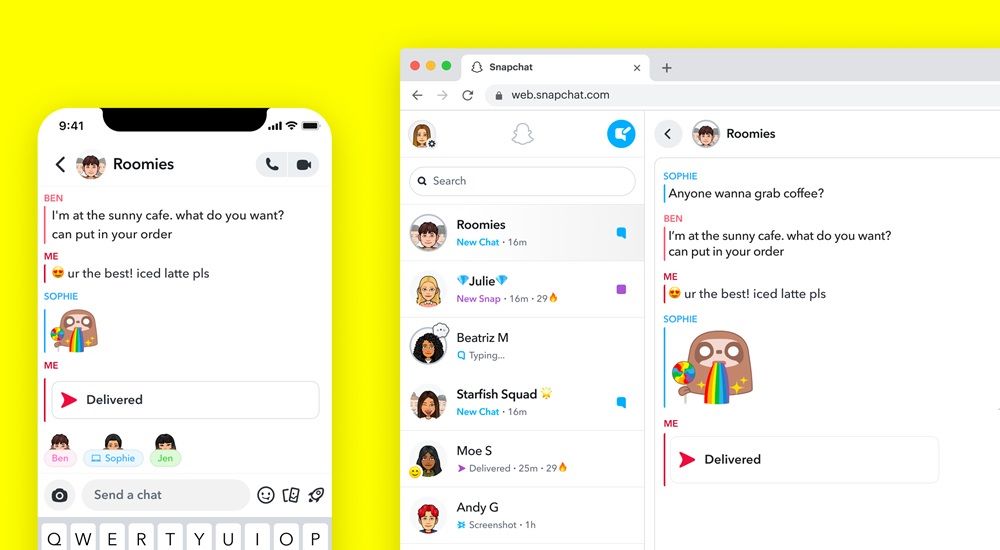
Sometimes, you don't even need to open Snapchat to see part of a message. If the sender's Snap is short, you may be able to preview it directly from the notification.
Alternatively, if you use Snapchat Web, open it in private mode and close the session before logging out.
Pros:
- No interaction with the actual app
- Fast and simple
- Useful for text-based Snaps
Cons:
- Only partial content is visible
- Doesn't work well for pictures or videos
6. Use a Screen Recording or Mirroring App (Use Caution)

Some users install third-party screen recorders or mirroring apps to record Snaps without being noticed. For example, screen mirroring to a second device lets you view Snaps from a distance.
This works for photos, videos, and stories, but be warned——Snapchat can still detect some of these attempts.
Pros:
- Works for photos, videos, and chats
- You can save Snaps for later viewing
- Good for hands-free spying
Cons:
- Risky——Snapchat may still detect it
- May violate app policies
- Some tools require rooting/jailbreaking
7. Use a Second Account or Device for Viewing

Another workaround is to log into Snapchat from a different device (or a secondary account) where you can view incoming Snaps discreetly.
This approach works best when you have access to the person's credentials or if you're setting up monitoring for a child's account.
It's a bit more manual, but still gets the job done.
Pros:
- Completely avoids detection on the main device
- No third-party apps needed
- Safe for parental control or account testing
Cons:
- Requires account credentials
- May trigger "logged in from another device" alert
- Not practical for everyone
Tips for Preventing Someone from Opening Your Snap Without You Knowing
While there are sneaky tricks people use to view Snaps undetected, there are also smart ways you can protect your content and spot suspicious activity. Here are a few tips to help keep your Snaps secure and ensure that only your intended recipient sees them:
- Use Snapchat's "My Eyes Only" Feature
- Enable Two-Factor Authentication (2FA)
- Check "Login History" for Suspicious Activity
- Send "View Once" Snaps Instead of Loops
- Watch for Delays in View Notifications
- Avoid Sending Snaps to Secondary or New Accounts
Snapchat's built-in privacy feature lets you store sensitive Snaps behind a PIN-protected folder. If someone gains access to your account or device, they still can't open these unless they know your passcode.
Add an extra layer of security to your Snapchat account with 2FA. This helps prevent unauthorized logins, especially from secondary devices used for monitoring or spying.
Go to Settings > Account Actions > Devices Logged In to see if your account has been accessed from unfamiliar devices. Remove anything that doesn't look right and change your password immediately.
Snaps set to "loop" or "infinite replay" are easier to capture with screen recorders or mirroring tools. To reduce that risk, always use the "view once" option, so the content disappears quickly after it's seen.
If someone uses Airplane Mode + cache-clearing tricks, your Snap may not show as "opened" right away. If there's a long delay before you see a view notification —— especially if the person was online —— it might be a red flag.
Be cautious when someone suddenly uses a second Snapchat account or asks you to send Snaps there "just in case." This can be a tactic to spy or monitor your content anonymously.
FAQs on How to Open a Snap without Them Knowing
Still got questions about how to open a Snap without them knowing or how different methods actually work? Don't worry——we've gathered some of the most common questions people ask. Check out the FAQs below for quick answers and extra tips.
1. Can I learn how to open a red Snap without them knowing using third-party tools besides SafeMyKid?
Yes, there are several third-party apps that claim to help you view Snaps secretly, but many are unreliable or risky. SafeMyKid is the most trusted option with strong user privacy and parental control features. Others may compromise your security or violate Snapchat's terms of use.
2. Is it possible to learn how to open a Snap without them knowing airplane mode method on Android and iPhone?
Absolutely. The airplane mode trick works on both platforms, but it's not always consistent. After activating Airplane Mode, you can view the Snap, then clear the cache or log out before reconnecting. Just be cautious——Snapchat updates can sometimes override this trick.
3. How to open a Snap conversation without them knowing if it's already partially viewed?
If the Snapchat conversation has already been partially opened, it becomes harder to stay undetected. You can still try previewing messages from the chat screen without fully tapping into them, but this doesn't work on all versions of the app.
4. Can I open a Snap without them knowing on iPhone 11 using any built-in settings?
On iPhone 11, there's no direct built-in setting to secretly open Snaps. However, combining screen recording, Airplane Mode, and careful timing can help. Alternatively, tools like SafeMyKid offer more seamless monitoring without leaving traces.
5. How to open a pic on Snap without them knowing if it's a red Snap or a picture?
Whether it's a picture or a red Snap, the steps are similar. Using tricks like preloading the Snap, switching to Airplane Mode, and avoiding immediate swipe-up gestures can help you view the pic on Snapchat without them knowing.
6. Is there a difference between how to open a Snap text without them knowing and a Snap photo?
Yes. Snap texts are usually part of chat conversations, while photos are standalone messages. You can often preview texts from the chat screen, while viewing a photo, without detection typically requires using Airplane Mode or a third-party tool.
7. How to open a chat on Snapchat without them knowing after a new update?
After a new update, Snapchat often changes how messages load or notify users. To open a chat on Snapchat without them knowing, try viewing messages from the home screen without clicking the chat, or check if your version still supports Airplane Mode tricks.
8. How to open a Snap story without them knowing, using a workaround?
Yes, but it's trickier than regular Snaps. To open a Snap story without them knowing, try preloading it, disconnecting Wi-Fi or using Airplane Mode, then watching the story. Before going back online, log out or clear your cache to avoid leaving a view record.
9. How to open a Snap without them knowing the new update or changes in app behavior?
With every Snapchat update, certain secret-viewing methods may stop working. Stay up to date on what's still effective. Using SafeMyKid remains a consistent solution, as it isn't affected by app-side changes like those that block the Airplane Mode trick.
Conclusion
There are several effective ways to figure out how to open a Snap without them knowing, ranging from simple tricks to more advanced solutions such as smart monitoring tools like SafeMyKid.
Just remember to use these techniques ethically and responsibly, respecting other people's privacy and intentions while staying informed and secure.

