How to Read Someone's WhatsApp Messages with QR Code: 4 Effective Methods

Wondering how to read someone's WhatsApp messages with a QR code? Using WhatsApp Web and QR code scanning has become a common method for accessing messages remotely.
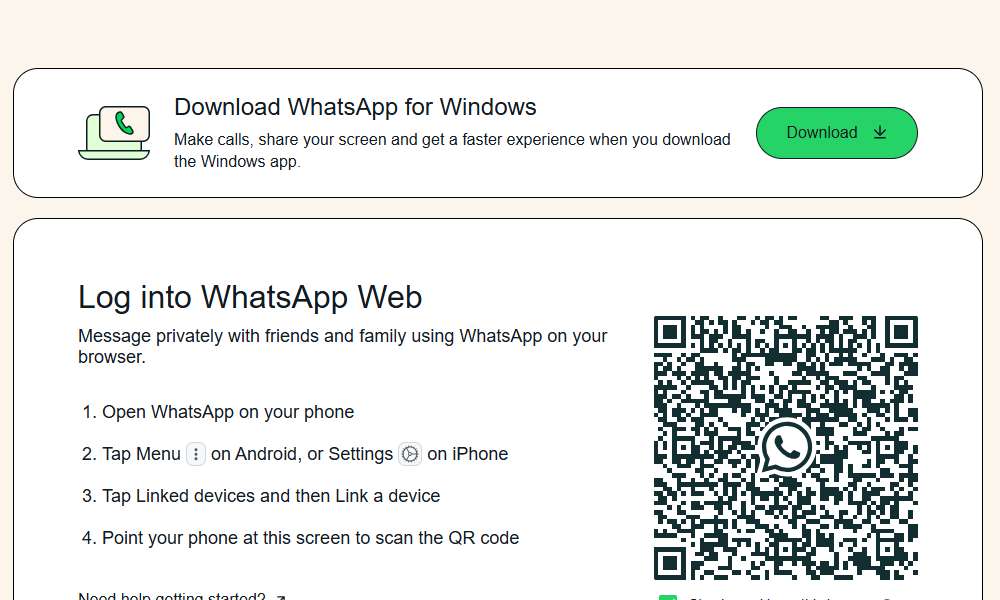
While this feature is designed for convenience, it can also be exploited if someone gains unauthorised access.
In this guide, we'll explore the best methods to read WhatsApp messages using a QR code, key precautions to take, and the safest tools available.
What Does It Mean to Read WhatsApp Messages with a QR Code?
Reading WhatsApp messages with a QR code refers to accessing someone's WhatsApp chats using WhatsApp Web or similar tools. WhatsApp allows users to link their account to a computer by scanning a QR code, which syncs messages in real time.
While this feature is intended for personal use, it can also be misused if someone gains unauthorized access. Once linked, all chats, media, and contacts become visible on the connected device.
Understanding how this works is crucial for both privacy protection and ethical monitoring, ensuring that WhatsApp accounts remain secure from unauthorized access.
Why Would Someone Want to Read WhatsApp Messages Using a QR Code?
There are several reasons why someone might want to read WhatsApp messages using a QR code. Some common scenarios include:
- Parental Monitoring: Parents may use WhatsApp Web to keep an eye on their child's chats for safety and protection from online threats.
- Employee Oversight: Employers might monitor company devices to ensure professional communication and prevent data leaks.
- Checking on a Loved One: Some individuals may try to access a partner's WhatsApp for relationship concerns, though this raises ethical issues.
- Personal Backup & Convenience: Users may sync their own WhatsApp to a PC for easier access to messages and media.
While there are valid reasons, it's essential to respect privacy and ensure ethical usage.
4 Common Methods to Read WhatsApp Messages with a QR Code
WhatsApp is one of the most widely used messaging platforms, and many users wonder how to access their messages in a discreet and efficient manner. One of the simplest ways to do this is by using a QR code.
If you're looking for ways to read WhatsApp messages without directly accessing the phone, here are the five best methods to do so.
1. WhatsApp Desktop App
The WhatsApp Desktop app works similarly to WhatsApp Web but provides a standalone application for both Windows and macOS. It offers smoother performance for users who prefer desktop applications.
Pros:
- Offline message access after initial sync.
- Convenient interface tailored for desktop use.
- Push notifications for new messages.
Cons:
- Requires installation of the app.
- Limited to specific operating systems (Windows or macOS).
- Still requires the phone to stay connected to the internet.
2. WhatsApp Web
WhatsApp Web allows users to access their WhatsApp account on a desktop or laptop by scanning a QR code with their phone. It's a built-in feature of WhatsApp, offering real-time syncing of messages and media.
Pros:
- Official and secure method.
- Easy to use on any computer with internet access.
- Real-time message sync and media viewing.
Cons:
- The phone must be connected to the internet.
- Unauthorized use can be detected by the phone user.
- Not suitable for monitoring without consent.
3. WhatsApp Clone Apps
WhatsApp clone apps allow users to create a duplicate version of WhatsApp on a device, enabling the scanning of a QR code to access messages. These apps replicate the WhatsApp Web functionality and provide an alternate way to read messages.
Pros:
- Allows remote access without needing physical proximity to the target device.
- Can often capture messages even after they're deleted.
- Useful for monitoring multiple accounts.
Cons:
- Often illegal or unethical if used without consent.
- These apps may be hard to trust, especially if not from a reputable source.
- Can compromise both the target and user's security.
4. Using an Android Device's Multi-User Feature
Android devices allow multiple user accounts, and by creating a separate user profile, you can access WhatsApp Web through QR code scanning. This method keeps the primary account secure while offering access to WhatsApp messages.
Pros:
- Enables WhatsApp to run on multiple devices without extra apps.
- Completely secure if done on your own device.
- Convenient for users who need WhatsApp on more than one device.
Cons:
- Only available for specific Android versions and devices.
- Requires the user to have access to the phone initially.
- May not sync all messages or media accurately.
Critical Limitations of QR Code Methods
While QR code methods can work for basic WhatsApp access, they have significant drawbacks that limit their effectiveness:
Fundamental limitation:
Every QR code method requires direct physical access to the target phone.
This initial access requirement presents several challenges:
- You must physically handle the device to scan the QR code
- The phone owner might notice unauthorized access attempts
- Repeated scanning may be necessary if sessions expire
- Not suitable for discreet monitoring without the user's knowledge
Visibility issues:
- WhatsApp prominently displays all connected devices under "Linked Devices"
- Users receive notifications when new devices connect via QR code
- Connection details show device type and approximate location
- The phone user can instantly terminate any active session
These transparency features mean QR code methods are quickly discovered, as WhatsApp intentionally ensures users know which devices have access to their accounts.
Connection dependencies:
- The phone must maintain an internet connection for most QR methods to work properly
- If the primary device goes offline, message syncing may be interrupted
- QR sessions eventually expire, requiring rescanning (typically every 14-30 days)
- Battery drain from constant syncing might alert the user to unusual activity
Functionality limitations:
- Deleted messages may not be viewable if they're removed before syncing
- Some media and large files might not transfer completely
- Certain features like status updates may have delayed syncing
- End-to-end encrypted backups aren't accessible through QR methods
These technical constraints make QR code methods unreliable for comprehensive or long-term message monitoring.
SafeMyKid: Superior Alternative to QR Code Methods

Given the significant limitations of QR code approaches, SafeMyKid offers a more powerful solution for monitoring WhatsApp messages without the drawbacks of QR code methods.
The SafeMyKid app is a powerful monitoring tool designed specifically for parents who want to ensure their children's safety online.
With SafeMyKid, parents can monitor WhatsApp activity by remotely viewing messages, calls, photos, and videos exchanged on the platform.
The app offers a range of features beyond WhatsApp monitoring, such as location tracking, alerts for suspicious activity, and comprehensive browser history monitoring. SafeMyKid is designed to provide peace of mind to parents while helping children navigate the digital world responsibly.
It's an ethical tool for keeping track of your child's communication without intruding on their privacy inappropriately.
Why SafeMyKid is The Best Choice to Read Someone's WhatsApp Messages without QR Code
When searching for ways to read someone's WhatsApp messages, SafeMyKid stands out as a top choice, offering advanced features that go beyond simple tracking.
Here's why SafeMyKid is the best option:
- WhatsApp Message Tracker- View all sent and received WhatsApp messages, including texts, photos, and videos.
- Chat History Access- Review complete conversation histories, even deleted WhatsApp messages.
- WhatsApp Media Monitoring- Access shared photos, videos, voice messages, and documents exchanged through WhatsApp.
- Status Viewer - Monitor their WhatsApp status updates and story posts.
- WhatsApp Call Logger- Track incoming and outgoing WhatsApp voice and video calls with timestamps.
- Web Session Alert- Get notified when the target device connects to WhatsApp Web via QR code.
- Group Chat Monitor- View all group conversations and shared content.
- WhatsApp Activity Timestamps - See when they're active on WhatsApp and for how long.
- Stealth WhatsApp Access- Monitor all WhatsApp activity without the user knowing or detecting the surveillance.
How to Set up SafeMyKid to Read WhatsApp Messages without QR Code
Now, let's walk through the process of setting up SafeMyKid to read WhatsApp messages using a QR code.
Step 1. Establish an Account
Visit the SafeMyKid website and sign up to set up your account.

Step 2. Set up The Target Device with SafeMyKid
For iPhones, just sign in using iCloud credentials——no additional software installation is required.
For Android: Install the SafeMyKid app and activate stealth mode for discreet monitoring.

Step 3. Read Someone's WhatsApp Message without QR Code
Log in to your SafeMyKid control panel from any device. Navigate to the WhatsApp monitoring section and view all messages, media, and call logs in an organized interface.
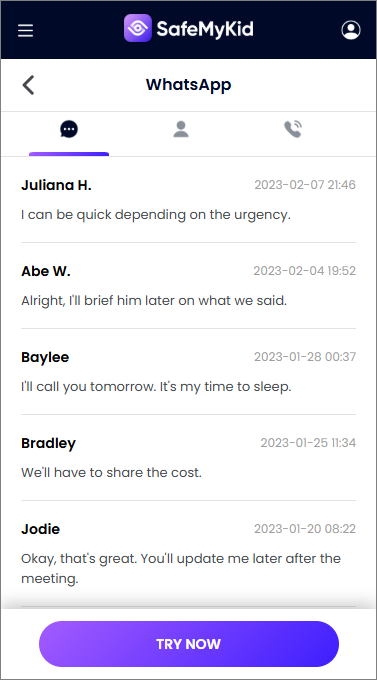
Is It Safe to Use a QR Code to Read WhatsApp Messages?
Using a QR code to read WhatsApp messages can be safe when done with the right precautions, but it does carry certain risks. WhatsApp Web is the official method for accessing messages via a QR code, and when used properly, it ensures security.
However, unauthorized access is a concern if someone else scans your QR code without your knowledge, potentially compromising your privacy.
Additionally, if your phone is lost or hacked, someone could link WhatsApp Web without your consent. It's important to note that third-party apps claiming to provide QR code access to WhatsApp messages may not be secure and could put your device at risk.
To stay safe, regularly check for active sessions in the Linked Devices section of WhatsApp and log out from any unrecognized devices. Being cautious with your QR code scans and device security is key to keeping your WhatsApp messages safe.
Important Considerations before Using a QR Code to Access WhatsApp
Before attempting to read WhatsApp messages using a QR code, it's crucial to understand the ethical, legal, and security implications:
- Privacy Concerns: Accessing someone's WhatsApp without their consent is a violation of privacy and may have legal consequences.
- Legal Implications: Unauthorized access to WhatsApp messages can be considered hacking and is illegal in many countries.
- Device Notifications: When WhatsApp Web is used, the target device receives a notification about an active session, making it easy to detect unauthorized access.
- Session Expiry & Logout: WhatsApp regularly logs out inactive sessions, and users can manually check and remove linked devices.
- Risk of Malware & Scams: Third-party tools claiming to bypass QR codes may be fraudulent and could expose your device to malware or phishing attacks.
Understanding these risks ensures responsible and legal use of WhatsApp Web for monitoring or personal purposes.
FAQs about Reading WhatsApp Messages with a QR Code
Here are some frequently asked questions about reading WhatsApp messages with a QR code to help you understand the process and its implications better.
1. How can I log out of WhatsApp Web after reading messages?
You can log out by going to the Linked Devices section on your phone and selecting Log out from the active session.
2. Is using a QR code to access WhatsApp messages safe?
It can be safe when used responsibly, but unauthorized scanning of QR codes can lead to security risks.
3. Can I access WhatsApp messages if my phone is not connected to the internet?
No, WhatsApp Web requires your phone to be connected to the internet for the messages to sync.
4. Can I read archived WhatsApp messages using a QR code?
Yes, you can access archived messages through WhatsApp Web once the QR code is scanned and the account is linked.
5. Can SafeMyKid be used to read WhatsApp messages via QR code?
Yes, SafeMyKid offers features for parents to monitor WhatsApp activity, including reading messages using QR code functionality. However, it requires installation and setup on the target device.
Conclusion
How to read someone's WhatsApp message with a QR code is a method that can be useful for monitoring, but it comes with significant risks and ethical considerations.
While tools like WhatsApp Web and third-party apps can offer access, it's important to always respect privacy and ensure that any monitoring is done legally and responsibly.

