Manually Checking How To See What Someone Likes On Instagram: 6 Different Tips To Check

Manually checking on “how to see what someone likes on Instagram” requires some effort, as Instagram removed the "Following" activity tab in 2019.

To check someone's likes on Instagram, visit their profile and review their "Following" list to see accounts they engage with, then browse those posts for their likes. Alternatively, check their "Saved" or "Liked" posts if you have access, or monitor Instagram Stories and hashtags for their interactions.
Why Instagram Limits Access to Liked Posts
Instagram restricts access to liked posts to safeguard user privacy, ensuring thata individual activities and preferences remain private. This policy prevents others from easily viewing what someone likes, protecting users from unwanted scrutiny or judgment.
While indirect methods, such as checking the accounts they follow or monitoring their interactions on shared posts, can offer some insights, these approaches are not foolproof. They often require significant effort and may still depend on the user’s cooperation or public activity.
Instagram’s focus on privacy aligns with its goal of creating a safe and comfortable environment for users to engage without fear of their actions being overly exposed.
By limiting access to liked posts, the platform strikes a balance between fostering social connections and respecting personal boundaries, reinforcing trust and security for its global user base.
Why Should You Care What Someone Likes On Instagram?
Caring about what someone likes on Instagram can provide insights into their interests, relationships, and online behavior. Here are a few reasons why it might matter:
- Understanding Their Interests – If you want to learn more about someone, checking what they like can reveal their hobbies, favorite brands, or entertainment preferences.
- Relationship Insights – In friendships or romantic relationships, seeing what someone engages with might give you an idea of whom they interact with the most or what kind of content they enjoy.
- Trust and Transparency – In some cases, people check likes to ensure honesty in relationships. For example, some partners may feel insecure if their significant other frequently likes suggestive or flirtatious content.
- Content Strategy – If you're a content creator or marketer, knowing what someone likes can help tailor content to their preferences, making your posts more engaging.
- Parental Concerns – Parents might want to monitor what their children like to ensure they are engaging with appropriate content.
While checking likes can be useful, it’s important to respect privacy and avoid overanalyzing online interactions, as social media doesn’t always reflect real-life behavior.
6 Different Tips on How to See What Someone Likes on Instagram
Here are six effective tips to uncover what someone likes on Instagram, helping you gain insights into their interests and interactions.
1. Check Their Liked Posts Through Activity Feed
Instagram allows users to view their own liked posts through the Activity Feed. While you can’t directly access someone else’s liked posts, you can ask the person to show you their activity feed if they’re comfortable sharing. Here’s how they can do it:
- Go to their profile and tap the three-line menu in the top-right corner.
- Select “Your activity” and then tap “Interactions.”
- Click on “Likes” to see the posts they’ve recently liked.
This method relies on the person’s willingness to share their activity, so it may not always be feasible.
2. Monitor Their Following Activity

Another way to see what someone likes on Instagram is by monitoring the accounts they follow. If they frequently like posts from specific users, you can visit those profiles and check their recent posts.
This method works best if the person follows a small number of accounts or interacts with a select few. However, it can be time-consuming and may not always yield accurate results.
3. Look for Comments They’ve Left
When someone likes a post, they might also leave a comment. By checking the comments section of posts from accounts they follow, you can identify the content they’ve engaged with.
This method is particularly useful if the person is active in commenting on posts. Simply visit the profiles of the accounts they follow and scroll through the comments to find their username.
4. Use Instagram’s “Following” Tab (If Available)
Instagram previously had a “Following” tab that allowed users to see the activity of the accounts they followed, including likes and comments. However, this feature was removed in 2019.
If you’re using an older version of the app or have access to a third-party tool that replicates this feature, you might still be able to see what someone likes. Keep in mind that using outdated apps or third-party tools can pose security risks, so proceed with caution.
5. Check Their Saved Posts
While saved posts are private, some users may share their collections with close friends or followers. If the person has shared a saved collection, you can view the posts they’ve saved, which often overlap with the type of content they like. To check this:
- Visit their profile and look for a “Saved” highlight on their story highlights.
- If they’ve shared a collection, you can tap on it to see the posts they’ve saved.
This method provides indirect insights into their preferences and interests.
6. Observe Their Story Reactions

When someone likes a story, the creator can see who viewed and interacted with it. If you’re close to the person whose likes you’re trying to track, you can ask them to share their story reactions with you.
While this won’t show you the exact posts they’ve liked, it can give you an idea of the type of content they engage with.
How To View What Someone Likes On Instagram Using The SafeMyKid App

How to see what someone likes on instagram using the SafeMyKid app allows for parental monitoring and tracking of a child's online activity. SafeMyKid is designed to help parents ensure their children engage with appropriate content on social media.
To use SafeMyKid, you first need to install the app on the target device and grant the necessary permissions. Once set up, the app provides insights into the user's Instagram activity, including their likes, comments, and interactions.
SafeMyKid offers a user-friendly dashboard where parents can review detailed reports of social media interactions. Unlike manually checking someone's likes, which can be time-consuming, this app automates the process and provides real-time updates.
However, using such apps should be done ethically and legally. Always ensure you have permission before monitoring someone's activity, especially if they are not a minor under your guardianship.
While SafeMyKid is primarily designed for parental control, it highlights how technology can help in tracking online behavior efficiently.
Key Features of SafeMyKid To See What Someone Likes On Instagram
- Like Activity Tracking – Monitors Instagram likes to see which posts the user engages with.
- Post Interaction Analysis – Tracks comments and likes to understand the user’s activity patterns.
- Following & Followers Insights – Provides details on who the user follows and interacts with the most.
- Story Engagement Monitoring – Detects likes and interactions with Instagram Stories.
- Hashtag & Content Interests – Analyze liked posts to determine interests based on hashtags and topics.
- Real-Time Engagement Updates – Send notifications when new likes or interactions occur.
- Stealth Monitoring Mode – Operates discreetly to track Instagram activity without detection.
- Detailed Activity Reports – Generates reports on the user’s Instagram engagement trends.
- Screen Time & Social Media Usage – Helps track the time spent on Instagram for monitoring purposes.
- Geofencing Alerts for Social Media Access – Notifies when the user engages with Instagram in specific locations.
How To See What Someone Likes On Instagram Using SafeMyKid
Step 1. Register for a free account
Create an account on the SafeMyKid website with your email address. After completing the sign-up process, you'll gain access to the app's dashboard.

Step 2. Set up the app
For iPhones – Access the account with the iCloud credentials associated with the target device; there is no need for installation.
For Android Devices – Obtain the app and set it up on the target device, where it runs secretly in stealth mode.

Step 3. Using SafeMyKid to see what someone likes on Instagram
Use SafeMyKid to track Instagram likes, comments, and engagement, gaining real-time insights.
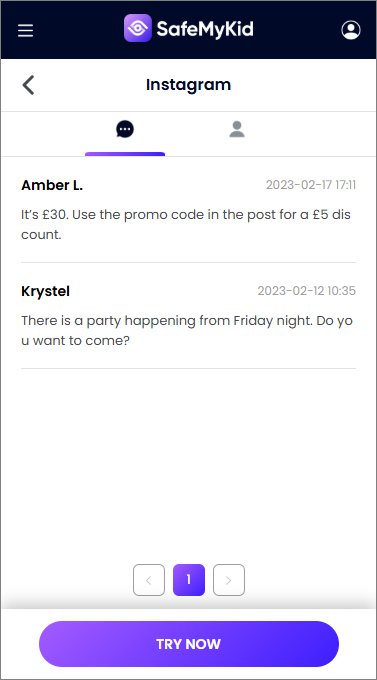
FAQs About How To Find Out Who Likes Something On Instagram
If you're wondering how to see what someone likes on Instagram, you might have several questions about the process. Here are some frequently asked questions to help you understand the best ways to track Instagram likes and engagement.
1. Can I still see someone’s Instagram likes?
No, Instagram removed the “Following” activity tab in 2019, so likes are no longer publicly visible.
2. How can I manually check what someone likes on Instagram?
You can visit the profiles they follow, check posts for their name in the likes, or monitor their comments.
3. Are there apps to track Instagram likes?
Yes, apps like SafeMyKid claim to monitor Instagram activity, but they should be used responsibly.
4. Can I see someone’s liked posts on their profile?
No, Instagram does not show a user’s liked posts publicly, only their saved posts (visible to them).
5. Does Instagram notify someone if I check their likes?
No, Instagram does not notify users when someone views their likes or interactions.
Conclusion
Checking on “how to see what someone likes on Instagram” has grown harder. While manual methods are time-consuming, the SafeMyKid app provides a responsible way to monitor engagement.
However, it’s essential to respect privacy and use such tools ethically, especially with consent. So, focusing on open communication is often a better approach than constant monitoring.