Is TextNow Safe? 7 Safety Tips You Need to Know

Is TextNow safe to use? If you've been wondering about the security of this free calling and messaging app, you're not alone. TextNow has gained widespread popularity due to its easy-to-use interface, free phone number service, and affordable communication options.
However, despite its convenience, there are growing concerns regarding its security, privacy policies, and potential risks. In this article, we'll take a closer look at what TextNow is, the safety risks associated with it, and essential tips to ensure a secure experience.

What is TextNow?
TextNow is a free VoIP (Voice over Internet Protocol) application that provides users with a virtual phone number for making calls and sending text messages over a Wi-Fi connection. Unlike traditional phone services, TextNow does not require a mobile carrier plan, making it a cost-effective option for users looking for budget-friendly communication.
The app offers both free and paid plans, with premium features such as an ad-free experience, voicemail transcription, and international calling. Available on Android, iOS, and web platforms, TextNow is widely used by individuals who need a secondary phone number for personal or business purposes.
Its accessibility and affordability make it a popular choice, but users should also consider its safety aspects before relying on it for secure communication.
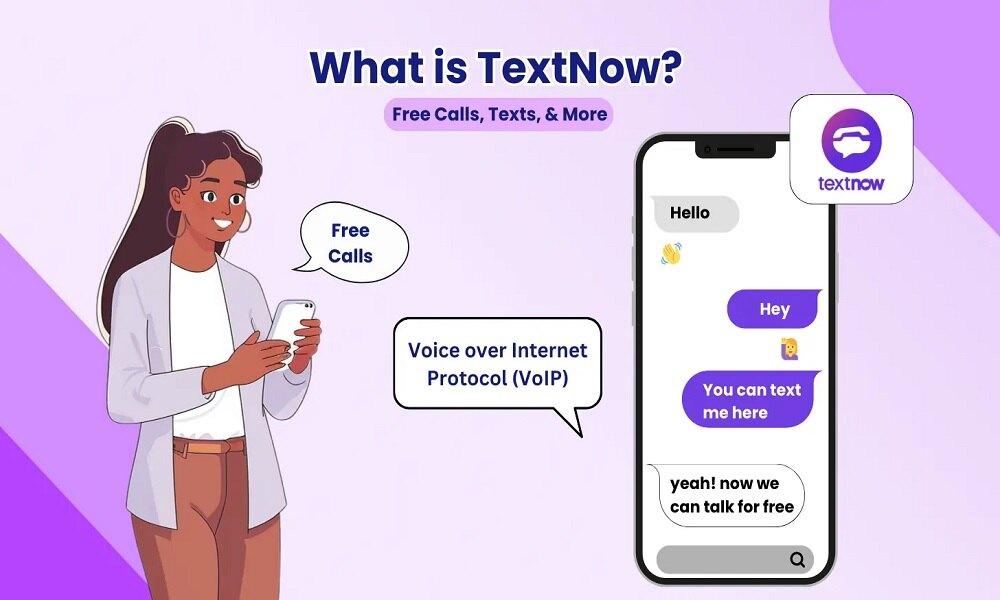
Features of TextNow
TextNow offers a mix of free and premium features:
- Free Texting and Calling: Users can send unlimited texts and make calls in the U.S. and Canada.
- Voicemail and Call Forwarding: Basic features typically found in traditional phone services.
- Customizable User Interface: Includes personalized ringtones and wallpapers.
- Paid Plans: Offers additional features like ad-free experiences and international calling.
These features make TextNow a practical choice for budget-conscious users, but what about its safety?
Is TextNow Safe? Key Safety Concerns

While TextNow provides a convenient way to communicate, users should be aware of key safety concerns, including privacy risks, security vulnerabilities, and potential misuse.
1. Privacy Concerns
TextNow collects user data, including personal information, device details, and usage statistics. This data is shared with third parties for advertising purposes. While this is common among free apps, it can raise privacy concerns, especially for young users.
2. Security Risks
TextNow lacks end-to-end encryption, which means that messages and calls are not fully protected from potential interception by hackers, third parties, or even service providers. This security limitation poses a significant risk for users who prioritize privacy and secure communication, especially when sharing sensitive information.
3. Risks for Kids & Teens
Since TextNow has minimal parental controls, kids and teens might encounter inappropriate content, cyberbullying, or online predators. The app's anonymity can also enable risky behavior among young users.
4. Anonymity & Misuse Issues
TextNow allows users to create accounts with minimal verification, which can lead to misuse. Scammers and harassers often take advantage of this anonymity, making it challenging to track and verify users.
How to Use TextNow Safely
To ensure a secure experience while using TextNow, it's essential to take proactive measures to protect your privacy and personal information. By following these safety tips, you can minimize risks and enhance your security.
1. Review Privacy Settings
Regularly reviewing and adjusting the app’s privacy settings is essential to maintaining security while using TextNow. Users should avoid sharing personal or sensitive information through the app, as it may be vulnerable to third-party access.
Additionally, disabling location sharing can help prevent unwanted tracking and protect user privacy. Taking these precautions can significantly reduce the risks associated with using the app, ensuring a safer messaging and calling experience.

2. Monitor Kids’ Activities with SafeMyKid
SafeMyKid provides a reliable and effective way to monitor the TextNow app effortlessly, ensuring a safer digital experience for users. This advanced monitoring tool is particularly beneficial for parents who want to protect their children from potential online risks, such as cyberbullying, inappropriate content, and interactions with strangers.
With SafeMyKid, parents can easily track messages, calls, and app activity, giving them greater control and peace of mind over their child's online communication.

Key Features of SafeMyKid to Monitor TextNow:
SafeMyKid provides powerful monitoring tools that allow you to track TextNow activity discreetly and efficiently. Whether you're concerned about online safety or suspicious behavior, these features ensure you stay informed and in control.
- Real-Time Monitoring: Instantly access all incoming and outgoing messages, ensuring complete visibility.
- Activity Tracking: Keep track of app usage history, call logs, and overall interaction with TextNow.
- Alerts and Notifications: Get instant alerts if inappropriate or suspicious behavior is detected, allowing you to take timely action.
How to Use SafeMyKid to Monitor TextNow
With SafeMyKid, monitoring TextNow activity is simple and effective, allowing you to stay informed without intruding. Follow these steps to get started:
How to Monitor TextNow on Android Devices
Step 1. Sign Up
Create an account on the SafeMyKid website.

Step 2. Set Up SafeMyKid on Android
Download and install the app on the target Android device.

Step 3. Monitor TextNow on Android
Log in to your dashboard to access TextNow messages, call logs, and app activity.
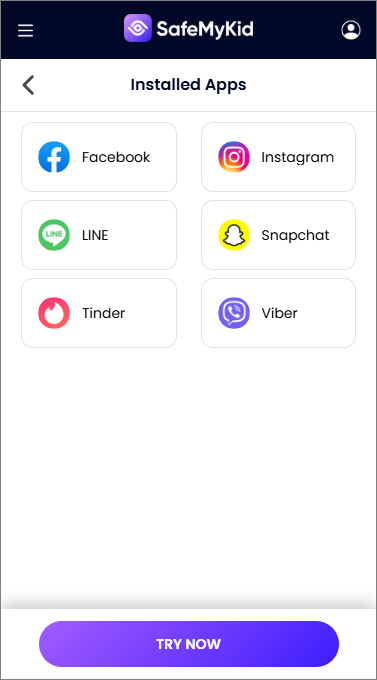
How to Monitor TextNow on iPhone
Step 1. Sign Up
Register for a SafeMyKid account using only your email address.

Step 2. Set Up iCloud Sync
Enter the target device’s iCloud credentials (no app installation needed).

Step 3. Monitor TextNow on iPhone
Begin to use SafeMyKid to monitor the TextNow usage from the online dashboard.
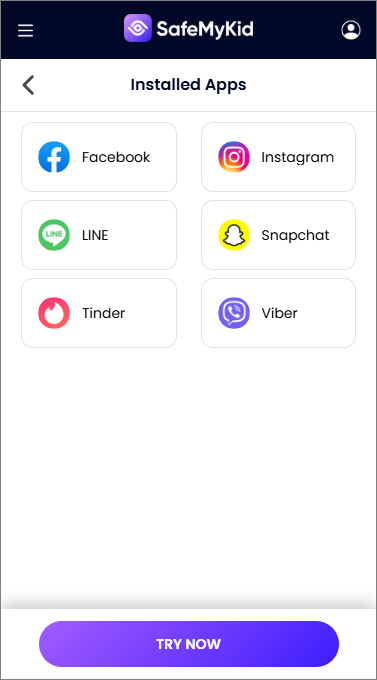
Why Choose SafeMyKid to Monitor TextNow?
SafeMyKid stands out for its ease of use, comprehensive monitoring features, and ability to track TextNow without requiring physical access to the target device. Unlike other monitoring apps, SafeMyKid offers a seamless experience with minimal setup, making it a top choice for parents and individuals looking to ensure online safety.
SafeMyKid is designed to provide reliable and effective monitoring while maintaining privacy and security, making it the ideal solution for tracking TextNow activity.
3. Set Up Parental Controls

Parents should take advantage of built-in device-level parental controls to restrict access to apps like TextNow and monitor their child’s usage. By setting screen time limits, blocking certain features, and tracking app activity, parents can minimize risks such as exposure to inappropriate content, online predators, or cyberbullying.
Implementing these controls ensures that children use messaging apps responsibly while maintaining a safer digital environment for them.
4. Limit Anonymity by Verifying Contacts

To enhance safety while using TextNow, it’s essential to communicate only with verified and trusted contacts. Engaging with unknown users can expose individuals to scams, harassment, or inappropriate content.
Parents should educate their children about the risks of chatting with strangers and encourage them to block or report suspicious accounts. By maintaining strict contact boundaries, users can significantly reduce potential security threats and ensure a safer messaging experience on the platform.
5. Use Strong Passwords & Enable Security Features

To protect your TextNow account from unauthorized access, create a strong, unique password that includes a mix of letters, numbers, and symbols. Additionally, enable any available security features, such as PIN locks or two-factor authentication (2FA), to add an extra layer of protection.
These measures help prevent hackers or unauthorized users from accessing your messages and personal information, ensuring a more secure and private communication experience on the platform.
Alternatives to TextNow
While TextNow offers free services, it may not be the safest option. Apps like Google Voice and Signal provide more robust security features, including end-to-end encryption. However, SafeMyKid remains a superior option for monitoring and ensuring safety when TextNow is in use.
1. Google Voice
Google Voice is a cloud-based calling and texting service that provides users with a free U.S. phone number. It allows for call forwarding, voicemail transcription, and integration with other Google services, making it an excellent choice for both personal and business use.

Features:
- Free U.S. phone number for calls, texts, and voicemails.
- Call forwarding to multiple devices.
- Voicemail transcription and spam filtering.
- Works across mobile, web, and desktop.
- Google integration (Gmail, Google Meet, etc.).
Pros:
- No SIM card required – works over Wi-Fi.
- Reliable call forwarding and voicemail transcription.
- Works seamlessly across multiple devices.
- Spam filtering helps block unwanted calls.
Cons:
- Only available in the U.S. and Canada.
- Limited free texting and calling outside of Google-supported regions.
2. Signal
Signal is a privacy-focused messaging app that offers secure text messaging, voice calls, and video calls with end-to-end encryption. It’s a great choice for users looking for a safe and private alternative to TextNow.

Features:
- End-to-end encryption for all messages and calls.
- Self-destructing messages for extra privacy.
- No ads or trackers – Signal is open-source.
- Works over Wi-Fi and mobile data.
- Available on iOS, Android, and desktop.
Pros:
- Best-in-class privacy and security.
- No ads or data collection.
- Works internationally without extra fees.
- Supports encrypted group chats and file sharing.
Cons:
- Requires a phone number to sign up.
- No built-in call forwarding like Google Voice.
3. TextFree
TextFree provides a free U.S. phone number for calling and texting over Wi-Fi. It’s similar to TextNow but has a more ad-supported model and limited free minutes for calling.

Features:
- Free texting to U.S. numbers.
- Free calling with limited minutes (more available via ads or purchase).
- Customizable phone numbers.
- Works on iOS, Android, and web.
Pros:
- Free U.S. number for texting and calling.
- Can be used without a SIM card.
- Available on multiple platforms.
Cons:
- Free calling is limited; additional minutes cost money.
- Ad-supported interface can be annoying.
- Only available in the U.S. and Canada.
FAQs on TextNow’s Safety
When using TextNow, it's essential to understand how the platform handles privacy, data security, and potential risks. Below are some common questions and answers to help you stay informed.
1. Does TextNow store my messages and call logs?
Yes, TextNow stores messages and call logs for a period of time. However, the company may delete older messages if storage limits are reached or if required by law.
2. Can I use TextNow for international calls?
Yes, TextNow allows international calls, but they are not free. Users need to purchase credits or subscribe to a paid plan to make international calls.
3. How do I permanently delete my TextNow account?
TextNow does not offer a direct option to delete an account. Users must log out, uninstall the app, and stop using the service. The account may be deactivated due to inactivity over time.
4. Does TextNow show my real phone number?
No, TextNow assigns users a virtual phone number, which is different from their actual mobile number. However, this number can be reassigned to another user if the account is inactive.
5. Can TextNow numbers be traced?
While TextNow provides anonymity, law enforcement may request user information through legal means. However, tracing a number without legal authority is difficult due to the app’s privacy policies.
6. Is it possible to block spam or unwanted calls on TextNow?
Yes, TextNow allows users to block specific numbers. You can do this through the app’s settings to prevent spam, harassment, or unwanted communications.
Conclusion
Is TextNow safe? While the app offers valuable features for free communication, its safety concerns, particularly regarding privacy and security, shouldn't be overlooked.
To use the app safely, take advantage of privacy settings, establish parental controls, and monitor activities with a reliable tool like SafeMyKid. Ultimately, TextNow can be safe, but proactive safety measures are crucial for a secure experience.



